Latest Gear Live Videos
Apple releases major iPhoto ‘11 update, here’s what’s new

Posted by Andru Edwards Categories: Apple, PC / Laptop, Software,
As announced during this morning's Apple iPad event, the company is also updating its entire suite of creative and productivity apps across OS X and iOS. First up, iPhoto, which is bumped to version 9.5. Below is a list of what's new:
- 64-bit support
- The Places feature now uses Apple maps to display photo locations
- Adds support for iCloud Photo Sharing, including the ability to post videos to shared photo streams and the ability to have multiple subscribers contribute to a shared stream
- Adds support for iOS 7 camera filters applied to photos imported from iOS devices
- Includes a new, streamlined interface for printing
- Replaces the Create menu with an updated Share menu providing access to all sharing options, including print products such as books, cards and calendars
- Fixes an issue that could cause iPhoto to quit unexpectedly when sharing an edited photo from a MacBook Pro with Retina display
- Addresses an issue that could cause iPhoto to show incorrect file type and size information for imported TIFF and PSD files
- Comment sheet now appears correctly when sharing multiple photos to a new or existing photo stream
- Fixes an issue that caused photos with specific color profiles to display incorrectly on iOS devices after being shared via iCloud
- Captions instead of version names are now synced between iPhoto and Facebook for newly-created albums
- Privacy settings can now be managed when sharing photos from iPhoto to a Facebook Timeline
- Videos up to three minutes long can now be shared to Flickr
- Addresses an issue that could cause photos synced to iPhoto from Flickr to appear rotated incorrectly
- Fixes an issue that could cause photos synced to iPhoto from Facebook or Flickr to be duplicated and reposted
- URLs in the photo comments field can now be clicked to open the corresponding links
- Improves reliability when working with custom locations in the Places feature
- Improves reliability when copying and pasting photos to a new event
- When a single photo is selected in an album, clicking the Trash button in the contextual menu now removes the photo from the album rather than from the library
- Includes stability and performance improvements
You can download the new iPhoto now. If you're an existing user, the update is free. If not, you can download it for $14.99.
Read More  | iPhoto '11
| iPhoto '11
Advertisement
WIth the release of iTunes 11, Apple’s music player enters 64-bit era on OS X

Posted by Andru Edwards Categories: Apple, Software,
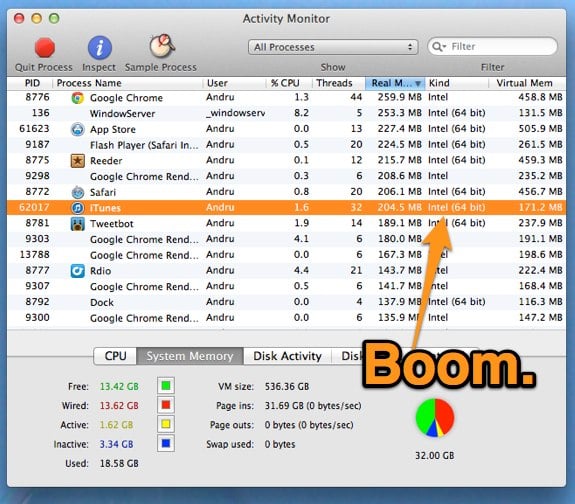
iTunes has been one of the last first-party Apple software holdouts stuck at 32-bit over the past few years. Many wondered when Apple would rewrite iTunes to the point where it would be 64-bit like just about all of Apple's other OS X apps, and that day has arrived with the release of iTunes 11. A quick check of Activity Monitor confirms it--iTunes is now a 64-bit Mac app.
iLife ‘11: Sadly, not 64 bit

Posted by Andru Edwards Categories: Apple, Software,
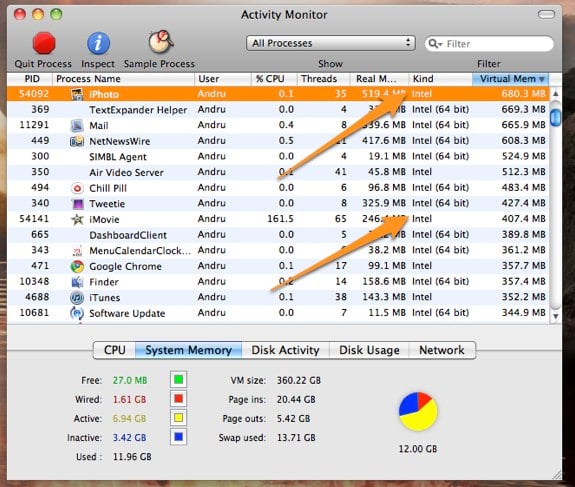
Yesterday, Apple announced the new features and availability of iLife '11. We were definitely excited about picking it up, even though we noticed that a lot of the features that Apple was showing off in iMovie and iPhoto seemed to be fairly incremental (we aren't big users of GarageBand, so we couldn't tell you if the new features there were awesome or not.) So we figured that one unannounced "feature" would likely be that the iLife suite had been converted to 64 bit. After all, Snow Leopard has had more than enough time to mature out in the wild, and it seems that developers left and right have jumped onto the 64 bit bandwagon. That's why we were sorely disappointed when we launched Activity Monitor and found that, unlike just about every other process and application we are running on the Mac Pro, the iLife apps are still labeled as "Intel" rather than "Intel 64 bit." I guess we will have to wait and see what happens with iLife '12 or '13 at this point.
How to fix audio loss in Remote Desktop for Mac with 64-bit Windows

Posted by Andru Edwards Categories: Microsoft, Software,
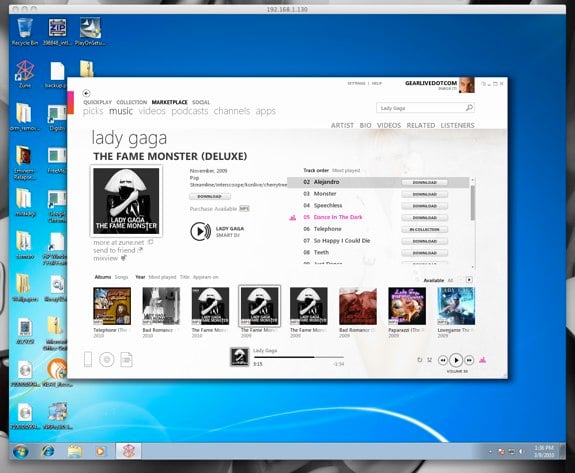
So, after upgrading my PC from Windows 7 Ultimate 32-bit version to Windows 7 Ultimate 64-bit edition, I quickly determined that using Remote Desktop Connection for Mac 2.0 to connect to the PC resulted in no sound coming through the audio redirection feature. It took a bit of Googling to figure out exactly what was going on, but as it turns out, the x64 editions of Windows Vista, Windows 7, and Windows Server 2008 simply don’t include the audio redirection feature for the Remote Desktop Mac client. You’d think Microsoft would fix this themselves with a patch, but instead, they offer a Hotfix download. If you are unfamiliar with Microsoft Hotfixes, it’s pretty much an annoying process. You head to the kb article to find out about the problem, then request that a link to the hotfix download be emailed to you (because they couldn’t just put a download link on the help page?,) then you download the fix and attempt to open it. You then realize that the email with the download link also includes a password that you need in order to even run the fix.
C’mon, Microsoft, can we improve this asinine process?
At the very least, at the end of the day, the Hotfix worked, and I am again able to remote in to my PC from my Mac to listen to Zune. Good times.
Read More  | Hotfix: Audio Redirection in 64-bit Windows for Remote Desktop
| Hotfix: Audio Redirection in 64-bit Windows for Remote Desktop
Advertisement
© Gear Live Inc. {year} – User-posted content, unless source is quoted, is licensed under a Creative Commons Public Domain License. Gear Live graphics, logos, designs, page headers, button icons, videos, articles, blogs, forums, scripts and other service names are the trademarks of Gear Live Inc.











