Find Our Latest Video Reviews on YouTube!
If you want to stay on top of all of our video reviews of the latest tech, be sure to check out and subscribe to the Gear Live YouTube channel, hosted by Andru Edwards! It’s free!
Latest Gear Live Videos
DIY Optical Mouse Hacked Into Classic NES Controller

Posted by Sparky Categories: Accessories, Mods / Hacks, PC / Laptop, Peripherals,
 Some creative lads have posted instructions on how to make a Frankenstein creation using a Microsoft optical mouse, and a standard classic NES controller. This DIY project involved taking the guts from the mouse and transplanting them into the controller. Other than a hot glue gun, Dremel, and soldering gun, nothing special is needed. While the NES mouse does not seem to be the most ergonomic option available it sure does seem one of the coolest ideas for that hardcore retro-gamer in your life.
Some creative lads have posted instructions on how to make a Frankenstein creation using a Microsoft optical mouse, and a standard classic NES controller. This DIY project involved taking the guts from the mouse and transplanting them into the controller. Other than a hot glue gun, Dremel, and soldering gun, nothing special is needed. While the NES mouse does not seem to be the most ergonomic option available it sure does seem one of the coolest ideas for that hardcore retro-gamer in your life.
Gallery: DIY Optical Mouse Hacked Into Classic NES Controller
Advertisement
Sound Blaster Introduces X-Fi Sound Cards
Posted by Alex Grahmann Categories: Home Entertainment, Music, PC / Laptop, Peripherals,
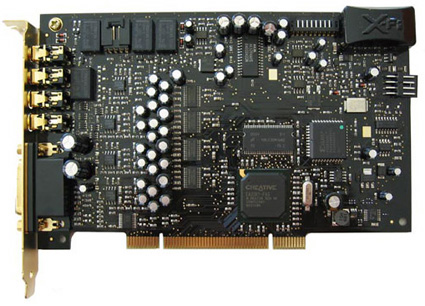
First revealed at this year’s E3, the X-Fi line of Sound Blaster sound cards are now ready for the market. The new cards are designed specifically to power Creative’s new Xtreme Fidelity audio standard, which promises to hit new heights of audio versatility and performance. Creative has long been the leader in the sound card business, and will release four versions of the new card to Best Buy stores later this month, the Elite Pro ($399), the Fatal1ty ($279), the Platinum ($199), and the XtremeMusic ($129). As is the common rhetoric in the high-tech world these days, Creative is promising that these new cards will “eventually and completely replace the old hi-fi equipment in the home.”
Now, the cards seem great, but my question is this: How many of our readers really are replacing standard living-room audio/visual entertainment components with PC upgrades? We’d love to hear from those of you parting with your more traditional home theater elements and what you’re using instead.
Read More  | Creative Press Release
| Creative Press Release
Gallery: Sound Blaster Introduces X-Fi Sound Cards
Apple Mighty Mouse Review

Posted by Andru Edwards Categories: Features, PC / Laptop, Peripherals, Product Reviews,

So, Apple announced the availability of their first two-button-esque mouse yesterday. While two button mice have been supported by the Mac OS for years, Apple itself has never released anything but the one button mouse they are notoriously known for. With the release of the Mighty Mouse, Apple has taken a step forward in computing in my opinion. The mouse has some great features, and is highly customizable - but it’s not without its shortcomings. We take a detailed look at the mouse that shocked the tech world in our review.
Click to continue reading Apple Mighty Mouse Review
Gallery: Apple Mighty Mouse Review
Apple Releases Two Button Mighty Mouse

Posted by Sparky Categories: Accessories, PC / Laptop, Peripherals,
 Apple today finally caved to it’s millions of users who make daily use of a two button mouse with OSX and introduced the Apple Mighty Mouse - along with some significant improvements to a normal mice of a non-mighty variety. The Mighty Mouse has the look and feel of a normal Apple mouse, but hidden touch sensors record the right and left click events from the mouse. The Mighty Mouse also features a touch sensitive ball at the top enabling scrolling in any dimension easily with the touch of a finger. Finally the Mighty Mouse
Apple today finally caved to it’s millions of users who make daily use of a two button mouse with OSX and introduced the Apple Mighty Mouse - along with some significant improvements to a normal mice of a non-mighty variety. The Mighty Mouse has the look and feel of a normal Apple mouse, but hidden touch sensors record the right and left click events from the mouse. The Mighty Mouse also features a touch sensitive ball at the top enabling scrolling in any dimension easily with the touch of a finger. Finally the Mighty Mouse is pressure sensitive meaning you can gently squeeze the entire mouse in your hand
has two side triggers to zoom in and out in applications such as Final Cut Pro or Photoshop or presumably navigate forward and back in a browser. The Mighty mouse will work with OS X 10.4.2 and above, as well as With Windows 2000, XP, and supposedly Vista. Years ago Microsoft “built a better mouse” when they introduced the scroll wheel - could this be yet another innovative step in the mouse world? I won’t know for sure until the one I just ordered to replace my Logitech MX900 Bluetooth two button mouse that I’ve been using with my Powerbook. What do you think?
Of course, this will change many opinions on why Apple made a one button mouse in the first place.
Read More  | Apple Mighty Mouse
| Apple Mighty Mouse
Gallery: Apple Releases Two Button Mighty Mouse
 Atmel has announced a new biometric flash drive today aimed at protecting your sensitive data. The FingerGear has a self cleaning fingerprint sensor that you swipe your finger over. The flash drive will feature a LCD display on the front to enable the operator to have a much more user-friendly experience. When you swipe your finger software stored on the flash drive activates and authenticates the user thus enabling the flash drive to be mounted. Because all of the authentication technology is located on the drive itself this is host independent - and will work on Windows, Linux, OS X or any other USB host compliant operating system. As clunky looking as this flash drive is this Gear Live editor is very impressed that it can operate without using OS specific software on the host PC and in this day and age of increased security concerns I suspect biometrics are going to be creeping into more and more data storage mediums.
Atmel has announced a new biometric flash drive today aimed at protecting your sensitive data. The FingerGear has a self cleaning fingerprint sensor that you swipe your finger over. The flash drive will feature a LCD display on the front to enable the operator to have a much more user-friendly experience. When you swipe your finger software stored on the flash drive activates and authenticates the user thus enabling the flash drive to be mounted. Because all of the authentication technology is located on the drive itself this is host independent - and will work on Windows, Linux, OS X or any other USB host compliant operating system. As clunky looking as this flash drive is this Gear Live editor is very impressed that it can operate without using OS specific software on the host PC and in this day and age of increased security concerns I suspect biometrics are going to be creeping into more and more data storage mediums.
Read More  | FingerGear via MacMinute
| FingerGear via MacMinute
Gallery: Amtel Biometric FingerGear USB Flash Drive
iDuo iPod Dock/Memory Card Reader Combo

Posted by Sparky Categories: Accessories, Peripherals, Portable Audio / Video,
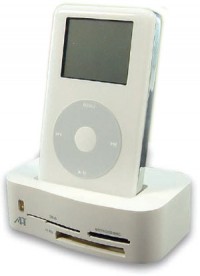 Atech Flash Technology has announced the iDuo, a nifty little unit that combines a USB 2.0 iPod dock, and a flash memory reader for your Mac or PC. The $59.95 iDuo features support for CF, MMM, xD, SM, MMS, SD, and all Sony Memory Stick formats. The iDuo also features a line out and s-Video out for anyone looking to hook their iPod or iPod color into their stereo system.
Atech Flash Technology has announced the iDuo, a nifty little unit that combines a USB 2.0 iPod dock, and a flash memory reader for your Mac or PC. The $59.95 iDuo features support for CF, MMM, xD, SM, MMS, SD, and all Sony Memory Stick formats. The iDuo also features a line out and s-Video out for anyone looking to hook their iPod or iPod color into their stereo system.
Read More  | iDuo on iLounge
| iDuo on iLounge
Gallery: iDuo iPod Dock/Memory Card Reader Combo
 We all love our little sticks right? I’m talking about the ones that carry data in a small package! So why not carry your favorite applications and some utilities for use wherever you go? Combobulate.com has a list and downloads links to some very useful applications such as Firefox and Putty. Check them out, download them, and load up your sticks.
We all love our little sticks right? I’m talking about the ones that carry data in a small package! So why not carry your favorite applications and some utilities for use wherever you go? Combobulate.com has a list and downloads links to some very useful applications such as Firefox and Putty. Check them out, download them, and load up your sticks.
Read More  | Combobulate
| Combobulate
Gallery: USB Software On The Go
EyeTV for DTT - Pocket-Sized Digital TV for the Mac

Posted by Sparky Categories: Home Entertainment, Peripherals,
 Elgato systems just announced the EyeTV for DTT, a highly portable USB2.0 digital TV tuner for the Mac. The EyeToy is bus powered and thus requires no external power supply or adapter. The Eye Toy comes bundled with software to enable the user to perform PVR functionality - pause, repeat, and recording live TV for later transfer to a Sony PSP, iTunes, DVD-R’s, or other digital video devices. With a small and powerful tuner like this for digital TV broadcasts Apple’s brand is one step closer to having the Digital Media Trinity. I wonder how Sony feels about their use of the name Eye Toy?
Elgato systems just announced the EyeTV for DTT, a highly portable USB2.0 digital TV tuner for the Mac. The EyeToy is bus powered and thus requires no external power supply or adapter. The Eye Toy comes bundled with software to enable the user to perform PVR functionality - pause, repeat, and recording live TV for later transfer to a Sony PSP, iTunes, DVD-R’s, or other digital video devices. With a small and powerful tuner like this for digital TV broadcasts Apple’s brand is one step closer to having the Digital Media Trinity. I wonder how Sony feels about their use of the name Eye Toy?
Read More  | Elgato EyeToy via Macminute
| Elgato EyeToy via Macminute
Gallery: EyeTV for DTT - Pocket-Sized Digital TV for the Mac

The folks who are working feverishly at getting the Optimus OLED keyboard out to market have updated their FAQ/Answer page with a few more details about the product. Most notably, it is real and will be OS-independant. They also plan on making an ergonomic version. Here is the full list:
It’s in initial stage of production
We hope it will be released in 2006
It will cost less than a good mobile phone
It will be real
It will be OS-independent (at least it can work in some default state with any OS)
It will support any language or layout
Moscow is the capital of Russia
Each key could be programmed to produce any sequence
It will be an open-source keyboard, SDK will be available
Some day it will be split (‘ergonomic’)
It will most likely use OLED technology (e-paper is sooo slow)
Our studio is located two blocks from the Kremlin
It will feature a key-saver
Keys will use animation when needed
It has numeric keypad because we love it
There’s no snow in Moscow during Summer
It will be available worldwide (why not?)
OEM will be possible (why not?)
A few days ago we posted the original details on the Optimus OLED Keyboard here on Gear Live.
Gallery: More Info On Optimus OLED Keyboard
 Matias, the makers of some excellent mechanical keyboards, has just announced a version of their OS X keyboard with a built-in USB hub on the top of the keyboard providing a slot for an iPod shuffle. It’s kind of a cheesy idea - but looks pretty slick. For anyone who frequently plugs in their shuffle, or a USB thumb drive, this keyboard could be quite useful.
Matias, the makers of some excellent mechanical keyboards, has just announced a version of their OS X keyboard with a built-in USB hub on the top of the keyboard providing a slot for an iPod shuffle. It’s kind of a cheesy idea - but looks pretty slick. For anyone who frequently plugs in their shuffle, or a USB thumb drive, this keyboard could be quite useful.
Read More  | Matias via engadget
| Matias via engadget
Gallery: Matias iPod shuffle Keyboard
Advertisement
© Gear Live Inc. {year} – User-posted content, unless source is quoted, is licensed under a Creative Commons Public Domain License. Gear Live graphics, logos, designs, page headers, button icons, videos, articles, blogs, forums, scripts and other service names are the trademarks of Gear Live Inc.

















