Find Our Latest Video Reviews on YouTube!
If you want to stay on top of all of our video reviews of the latest tech, be sure to check out and subscribe to the Gear Live YouTube channel, hosted by Andru Edwards! It’s free!
Sunday September 9, 2007 10:30 pm
Unboxing Flip Video

Posted by Sheila Franklin Categories: Cameras, Music, Portable Audio / Video, Product Reviews, Videos
It’s no top of the line model, but we still dig our new Flipvideo. Going through video withdrawal, we purchased one on a whim and set out to test our new toy. It is so simple to operate that we are eternally grateful to puredigital. The MSRP for the cam is $149.99, but we managed to purchase one on Amazon for $130.00 with free shipping. We figure we had better invest the savings into rechargeable batteries as this puppy only comes with 2 standard AA’s. Details to follow.

The simplistic operation of the Flipvideo, (which we nicknamed Frankie after sneaking it in to a Valli concert,) makes this a cam for almost all ages. Push “on” and it’s ready to go. Push the red button to record, “play” to see what you captured instantly, and delete for getting rid of embarrassing shots. It will turn off if you forget to do so and if you are trying to just capture sound it will shut down if there is no light source. So much for pocket secrecy.

All told, the camera will hold up to an hour’s worth of footage, depending upon the batteries’ charge, and will record continuously if desired. We purposely jogged it around a trifle to check out its semi-auto-focus which turned out to be semi-decent. The mic is super sensitive to loud environments so if you are trying to capture a live concert, sit well away from speakers. There is also zoom capability.
One of the coolest aspects of Frankie is his ability to fool others who think you are merely taking quick shots with your cell phone. We lost the cover the first time we used it, thinking perhaps someone mistakenly thought she/he was stealing an iPod. The display keeps track of battery usage and time of recording.
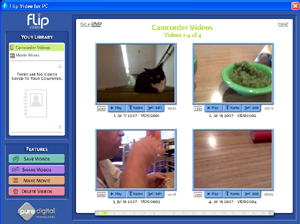
Once you capture footage, you can either download it into your computer or turn it into a DVD via its software. You can also hook it up to a TV with included RCA cable. Unfortunately, you can’t do any editing unless the cam is plugged in via USB. Count on purchasing an extension cord unless you have a laptop.

Editing is limited to chopping at the beginning and end, but you can do that by frame, so that is a good thing. You can also combine clips to make a larger video and add a soundtrack. We decided to test it with an included track and came up with that short video. The other feature we really dig is that you can capture still images that you can later edit on other programs.
Once you have edited, you can upload, so if you are a YouTube wannabe director, this is a decent way to get started. It’s not perfect, but we think Frankie is a fine gadget to add to our personal collection.
Latest Gear Live Videos
Advertisement
Advertisement
Advertisement
© Gear Live Inc. {year} – User-posted content, unless source is quoted, is licensed under a Creative Commons Public Domain License. Gear Live graphics, logos, designs, page headers, button icons, videos, articles, blogs, forums, scripts and other service names are the trademarks of Gear Live Inc.










