Find Our Latest Video Reviews on YouTube!
If you want to stay on top of all of our video reviews of the latest tech, be sure to check out and subscribe to the Gear Live YouTube channel, hosted by Andru Edwards! It’s free!
Friday September 28, 2007 11:57 am
Apples iTunes WiFi Music Store: trouble in paradise?
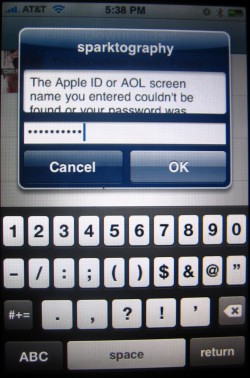 Yesterday morning brought Apple‘s iPhone Update version 1.1.1 which included a bevy of new features including the slick new WiFi music store for the iPod Touch and the iPhone. The WiFi music store lets users purchase songs on-the-go using any WiFi hotspot which essentially puts the entire multi-million track library of iTunes in your pocket - perfect for a quick impulse buy from time to time.
Yesterday morning brought Apple‘s iPhone Update version 1.1.1 which included a bevy of new features including the slick new WiFi music store for the iPod Touch and the iPhone. The WiFi music store lets users purchase songs on-the-go using any WiFi hotspot which essentially puts the entire multi-million track library of iTunes in your pocket - perfect for a quick impulse buy from time to time.
Unfortunately not all users are able to get the shiny new storefront to work. Several of the iPhone owning editors at Gear Live were able to update their iPhone and use the WiFi music store successfully - I was not. Worse yet I don’t appear to be alone as other users have reported similar problems on the internet. Click through the jump for full details on why the iTunes WiFi music store isn’t working for us.
After installing we went right the new iTunes store on my iPhone to take it for a spin. Right off the bat my suspicions that with the name “WiFi Music Store” it wouldn’t work over AT&T’s EDGE cellular network were confirmed - trying to visit the page with WiFi turned off brings up a friendly error message informing the user they must connect to a WiFi hotspot to continue. After connecting to my local access point the store came right up in all it’s touchable glory.
The easy browsing, and instant song previews are stunning to play with and were giving a fantastic user experience until the “buy now” button was clicked on a song or album. Once clicked the button brings up a standard authorization screen to collect your iTunes credentials. Upon entering the password iTunes informed me that the iTunes account couldn’t be found or that the password was incorrect. After several tries with the password I tried logging into the same iTunes account from a computer to eliminate any possibility of having remembered the wrong one.
After confirming the password in iTunes a quick reboot of both the computer and the iPhone, followed by re-authorizing the computer using our iTunes account and another sync ‘just in case’, only to be met with the same failure to authenticate. After a few more tries the iTunes account was frozen with the below error message informing us that too many password attempts have been made.
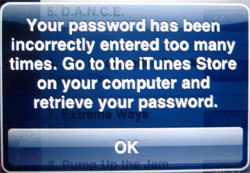
Sadly this leaves the WiFi music store on my iPhone pretty much useless aside from listening to 30 second previews. It’s currently unknown if this is a problem with my particular iPhone, or a system problem with the iTunes service. I have an email out to Apple asking for support or comment on the issue.
Is anyone else having problems with this issue? Any ideas as to how to fix it?
Update Response to the first comment below: I’ve seen this regression bug reported for Safari in 1.1.1 - the capslock key turns on silently when hitting the shift key, but only within password fields. This leads to ALL CAPS on passwords, which is obviously an invalid password. Because there is no way to see the password entered in the WiFi Music Store there is no way to confirm if this is the issue. I will try changing my password to an all lower case one when I get back to my iTunes desktop and see if it resolves the issue - if so we have found our culprit. If this is the case hopefully Apple will release a fix for it soon.
Update to the update: I’ve confirmed the above suspicions - there is a serious flaw in the password entry fields. Click through to check out the post I just wrote which details the password entry flaw in the new iPhone software version 1.1.1.











