Latest Gear Live Videos
Top 10 Gear Live tech stories of 2015

Posted by Andru Edwards Categories: Apple, Wearables, Editorial, Features, Handhelds, Mods / Hacks, Movies, Software, Transportation, Videos,
.jpg)
We've come to the end of another year, and as we wave goodbye to 2013, we figured it was only fitting that we share the most popular stories published on Gear Live this year, as determined by our readers (we've also got the top ten most read stories regardless of publish date, as well as the ten most popular Gear Live videos of 2013!) These are the ten stories that were read the most, and when you consider that fact, it's pretty surprising to see what made the list. Let's kick it off with our most read story of the year:
OS X El Capitan will be released on September 30:
Anticipation for Apple's newest desktop operating system, OS X 10.11 El Capitan, trumped all other news here on Gear Live in 2015!
Click to continue reading Top 10 Gear Live tech stories of 2015
Advertisement
iOS 7.1.1 brings improvement to Touch ID for iPhone 5s

Posted by Andru Edwards Categories: Apple, Smartphones, Handhelds, Software,

If you haven't yet updated, Apple released iOS 7.1.1 yesterday, focused on improving the responsiveness of Touch ID fingerprint recognition, iOS keyboard responsiveness, and Bluetooth keyboard usage as well. After installing the small 26 MB update, you should find that Touch ID is less forgetful, while the rest of the updates are fairly minor. You can head into iOS settings and check for the software update to grab it over the air now.
Apple releases major iOS 7.1 update, here’s what’s new!

Posted by Andru Edwards Categories: Apple, Handhelds, Software, Transportation,

Earlier today Apple released iOS 7.1, an update for the iPhone, iPad, and iPod touch that brings with it several major features and improvements. Some of the more notable additions include CarPlay, Siri enhancements, iTunes Radio improvements, and overall stability improvements for iOS 7 on the iPhone 4. If you're unfamiliar, CarPlay was unveiled last week at the Geneva Motor Show, and will be available in some 2014 model vehicles, bringing iOS 7-style functionality to the center console dashboard, allowing users to control things like Maps, Music, Messages, and other apps.
You can download iOS 7.1 now, and we've got the full list of all the changes, according to Apple, after the jump.
Click to continue reading Apple releases major iOS 7.1 update, here’s what’s new!
Apple releases iOS 7.1 beta 5 build 11D5145e to developers

Posted by Andru Edwards Categories: Apple, Smartphones, Handhelds, Software,

If you've got an Apple developer account, you should know that Apple has released iOS 7.1 beta 5 build 11D5145e, and you can go and grab it right now. Of course, you can log in to the Developer Center to manually grab the file, or head into the Settings > General > Software Update section on your iOS device for the over-the-air install. As far as new changes, the release notes point to international Siri improvements:
"This seed adds new natural-sounding Siri voices for English (Australia), English (United Kingdom), Japanese, and Chinese (Mandarin – China)"
Along with the new iOS software, Apple has also released new betas of Xcode 5.1, and the Apple TV software as well.
Click to continue reading Apple releases iOS 7.1 beta 5 build 11D5145e to developers
Here’s an iOS 7-style lock screen screensaver for your Mac

Posted by Andru Edwards Categories: Apple, Design, PC / Laptop, Software,
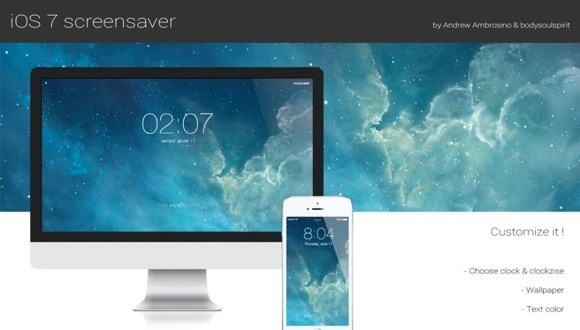
If you wanna have a little more visual parity between your iOS devices and your Mac, you may wanna check out this iOS 7-style screensaver. As you can see, it has an oversized digital clock with the default wallpaper found in iOS 7. It's also simple to install:
- You’ll want to download the screensaver from the developer’s website
- Open the downloaded file, and double-click on the installer.
- Launch your Mac’s System Preferences app and click the Desktop & Screen Saver icon. The new screensaver should show up towards the bottom of the list.
Select the new screensaver, and you are good! You can change the "Press any key to unlock" message to whatever you'd like.
Read More  | iOS 7 Mac Wallpaper
| iOS 7 Mac Wallpaper
Top 10 Gear Live stories of 2013

Posted by Andru Edwards Categories: Apple, Smartphones, Editorial, Features, Handhelds, Mods / Hacks, Movies, Software, Videos,

We've come to the end of another year, and as we wave goodbye to 2013, we figured it was only fitting that we share the most popular stories published on Gear Live this year, as determined by our readers (we've also got the top ten most read stories regardless of publish date, as well as the ten most popular Gear Live videos of 2013!) These are the ten stories that were read the most, and when you consider that fact, it's pretty surprising to see what made the list. Let's kick it off with our most read story of the year:
OS X 10.9 Mavericks Developer Preview 3 now available:
Anticipation for Apple's newest desktop operating system, OS X 10.9 Mavericks, trumped all other news here on Gear Live in 2013!
Click to continue reading Top 10 Gear Live stories of 2013
Top 10 most read Gear Live stories in 2013

Posted by Andru Edwards Categories: Apple, Smartphones, Wearables, Features, Internet, Mods / Hacks, Music, Portable Audio / Video, Software,
Sure, we've given you a list of our top 10 most popular stories of 2013, but we figured we'd go a bit more broad than that. We also thought it would be interesting to give you a look at the top ten most read stories on this site this year, period, regardless of what year they were posted. We must say, we're just as surprised as you are at what did (and didn't) make the list! For example, you guys seem to really like Apple. Here we go:
- Sleeptracker Watch review: This one focuses on a watch that tracks your sleep data and aims to wake you up when you are in your lightest phase of sleep. The result is that you wake up feeling more rested, and more refreshed.
- Flash on iPhone is just around the corner: This five-year-old article made it's way back after being linked to by John Gruber of Daring Fireball. Since then we've learned that just because it's in testing behind closed doors, doesn't mean that it's going to make it's way to public release. Also, John, why couldn't you have linked to when we broke what was the biggest Apple software leak of the decade?
- Mod your Xbox without a mod chip: This is an all-time favorite of our readers. It dropped out of the top 10 last year, but has reappeared for 2013.
- Apparently that Xbox 360 Red Ring of Doom issue hasn't been fixed
- OS X 10.9 Mavericks Developer Preview 3 now available
- How To Mod Your iPhone on Windows Using iBrickr
- Apple releases iOS 7 beta 2 with iPad support: iOS 7 beta 1 supported the iPhone and iPod touch only. When beta 2 arrived with iPad support, many were excited.
- TiVo out-of-home remote streaming arrives on Roamio Plus, Roamio Pro DVRs: We'd been waiting for this feature for a long, long time, and it is finally here.
- Exclusive details on the next Nike+ FuelBand: We got exclusive details on the new Nike+ FuelBand months before its release.
- iPhone 5s review: Our review of Apple's flagship smartphone for 2013.
Any surprises? For a trip down memory lane, check out the top ten most-read stories in 2012, 2011, 2010.
We've also compiled a list of the stories that have dropped out of the top ten between 2012 and 2013, which you can check out after the jump, and don't miss the ten most popular Gear Live videos of 2013 either!
Click to continue reading Top 10 most read Gear Live stories in 2013
iPad Air review

Posted by Andru Edwards Categories: Apple, Features, Handhelds, Product Reviews,
Thinner. Lighter. Anyone familiar with Apple keynote events knows that these two words mean a lot to the company. In essence, Apple aims to reduce the bulks of its products, stripping away any unnecessary heft while simultaneously packing in as much power as possible. It's quite a task, really. The company has backed itself into a corner where it's now expected that anything that's a newer version of a previous thing will be smaller, thinner, and lighter.
Back in 2008, Apple did this with the jaw-dropping MacBook Air. Fully a Mac, but so thin you could slid it into a manila envelope. It was hard to believe that a Mac that thin, with a full-sized keyboard and display, was possible when PC makers were all focusing on grossly underpowered netbooks with cramped keyboards.
Now, Apple has done the same with its tablet lineup. Three-and-a-half years after releasing the original and iconic iPad, Apple has now made it almost impossibly thinner and lighter with the iPad Air. Sporting a new, slim design that borrows heavily from that of the iPad mini, the iPad Air bezel has been reduced by over 40%. Thickness has been reduced as well--20% thinner than the iPad 4 at 7.5mm. Perhaps most importantly, the iPad Air sheds almost half a pound of weight when compared against the two iPads that preceded it, all while maintaining the same impressive 9.7-inch Retina display.
So, the question now is, is the new iPad Air worth your time, attention, and hard-earned cash? Read on for our full iPad Air review as we explore Apple's latest flagship tablet.
Click to continue reading iPad Air review
Apple updates AirPort Utility for iOS, making it 64-bit

Posted by Jason Diaz Categories: Utilities, App Updates, Apple, Free Apps,

Alongside the Apple TV Remote app update, Apple has also released AirPort Utility 1.3.3, bringing 64-bit support to the app when using it on an iPhone 5S, iPad Air, or iPad Mini 2. While the prior update gave it a redesign, this update brings AirPort Utility up to par with other Apple iOS stock apps that have transitioned to the higher bitness. Clearly, Apple is on the move and is transitioning all of its first-party app over to 64-bit. Get a look at all the features after the jump.
Features
- See a graphical overview of your Wi-Fi network
- Get information about your connected Wi-Fi devices
- View and change network and Wi-Fi settings
- Restart or restore a base station, or update the firmware on a base station when available
- View or update passwords for your network, base stations, or disks
- Easily access network information such as IP address, DNS servers, and router address
- Manage DHCP reservations and port mappings
- Configure base stations for IPv6
- View status or error messages
- Archive Time Machine backups
New In Update 1.3.3
- Adds 64-bit support
Read More  | App Store
| App Store
Remote app for Apple TV gets the iOS 7 treatment

Posted by Jason Diaz Categories: Entertainment, App Updates, Apple, Free Apps,
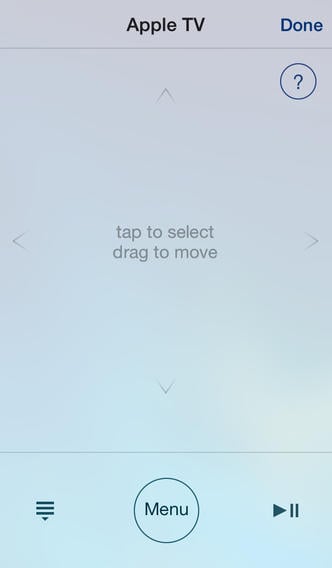
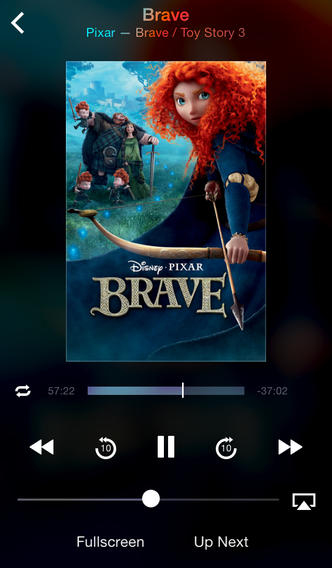
The popular Apple TV Remote app has finally received a much-needed iOS 7-themed face lift. The update adds a clean, flat look with a tasteful translucent aesthetic that gives it depth. The Remote app is not yet 64-bit optimized, but perhaps it will in the next subsequent update similar to the update cycle of the AirPort Utility, which received a redesign update first then became 64-bit ready in the sunsequent release. Remote is now iTunes 11.1 ready and is a unversal binary, compatible with all iOS devices. Here’s a list of what's new in Remote:
Features
- Control iTunes and Apple TV from anywhere in your home
- A simplified look with new ways to browse your library
- See upcoming songs with Up Next
- See all songs in an album with Expanded view on an iPad
- Add new songs to hear them next and then automatically continue where you left off
- Browse, listen to, and control your iTunes Match library on Apple TV
- Pause, rewind, fast-forward, shuffle, and adjust the volume from your iPhone, iPad, or iPod touch
- View album, movie, and TV show artwork
- Create and update iTunes playlists, including Genius playlists
- Search your entire iTunes library
- Control iTunes to send music to AirPlay speakers
- Control the volume on each speaker independently
- Use simple gestures to control Apple TV
- Enter text with the keyboard
- Control shared libraries on iTunes and the new Apple TV
What's New In This Version:
- This version of Remote has been completely redesigned for iOS 7 and adds support for iTunes 11.1.
You can download Remote from the App Store for free.
Read More  | Remote [App Store]
| Remote [App Store]
Advertisement
© Gear Live Inc. {year} – User-posted content, unless source is quoted, is licensed under a Creative Commons Public Domain License. Gear Live graphics, logos, designs, page headers, button icons, videos, articles, blogs, forums, scripts and other service names are the trademarks of Gear Live Inc.











