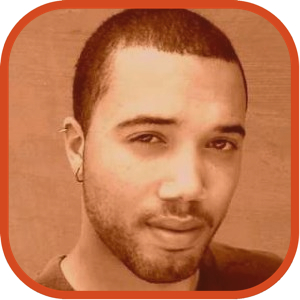Find Our Latest Video Reviews on YouTube!
If you want to stay on top of all of our video reviews of the latest tech, be sure to check out and subscribe to the Gear Live YouTube channel, hosted by Andru Edwards! It’s free!
Thursday July 22, 2010 2:29 pm
Windows Phone 7 Preview

With iOS, Android, WebOS, and BlackBerry dominating the smartphone scene, Microsoft has been noticeably absent from the game. Now they are aiming to change that with Windows Phone 7. Whether Microsoft will be able to pull a rabbit out of its hat and become relevant in the hearts and pockets of users is completely up to what Windows Phone 7 can do. The OS was recently previewed and it is promising to say the least, but is still flawed in some key areas.
The Good
- While in lock mode you will have an at-a-glance look at time and date, incoming emails, calender appointments and texts. A simple upwards slide of the screen reveals the elegant dashboard, which uses a “tile” interface that is very well done. Your tiles are completely customizable, allowing you to “pin” your favorite and most used tiles to your home interface, such as playlists, people, webpages, and apps.
- What you will notice right off the bat is that the touch screen response is incredibly fast. In fact, the smoothness of touch is right up there with iOS 4 as the most responsive UI on a smartphone ever.
- The keyboard is one of the more important aspects of a smart phone (who talks anymore?), as users will definitely need a cooperative keypad when sending texts and emails. Windows Phone 7 manages to pull it off exceptionally well. The virtual keyboard works in both vertical and horizontal modes, and as expected, is better suited for horizontal use. Though, the feel of the keyboard shouldn’t be taken too seriously just yet, as we will have to wait to get our hands on a finished piece of retail hardware to gauge its comfort in use.
- E-mail seems to run pretty smoothly on this OS, allowing for Live, Outlook, Yahoo! Mail, and Gmail, as well as other standard accounts. Your contacts and calender will integrate seamlessly with the phone as well. The only downside to the email app is the lack of threaded messages.
- The Internet explorer browser seems to run pretty fast, almost on par with the speed of the iPhone 4. As expected, you can run more than one tab (up to six). Aside from standard bookmarking, you can also pin a specific page to the phone’s main dashboard where you get a preview look of the webpage in tile form. A pretty nifty addition if I do say so myself.
- As for the music department, the Zune experience is brought to you unfettered thanks to Microsoft, and you can expect to do everything here that you can with your Zune (all 10 of you who own one). Perhaps this will help introduce the Zune experience to the masses.
- All the gamers out there will be pleased to know that Xbox Live integration will also be on Windows Phone 7. While as of now there is nothing to actually do on the app, it looks very promising. Your Xbox 360 avatar is displayed along with your gamer score, and it seems you will even be able to play games online with friends. Whether or not this will allow you to play arcade games with 360 users is yet to be seen, but that would be an awesome addition if it could be pulled off. We’re excited to say the least to see how this app turns out!
- Microsoft Office is another welcome addition to Windows Phone 7, especially if you are constantly on the go and need to be productive. Having access to Word, Excel, and PowerPoint is definitely a plus for the business crowd. However, it’s not all sweet in candy land. While there is a spell checker, Word lacks a serious editor, and copy and paste functions are non existent. Expect Microsoft to get this right in the final versions, as they are the makers of Word after all.
The Bad
- The “People” section of Windows Phone 7 syncs up with your social networking and email contacts similar to Palm’s WebOS. This means that your phone will be populated with the entire contents of your contacts from Facebook, Gmail, Windows Live, etc, creating unnecessary clustering. This is especially true if you have a lot of “friends” that you really don’t talk to on a regular basis. Some sort of filter to keep your Facebook friends from invading your phone would be nice.
- The messaging functionality of Windows Phone 7 takes the conversational approach of speech bubbles like many smart phones do. However, there is no differentiation between sender and receiver, so that can make going over a conversation quite confusing. Though, I’m sure this will get cleared up when Windows Phone 7 hits stores.
- While Windows Phone 7 can run it’s own first party apps in the background, Microsoft has stated that third party apps will not have this capability. This could be a major blow to the OS, since many older smart phones can do this. Fix this immediately, Microsoft!
Bottom Line
As you can see, the good far outweighs the bad, but those naggy little nuisances will have to be fixed. Microsoft can not risk a single flaw if they hope to gain a footing in the world of smartphones. In the end, it will come down to these little details and how creative the developers can get with the Windows Phone 7 apps, and Microsoft knows this. However, with them rushing to make the phone available for the holiday season we hope their noses are to the grindstone, and not solely on the quick profits board.