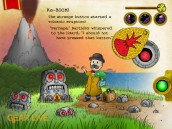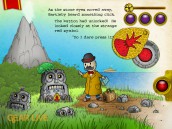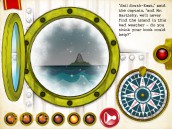Find Our Latest Video Reviews on YouTube!
If you want to stay on top of all of our video reviews of the latest tech, be sure to check out and subscribe to the Gear Live YouTube channel, hosted by Andru Edwards! It’s free!
Bartleby’s Book of Buttons Vol. 2 now available with awesome AirPlay integration

Posted by Andru Edwards Categories: Books, iPad Apps, $3.99,
Monster Costume, an iOS developer focused on recreating the way children interact with books, has released Bartleby's Book of Buttons Volume 2, and it's got some nice AirPlay surprises packed in. When using an AirPlay mirroring-capable device like the iPad 2, iPhone 4, or iPhone 4S, you can send the story to your Apple TV in high definition, while the device then become a controller for progressing the story. We've been fans of Bartleby since Volume 1, and you can pick up Bartleby Vol. 2 now on the App Store. Full release after the break.
Advertisement
Bartleby’s Book of Buttons for iPad free through WWDC

Posted by Andru Edwards Categories: Books, iPad Apps, Sales, Free Apps,
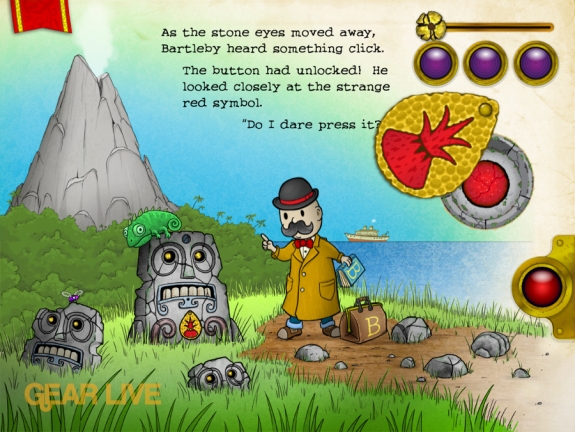
One of our favorite iPad apps for children, Bartleby's Book of Buttons: Volume I, is now being served up for free thanks fo the folks at Monster Costume. They're prepping Volume 2 of the storybook, and have decided to make Volume I (which typically sells for $4.99) free through WWDC 2011. If you've got an iPad, you should have Bartleby on it. Why? See our Bartleby's Book of Buttons review.
Read More  | Bartleby's Book of Buttons Vol. 1
| Bartleby's Book of Buttons Vol. 1
iBooks 1.2 available now, bring collections, AirPrint, illustrations

Posted by Andru Edwards Categories: Books, App Updates, iPad Apps, Apple, Free Apps,
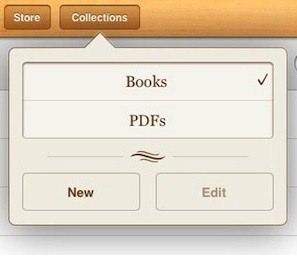 iBooks 1.2 has just been released by Apple, and with it comes a bunch of new features. You get support for full illustrations, AirPrint functionality for printing PDFs and notes in books, and more text fits on the page in iOS 4.2 and higher with auto-hyphenation. iBooks 1.2 also brings a new feature called Collections. These allow you to group your books similarly to how you can group apps into folders.
iBooks 1.2 has just been released by Apple, and with it comes a bunch of new features. You get support for full illustrations, AirPrint functionality for printing PDFs and notes in books, and more text fits on the page in iOS 4.2 and higher with auto-hyphenation. iBooks 1.2 also brings a new feature called Collections. These allow you to group your books similarly to how you can group apps into folders.
You can download iBooks 1.2 now for the iPhone, iPod touch, and iPad.
Read More  | iBooks
| iBooks
Latest Gear Live Videos
Bartleby’s Book of Buttons now available for iPad

Posted by Andru Edwards Categories: Books, iPad Apps, New Apps, $4.99,
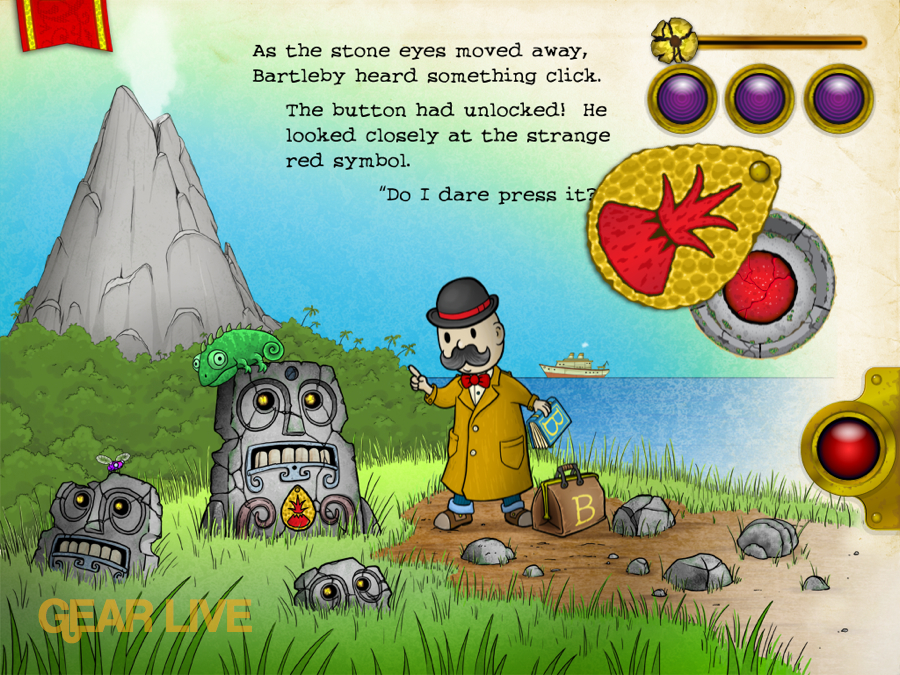
Hey, all you iPad-owning parents out there, if you are looking for a children’s storybook that does more than just read aloud to your kids, you’ve gotta check out Bartleby’s Book of Buttons Vol. 1: The Far Away Island. What makes this different enough to warrant our excitement? Well, we’ve been playing with it since it’s been in beta, and it’s just fun for kids…and to be honest, even fun for an adult to go through once or twice. It’s a case study for how you can take books, and do them differently on the iPad, providing a fun, interactive experience for kids and parents to share together. Each chapter of the book is a puzzle that follows the story, but to get to the next chapter, you must first solve the puzzle. Each puzzle that you solve “unlocks” that chapter in the table of contents, so you can skip to any unlocked chapter from the beginning.
The puzzles aren’t hard, but for a little child it might take them a minute or two of playing with the page to figure it out, which is great to see. We’ve got a Bartleby Book of Buttons gallery that shows you a page from each chapter, to give you an idea of what we mean. But seriously, if you have a child between the ages of, say, 5-10, we don’t see how you can go wrong. Bartleby’s Book of Buttons Vol. 1 is available now on the App Store for $4.99.
Read More  | Bartleby's Book of Buttons Vol. 1
| Bartleby's Book of Buttons Vol. 1
Gallery:
iBooks 1.1 now available for iPad and iOS 4 iPhones

Posted by Andru Edwards Categories: Books, App Updates, Apple, Free Apps,
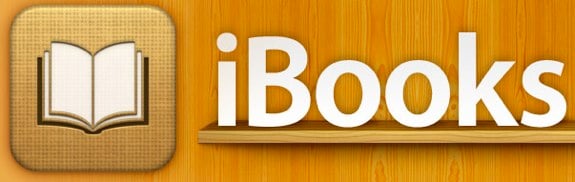
Just a heads up—one of the benefits of iOS 4 (which is available now) is that you can install iBooks on your iPhone. It’s not included in the OS itself, which allows Apple to update the app without updating the entire iOS version itself, so you’ll have to download it manually from the App Store. The good news is that it’s available now—so go ahead and grab iBooks, it’s free!
[Thanks again, Jason!]
iBooks for iPhone now available on iOS 4

Posted by Andru Edwards Categories: Books, New Apps, Apple, Free Apps,
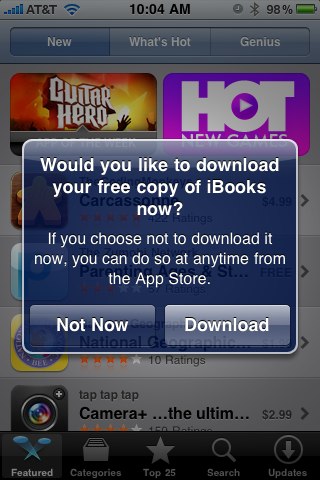
Just a quick heads-up for anyone wanting to start reading books from the iBookstore on their iOS 4 iPhones—the iBooks app is now available for download in the App Store. In fact, if you go into the App Store from the iPhones itself, you’ll get a notification letting you know that iBooks is available, and asking you if you’d like to download it right then and there. As Apple announced at WWDC 2010, iBooks for iPhone will sync your book data, including bookmarks, notes, pages read, etc., across all iPhones, iPod touches, and iPads that you have them running on.
Marvel Comics iPad app video demo

Posted by Andru Edwards Categories: Books, iPad Apps, Videos, Free Apps,
One of the more exciting iPad apps that shows off what may be the future of literature and reading is the Marvel Comics app. Setting aside the whole problem where you can’t share the comics, and can’t sell or give away the old comics you’ve purchased and build community around it, we must say, it looks pretty slick. If you are a fan of Marvel, this will obviously be an app you’ll want to add to your iPad. The app is essentially a no-cost storefront that let’s you preview and purchase comics to read.
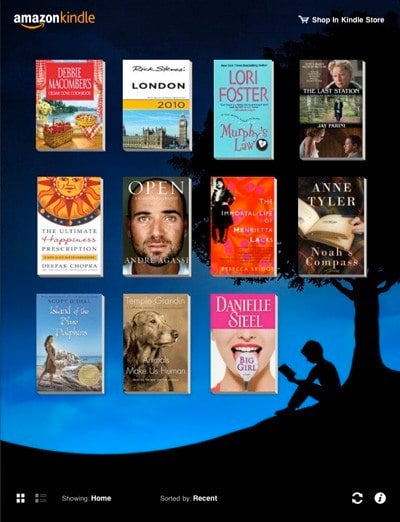
Just like the Barnes & Noble iPad app that we talked about previously, an Amazon Kindle app that is specifically made and formatted for the iPad is also on the way. The folks over at the New York Times were able to get a look at it, and it sounds fairly similar to what we saw from Apple with their iBooks app. You can control the speed of a page turn with your finger, and it has a couple of new ways for people to view their entire eBook library. One of those, above, shows books covers with a background of someone reading a book under a tree. The position of the sun in the background changes depending on the time of day, which is fairly cool.
We find the whole things with both B&N and Amazon rushing to get their eBook reader apps ready for the iPad to be very interesting. In a nutshell, the iPad is now the only mobile device that will let you read eBooks purchased from Apple, Amazon, or Barnes & Noble. All the other devices are tied to one store. Between the eBook stores, and apps like Instapaper, the iPad is prepped to be the most feature-rich eBook reader on the planet, and that doesn’t even take any of its other features into account.
Read More  | NYT
| NYT
Barnes and Noble readying iPad app in time for launch

Posted by Andru Edwards Categories: Books, App Store News, Free Apps,
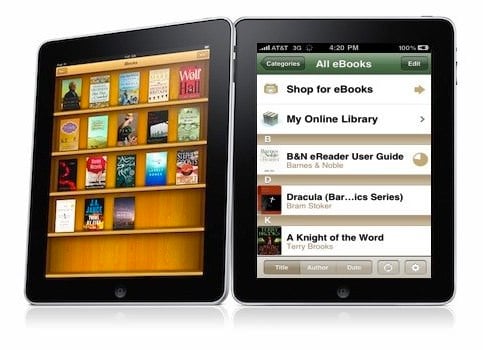
Looks like Apple isn’t the only company looking to capitalize on the iPad hype in order to sell eBooks. Barnes & Noble has just made it public knowledge that they plan on releasing an iPad-optimized version of the B&N reader app, with the goal being to have it ready in the App Store on day one. We must say, we like it. In fact, this may cement the iPad as the best reader device around, because you’ve got the B&N app, the Kindle app, and of course, the Apple iBooks app as well (among others.) This means that you can purchase a book in any of those three ebook marketplaces, and read them all on your iPad. That’s something you just can’t do with a Kindle or nook. Let’s just hope that Apple doesn’t give these apps the same treatment that they’ve given to others, like Google Voice.

We knew that Amazon was planning on bringing their Kindle e-books to other devices, but we didn’t think it would happen this soon. This evening, Kindle for iPhone was released on the App Store, available for free. In a nutshell, you are able to associate your iPhone or iPod touch with your Amazon account, and can then buy Kindle book content and have it sent to your phone for reading. Kindle for iPhone is also compatible with the Whispersync service, which allows you to continue reading any Kindle content from where you left off, no matter which device you are reading on. That means you can start reading on your iPhone, stop, then power on your Kindle and continue from the same page you left off on. Very nice.
If you are a Kindle or Kindle 2 owner, and you’ve purchased books for those devices, when you download Kindle for iPhone you’ll have an Archived Items category that will list all your purchased books, which you can access immediately. In using the app, we found that it works extremely well—not as well as a Kindle, mind you, but as an extra way to read the e-books (or as a way to save yourself the $359 Kindle price tag,) the app shines. Go ahead and hit the App Store to grab Kindle for iPhone.
Read More  | Kindle for iPhone
| Kindle for iPhone
Advertisement
© Gear Live Inc. {year} – User-posted content, unless source is quoted, is licensed under a Creative Commons Public Domain License. Gear Live graphics, logos, designs, page headers, button icons, videos, articles, blogs, forums, scripts and other service names are the trademarks of Gear Live Inc.