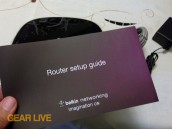Find Our Latest Video Reviews on YouTube!
If you want to stay on top of all of our video reviews of the latest tech, be sure to check out and subscribe to the Gear Live YouTube channel, hosted by Andru Edwards! It’s free!
Unboxing Live 187: Eero Home Wi-Fi System

Posted by Andru Edwards Categories: Features, Internet, Networking, Video Games, Videocasts,
Eero is a new player in the home Wi-Fi space, and the company claims that its Home Wi-Fi System can put an end to those Wi-Fi dead zones for good. In the box you'll find three Eero units, one of which needs to be plugged directly into your main router using the included Ethernet cable. Two more units simply need to be plugged into wall power in order portions of your home. The three Eero devices then essentially team up to create one mesh Wi-Fi network in your home that is broadcasted from those three locations, eliminating areas that would otherwise have a weak (or non-existent) Wi-Fi signal. In this episode I open up the Eero Home Wi-Fi System and give you a closer look at the hardware.
You can get the Eero Wi-Fi System now.
Don't forget to subscribe to Gear Live's YouTube channel--also, we are giving away awesome perks for our Patreon backers - thanks for your support!
[Download] - iPod-formatted H.264
[Download] - 720p HD
[Download] - 1080p MP4
Click to continue reading Unboxing Live 187: Eero Home Wi-Fi System
Advertisement
Unboxing Live 163: Phorus PS5 Wireless Play-Fi Speaker

Posted by Andru Edwards Categories: Features, Home Entertainment, Networking, Peripherals, Videocasts,
The Phorus PS5 is awesome. It's a wireless speaker that supports Wi-Fi, Bluetooth, and even AirPlay! If those wireless options aren't enough, it also supports direct connection through its 3.5mm AUX port. With DTS Play-Fi, the Phorus audio products offer a universal wireless audio experience. Stream content from your favorite music services wirelessly, directly to the Phorus PS5 wireless speaker. Play-Fi technology means you aren't locked in to any one brand for multi-room streaming audio. Get all the details in this episode!
You can pick up the Phorus PS5 Play-Fi speaker now.
Don't forget to subscribe to Gear Live's YouTube channel, and don't forget--we are giving away awesome perks for our Patreon backers - thanks for your support!
[Download] - iPod-formatted H.264
[Download] - 720p HD
[Download] - 1080p MP4
Click to continue reading Unboxing Live 163: Phorus PS5 Wireless Play-Fi Speaker
Unboxing Live 140: Drobo 5N NAS

Posted by Andru Edwards Categories: Features, Networking, PC, Robots, Videocasts,
The Drobo 5N is the latest network-attached storage device from the folks at Data Robotics. We are big Drobo fans at Gear Live, and we decided to move from the previous Drobo NAS, the Drobo FS, over to the newer Drobo 5N.
The 5N has 5 drive bays, allowing you to choose single or dual drive failure modes. This means that you can have either one or two drives completely fail, and still keep all of the data that is stored on the Drobo.
We open it up and give you a look. If you like wha tyou see, you can pick up your own Drobo 5N.
Don't forget to subscribe to Gear Live's YouTube channel, and don't forget--we are giving away awesome perks for our Patreon backers - thanks for your support!
[Download] - iPod-formatted H.264
[Download] - 720p HD
[Download] - 1080p MP4
Click to continue reading Unboxing Live 140: Drobo 5N NAS
Latest Gear Live Videos
Unboxing Live 118: Apple AirPort Time Capsule 802.11ac router

Posted by Andru Edwards Categories: Apple, Features, Networking, Videocasts,
Apple has finally released a series of 802.11ac routers with the release of the AirPort Extreme and AirPort Time Capsule 2013 models. In this episode we open up the AirPort Time Capsule 2TB model and give you a look at the specs while detailing the changes from the previous generations of Apple Time Capsule routers and devices. We will be putting the new super-fast 802.11ac AirPort Time Capsule to the test, and will have a review up shortly as well. For now, though, check out the unboxing video, and wonder along with us why Apple continues to stubbornly ship its routers with three Ethernet ports instead of the standard four.
You can pick up an AirPort Extreme starting at $199.
Don't forget to subscribe to Gear Live on YouTube!
Here's how to get the show:[Download] - iPod-formatted H.264
[Download] - 720p HD
[Download] - 1080p MP4
Unboxing Live 110: AT&T MiFi Liberate

Posted by Andru Edwards Categories: Cell Phones, Features, Networking, Videocasts,
In this episode we open up the AT&T MiFi Liberate, a portable mobile hotspot that sports two really unique features: a 2.8-inch touchscreen for managing settings, and a 2900 mAh battery that lasts up to 11 hours per charge. This makes it easy to get up to 10 devices connected to the MiFi Liberate 4G LTE signal, and once connected, you can pretty much stay connected all day. It's small, looks great, and is super portable, and in areas where there is no LTE, you will fall back onto HSPA+. Also cool, you can put an a microSD card up to 32GB in size to create shared storage space. Check out the video above to see how it all works!
Don't forget to subscribe to Gear Live on YouTube!
Here's how to get the show:[Download] - iPod-formatted H.264
[Download] - 720p HD
[Download] - 1080p MP4
Belkin AC1200 Wireless AC Gigabit router unboxing gallery

Posted by Andru Edwards Categories: Features, Galleries, Networking,

The next generation of Wi-Fi connectivity is 802.11ac, and routers are on sale now to provide the signal. The main problem? There are, literally, no laptops, tablets, or smartphones right now that sell with 802.11ac support built-in. Still, you have the opportunity to future-proof your wireless setup in anticipation for the arrival of the super-fast standard, and the Belkin AC1200 Dual Band Wireless AC Gigabit Router is one of the first available. We got one in for review, and we are in the process of putting it through its paces. In the meantime, while you wait for the AC1200 review, check out our Belkin AC1200 DB unboxing gallery, showing off the spaceship-like curves of the router. You can pick one up now on Amazon.
Read More  | Belkin AC1200 Dual Band Wireless AC Gigabit Router
| Belkin AC1200 Dual Band Wireless AC Gigabit Router
Gallery:
Western Digital My Net N900 HD unboxing gallery

Posted by Andru Edwards Categories: Features, Galleries, Networking,

We're currently readying our Western Digital My Net N900 HD router review, and in the meantime we wanted to hit you with some images of the fantastic piece of networking gear. The My Net N900 HD makes QoS super easy, and will eliminate the need for a switch on larger wired home networks as well. As you can see in the My Net N900 HD unboxing gallery, it also looks pretty good. Check it out, and if you want one, you can get it on Amazon at a discount.
Gallery:
Unboxing Live 035: Drobo and DroboShare

Posted by Andru Edwards Categories: Features, Laptop, Networking, PC, Peripherals, Robots, Videocasts,
Drobo is billed as the “World’s first data storage robot.” We like to think of it as super, super simple data storage that also doubles as a fantastic backup destination. Backing up your data is both extremely boring, and excruciatingly essential. Apple has tried to spice things up in this area with their Time Machine technology in Leopard (which Drobo supports), and Windows Home Server offers easy backup for your Windows-based computers.
As you may recall, we got a full feature rundown of Drobo back at CES 2008, so check that out if you need a refresher, or in case you missed it. We were thoroughly impressed, and had to get our hands on one to bring you the scoop on what we think of the device after using it in the real world. While the review is soon to come, we knew you’d want to see the Drobo unboxed. Oh, and as a bonus, we also have the DroboShare as well. This add-on turns your Drobo into a NAS device, and can even pair two Drobos up together for the ultimate in small environment networked data storage.
Check out the video above for the full unboxing of the Drobo and DroboShare NAS device.
Here's how to get the show:[Download] - iPod-formatted H.264
[Download] - 720p HD
[Download] - 1080p MP4
AirPort Express 802.11n unboxing gallery

Posted by Andru Edwards Categories: Apple, Features, Galleries, Networking,

A few days ago, Apple released the new AirPort Express with 802.11n Wi-Fi built-in. The release signified the completion of Apple’s wireless router line moving to the 802.11n Draft 2.0 standard, and they kept the price at an affordable $99 USD. We went down to the local Apple Store to pick one of these up to use alongside our AirPort Extreme and Time Capsule, which means we have a beefy N network rocking here at Gear Live HQ. Using the three in tandem is fantastic, especially for wireless Time Machine support.
We just put up an AirPort Express 802.11n unboxing gallery. We’ve got a good 12 images up there for your perusal giving you a look at how compact the AirPort Express wireless router is, as long as the ports and the power connector, among other things. Go give it a look.
AirPort Express 802.11n Unboxing Gallery
Gallery:
Apple Time Capsule unboxing gallery

Posted by Andru Edwards Categories: Apple, Features, Galleries, Networking,
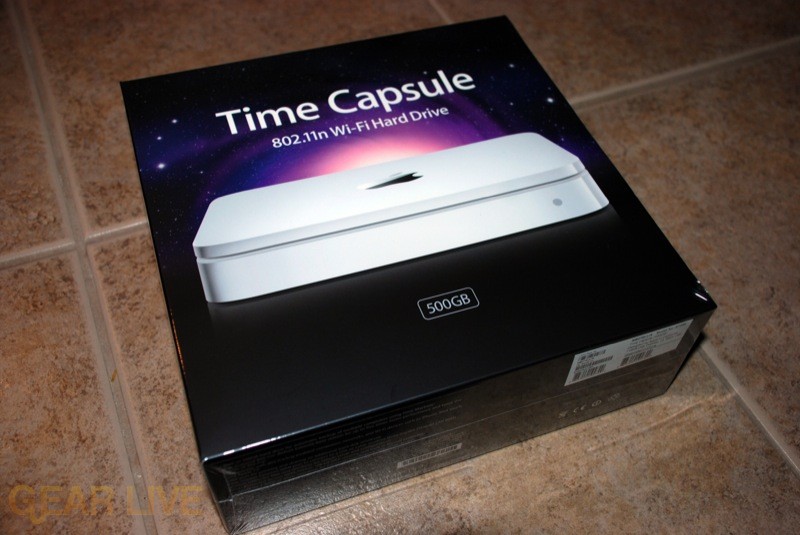
Over the past day, we’ve been putting Apple‘s Time Capsule through its paces, and so far, we like what we see. We will be updating you with some impressions in a future post, but for now, we figured we’d hit you with another one of our unboxing galleries. We have a good 18 shots of Apple’s backup NAS wireless router that works hand-in-hand with Time Machine in all of its glory over in our Time Capsule unboxing gallery. Check it out.
Also, if you are interested, here is a Time Capsule vs. Airport Extreme size comparison gallery.
Time Capsule unboxing gallery
Gallery:
Advertisement
© Gear Live Inc. {year} – User-posted content, unless source is quoted, is licensed under a Creative Commons Public Domain License. Gear Live graphics, logos, designs, page headers, button icons, videos, articles, blogs, forums, scripts and other service names are the trademarks of Gear Live Inc.