Latest Gear Live Videos
Slacker Radio comes to Xbox 360

Posted by Andru Edwards Categories: Microsoft, Music, Video Games,
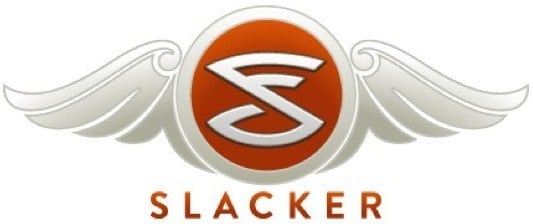
We recently reported on the Slacker Radio redesign, and the company is keeping the freshness going, debuting on the Xbox 360 today. You can download the Slacker app for free, and you've gotta be an Xbox Live Gold subscriber in the US or Canada for the privilege. You get the same overhauled color scheme, music guide, and Kinect voice controls. Head over to the Xbox Live Marketplace to grab the 116 MB download.
Advertisement
Slacker Radio sees massive redesign, aims for Pandora, Spotify

Posted by Andru Edwards Categories: Corporate News, Design, Internet, Music, Software,
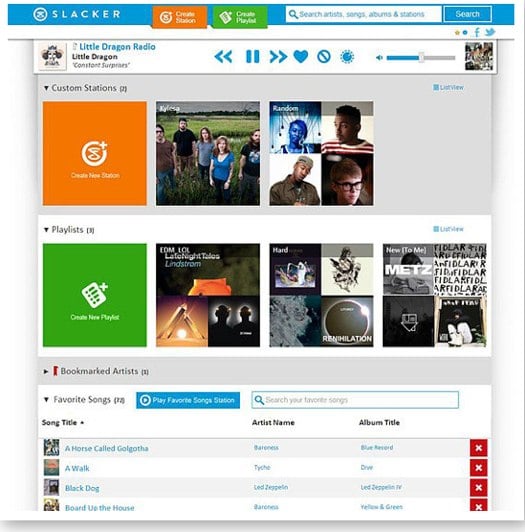
Slacker has been around for a few years as both a free and premium Internet radio service, and now the service has released a new redesign. The old black and gold interface is replaced with a newer, hipper, cleaner look on all platforms, including web, Xbox 360 app, and mobile apps. Slacker had to do something to take some attention away from Rdio, Spotify, Pandora, and the like, and we have to say that the new design makes things easier on the eyes, and thusly, easier to use.
Slacker pricing remains intact. You have the free version, Radio Plus for $3.99 per month, and then Slacker Premium for $9.99 per month. Updated Windows Phone 8 and BlackBerry 10 versions are on the way as well.
Netflix updates Xbox 360 app with contrast controls, better episode navigation

Posted by Andrey Malskiy Categories: Home Entertainment, Microsoft, Movies, Software,

For all those that use their Xbox 360 to stream Netflix, an update has been issued today to solve some (but definitely not all!) annoying issues and improve user experience.
You're now able to skip forward and backwards during play, allowing users to quickly change between movies and TV episodes. Users now will be able to zoom during play, turning letterboxed displays into full screen, and there are now contrast settings that allow you to tweak things to make colors more vivid, and blacks purer. For users outside the States, you’ll now have expanded and improved Facebook functionality connected via Facebook. The social functionality allows others to see what you watched and how you rated the shows.
If you’re wondering how to get the update, signing into your Xbox Live account and fire up your current Netflix app. You should get a notification that an update is available right away. If you’re not a Netflix user, when you decide the time is right to try Netflix, the most up-to-date software will be downloaded when you sign-up. Keep in mind in order to access Netflix through the Xbox 360, you need an Xbox Live Gold Account, broadband Internet, and an active Netflix membership.
Read More  | Netflix
| Netflix
Advertisement
© Gear Live Inc. {year} – User-posted content, unless source is quoted, is licensed under a Creative Commons Public Domain License. Gear Live graphics, logos, designs, page headers, button icons, videos, articles, blogs, forums, scripts and other service names are the trademarks of Gear Live Inc.










