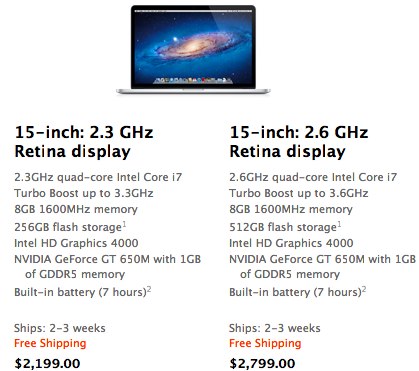Latest Gear Live Videos
iOS 6 beta 2 now available

Posted by Andru Edwards Categories: Apple, Smartphones, Handhelds, Software,

Apple has just released iOS 6 beta 2 as an over-the-air download a few minutes ago. This release comes exactly two weeks after the initial iOS 6 beta, which was released during WWDC 2012. If you're on an iPhone 4S the download is 332 MB in size, while the same update on the new iPad weighs in at 527 MB. Check Software Update in your settings app to grab it now.
Advertisement
OS X Mountain Lion Developer Preview 4 12a248 update released

Posted by Andru Edwards Categories: Apple, PC / Laptop, Software,
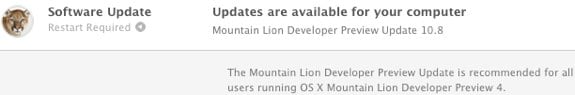
Apple has released an update to OS X Mountain Lion Developer Preview 4, made available through the Mac App Store, to developers using the build that was released during WWDC 2012. If you're running Mountain Lion DP4, just launch the Mac App Store and check your Updates tab to find the software. It's a little over 1 GB in size, and will require a reboot to install.
Bleeding Edge TV 452: iPad Smart Case hands-on

Posted by Andru Edwards Categories: Accessories, Apple, Features, Podcasts, Product Reviews, Videocasts, Videos,
We give you a first-look at the new Apple iPad Smart Case in this episode. The iPad Smart Case is similar to the Smart Cover, except that instead of just covering the front display of the iPad, it actually covers the entire body, front and back. It's available in six colors for $49 from the Apple Store, and we give you a look at how it works. Also be sure to read our iPad Smart Case review, and check out the iPad Smart Case photo gallery as well.
Big thank you to GoToMeeting for sponsoring Bleeding Edge TV. GoToMeeting provides rich, super-simple collaborative virtual meetings - be sure to check them out!
Apple WWDC 2012 keynote video now on YouTube

Posted by Andru Edwards Categories: Apple, Smartphones, Displays, PC / Laptop, Software, Videos,
Apple has posted its entire two-hour long WWDC 2012 Keynote to its YouTube account. This is where you can get a look at the major features of OS X Mountain Lion, iOS 6, the introduction of the MacBook Pro with Retina display, and all the other major Apple announcements of the day.
Click to continue reading Apple WWDC 2012 keynote video now on YouTube
Unboxing Live 097: MacBook Pro with Retina display

Posted by Andru Edwards Categories: Apple, Features, Laptop, Videocasts,
We open up the new next-generation MacBook Pro with Retina display in this episode. Apple announced the new MacBook Pro with Retina display during the WWDC 2012 keynote, highlighting a bunch of new features never before seen on the MacBook Pro line. These include the phenomenal 2800 x 1800 Retina display, USB 3.0, HDMI, and more. The notebook sports an Intel Core i7 processor, 8 GB RAM, and a 256 GB flash SSD for storage. Join us as we open up the new MacBook Pro with Retina display and give you a look at the gorgeous, thin hardware. We open it up in this episode. Want your own? You can order it now from the Apple Store online.
Big thank you to GoToMeeting for sponsoring the show - be sure to check them out! GoToMeeting with HDFaces provides rich, super-simple collaborative virtual meetings.
MacBook Pro with Retina display torn apart by iFixIt

Posted by Andru Edwards Categories: Apple, Design, PC / Laptop,

The new MacBook Pro with Retina display is certainly a sight to behold as it is, but the gang over at iFixIt has torn one apart, revealing its beautiful innards to the world. During the process, they were able to confirm that both the RAM and the flash SSD drive aren't user-upgradeable, so make sure you choose wisely. Also, there's a lot of battery in there. 95 Wh to be exact. Head on over to iFixIt to walk through the Retina MacBook Pro teardown in its entirety.
Read More  | iFixIt
| iFixIt
MacBook Pro with Retina display backordered for 2-3 weeks

Posted by Andru Edwards Categories: Apple, PC / Laptop,
At first glance, when Apple introduced its new MacBook Pro with Retina display during its WWDC 2012 keynote, we thought it looked amazing, but that the price would make it a difficult choice for consumers. It looks like we were wrong. Lines have formed at multiple Apple Store locations around the country, and the Apple Store online is now showing a 2-3 week backorder on new Retina display MacBook Pro orders. Obviously, this product is in high demand, and your best bet is likely a trip to your local Apple Store. Anyone manage to snag one?
Mountain Lion’s Power Nap will keep your Mac updated and backed up while it sleeps

Posted by Andru Edwards Categories: Apple, PC / Laptop, Software,
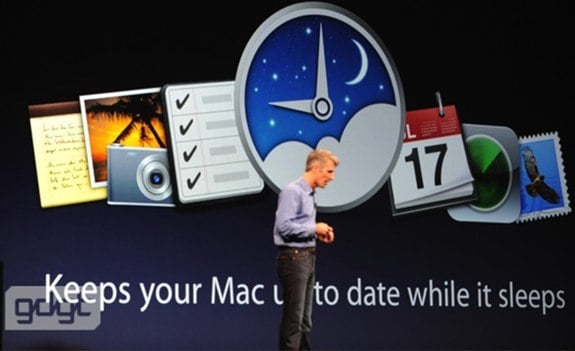
One cool new feature you can expect in OS X 10.8 Mountain Lion is Power Nap. Similar to Intel Smart Connect for Windows, Power Nap allows your Mac to keep itself updated and backed up while it sleeps. Your Mac email and calendars will stay updated, your Time Capsule backup will be performed, and even your system updates and Mac App Store updates will It syncs your computer's email, keeps track of calendars, syncs to Time Capsule, and downloads App Store and system software updates—all while your computer's asleep. One odd tidbit about this feature is that Power Nap only works with Macs that use flash SSD storage. So if you are rocking an HDD, you're out of luck on this one. Power Nap is one of many new features you can expect from Mountain Lion which will launch in July for $19.99.
Safari 6: Tab view, offline reading lists, iCloud tab syncing

Posted by Andru Edwards Categories: Apple, PC / Laptop, Software,

Today during the WWDC 2012 keynote, Apple revealed the major features that Safari 6.0 will bring with it in Mountain Lion. First, it was revealed that Safari 6 processes Javascript faster than any other browser. As for features, Apple is bringing a unified search URL bar to the browser, which is a very welcome addition. Reading List picks up an offline mode as we uncovered a few weeks ago. There's iCloud tab syncing, a feature that collects all the open tabs across all your devices, allowing for easy access from any of them. You pick up right where you left off. I've been playing with the feature for a few minutes, and it's actually way more convenient than I thought it would be. Lastly, you now have live tab view. On any page, you pinch the page and it zooms out, showing you an iOS-like view of all your open tabs. Swipe through them for a preview of the content, and click (or tap) to go to that tab. Safari 6.0 will ship as part of Mountain Lion in July.
Apple bringing Dictation to OS X Mountain Lion

Posted by Andru Edwards Categories: Apple, PC / Laptop, Software,
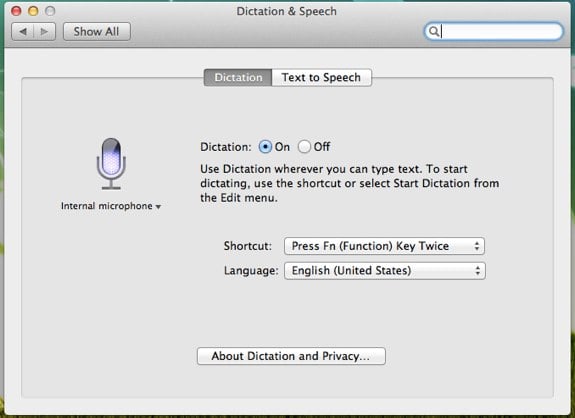
While many are wondering where Siri integration is as it pertains to OS X Mountain Lion, today Apple revealed that its next operating system will incorporate the Dictation feature that iOS enjoys into the desktop software during its WWDC 2012 keynote. Above is a screenshot of the OS X settings where you enable Dictation and choose how you want to invoke the feature. By default, you double-tap the Function key. We'll be testing the feature in the coming days, and we'll report back with our thoughts. Mountain Lion ships in July for $19.99.
Advertisement
© Gear Live Inc. {year} – User-posted content, unless source is quoted, is licensed under a Creative Commons Public Domain License. Gear Live graphics, logos, designs, page headers, button icons, videos, articles, blogs, forums, scripts and other service names are the trademarks of Gear Live Inc.


.jpg)