Latest Gear Live Videos
Microsoft Surface Pro 3: 12” display, $799, hopes to replace your laptop

Posted by Andru Edwards Categories: Corporate News, Handhelds, Microsoft, PC / Laptop,
Microsoft has officially the new Surface Pro 3 during a press event in New York City this morning, just under 7 months after releasing the Surface Pro 2. While the Surface Pro 3 may look similar at first glance, what with the kickstand and all, Surface chief Panos Panay went out of his way to make the point that this device is all about solving the problem of deciding between a laptop and a tablet. The Surface Pro 3, after all, can replace your laptop, claimed Panay.
So what makes the new model so impressive? Let's take a look at a rundown of features. First, Microsoft has increased the display size to 12-inches at a 3:2 aspect ratio and 2,160 x 1,440 resolution. That is the largest Surface display yet, with the highest density to boot. Despite being larger, it's also lighter than the Surface Pro 2 as well, weighing in at 800 grams. Panay made the point by comparing the weight of the Surface Pro 3 against the 11-inch MacBook Air, which has a smaller display without as high a screen resolution.
Click to continue reading Microsoft Surface Pro 3: 12” display, $799, hopes to replace your laptop
Advertisement
Nintendo delays Wii U speed update until fall

Posted by Andru Edwards Categories: Corporate News, Nintendo, Wii U,
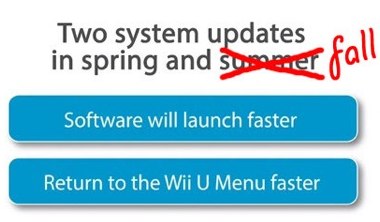
You know that Wii U system update that is supposed to speed up the console by a pretty big margin this summer? Well, in yet another misstep for Nintendo's latest home console, that update will not be arriving until the fall. Specifically, Wii U owners will be waiting until sometime "between the end of September and the beginning of October." There will still be a system update, but it will be a much less significant patch that simply addresses small stability issues and the standby download feature. The speed update was first announced in January, but we guess it isn't much of a surprise that Wii U owners are stuck waiting. Again.
Read More  | Nintendo
| Nintendo
Apple releases iOS 6.1.2, fixes Exchange calendar sync bug

Posted by Andru Edwards Categories: Apple, Smartphones, Handhelds, Software,
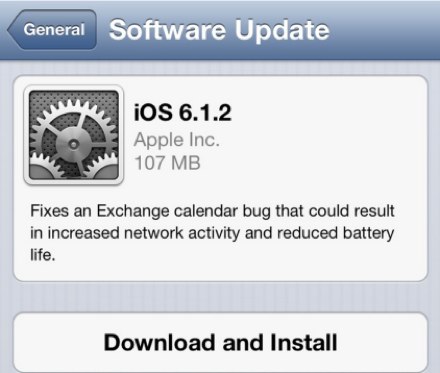
iOS 6.1 introduced an odd Exchange calendar syncing bug, and today Apple released iOS 6.1.2 to fix it. The issue resulted in heightened network usage that would significantly reduce the battery life of affected devices. If you use an Exchange account with your iPhone, you'll wanna grab this over-the-air update now. No word yet on if iOS 6.1.2 also fixes the lock screen bypass bug that was discovered last week as well, but we'll check on that as soon as we're updated.
Verizon fixes iPhone 5 glitch that consumed data while connected to Wi-Fi

Posted by Jason Diaz Categories: Apple, Smartphones, Handhelds, Software, Wireless / WiFi,

It appears that iPhone 5 users on the Verizon network were using up their allotted data while connected to Wi-Fi networks. Fortunately, there is a carrier setting update that resolves this issue. As such, this is a highly recommended update for all users on Big Red, even those on unlimited data plans and, of course, those who are on the tiered or shared data plans. It appears that no other carrier is affected by this but, just in case, keep a close watch on your data usage for any funny business.
Click to continue reading Verizon fixes iPhone 5 glitch that consumed data while connected to Wi-Fi
Read More  | Apple Support
| Apple Support
Instagram 3.0 introduces Photo Map feature

Posted by Andru Edwards Categories: Photography, Social Networking, App Updates, Free Apps,
Instagram 3.0 was released today, and with it comes a host of new features and bug fixes. One of the major additions is the Photo Map, which makes it easy to find images that have been geo-tagged to specific locations. Users will find a new Photo Map section in their profiles that will allow them to see their own images overlayed on a map as well. Other features include infinite scrolling on photo feeds, redesigned profile and upload screens, and other performance improvements. Grab Instagram 3.0 now from the App Store or Google Play for free. Check out a video explaining it all after the break.
Click to continue reading Instagram 3.0 introduces Photo Map feature
iPhone 3GS to get Shared Photo Stream and VIP Email in iOS 6

Posted by Andru Edwards Categories: Apple, Smartphones, Handhelds, Software,

iPhone 3GS users are set to be on the receiving end of a little more love with the release of iOS 6 later this fall. How so? Well, the latest iOS 6 beta 3 that was released yesterday includes both Shared Photo Streams and the new VIP Email feature. That means that 3GS owners will get pretty much all of the new major iOS 6 features, with the exception of FaceTime over Cellular (no front camera,) Offline Reading Lists, 3D Maps, and Siri, which is relegated only to the iPhone 4S and new third-generation iPad. Not too shabby for a smartphone that was released three years ago.
Read More  | MacRumors
| MacRumors
Twitter 4.3 for iOS and Android brings expanded tweets and more

Posted by Andru Edwards Categories: Social Networking, App Updates, Free Apps,

Today Twitter for iPhone 4.3 was released on the App Store, a major update to the official Twitter client that brings with it the ability to view enhanced and expended tweets right in the app. Here's a rundown of the features:
- Expanded Tweets -- when you view Tweet details containing links to partner websites, you can now see content previews, view images, play videos, and more (rolling out gradually)
- Enhanced experience around selected events with the bets Tweets and photos from those involved
- Push notifications for Tweets -- choose to receive notifications from people you follow any time they tweet or retweet
- Ambient notifications -- enables you to see brief non-interruptive notifications in the status bar while you're using the app
- Improvements to search autocomplete for users
- Discover -- now indicates when new stories are available for you to view
- Tappable avatars take you directly to user profiles
- Performance improvements
- Support for password entry in app when experiencing authentication issues
- Support for the Hungarian language
- Icon (image at right) features the new Twitter bird!
You can download the new Twitter for iPhone and iPad now, completely free.
Droid RAZR and RAZR MAXX Ice Cream Sandwich update roll-out starts now!

Posted by Andru Edwards Categories: Smartphones, Google, Handhelds, Software,
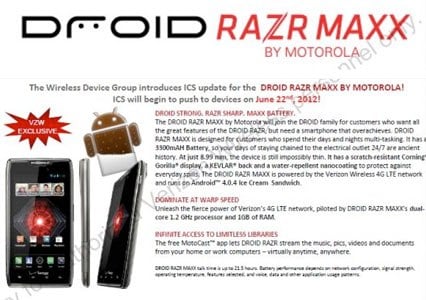
Motorola said a while ago that the Droid RAZR and RAZR MAXX would get an Android 4.0 Ice Cream Sandwich upgrade by the end of the second quarter. Well, it came down to the wire, but starting today RAZR owners will start receiving the Android 4.0.4 update. In addition to the new ICS feature set, the upgrade will also enable the Droid RAZR and RAZR MAXX with Global Ready mode, making the Verizon's first 4G LTE devices with that distinction. Go ahead and check for an update.
Read More  | Motorola
| Motorola
Flipboard for Android is now available

Posted by Andru Edwards Categories: Smartphones, Google, Software,

Sure, it Flipboard for Android leaked weeks ago during its period of exclusivity to the Samsung Galaxy S III, but for those less adventurous, you can now grab the unique newsreader the old-fashioned way. Just head on over to Google Play to download Flipboard for your Android device.
Read More  | Google Play
| Google Play
Apple releases iOS 5.1.1

Posted by Andru Edwards Categories: Apple, Smartphones, Handhelds, Portable Audio / Video, Software,

Apple has released iOS 5.1.1 for iPhone, iPad, and iPod touch, and with it comes various bug fixes and improvements. According to Apple, you should expect the following:
- Improves reliability of using HDR option for photos taken using Lock Screen shortcut.
- Addresses bugs that could prevent the new iPad from switching between 2G and 3G networks.
- Fixes bugs that affected AirPlay video playback in some circumstances.
- Improved reliability for syncing Safari bookmarks and Reading List.
- Fixes an issue where "Unable to Purchase" alert could be displayed after successful purchase.
iOS 5.1 was released two months ago, right before the release of the new iPad. You can grab iOS 5.1.1 by going into the Software Update option within the Settings app on your device, or you can connect your device to iTunes and do it there.
Read More  | Apple
| Apple
Advertisement
© Gear Live Inc. {year} – User-posted content, unless source is quoted, is licensed under a Creative Commons Public Domain License. Gear Live graphics, logos, designs, page headers, button icons, videos, articles, blogs, forums, scripts and other service names are the trademarks of Gear Live Inc.












