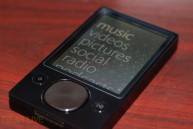Latest Gear Live Videos
Dell Adamo unboxing video

Posted by Andru Edwards Categories: Laptop,
If you’ve been wondering what the new “World’s thinnest notebook” looks like, hit up the video above which features the new Dell Adamo. The 0.65-inches thin laptop is the first in Dell’s luxury Adamo line, featuring a 13.4-inch 16:9 display, full-sized backlit keyboard, three USB ports, eSATA, 802.11n, Bluetooth, 2GB RAM, and a 128GB SSD drive, all housed in beautiful machined aluminum. The Adamo is available in both Onyx (black) and Pearl (silver) colors, and weighs about four pounds. Enough talking, we know. Hit up the video to get a look at the device.
The Dell Adamo is available now, and you can pick one up from the Dell Laptops microsite.
Read More  | Notebooks
| Notebooks
Advertisement
Our Amazon Kindle 2 is here…

Posted by Andru Edwards Categories: Handhelds,
Oh, happy day, our Kindle 2 has arrived. We are opening it up now and snapping images for your enjoyment. Be sure to keep at eye on Unboxing! Back to work…
UPDATE: We’ve put up our entire Kindle 2 unboxing gallery - check it out!
Read More  | Amazon Kindle 2
| Amazon Kindle 2
Creative Vado HD camcorder unboxing gallery

When it comes to the handheld camcorder market, there are a few key players. Of course, there are the Flip cameras that everyone knows and loves, but more recently these cameras have started to sport high definition recording features. While the Flip Mino HD is out there, we’ve also got the Kodak Zi6, as well as the Creative Vado HD. In this particular unboxing gallery, we give you a closer look at the Creative Vado HD. As you’ll see, aside from the camera, which has an integrated USB stick for transferring videos to your computer, it also includes a rubber case, and even a USB extender cable, which is a very welcome addition. Hit the Creative Vado HD gallery to get a look at all the images.
Gallery:
Zune 120 unboxing gallery

Posted by Andru Edwards Categories: Features, Galleries, Microsoft, Portable Audio, Portable Video,

Alongside the news that the Zune 3.0 software has launched, Microsoft has also released a couple of new Zunes. Here, we are focusing specifically on the new Zune 120. Changes from last year’s Zune 80 are minimal, with everything being completely cosmetic in nature. As you will see, the Zune 120 features a glossy black front, as opposed to last year’s matte black, and the back of the Zune 120 is black, while the Zune 80 had a metallic aluminum finish. If you wanna get technical, then I should also point out that the Wi-Fi antenna is also now black, and the writing and etching on the back of the Zune 120 is white. Of course, we’ve got a full Zune 120 unboxing gallery for you to enjoy, so go check it out.
Zune 120 unboxing gallery
Gallery:
Unboxing Live 041: Metal Gear Solid 4 Limited Edition PS3 bundle

Posted by Andru Edwards Categories: Features, Home Entertainment, Video Games, Videocasts,
Metal Gear Solid 4 was, arguably, the biggest release in the PS3‘s life cycle thus far. To commemorate the release, Konami worked with Sony on a special Limited Edition version of the Playstation 3 console. We were lucky enough to get our hands on one of the very, very rare Metal Gear Solid 4 Gun Metal Limited Edition PS3 units, and we have it here for your unboxing pleasure. As you will see, both the PS3 console and the included DualShock 3 controller are given the gunmetal treatment. We also have a bunch of special items packed in, which we go over as well.
All in all, we think this is a fantastic collectable for fans of the Metal Gear Solid franchise, the Playstation 3, or both. Unfortunately, we aren’t seeing them on sale anymore, so you may have to hit your favorite auction site if you want to grab one of these.
Unboxing Live 040: HP TouchSmart PC second gen

Posted by Andru Edwards Categories: Features, PC, Peripherals, Videocasts,
We were able to get our hands on one of the new HP TouchSmart computers recently, and were very impressed by what we saw - especially when compared to the original TouchSmart that we saw back at CES 2007. We unbox the new TouchSmart in this episode, showing off the new, sleek form factor, along with all the new wireless accessories that HP has designed to compliment the experience.
What we love most about it, aside from the cool touch screen implementation, is the fact that it is a full featured, powerful computer. Typically, all-in-one computers like these have been underpowered. Not so with the TouchSmart, which is chock-full of RAM (4GB), hard drive space (500 GB), 2.16 GHz Core 2 Duo processor, 256 MB NVIDIA GeForce 9300M GS HD graphics card, and Windows Vista Home Premium SP1 64-bit edition. It even has an integrated ATSC & NTSC TV tuner with PVR and remote.
Check out the video for the full scoop on the new HP TouchSmart.
If you want to pick up one of your own, take a look at the HP TouchSmart premium version, or the standard HP TouchSmart computer.
RIchard Solo Smart Backup Battery Pack rocks for iPhone 3G

Posted by Andru Edwards Categories: Accessories, USB, Apple, Smartphones, Features, Handhelds,
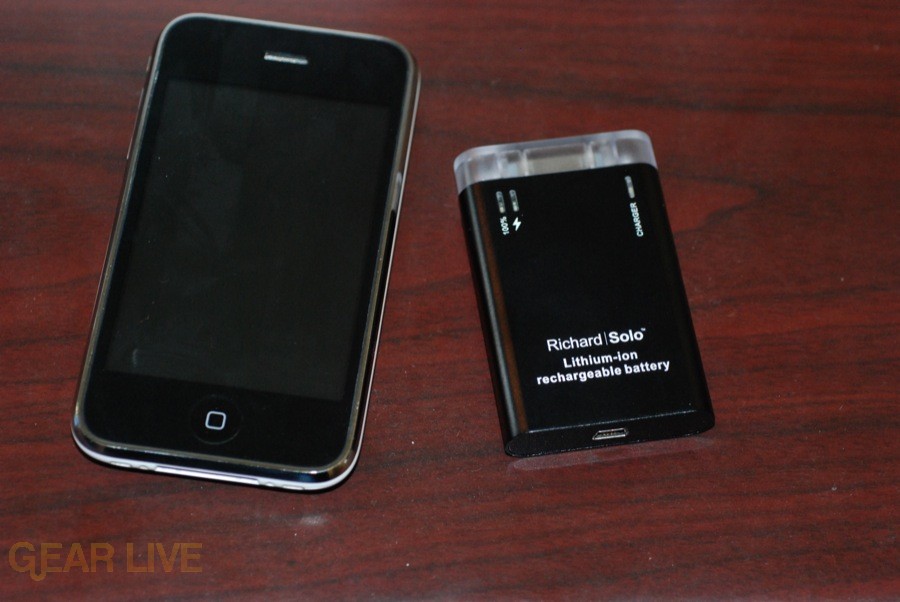
Anyone who has picked up an iPhone 3G knows that the battery, while great for a 3G phone, still leaves a lot to be desired. It’s simply no fun when your phone warns you that you have 20% power left while you are in the middle of your lunch break. Heck, I don’t even need to leave the house to go to work, and even I have issues with the battery. During E3 2008, I had to be careful with my iPhone usage if I didn’t want the phone to run out of juice. Since I am going to be taking a trip to NYC this week, I wanted to be sure I was armed with a backup.
After doing some looking around, I came across this Richard Solo Smart Backup Battery Pack for the iPhone. In all actuality, it works with the iPhone as well as any iPod with a dock connector. It basically holds a charge that is similar to about 80% of the iPhone battery. That means that if you see your iPhone give you that 20% warning, you just plug this thing in, and it will charge it back to full. That is cool.
Even better though, you can charge the iPhone or iPod and the Backup Battery at the same time. You plug in the battery to your phone, and then connect the battery to the charger. This will first charge your device, and then once that is done, it will charge the battery. So if you do this overnight, you have a fully charged phone, and backup battery, when you walk out the door. Love it.
The device is thin enough to not be burdensome at all, reminding me of an iPod nano. I am gonna give this a try during this next week, where I will definitely be out and about and using my iPhone on a near-constant basis, being the awesome road warrior that I am. I will let you know how it turns out. Meanwhile, if you wanna pick up one of these for yourself, you can grab one here for $50. If it works as advertised, we think this is well worth it. Check the video after the break for more details, and also, we have a small Richard Solo Smart Backup Battery pack gallery we just put up as well.
Click to continue reading RIchard Solo Smart Backup Battery Pack rocks for iPhone 3G
Read More  | Smart Backup Battery Pack gallery
| Smart Backup Battery Pack gallery
Gallery:
HP Mini-Note 2133 unboxing gallery

Posted by Andru Edwards Categories: Features, Galleries, Laptop,
We got our hands on one of the new HP Mini-Note ultraportable netbooks, and thought you guys would enjoy seeing a gallery that’s chock full of unboxing shots. The Mini-Note is HP’s entry into the netbook (very tiny, ultraportable computers that are geared towards Internet tasks) realm, and we think they nailed it in quite a few key areas. From our HP Mini-Note review:
The HP Mini-Note 2133 impresses with its over-all well thought-out design and strong focus on business performance. While the unwieldy mouse button placement will likely throw most users for a loop, it is possible to adapt after a few hours of usage. If you are in the market for an ultra-light laptop with a roomy keyboard and high resolution screen, but don’t feel like waiting around to see if an Atom version is on the way, the 2133 seems like an ideal choice.
Of course, you can check out our full review of the Mini-Note if you think you might have a need for such a device. In the meantime, head on over and check out our Mini-Note unboxing gallery to see it in all its glory.
HP Mini-Note unboxing gallery
Gallery:
Unboxing Live 037: TokyoFlash Pimpin Ain’t Easy watch

Posted by Andru Edwards Categories: Accessories, Clothing, Features, Videocasts,
If there’s one thing we like about Japan, it’s how their wicked cool technology meshes with their interesting pop culture preferences. We think the Pimpin Ain’t Easy watch from TokyoFlash fits into that category. In fact, just about every TokyoFlash watch meets that criteria. They go out of their way to come up with some of the most interesting ways of telling time that we’ve seen. In this episode, we give you the rundown on the Pimpin Ain’t Easy watch. It features 72 LED lights, which make it nice and bright. The time is read by reading the hours on the left hand side, and the minutes on the right. It takes a little getting used to, but it’s definitely an attention-grabber.
Unboxing Live 036: HP Pavilion DV6885SE Special Edition notebook

Posted by Andru Edwards Categories: Features, Laptop, PC, Videocasts,
We open up the HP Pavilion DV6885 notebook in this edition of Unboxing Live. We were completely amazed back when we saw it at CES, because of what we consider to be the machine’s striking beauty. If you are looking for a computer that goes against the status quo in the looks department, check this one out. The copper finish (which I believe is officially called “Clay” by HP) is as against the grain as you are going to get - plus, the specs aren’t too shabby either. You can find this one online for about $1,000 USD. Full feature list after the jump.
Check out the video above for the full unboxing. If you are interested, check out our other HP coverage.
Click to continue reading Unboxing Live 036: HP Pavilion DV6885SE Special Edition notebook
Advertisement
© Gear Live Inc. {year} – User-posted content, unless source is quoted, is licensed under a Creative Commons Public Domain License. Gear Live graphics, logos, designs, page headers, button icons, videos, articles, blogs, forums, scripts and other service names are the trademarks of Gear Live Inc.