Latest Gear Live Videos
Tweetsville: Our new favorite Twitter app

Posted by Andru Edwards Categories: Social Networking, App Updates, Reviews, Tapulous, $3.99,
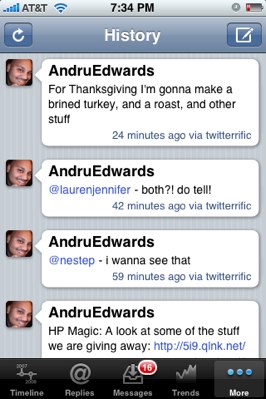 Being the big fans of Twitter that we are here are Gear Live, we are always looking for the best way to interact with the service. We’ve used apps like Twitteriffic, Twinkle, and Twittelator, but we think we’ve found one that we will be sticking with for a while. It’s called Tweetsville, and it’s an app that Tapulous purchased from an independent developer, and then incorporated into their umbrella. Here’s the description:
Being the big fans of Twitter that we are here are Gear Live, we are always looking for the best way to interact with the service. We’ve used apps like Twitteriffic, Twinkle, and Twittelator, but we think we’ve found one that we will be sticking with for a while. It’s called Tweetsville, and it’s an app that Tapulous purchased from an independent developer, and then incorporated into their umbrella. Here’s the description:
The ultimate dedicated Twitter client for iPhone! Send tweets and direct messages with ease. Check out the latest trends on Twitter and do powerful searches. Favorites, History, Replies… it’s all here! Tap on a tweet to reply to the user, send them a message, check out their profile. From their profile, you can also see their history, their favorites, and their friends and followers. See the number of unread direct messages in your inbox right in the tab bar. Supports inline links, bold and italic automatically in tweets by treating words like *this* as bold and like _this_ or /this/ as italic. All of this in a clean, iPhone look and feel with two looks for your tweet lists: balloons and simple.
Since release a couple of weeks ago, the team has already released an update, bringing it to version 1.1. This includes support for international formats and encodings, along with significantly enhanced stability. As I said, we’ve certainly enjoyed the app, and currently feels it’s the best thing available as far as Twitter clients are concerned. The only improvements we are looking for are faster syncing and downloading. Once they get that fixed up, this thing will truly rock. You can pick up Tweetsville on the App Store for $3.99.
Read More  | Tweetsville
| Tweetsville
Advertisement
Twinkle, the iPhone Twitter client

Posted by Andru Edwards Categories: Apple, Smartphones, Features, Handhelds, Internet, Software,
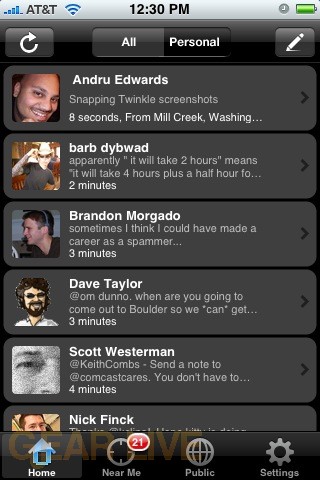
If you own an iPhone and use Twitter, you are gonna wanna keep an eye on Twinkle. The app was just released this morning, and it is already my favorite iPhone Twitter client. Better than the mobile version of Twitter, better than Hahlo, and better than MobileTwitter. It supports photos with your Tweets, taken right from the iPhone camera, as well as geolocation. There is even a “Near Me” section that will show you other Twitter users in your area.
In order to install Twinkle, you’ll need to jailbreak your iPhone, and then add “http://www.polarbearfarm.com/repo/” to your Installer.app sources list. We’ve compiled a few screenshots of Twinkle, which you can find in our Twinkle gallery.
Gallery:
Advertisement
© Gear Live Inc. {year} – User-posted content, unless source is quoted, is licensed under a Creative Commons Public Domain License. Gear Live graphics, logos, designs, page headers, button icons, videos, articles, blogs, forums, scripts and other service names are the trademarks of Gear Live Inc.
















