Latest Gear Live Videos
iPad 3 displays already shipping to Apple

Posted by Andru Edwards Categories: Apple, Displays, Handhelds, Rumors,

We're entering that special time of year. No, not the season when people begin to wrap presents and trim their trees, but those months leading up to the period when it's assumed that Apple will launch its next-gen tablet that iPad rumors abound.
The latest report comes from Digitimes, which has claimed makers of iPad displays including Samsung, LG, and Sharp shipped one million high-res panels for the iPad 3 in October. It also said these suppliers will increase shipments to two million units in November.
Apple will begin assembling the third iPad in January of 2012, Digitimes also said.
It alleged that Apple is developing a new 7.85-inch panel, and suppliers AU Optronics (AUO) and LG have already sent samples to Apple. However, Digitimes said it couldn't determine whether or not Apple would add an iPad of this size to its line next year.
Click to continue reading iPad 3 displays already shipping to Apple
Advertisement
Bleeding Edge TV 403: Amazon Kindle Fire review

Posted by Andru Edwards Categories: Full Episodes, Gizmatic, Features, Handhelds, Podcasts, Product Reviews, Videocasts, Videos,
In this episode we review the Amazon Kindle Fire tablet e-reader (also see our text version of our Kindle Fire review.) Amazon's looking to disrupt the tablet landscape with the Fire, and is pricing it aggressively at $199. The Kindle Fire weighs 14.6 ounces and packs a 7-inch IPS display, dual-core processor, 512 MB RAM, and 8 GB of on-board storage. It runs a forked version of Android that Amazon has customized in a major way. You also get Wi-Fi built-in as well. Purchasers of the Kindle Fire also get a 30-day trial of Amazon Prime, which'll let you get a nice sampling of what the company's Video on Demand service offers.
The browser, Amazon Silk, will be exclusive to the Kindle Fire for the time being, and it aims to speed up web browsing by a significant margin by offloading some of the heavy lifting to the Amazon EC2 cloud servers.
You can pick up the Kindle Fire for $199.
Big thank you to GoToMeeting and JackThreads for sponsoring the show - be sure to check them out! As for JackThreads, we've got exclusive invite codes that give you $5 to use towards anything you'd like.
Black Friday 2011: Staples

Posted by Andru Edwards Categories: Accessories, Apple, HDTV, Home Entertainment, Hot Deals, Music, PC / Laptop,

The Staples Black Friday 2011 sale begins at 6:00 am the day after Thanksgiving, and they've got a few items that have our attention. We've got the highlights of the sale for you after the break, which include a $199 BlackBerry PlayBook, Beats by Dr. Dre Solo headphones with a $20 gift card at purchase, buy 1 get 1 free paper, and more.
Click to continue reading Black Friday 2011: Staples
Amazon Kindle Fire review

Posted by Andru Edwards Categories: Features, Handhelds, Product Reviews,
The Amazon Kindle Fire is the first small tablet that average users can pick up and immediately use, with a simple, clear interface. Then there's the price: Android along with amazing specs for just $199. It's open enough to attract geeks, too. While the user interface occasionally gets sluggish, we're willing to have a bit of patience to get a first-rate tablet for half of what most competitors charge, thus the Kindle Fire is our first Editors' Choice for small tablets.
Design
A solid little brick at 7.5 by 4.7 by .45 inches and 14.6 ounces, the Kindle Fire looks and feels a lot like the BlackBerry PlayBook, but the Fire is smaller in all dimensions. There are no slots or tabs; both the memory and battery are sealed in, and the only interruptions in its smooth, black form are the headphone jack, Power button, MicroUSB jack, and dual stereo speakers. There's no camera, but I've never been sold on the value of tablet cameras anyway. It uses 802.11b/g/n Wi-Fi networks to get online; there's no cellular radio or Bluetooth connectivity.
Turn the Fire on and the 7-inch 1024-by-600 IPS LCD screen lights up. This display is very sharp and clear, but it's also rather reflective. Just like on the Apple iPad 2, you may have trouble reading in bright light because of the screen's sometimes mirror-like gloss. While this is par for the course with tablets, I expected more given the Kindle name. This isn't a dedicated e-reader by any means.
Click to continue reading Amazon Kindle Fire review
Barnes & Noble Nook Tablet ships early

Posted by Andru Edwards Categories: Corporate News, Handhelds,
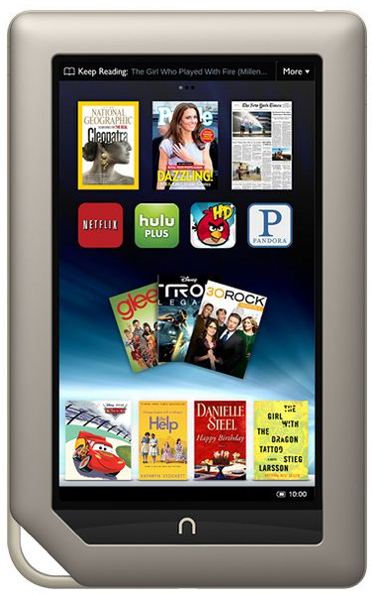
If you pre-ordered a Nook Tablet, you can get your hands on it a bit early. Though Barnes & Noble said the device would arrive on doorsteps and in stores on or around Nov. 17, the company confirmed that it will actually be available as of yesterday.
The device was delivered and available for in-store pickup yesterday. Those who didn't pre-order can start buying the tablet in stores today.
The Nook Tablet includes a 7-inch touch screen with 1024-by-600 display and runs a TI OMAP 4 dual-core processor. The $249 Nook Tablet boasts 16GB of internal storage, expandable up to 32GB via a microSD card and includes access to Barnes & Noble in-store support.
Rival Amazon also shipped its Kindle Fire tablet a day early for shoppers who pre-ordered the device; it was originally scheduled to ship on Nov. 15. During an earnings call last month, Amazon said pre-orders for the Fire exceeded expectations, prompting the company to ramp up production on the tablets. Dave Limp, vice president of Amazon Kindle, also said this week that the $199 Kindle Fire is already the best-selling item across all of Amazon.com.
Click to continue reading Barnes & Noble Nook Tablet ships early
2011 Holiday Gift Guide: Amazon Kindle Fire

Posted by Andru Edwards Categories: Handhelds, Women, Men, Techies, Teens, Under $250, Under $500,
We continue our 2011 Holiday Gift Guide with the Amazon Kindle Fire tablet. This is the Amazon tablet we've been waiting on for months, and it's has finally shipping. Amazon's looking to disrupt the tablet landscape with the Fire, and is pricing it aggressively at $199. The Kindle Fire weighs 14.6 ounces and packs a 7-inch IPS display, dual-core processor, 512 MB RAM, and 8 GB of on-board storage. It runs a forked version of Android that Amazon has prettied up in a major way. You also get Wi-Fi built-in as well.
Purchasers of the Kindle Fire also get a 30-day trial of Amazon Prime, which'll let you get a nice sampling of what the company's Video on Demand service offers. Other services you can access from the Fire include Amazon's Android Appstore, Kindle books, a host of magazines, Cloud Drive, Cloud Player, and the Amazon MP3 service.
You can pick up a Kindle Fire now for $199 on Amazon.
Read More  | Amazon Kindle Fire
| Amazon Kindle Fire
Here’s how to run almost any Android app on the Kindle Fire

Posted by Andru Edwards Categories: Google, Handhelds, Mods / Hacks, Software,
The new Amazon Kindle Fire is a powerful, dual-core Android tablet for only $200. It doesn't have the quarter-million apps from the Android Market, though; by default, you can only load the "thousands" of apps in Amazon's App Store.
But that's OK. If you have an Android phone around, you can use free tools to load almost any Android app onto the Kindle Fire. You don't need to hack, alter, or "root" your phone or tablet to do this, and Amazon doesn't oppose sideloading apps.
The Kindle Fire can install any app in the standard Android APK format, but I strongly suggest only installing apps you've moved over from a phone or downloaded from a major app store. You can find APKs scattered around the Internet on various sites, but don't use those, even for free apps.
Why not? Developers can't track APKs that are just floating around the Net, so they don't know their apps are being used. That discourages developers, especially small developers, from upgrading and making new apps. Peer-to-peer app piracy sites are also sinks of malware, as they have none of the safeguards you'll find on an app store.
So here's how to move any app from an Android phone running Gingerbread (Android 2.3) to a Kindle Fire. It's a lot of steps, but I'm just being very clear; they go quickly.
Click to continue reading Here’s how to run almost any Android app on the Kindle Fire
Black Friday 2011: RadioShack

Posted by Andru Edwards Categories: Accessories, Apple, HDTV, Home Entertainment, Hot Deals, Music, PC / Laptop, Video Games,

RadioShack's Black Friday 2011 sale looks enticing, and we rarely say that kind of stuff about The Shack. Doors open at 5:30 am the day after Thanksgiving, but you can get the Black Friday prices a day early by shopping on radioshack.com. We've got the highlights of the sale for you after the break, which include a $300 15-inch Toshiba laptop, a $99 7-inch Velocity Micro Cruz tablet, 20% off Beats by Dr. Dre Solo headphones, and more.
Click to continue reading Black Friday 2011: RadioShack
2011 Holiday Gift Guide: LeapFrog LeapPad

Posted by Andru Edwards Categories: Handhelds, Toys, Kids, Under $100, Under $250, Under $500,
I know I'm not the only parent out there that has to give up the iPad to the children on a regular basis, and that's why we're putting the LeapFrog LeapPad in our 2011 Holiday Gift Guide. It's a personalized learning tablet optimized for kids ages 4 through 9. It's got a 5-inch touch display, built-in camera that can record video, and ships with four apps. More apps are available for download, and they focus on various educational topics like reading, math, science, geography, art, music, and more. You can pick up the LeapPad on Amazon now for $99.
Read More  | LeapFrog LeapPad
| LeapFrog LeapPad
Asus Transformer Prime: Tegra 3 tablet, $499

Posted by Andru Edwards Categories: Accessories, Google, Handhelds,

The Asus Eee Pad Transformer Prime is ready for its close-up and under the hood it sports Nvidia's next-generation Tegra 3 mobile processor. That makes the Transformer Prime the first tablet to feature the quad-core System-on-a-Chip (SoC), which Nvida says provides three times the graphics performance of its current Tegra 2 chip while soaking up 61 percent less power.
The 10.1-inch Transformer Prime is nice and thin at 0.33 inches and weighs in at 1.29 pounds, Asus said Tuesday on a conference call with reporters. Thanks to the Tegra 3's improved power consumption, the tablet's battery life is rated for up to 18 hours, although that's when you combine it with the optional mobile dock and keyboard which Asus is also offering, naturally, as part of the Transformer Prime package.
Without the accessory, you're still getting up to 12 hours of battery life, which Asus was happy to point out is enough for "a trans-ocean flight, all-night game session, viewing several movies on a long road trip, or even video recording, editing, and then playing back your child's school play."
The Tegra 3 chip, the first quad-core ARM Cortex A9 CPU, significantly boosts 3D gaming and Internet browsing on tablets like the Transformer Prime, thanks to a 12-core GeForce GPU that's also part of the next-gen SoC, according to Nvidia.
Click to continue reading Asus Transformer Prime: Tegra 3 tablet, $499
Advertisement
© Gear Live Inc. {year} – User-posted content, unless source is quoted, is licensed under a Creative Commons Public Domain License. Gear Live graphics, logos, designs, page headers, button icons, videos, articles, blogs, forums, scripts and other service names are the trademarks of Gear Live Inc.


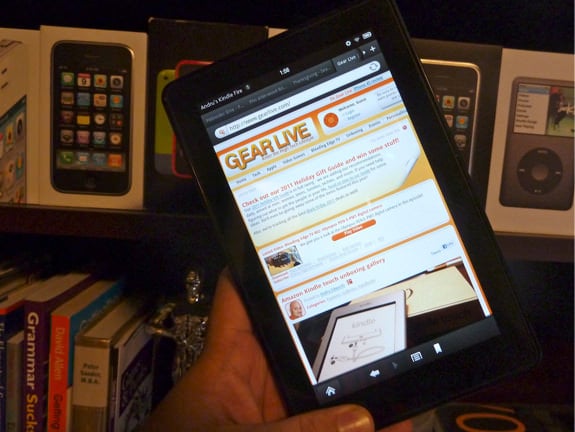

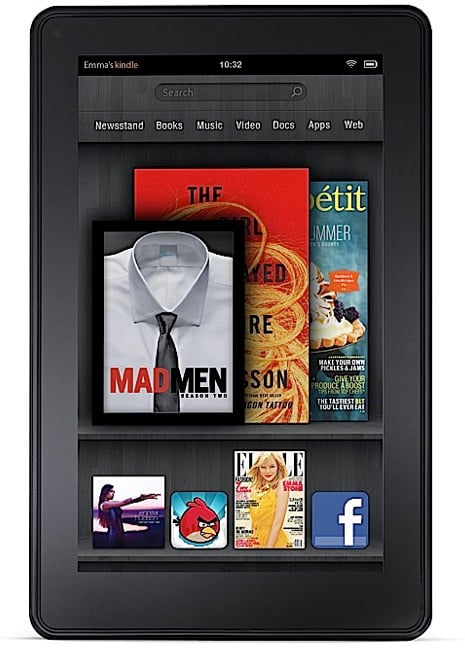
.jpg)








