Latest Gear Live Videos
BlackBerry Z10 software updated to 10.0.10.85, download now

Posted by Andru Edwards Categories: Smartphones, Software,

Today BlackBerry announced the release of the BlackBerry 10 software update 10.0.10.85, and with it comes a bunch of improvements that users of the BlackBerry Z10 have been asking for. For starters, third party application performance has been improved, as many were sluggish. Importing calendars and contacts gets some attention too, as does the camera, which now takes better photos in low-light situations. The Z10 web browser receives optimizations for viewing videos embedded into Web sites, and lastly, there are over 60 improvements made that go into extending the life of the battery. You'll definitely wanna grab this update if you're a Z10 user. To get it, just head to Settings on the device, select Software Updates, and then Check for Updates and follow the onscreen instructions. The update is about 150 MB, so you'll probably wanna make sure you're on Wi-Fi for this one.
Read More  | BlackBerry
| BlackBerry
Advertisement
iPhone 2.2 update now available: Google Street View, Podcast downloading

Posted by Andru Edwards Categories: Apple, Smartphones, Google, GPS, Handhelds, Software,
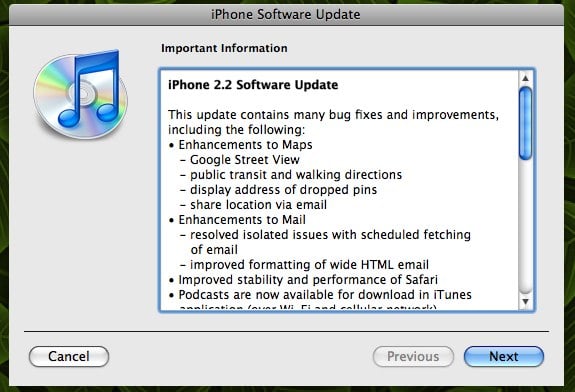
Well, I guess that November 21 rumor was true, because the iPhone 2.2 firmware update is now available. This one is pretty hefty in the feature department too, so color us excited. You’ve got the a few nice enhancements to Maps, including Google Street View, public transit directions, walking directions, and the ability to share your GPS location with others via email. Speaking of email, the Mail client enjoys some stability improvements in this release as well, along with better handling of wide HTML email. Safari picks up performance improvements, we get the promise of fewer set-up failures and call drops, and better sound quality for Visual Voicemail.
If you’re a podcast lover (and seriously, we know that you love our shows,) you’ll be ecstatic to hear that, finally, podcasts are available for download in the iTunes application. Seriously, this thing is packed. Connect your iPhone up to your computer and grab the 246MB update now.
Zune 3.1 update: More games, better Social, more

Posted by Andru Edwards Categories: Handhelds, Microsoft, Music, Portable Audio / Video, Video Games,
Just two months after the Zune 3.0 release, Microsoft is now deploying the next incremental update to their Zune platform with Zune 3.1. Available for download today, the Zune 3.1 update brings quite a few welcome feature changes and updates:
- New Games: Checkers, Sudoku, and Space Battle
- New multiplayer mode, and single-player difficulty levels, for Texas Hold’em
- Visual changes to the Zune Social, making it prettier and easier to navigate
- Like-Minder Listeners feature added to social, allowing you to compare your music tastes to others
- Improved play count reporting, content synchronization, and other bug fixes in both the hardware and software
You can grab the update now by launching your Zune software, going into Settings, and hitting Check for Updates.
Read More  | Zune Insider
| Zune Insider
Zune 3.0 software is live

Posted by Andru Edwards Categories: Microsoft, Music, PC / Laptop, Portable Audio / Video, Software,

For all you Zune fans out there, you will be pleased to know that the Zune 3.0 software went live this morning, and is ready for your consumption. The update brings a slew of new features to the table, with a lot of them being firsts in the industry (we’re looking at you, iTunes). What you’ve got is the desktop software update, alongside a firmware update for the actual Zune devices as well. And just like last year, the updates work on all previous generation Zunes as well - at no cost to you (we’re looking at you iPod touch!).
iPhone 2.1 firmware released

Posted by Andru Edwards Categories: Apple, Smartphones, Handhelds, Software,
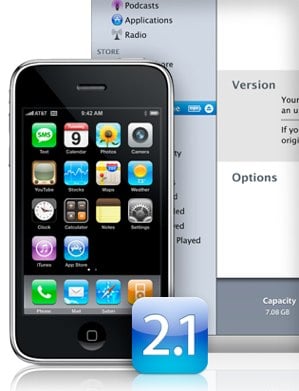 Apple has finally unleashed the iPhone 2.1 firmware to the masses as of an hour or so ago. If you’ve been running iPhone 2.0 since July, then you’ve probably been waiting desperately for this firmware release, which is supposed to clear up a ton of bugs and other annoyances about the app-centric iPhone OS. Here’s a list of the changes and improvements:
Apple has finally unleashed the iPhone 2.1 firmware to the masses as of an hour or so ago. If you’ve been running iPhone 2.0 since July, then you’ve probably been waiting desperately for this firmware release, which is supposed to clear up a ton of bugs and other annoyances about the app-centric iPhone OS. Here’s a list of the changes and improvements:
- Decrease in call set-up failures and dropped calls
- Significantly better battery life for most users
- Dramatically reduced time to backup to iTunes
- Improved email reliability, notably fetching email from POP and Exchange accounts
- Faster installation of 3rd party applications
- Fixed bugs causing hangs and crashes for users with lots of third party applications
- Improved performance in text messaging
- Faster loading and searching of contacts
- Improved accuracy of the 3G signal strength display
- Repeat alert up to two additional times for incoming text messages
- Option to wipe data after ten failed passcode attempts
- Genius playlist creation
So, there’s a lot of stuff there. Of course, most are concerned primarily with the big fixes. Here’s hoping that iPhone 2.1 is the solid OS that the 2.0 release should have been. You can get the update by connecting your iPhone to your computer, firing up iTunes 8 (it’s required), and hitting “Check for Update.” Good luck!
Read More  | iPhone 2.1 details
| iPhone 2.1 details
Advertisement
© Gear Live Inc. {year} – User-posted content, unless source is quoted, is licensed under a Creative Commons Public Domain License. Gear Live graphics, logos, designs, page headers, button icons, videos, articles, blogs, forums, scripts and other service names are the trademarks of Gear Live Inc.










