Latest Gear Live Videos
Apple releases major iOS 7.1 update, here’s what’s new!

Posted by Andru Edwards Categories: Apple, Handhelds, Software, Transportation,

Earlier today Apple released iOS 7.1, an update for the iPhone, iPad, and iPod touch that brings with it several major features and improvements. Some of the more notable additions include CarPlay, Siri enhancements, iTunes Radio improvements, and overall stability improvements for iOS 7 on the iPhone 4. If you're unfamiliar, CarPlay was unveiled last week at the Geneva Motor Show, and will be available in some 2014 model vehicles, bringing iOS 7-style functionality to the center console dashboard, allowing users to control things like Maps, Music, Messages, and other apps.
You can download iOS 7.1 now, and we've got the full list of all the changes, according to Apple, after the jump.
Click to continue reading Apple releases major iOS 7.1 update, here’s what’s new!
Advertisement
Apple releases iOS 7.1 beta 5 build 11D5145e to developers

Posted by Andru Edwards Categories: Apple, Smartphones, Handhelds, Software,

If you've got an Apple developer account, you should know that Apple has released iOS 7.1 beta 5 build 11D5145e, and you can go and grab it right now. Of course, you can log in to the Developer Center to manually grab the file, or head into the Settings > General > Software Update section on your iOS device for the over-the-air install. As far as new changes, the release notes point to international Siri improvements:
"This seed adds new natural-sounding Siri voices for English (Australia), English (United Kingdom), Japanese, and Chinese (Mandarin – China)"
Along with the new iOS software, Apple has also released new betas of Xcode 5.1, and the Apple TV software as well.
Click to continue reading Apple releases iOS 7.1 beta 5 build 11D5145e to developers
Apple releases iOS 7.0.3 with iCloud Keychain, iMessage fix, Touch ID tweaks

Posted by Andru Edwards Categories: Apple, Smartphones, Handhelds, Software,
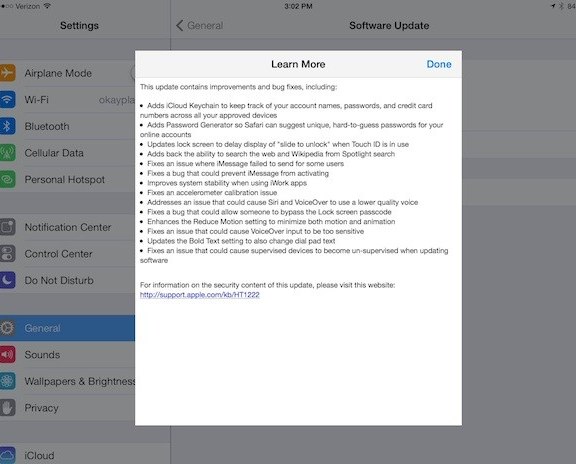
Alongside all the major news coming out of today's Apple iPad event, the company has also released an iOS update. iOS 7.0.3 bring a few new features to the platform, like iCloud Keychain, which works alongside the same feature in OS X Mavericks (which was also released today on the Mac App Store) to keep your account names, passwords, and credit cards synced across your devices, while protecting them with your Apple ID. Here is a rundown of all the changes in iOS 7.0.3:
- Adds iCloud Keychain to keep track of your on account names passwords and credit card numbers across all your devices
- Adds Password Generator so Safari can suggest unique hard to guess passwords for your online accounts
- Updates lock screen to delay display of "slide to unlock" went Touch ID is in use
- Adds back the ability to search the web and Wikipedia from Spotlight search
- Fixes an issue where iMessage failed to send for some users
- Fixes a bug that could prevent iMessage from activating
- Improves system stability when using iWork apps
- Fixes an accelerometer calibration issue
- Address is an issue that could cause Siri and VoiceOver to use a lower quality voice
- Fixes a bug that could allow someone to bypass the lock screen passcode
- Enhances the Reduce Motion setting to minimize both motion and animation
- Fix is an issue that could cause VoiceOver input to be too sensitive
- Updates the Bold Text setting to also change dial pad text
- Fix is an issue that could cause supervise devices to become unsupervised when updating software
You should be able to check the Software Update area on your iPhone, iPad, or iPod touch to grab the update now.
Apple releases iOS 7 Golden Master build 11A465 to developers prior to September 18 public release

Posted by Andru Edwards Categories: Apple, Smartphones, Handhelds, Software,
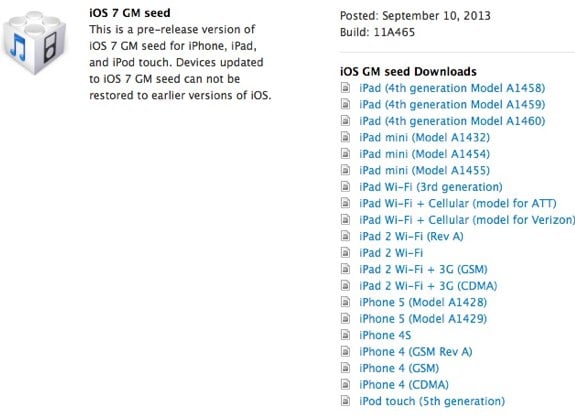
Apple has just released iOS 7 Golden Master to developers ahead of the September 18th iOS 7 general release. The iOS 7GM was released after today's iPhone 5S event, where the company showed off the new iPhone 5C and iPhone 5S. The new GM software works with supported iPhone, iPad, and iPod touch models, and unlike previous betas, is not available as an over-the-air update--instead, you need to head over to the developer portal and download it the old-fashioned way. Apple originally showed off iOS 7, and released its first beta, at WWDC 2013.
If you are a paid members of Apple's iOS developer program, here are the links for iOS 7 GM downloads:
- iPad (4th generation Model A1458)
- iPad (4th generation Model A1459)
- iPad (4th generation Model A1460)
- iPad mini (Model A1432)
- iPad mini (Model A1454)
- iPad mini (Model A1455)
- iPad Wi-Fi (3rd generation)
- iPad Wi-Fi + Cellular (model for ATT)
- iPad Wi-Fi + Cellular (model for Verizon)
- iPad 2 Wi-Fi (Rev A)
- iPad 2 Wi-Fi
- iPad 2 Wi-Fi + 3G (GSM)
- iPad 2 Wi-Fi + 3G (CDMA)
- iPhone 5 (Model A1428)
- iPhone 5 (Model A1429)
- iPhone 4S
- iPhone 4 (GSM Rev A)
- iPhone 4 (GSM)
- iPhone 4 (CDMA)
- iPod touch (5th generation)
Apple releases iOS 7 beta 6 build 11A4449d to developers

Posted by Andru Edwards Categories: Apple, Smartphones, Handhelds, Software,

Apple has just released iOS 7 beta 6, which can be found in the Developer Portal right now. iOS 7 beta 6 build 11A4449d works with supported iPhone, iPad, and iPod touch models, and is available as an over-the-air update to users already running a previous iOS 7 beta on their devices. If you're already running iOS 7, you can update over-the-air by going into Settings > General > Software Update. Or you can go and grab the necessary download at http://developer.apple.com. Apple originally showed off iOS 7, and released its first beta, at WWDC 2013. The full released will come in the fall.
If you are a paid members of Apple's iOS developer program, here are the links for iOS 7 beta 5 downloads:
- iPad (4th generation Model A1458)
- iPad (4th generation Model A1459)
- iPad (4th generation Model A1460)
- iPad mini (Model A1432)
- iPad mini (Model A1454)
- iPad mini (Model A1455)
- iPad Wi-Fi (3rd generation)
- iPad Wi-Fi + Cellular (model for ATT)
- iPad Wi-Fi + Cellular (model for Verizon)
- iPad 2 Wi-Fi (Rev A)
- iPad 2 Wi-Fi
- iPad 2 Wi-Fi + 3G (GSM)
- iPad 2 Wi-Fi + 3G (CDMA)
- iPhone 5 (Model A1428)
- iPhone 5 (Model A1429)
- iPhone 4S
- iPhone 4 (GSM Rev A)
- iPhone 4 (GSM)
- iPhone 4 (CDMA)
- iPod touch (5th generation)
- Mobile Device Installer Package
iOS 7 beta 6 seems to specifically address an issues with iTunes in the Cloud where some purchases may download or play unexpected items, without much else changing.
Click to continue reading Apple releases iOS 7 beta 6 build 11A4449d to developers
Apple releases iOS 7 beta 5 build 11A4449a to developers, list of changes and improvements

Posted by Andru Edwards Categories: Apple, Smartphones, Handhelds, Software,
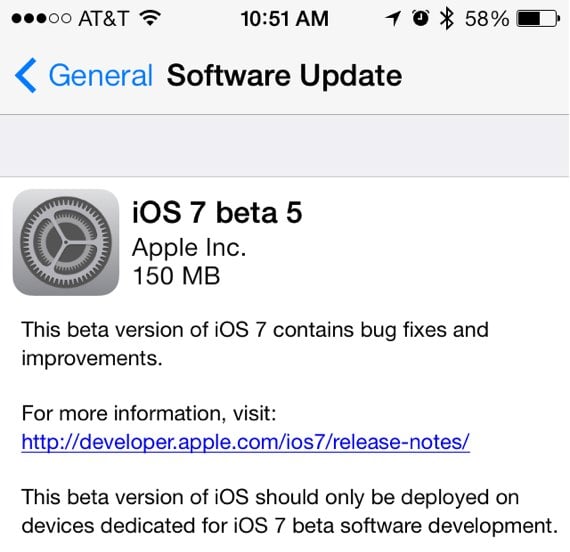
Apple has just released iOS 7 beta 5, which can be found in the Developer Portal right now. iOS 7 beta 5 build 11A4449a works with supported iPhone, iPad, and iPod touch models, and is available as an over-the-air update to users already running a previous iOS 7 beta on their devices. If you're already running iOS 7, you can update over-the-air by going into Settings > General > Software Update. Or you can go and grab the necessary download at http://developer.apple.com. Apple originally showed off iOS 7, and released its first beta, at WWDC 2013. The full released will come in the fall.
If you are a paid members of Apple's iOS developer program, here are the links for iOS 7 beta 5 downloads:
- iPad (4th generation Model A1458)
- iPad (4th generation Model A1459)
- iPad (4th generation Model A1460)
- iPad mini (Model A1432)
- iPad mini (Model A1454)
- iPad mini (Model A1455)
- iPad Wi-Fi (3rd generation)
- iPad Wi-Fi + Cellular (model for ATT)
- iPad Wi-Fi + Cellular (model for Verizon)
- iPad 2 Wi-Fi (Rev A)
- iPad 2 Wi-Fi
- iPad 2 Wi-Fi + 3G (GSM)
- iPad 2 Wi-Fi + 3G (CDMA)
- iPhone 5 (Model A1428)
- iPhone 5 (Model A1429)
- iPhone 4S
- iPhone 4 (GSM Rev A)
- iPhone 4 (GSM)
- iPhone 4 (CDMA)
- iPod touch (5th generation)
We've got a list of changes we've found so far in iOS 7 beta 5, which you can find after the break.
Apple releases iOS 7 beta 4 build 11A4435d to developers, list of changes and improvements

Posted by Andru Edwards Categories: Apple, Smartphones, Handhelds, Software,
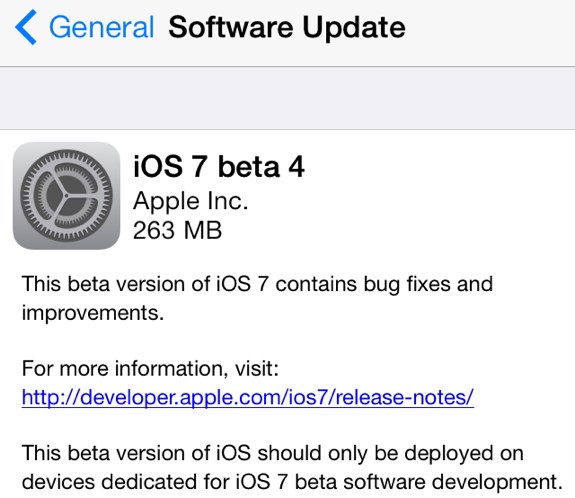
Apple has just released iOS 7 beta 4, which can be found in the Developer Portal right now. iOS 7 beta 4 build 11A4435d works with supported iPhone, iPad, and iPod touch models, and is available as an over-the-air update to users already running a previous iOS 7 beta on their devices. If you're already running iOS 7, you can update over-the-air by going into Settings > General > Software Update. Or you can go and grab the necessary download at http://developer.apple.com. Apple originally showed off iOS 7, and released its first beta, at WWDC 2013. The full released will come in the fall.
We've got a list of changes we've found so far in iOS 7 beta 4, which you can find after the break.
Apple releases iOS 7 beta 3 build 11A4414e, full changelog

Posted by Andru Edwards Categories: Apple, Smartphones, Handhelds, Software,

Apple has just released iOS 7 beta 3, which can be found in the Developer Portal right now. iOS 7 beta 3 build 11A4414e works with supported iPhone, iPad, and iPod touch models, and is available as an over-the-air update to users already running a previous iOS 7 beta on their devices. We've already found a few tweaked settings and UI improvements, including a larger lock screen status bar, Weather app font improvements, and more transparent home screen folders. If you're already running iOS 7, you can update over-the-air by going into Settings > General > Software Update. Or you can go and grab the necessary download at http://developer.apple.com. Apple originally showed off iOS 7, and released its first beta, at WWDC 2013. We've got the full beta 3 changelog for you after the break.
Click to continue reading Apple releases iOS 7 beta 3 build 11A4414e, full changelog
Apple releases iOS 7 beta 2 with iPad support

Posted by Andru Edwards Categories: Apple, Smartphones, Handhelds, Software,

Apple has just released iOS 7 beta 2, which can be found in the Developer Portal right now. iOS 7 beta 2 build 11A4400f brings with it support for the iPad, which was left out of the initial beta released at WWDC 2013 two weeks ago. Additionally, the Voice Memos app has returned to the iPhone and iPod touch in this build. Additionally, the new Siri voices are now present in this build, giving Apple's digital assistant a less robotic tone. If you're already running iOS 7, you can update over-the-air by going into Settings > General > Software Update. Or you can go and grab the necessary download at http://developer.apple.com.
Watch this: The mythical Apple TV set conceptualized [Video]

Posted by Jason Diaz Categories: Apple, HDTV, Videos,

It's becoming customary within the Apple community to conceptualize ideas of future Apple products and software. In this case, Sam Beckett conceptualizes what the mythical Apple TV set, or iTV, display may look like and how it might behave. Interactions, mostly done by way of an iOS device, in this case are done with an iPad mini. This, of course, is opposed to using the often confusing button-riddled TV remote. Interacting and navigating is user-friendly and intuitive while using DVR functions, swiping between channels using gestures, using Siri and Genius content recommendations, etc. In addition, apps are served up as channels, and the user would have the ability to tie into their cable provider of choice if they aren't ready to cut the cord. I don't know about you, but we're digging this much. Watch the video after the snappy break.
Click to continue reading Watch this: The mythical Apple TV set conceptualized [Video]
Advertisement
© Gear Live Inc. {year} – User-posted content, unless source is quoted, is licensed under a Creative Commons Public Domain License. Gear Live graphics, logos, designs, page headers, button icons, videos, articles, blogs, forums, scripts and other service names are the trademarks of Gear Live Inc.










