Latest Gear Live Videos
iWork Update 6 brings full Lion compatibility to Apple’s productivity apps

Posted by Andru Edwards Categories: Apple, Software,
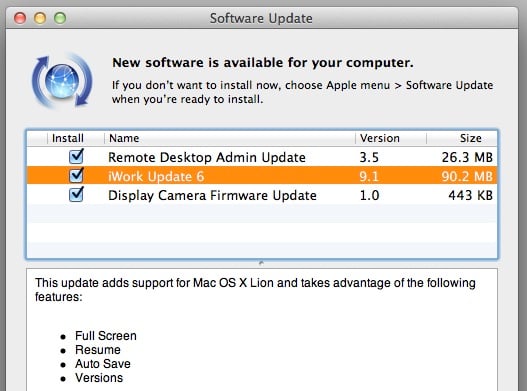
So, yeah, OS X Lion launched today, but you need your software to take advantage of all those new features in order to really get the most of the product. Apple know that, and they've released iWork Update 6 today, which brings features like full screen, Resume, Auto Save, and Versions to Pages, Keynote, and Numbers. You can grab it now through Software Update.
Advertisement
iWork apps come to iPhone and iPod touch

Posted by Andru Edwards Categories: Productivity, App Updates, Apple, $9.99,
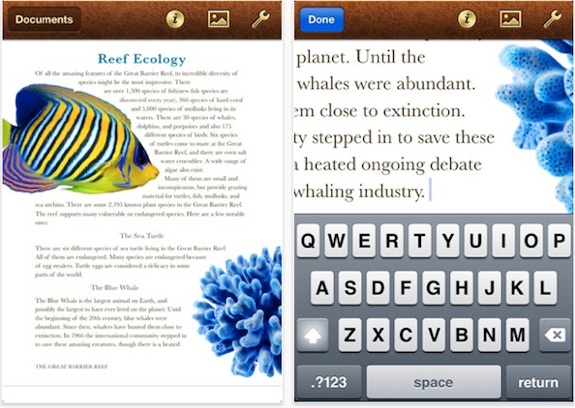
If you're an iPhone or iPod touch user who's been clamoring for the arrival of iWork on your device, you'll be happy to know that Apple has released updated to Pages, Keynote, and Numbers that not only function on the iPad, but also on Apple mobie devices:
“Now you can use Keynote, Pages and Numbers on iPhone and iPod touch to create amazing presentations, documents and spreadsheets right in the palm of your hand,” said Philip Schiller, Apple’s senior vice president of Worldwide Product Marketing. “The incredible Retina display, revolutionary Multi-Touch interface and our powerful software make it easy to create, edit, organize and share all of your documents from iPhone 4 or iPod touch.”
The apps are universal, so if you've already bought any (or all) of them for your iPad, there's no need to spend any more money. Just update the apps, and they'll install on your iPhone or iPod touch through iTunes, or you can download them directly from the App Store on those devices at no additional cost.
The most interesting thing about this? iWork for iPhone was supposed to be released at WWDC this coming Monday, but it got released early because Apple didn't have enough time in the keynote to cover it. That must mean something else just got a higher priority. We'll see on Monday!
Gmail introduces ‘Smart Labels’ to enhance productivity

Posted by Andru Edwards Categories: Google, Internet,
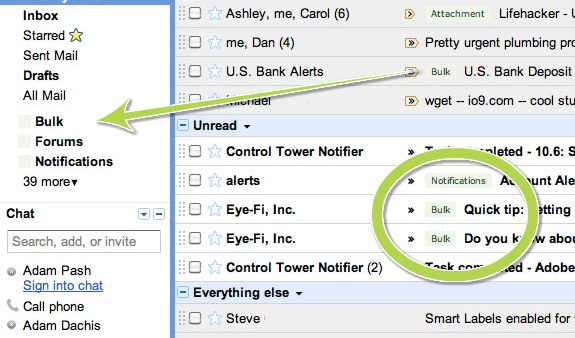
Google on Wednesday unveiled a new option for Gmail that filters messages into bulk, forum, or notification folders.
Smart Labels are a Gmail Labs project that sorts incoming e-mails into three sections: Bulk, which applies to mass mailings like newsletters and promotions; Forums for group mailing lists; and Notifications for e-mails sent directly to you.
Users can replace existing filters and labels with Smart Labels or use them together. To add, enable the "SmartLabels" option in Gmail Labs and hit save. You can further edit your settings on the Filters tab under Settings. "We hope Smart Labels help you more effortlessly get through your inbox," Google said in a blog post.
Click to continue reading Gmail introduces ‘Smart Labels’ to enhance productivity
Mac App Store pins silly 17+ rating on Opera browser

Posted by Andru Edwards Categories: Apple, Internet, Software,
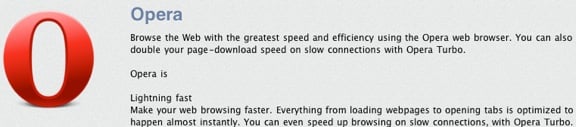
Opera, the least popular of the full Web browsers, became the first non-native browser to be included in Apple's Mac App Store on Thursday. But as per Apple's tradition with rating browsers, it has been slapped with a 17+ rating.
To download Opera from the Mac App Store, users will be prompted to verify that he or she is at least 17 years old.
"I'm very concerned," Jan Standal, vice president of Desktop Products for Opera Software, joked in a statement. "Seventeen is very young, and I am not sure if, at that age, people are ready to use such an application. It's very fast, you know, and it has a lot of features. I think the download requirement should be at least 18."
When it comes to rating browsers, Apple treats the entire Internet as its content and thus always gives the highest rating to browsers, as apps in the App Store demonstrate.
Click to continue reading Mac App Store pins silly 17+ rating on Opera browser
2010 Holiday Gift Guide: NeatDesk desktop scanner

Posted by Andru Edwards Categories: Features, Peripherals, Family, Techies, Under $500,
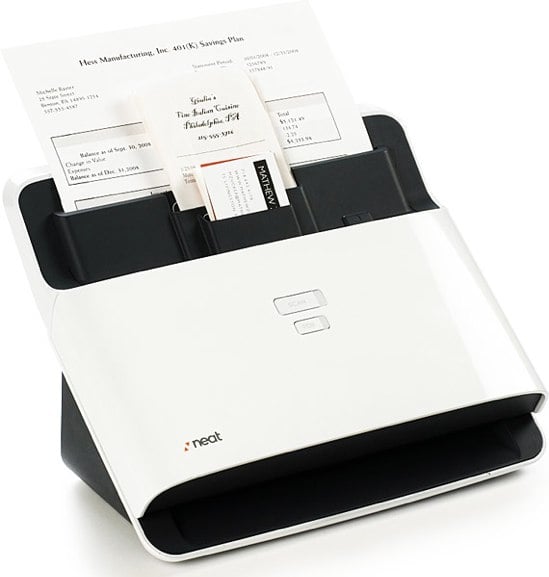
When we wrote up our NeatDesk review a couple months ago, we didn't expect to be an impressed as we were - we had to include it in our 2010 Holiday Gift Guide. Seriously, if you know someone who wants to go all digital and paperless, or someone that just wants to be better organized with their documents, receipts, and business cards, you should consider the NeatDesk. Available both for Mac and PC, the NeatDesk scanner combines with the NeatWorks software (included) to give you one of the most powerful document scanning and organization tools we've ever seen. They normally retail for $500, but Amazon's get the PC version for $358 and the Mac version for $383.
Microsoft Office for Mac 2011 launches October 26

Posted by Andru Edwards Categories: Apple, Microsoft, Software,
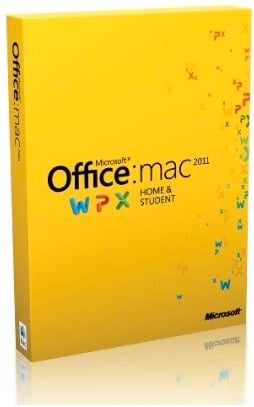 It’s been a long time coming, but Microsoft has finally announced that Office for Mac 2011 will be released on October 26th. It’ll be available in a Home & Student edition, as well as Home & Business. The one big difference between the two is that Home & Business is $80 more, but includes Outlook for Mac. You can pre-order Office for Mac 2011 now from Amazon:
It’s been a long time coming, but Microsoft has finally announced that Office for Mac 2011 will be released on October 26th. It’ll be available in a Home & Student edition, as well as Home & Business. The one big difference between the two is that Home & Business is $80 more, but includes Outlook for Mac. You can pre-order Office for Mac 2011 now from Amazon:
NeatDesk for Mac review

Posted by Andru Edwards Categories: Apple, Features, PC / Laptop, Peripherals, Product Reviews,

If you’re anything like me, you’ve got tons of paper sitting around that would be better served being scanned into your computer and kept in some sort of document management system, rather than in piles around the house or on your desk. A couple of weeks ago, we got the NeatDesk for Mac Desktop Scanner system in for review. The NeatDesk (available on Amazon) is really more than just a scanner, since it also includes the NeatWorks document management software, which in and of itself claims to do a lot, and works with a bunco of other scanners as well (you can buy NeatWorks software on its own.) When the scanner arrived, we were excited to give it a try…but that feeling soon turned to impending doom. If this thing was anything like the NeatReceipts scanner we’ve been using for the past couple of years, it meant that we’d be in for a day full of long, slow scans. You know what? We couldn’t have been more wrong.
Click to continue reading NeatDesk for Mac review
My Struggle With Facebook Addiction
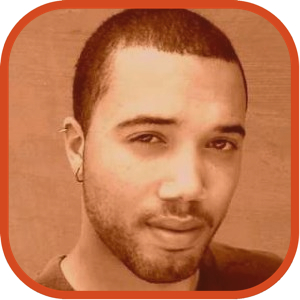
Posted by John Kilhefner Categories: Productivity, Social Media,

To the artist, distractions are all too familiar. Often times rearing their ugly head under clever guises to fool you. The Victorian poem by Alfred Lord Tennyson, Lady of Shallot, symbolized the quandary that writers and others of a creative nature face - to watch the world or to live within it. It used to be that the most prevalent form of distraction to the creator came in the form of booze, drugs, and other destructive vices. However, in the digital age distractions invade our personal space with the dexterity of pop up ads. Charming and inviting as they may be, submitting to these distractions sends productivity packing back to the assembly lines.
As I sit here writing this in between drags of a cigarette, I can’t help but think about all the distractions that come to light when working day in and day out on a computer. The main culprit (besides philosophy and smoking) is none other than Facebook (dun dun dunnn!). I’m sure there are more than a few of you out there that have fell prey to the time consuming nature of the social networking phenomena. To remedy my ailment I even went so far as to deactivate my Facebook. But it was short lived.
Click to continue reading My Struggle With Facebook Addiction
iWork for iPad 1.1 update details

Posted by Andru Edwards Categories: Productivity, App Updates, Apple, $9.99,
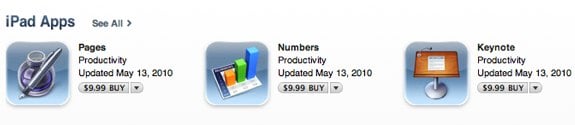
Apple has just updated their iPad iWork suite to version 1.1. All three apps (Pages, Numbers, and Keynote) see feature additions and bug fixes. Here’s the rundown:
Pages 1.1
- Support for French, German, Japanese, Dutch, Italian, Russian, Simplified Chinese, and Spanish
- Toolbar and ruler are now available in wide-screen landscape view
- Documents automatically fit to page width in landscape view
- Enhanced Back/Front slider in the Arrange panel
- Improves reliability when exporting Microsoft Word documents
- Addresses issues with exporting documents previously imported from Microsoft Word
- Fixes an issue with text wrapping in Microsoft Word after exporting a document with a frame around an image
- Addresses a chart font size issue when exporting documents previously imported from Microsoft Word
- Resolves an issue with scrolling after inserting and playing a movie
Numbers 1.1
- Support for French, German, Japanese, Dutch, Italian, Russian, - Simplified Chinese, and Spanish
- Enhanced Back/Front slider in the Arrange panel
- Improves reliability when importing Numbers ’09 spreadsheets
- Addresses a chart font size issue when exporting spreadsheets previously imported from Microsoft Excel
- Fixes an issue when formatting a table pasted from Keynote or Pages
- Addresses an issue where formulas did not properly update when dragging and dropping cells
- Fixes an issue with applying a new style to a table in a template after an Undo
Keynote 1.1
- Support for French, German, Japanese, Dutch, Italian, Russian, Simplified Chinese, and Spanish
- Enhanced Back/Front slider in the Arrange panel
- Added the option to show additional alignment guides at smaller intervals
- Improves reliability when importing Keynote ’09 presentations
- Improves reliability when importing Microsoft PowerPoint presentations
- Addresses a chart font size issue when exporting presentations previously imported from Microsoft PowerPoint
- Fixes an issue preventing access to some table cell color fills in landscape mode with an external keyboard
Push Gmail coming soon with GPush iPhone app

Posted by Brandon Gribin Categories: Productivity, New Apps, $0.99, $1.99,
 While you can’t have true Push Gmail on the iPhone [Editors Note: You can, if you set up Gmail as an Exchange account, but you don’t get Push Notifications this way], an app arriving very soon on the App Store will come close to replicating the true experience.
While you can’t have true Push Gmail on the iPhone [Editors Note: You can, if you set up Gmail as an Exchange account, but you don’t get Push Notifications this way], an app arriving very soon on the App Store will come close to replicating the true experience.
Currently, the iPhone’s Mail App pings Gmail periodically, or when you hit refresh, to see if you have any new messages. Push e-mail would be virtually instantaneous - as push notification on the phone is.
GPush is an app that will shoot off push notifications whenever you get new e-mail. You’ll then be able to go into your phone’s Mail App and see your new e-mail as the Inbox refreshes.
Click to continue reading Push Gmail coming soon with GPush iPhone app
Advertisement
© Gear Live Inc. {year} – User-posted content, unless source is quoted, is licensed under a Creative Commons Public Domain License. Gear Live graphics, logos, designs, page headers, button icons, videos, articles, blogs, forums, scripts and other service names are the trademarks of Gear Live Inc.










