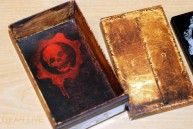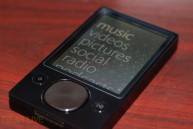Latest Gear Live Videos
Disney Pixar’s Ultimate Control Wall-E unboxing gallery

Posted by Andru Edwards Categories: Features, Galleries, Robots, Toys,

We just received one of the new Disney Pixar Ultimate Control Wall-E remote controlled robots, and we just had to share. If you’ve been looking for a Wall-E robot toy that mimics the actions of Wall-E from the movie, this is it. It features movie-like movement, the original character voice, and familiar sound effects. As soon as you turn him on, Wall-E comes to life, introduces himself, and then follows your commands. You can have him respond specifically to the remote control, which controls movement of his head, arms, hands, wrists, and body, as well as expressions and phrases. Or, you can have him go off and do his own thing in exploration mode. He will look around, stop and make noises, etc. Lastly, you can put him in follow mode, where he will follow in the general direction of any noises that his internal mic picks up. That can be your voice, clapping, or any other audible sound. All movie-like robotic movement and integrated character animation is controlled by a next-generation, advanced micro processor to generate variable speeds integrated with smart-check position action and movement.
Wall-E has sleep and automatic shut-off modes, so no worries on leaving him on and draining the battery. The robot stands a little over 16” tall, and includes a 7.2V rechargeable battery, along with charger. The included remote requires 3 AA batteries. We can’t say enough about the Ultimate Control Wall-E robot, look for him to appear in our 2008 Holiday Gift Guide. Meanwhile, check out our full Ultimate Control Wall-E unboxing gallery, featuring over 30 images.
Read More  | Ultimate Control Wall-E unboxing gallery
| Ultimate Control Wall-E unboxing gallery
Gallery:
Advertisement
Gears of War 2 Limited Edition Zune unboxing gallery

Posted by Andru Edwards Categories: Features, Galleries, Microsoft, Portable Audio, Portable Video, Video Games,
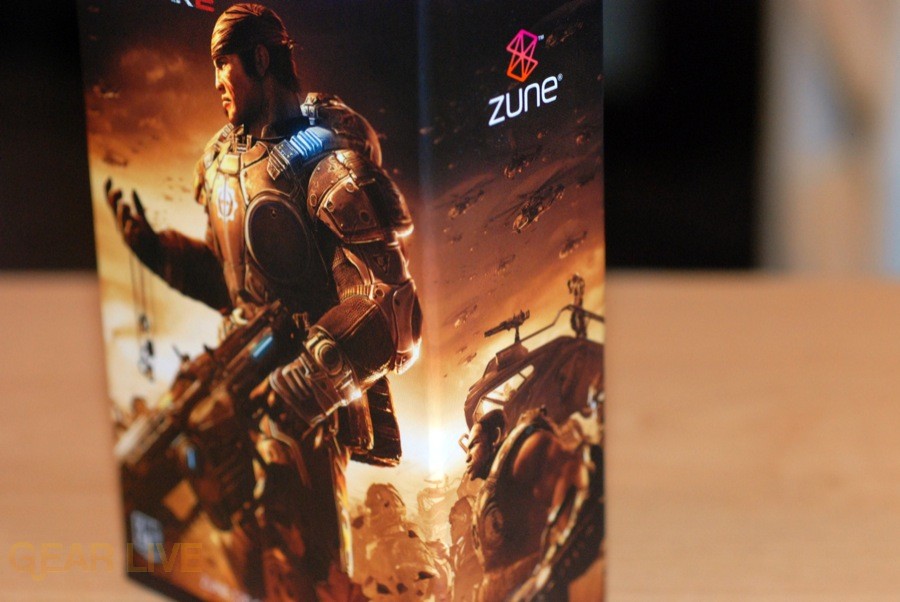
With Gears of War 2 getting ready to drop tomorrow, bringing Submergence Day to all fans of the franchise, Microsoft is also releasing a Gears of War 2 Limited Edition Zune. You might remember that they did something similar with the original Zune to coincide with the release of Halo 3. With the GOW2 Zune, Microsoft has pre-loaded a bunch of Gears content on the device itself. A bunch of images of art, the entire Gears of War soundtrack, along with quite a few pieces of video content related to both Gears of War and Gears of War 2.
We were able to get our hands on the Gears of War 2 Zune before its release, and have snapped a bunch of photos showing off the fantastic box art, the Zune device itself, and all the bonus content included on the device. Be sure and check it all out in our Gears of War 2 Zune unboxing gallery.
Read More  | Gears of War 2 Zune gallery
| Gears of War 2 Zune gallery
Gallery:
First Look: New Xbox Experience setup gallery

Posted by Andru Edwards Categories: Features, Microsoft, Software, Video Games,

So, you know that nifty New Xbox Experience you’ve been hearing about all over the place? Well, our pals up in Redmond gave us the opportunity to grab the dashboard a few weeks before it becomes publicly available on November 19th. We have a bunch of info coming your way in the coming days (and, please, feel free to leave any questions on the forum and we will answer them all - seriously, ask away!). In the meantime, though, we thought we would take you through the setup process. After downloading the update (which takes a good, I dunno, 10 seconds), your Xbox 360 will reboot, load the new firmware, and hit you with a high impact video before dumping you into the new dashboard. It really is all sorts of fancy. We’ve created a New Xbox Experience setup gallery with a bunch of pictures showing you the process of installing, setting up, creating your avatar, and browsing around the new interface. Go ahead and take a look, and don’t forget, leave your questions here.
Read More  | New Xbox Experience Gallery
| New Xbox Experience Gallery
Gallery:
MacBook Pro Late 2008 unboxing gallery

Posted by Andru Edwards Categories: Apple, Features, Galleries, Laptop,

We are still working on those unboxing videos for you, but in the meantime, we’ve got more unboxing love based on the new Apple notebooks. This time, we give the MacBook Pro its due, splaying it out for your enjoyment. The newly-redesigned MacBook Pro features an iMac-ish aluminum and glass look to it, including the black bezel around the screen. Gone are the days of the matte finish as well, as the new MacBook Pro is only available in a glossy display finish. The trackpad is now glass, although it strangely doesn’t feel like it, but we guess that’s okay. You’ll see more in the video, but for now, enjoy our MacBook Pro 2008 unboxing gallery.
MacBook Pro 2008 unboxing gallery
Gallery:
MacBook aluminum unboxing gallery

Posted by Andru Edwards Categories: Apple, Features, Galleries, Laptop,

Two days ago, Apple revealed their redesigned MacBooks and MacBook Pros during their notebook event. We were able to track them down, and now have our hands on the new goods. First up, we bring you an unboxing gallery for the newly redesigned MacBook. It’s made of aluminum, and looks like a miniature MacBook Pro. The screen is glossy, and it no longer has a built-in FireWire port. We will have video up soon, but in the meantime, check out the MacBook 2008 unboxing gallery.
MacBook 2008 unboxing gallery
Gallery:
iPod touch 2G unboxing gallery

Posted by Andru Edwards Categories: Apple, Features, Galleries, Portable Audio, Portable Video,

You that 2G iPod touch that Apple was all excited about, being that it’s the thinnest iPod touch ever (despite being only the second one ever made)? We figured you guys might be interested in having us take a bunch of unboxing images of the one that just got delivered here to Gear Live HQ. Yeah, this thing is thin, and if you don’t already have a first-gen iPod touch, you should seriously look into this model if you’ve been waiting one. It’s a nice improvement over the original. Check out the rest of the images over at our iPod touch 2G unboxing gallery.
iPod touch 2G unboxing
Gallery:
Zune 120, 80, 16, and 8 comparison gallery

Posted by Andru Edwards Categories: Design, Features, Microsoft, Music, Portable Audio / Video,

Okay, so the new Zune 3.0 software is live, and we have new Zune hardware to go along with it. We figured we’d bring you a look at the Zune 120 and Zune 16 that just came out, as compared to last years Zune 80 and Zune 8. The changes in the hardware are all cosmetic, which to us meant that the best way to show it to you guys was in a gallery. As you will see, this years Zune are focused on gloss and sheen, as opposed to last years matte two-tone look. Hit the Zune comparison gallery for all the shots.
Read More  | Zune 120 and 16 vs Zune 80 and 8
| Zune 120 and 16 vs Zune 80 and 8
Gallery:
Zune 120 unboxing gallery

Posted by Andru Edwards Categories: Features, Galleries, Microsoft, Portable Audio, Portable Video,

Alongside the news that the Zune 3.0 software has launched, Microsoft has also released a couple of new Zunes. Here, we are focusing specifically on the new Zune 120. Changes from last year’s Zune 80 are minimal, with everything being completely cosmetic in nature. As you will see, the Zune 120 features a glossy black front, as opposed to last year’s matte black, and the back of the Zune 120 is black, while the Zune 80 had a metallic aluminum finish. If you wanna get technical, then I should also point out that the Wi-Fi antenna is also now black, and the writing and etching on the back of the Zune 120 is white. Of course, we’ve got a full Zune 120 unboxing gallery for you to enjoy, so go check it out.
Zune 120 unboxing gallery
Gallery:
Apple lists different prices for same Dashbuster iPhone app!

Posted by Andru Edwards Categories: Apple, Smartphones, Movies, Software,
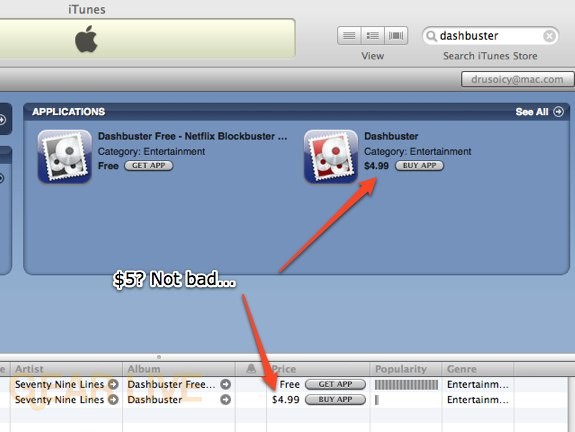
Okay, Apple, we know that you’ve had some trouble getting your act together since the iPhone 3G launch, but when you list two different prices in different areas of iTunes for the same app, that is when it is just getting ridiculous. Case in point, Dashbuster. I downloaded the free version from the App Store about a week ago, as it sounded fantastic to be able to manage my Netflix queue from the iPhone. The app, however, was missing a couple of features that I wanted - namely, the ability to add movies to the queue, select the format of the disc, etc. That was to come in the pad version.
Well, due to the fact that Apple has been unable to push updates out in a timely fashion, the paid version was finished, but I had to wait about a week for it to hit the App Store. I searched for the app, saw it was available for $5, and proceeded to download it. I then saw that there was a bug in the app, where it wouldn’t show my queue at all. I emailed the developer, and he responded (almost immediately) offering help. He also mentioned that the app should have been $3.99, not $4.99 like I paid.
Click to continue reading Apple lists different prices for same Dashbuster iPhone app!
Read More  | Gallery: Dashbuster pricing screwed up
| Gallery: Dashbuster pricing screwed up
Gallery:
RIchard Solo Smart Backup Battery Pack rocks for iPhone 3G

Posted by Andru Edwards Categories: Accessories, USB, Apple, Smartphones, Features, Handhelds,
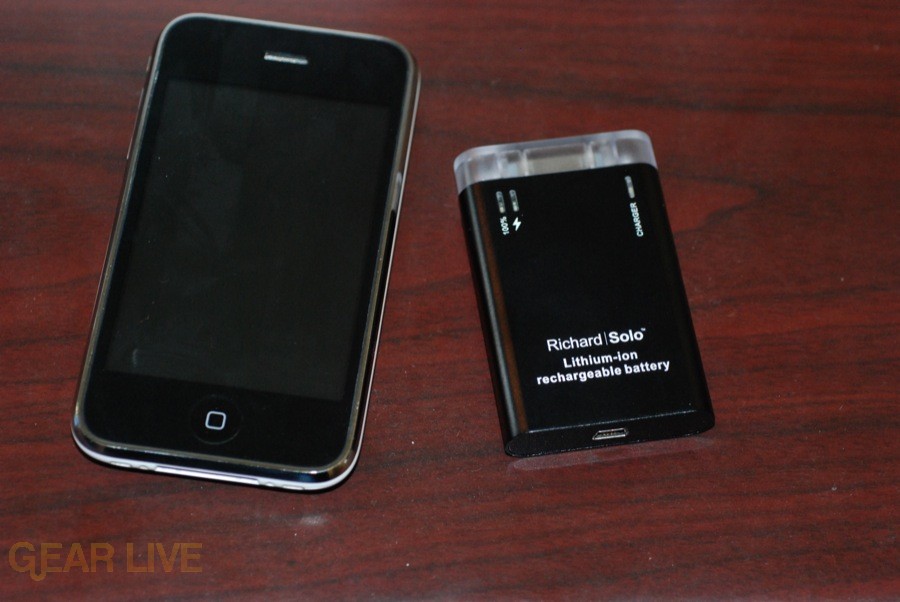
Anyone who has picked up an iPhone 3G knows that the battery, while great for a 3G phone, still leaves a lot to be desired. It’s simply no fun when your phone warns you that you have 20% power left while you are in the middle of your lunch break. Heck, I don’t even need to leave the house to go to work, and even I have issues with the battery. During E3 2008, I had to be careful with my iPhone usage if I didn’t want the phone to run out of juice. Since I am going to be taking a trip to NYC this week, I wanted to be sure I was armed with a backup.
After doing some looking around, I came across this Richard Solo Smart Backup Battery Pack for the iPhone. In all actuality, it works with the iPhone as well as any iPod with a dock connector. It basically holds a charge that is similar to about 80% of the iPhone battery. That means that if you see your iPhone give you that 20% warning, you just plug this thing in, and it will charge it back to full. That is cool.
Even better though, you can charge the iPhone or iPod and the Backup Battery at the same time. You plug in the battery to your phone, and then connect the battery to the charger. This will first charge your device, and then once that is done, it will charge the battery. So if you do this overnight, you have a fully charged phone, and backup battery, when you walk out the door. Love it.
The device is thin enough to not be burdensome at all, reminding me of an iPod nano. I am gonna give this a try during this next week, where I will definitely be out and about and using my iPhone on a near-constant basis, being the awesome road warrior that I am. I will let you know how it turns out. Meanwhile, if you wanna pick up one of these for yourself, you can grab one here for $50. If it works as advertised, we think this is well worth it. Check the video after the break for more details, and also, we have a small Richard Solo Smart Backup Battery pack gallery we just put up as well.
Click to continue reading RIchard Solo Smart Backup Battery Pack rocks for iPhone 3G
Read More  | Smart Backup Battery Pack gallery
| Smart Backup Battery Pack gallery
Gallery:
Advertisement
© Gear Live Inc. {year} – User-posted content, unless source is quoted, is licensed under a Creative Commons Public Domain License. Gear Live graphics, logos, designs, page headers, button icons, videos, articles, blogs, forums, scripts and other service names are the trademarks of Gear Live Inc.