Latest Gear Live Videos
City of Heroes Comes To Mac This Year

Posted by Aaron Zollo Categories: Action, MMORPG, Role Playing Games,
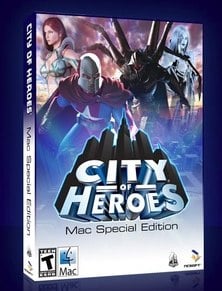 City of Heroes has long been on the PC and now it makes the move to the Mac. The MMORPG is is coming from a pertnership between NCsoft andTransGaming, Inc.
City of Heroes has long been on the PC and now it makes the move to the Mac. The MMORPG is is coming from a pertnership between NCsoft andTransGaming, Inc.
“Players will soon be able to join the battle of good versus evil in the most popular comic book MMO on both the PC and Mac platforms…and in the same game world,” commented Brian Clayton, executive producer of City of Heroes for NCsoft West. “Given Mac’s fame as a platform for creative people and City of Heroes’ unprecedented character customization options, I think City of Heroes is a perfect fit for the Mac gaming community.”
You can pre-order the game GameTree for $19.99. You can also sign up for a sneak peak via a beta here.
Read More  | NCsoft
| NCsoft
Advertisement
Bleeding Edge TV 277: AverMedia Volar TV Tuner for Mac

Posted by Nate True Categories: Gizmatic, Apple, HDTV, Home Entertainment, PC / Laptop, Peripherals, Podcasts, Portable Audio / Video, Videocasts, Videos,
At Computex 2008 in Taipei, Taiwan, AverMedia shows off their new digital TV Tuner solution for the Mac. It looks like a competent solution, and it’s great to see more TV tuner hardware that’s OSX compatible.
Look for it by the end of 2008. Pricing is likely to be on par with the other Volar series, which is around $100.
iTunes, QuickTime, iMovie, and Front Row updated - fire up Software Update!

Posted by Andru Edwards Categories: Apple, Movies, Music, Software,
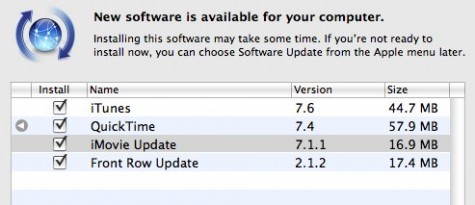
With the announcement of iTunes movie rentals, you knew that you had to expect a new version of iTunes right? Well, it looks like Apple has just pushed out updates for iTunes, QuickTime, iMovie, and Front Row. FIre up Software Update now to get the goodness, and let us know if anything starts acting funny, okay?
2007’s Ten Most Popular Episodes of Bleeding Edge TV

Posted by Andru Edwards Categories: Apple, Smartphones, CES, CES 2007, Features, Handhelds, Mods / Hacks, PC / Laptop, Product Reviews, Software, Transportation, Video Games, Videos, Wireless / WiFi,
We know we are a couple days late, but being the extreme hardcore rockers that we are, we weren’t coherent enough to push out our top 10 most popular episodes of Bleeding Edge TV, Gear Live’s technology video show. Or something like that. Anyhoo, click through to check out the ten videos that were viewed the most in 2007. If we’ve learned anything from compiling the list, it’s that you guys love yourselves some iPhone, Bluetooth, AMD, and video games. Exclusives also seem to strike your fancy.
Click to continue reading 2007’s Ten Most Popular Episodes of Bleeding Edge TV
Warp Leopard’s spaces to the next level with Warp

Posted by Sparky Categories: Apple, PC / Laptop, Software,
 Kent Sutherland, developer and brainchild behind the fine iChat add-on Chax just released his newest OS X powertoy: Warp. Warp enhances Leopard‘s Spaces (a virtual screen technology) by letting you glide between spaces with the flick of your mouse. Warp creates hot zones on the sides of your screen so sliding your mouse to the left of the screen switches to the space that is to the left of your current screen. Featuring options to enable the switch only with a hotkey if you want to avoid accidental activation, as well as options to automatically warp your mouse over to the other side of the screen (leaving it where it would naturally be if you had two real monitors rather than two virtual ones) Warp is already a polished software even now with it’s initial 1.0 release.
Kent Sutherland, developer and brainchild behind the fine iChat add-on Chax just released his newest OS X powertoy: Warp. Warp enhances Leopard‘s Spaces (a virtual screen technology) by letting you glide between spaces with the flick of your mouse. Warp creates hot zones on the sides of your screen so sliding your mouse to the left of the screen switches to the space that is to the left of your current screen. Featuring options to enable the switch only with a hotkey if you want to avoid accidental activation, as well as options to automatically warp your mouse over to the other side of the screen (leaving it where it would naturally be if you had two real monitors rather than two virtual ones) Warp is already a polished software even now with it’s initial 1.0 release.
Warp is free, but donations are requested and well deserved.
Read More  | Ksuther.com
| Ksuther.com
Video: How Leopard’s dock was supposed to function

Posted by Andru Edwards Categories: Apple, Design, Software, Videos,

Being that I am an ADC member, I was able to enjoy the original dock functionality during the beta period of Leopard. No idea what we mean by that? Well basically, in the beta versions of Leopard, you were able to create Stacks that could be placed on the left side of the Dock, alongside the application icons. These would be Stacks of applications, that made things a lot more tidy in the Dock. An example would be putting Word, Excel, Powerpoint, and Entourage into a Stack that you would name Microsoft Office. Then you have one icon representing all of those apps which would fan out for you to choose an app to launch. You set up a few of these app stacks, and you end up with a more organized Dock. This functionality has since disappeared from Leopard. Take a look at the Read More URL down at the end of this post to see a video of all this in action. Here’s hoping apple brings back the feature. It did rock. If you agree, let Apple know!
Read More  | Kuragari
| Kuragari
Apple releases OS X 10.5.1 update

Posted by Andru Edwards Categories: Apple, PC / Laptop, Software,
 We knew the first .1 update to OS X Leopard had to be coming soon enough, as there were just too many small niggles in the initial release that were bothering people, especially as it pertained to things like Back to my Mac, Finder, Time Machine, and Mail 3.0. Luckily, if you are running Leopard, you can now fire up Software Update to install 10.5.1. This update fixes 25 of the most pressing bugs seen in 10.5.0. We’ve included a list of all 25 after the break - check it out, and let us know how it goes for you. As for us, the update hasn’t fixed the Airport kernel panic that keeps taking our MacBook Pro down every 30-45 minutes or so. Thanks Apple!
We knew the first .1 update to OS X Leopard had to be coming soon enough, as there were just too many small niggles in the initial release that were bothering people, especially as it pertained to things like Back to my Mac, Finder, Time Machine, and Mail 3.0. Luckily, if you are running Leopard, you can now fire up Software Update to install 10.5.1. This update fixes 25 of the most pressing bugs seen in 10.5.0. We’ve included a list of all 25 after the break - check it out, and let us know how it goes for you. As for us, the update hasn’t fixed the Airport kernel panic that keeps taking our MacBook Pro down every 30-45 minutes or so. Thanks Apple!
Click to continue reading Apple releases OS X 10.5.1 update
Quicksilver: now with 100% more open-source goodness
 Many Mac-using Gear Live readers have long been fans of Quicksilver, the swiss army knife of data manipulation, application launching, and effortless productivity. Those users can be assured that Quicksilver will live on, as it’s author has just released the project to Google Code as free, open-source software. If you love coding for OS X check it out and see what you can add to this already amazing application to make it better.
Many Mac-using Gear Live readers have long been fans of Quicksilver, the swiss army knife of data manipulation, application launching, and effortless productivity. Those users can be assured that Quicksilver will live on, as it’s author has just released the project to Google Code as free, open-source software. If you love coding for OS X check it out and see what you can add to this already amazing application to make it better.
Read More  | Google Code via TUAW
| Google Code via TUAW
Apple posts new Leopard Guided Tour video

Posted by Andru Edwards Categories: Apple, Software, Videos,

Following on the heels of their highly successful iPhone Guided Tour videos, Apple has just posted a new Leopard Guided Tour. This one has a nice white background, a welcome change from the black background/black iPhone/guy in black shirt videos we’ve been seeing recently. The Guided Tour goes through and demos all the major features that we will all be able to enjoy in just one week when Leopard launches on October 26. The video is about 28 minutes long, and is available in small, medium, and large streaming formats as well as download format for both iPod and Apple TV.
Read More  | Mac OS X Leopard Guided Tour
| Mac OS X Leopard Guided Tour
It’s Official: Mac OS X Leopard arrives Oct. 26

Posted by Andru Edwards Categories: Apple, Corporate News, Software,

That’s right peeps, after a huge delay five months ago, we are happy to share that Apple has finally stamped a date on the release of Mac OS X Leopard. The launch is happening in just ten days, on October 26, 2007. Leopard will be available in two flavors - the single-user version, which sells for $129 USD, or the Family Pack, which can be installed on up to five computer in one home for $199. Apple is currently taking pre-orders on their online store, guaranteeing delivery on October 26th, so if you want to avoid the lines at your local Apple Store, we recommend the online purchase. Just be sure you can hang with the required specs - you’ll need, at the minimum, an Intel, PowerPC G5, or PowerPC G4 processor that’s at least 867MHz, and 512MB RAM. And please note, we said minumum.
Advertisement
© Gear Live Inc. {year} – User-posted content, unless source is quoted, is licensed under a Creative Commons Public Domain License. Gear Live graphics, logos, designs, page headers, button icons, videos, articles, blogs, forums, scripts and other service names are the trademarks of Gear Live Inc.










