Latest Gear Live Videos
MacBook Pro with Retina display unboxing gallery

Posted by Andru Edwards Categories: Apple, Features, Laptop,

Our MacBook Pro with Retina display review has arrived, and in the process we took a bunch of pictures of the latest and greatest Apple notebook. We've compiled the best shots in our MacBook Pro with Retina display unboxing gallery, so you can get a look for yourself at the nice, slim lines of the beautiful Mac, and we've even got a couple of images comparing it to the MacBook Air. Take a look! Want one for yourself? You can buy the Retina MacBook Pro from Apple.
Gallery:
Advertisement
The Retina MacBook Pro can power four displays at once

Posted by Andru Edwards Categories: Apple, Displays, PC / Laptop,

Here's another fun tidbit about the MacBook Pro with Retina display--it can power four displays at once. In addition to its own display, you can connect two displays to the two Thunderbolt ports, and a third external display to the HDMI port. One thing we haven't tried, though, is also connecting to a fourth external display using AirPlay mirroring. First, we just don't have that many displays at our disposal, and second, we just aren't that ridiculous.
Read More  | OWC
| OWC
OS X Mountain Lion Developer Preview 4 12a248 update released

Posted by Andru Edwards Categories: Apple, PC / Laptop, Software,
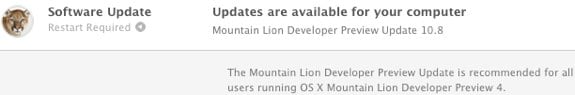
Apple has released an update to OS X Mountain Lion Developer Preview 4, made available through the Mac App Store, to developers using the build that was released during WWDC 2012. If you're running Mountain Lion DP4, just launch the Mac App Store and check your Updates tab to find the software. It's a little over 1 GB in size, and will require a reboot to install.
Apple Stores tilt MacBook Pro displays 70 degrees to make you touch them

Posted by Andru Edwards Categories: Apple, Design, PC / Laptop,
If you thought that the placement of anything in an Apple Store by employees wasn't planned with the utmost precision, think again. It turns out that everything, even down to the exact tilt of the MacBook Pro and MacBook Air displays, have an intricate science around them. Get this--each morning Apple Store employees use a leveling app like Simply Angle to help set the tilt of the displays of all the notebook computers to exactly 70 degrees.
Click to continue reading Apple Stores tilt MacBook Pro displays 70 degrees to make you touch them
Read More  | Forbes
| Forbes
Apple WWDC 2012 keynote video now on YouTube

Posted by Andru Edwards Categories: Apple, Smartphones, Displays, PC / Laptop, Software, Videos,
Apple has posted its entire two-hour long WWDC 2012 Keynote to its YouTube account. This is where you can get a look at the major features of OS X Mountain Lion, iOS 6, the introduction of the MacBook Pro with Retina display, and all the other major Apple announcements of the day.
Click to continue reading Apple WWDC 2012 keynote video now on YouTube
Mountain Lion’s Power Nap will keep your Mac updated and backed up while it sleeps

Posted by Andru Edwards Categories: Apple, PC / Laptop, Software,
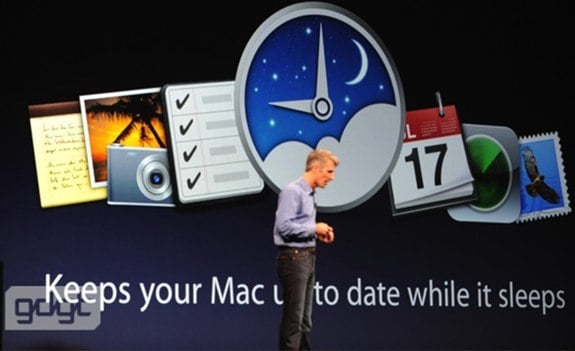
One cool new feature you can expect in OS X 10.8 Mountain Lion is Power Nap. Similar to Intel Smart Connect for Windows, Power Nap allows your Mac to keep itself updated and backed up while it sleeps. Your Mac email and calendars will stay updated, your Time Capsule backup will be performed, and even your system updates and Mac App Store updates will It syncs your computer's email, keeps track of calendars, syncs to Time Capsule, and downloads App Store and system software updates—all while your computer's asleep. One odd tidbit about this feature is that Power Nap only works with Macs that use flash SSD storage. So if you are rocking an HDD, you're out of luck on this one. Power Nap is one of many new features you can expect from Mountain Lion which will launch in July for $19.99.
Apple bringing Dictation to OS X Mountain Lion

Posted by Andru Edwards Categories: Apple, PC / Laptop, Software,
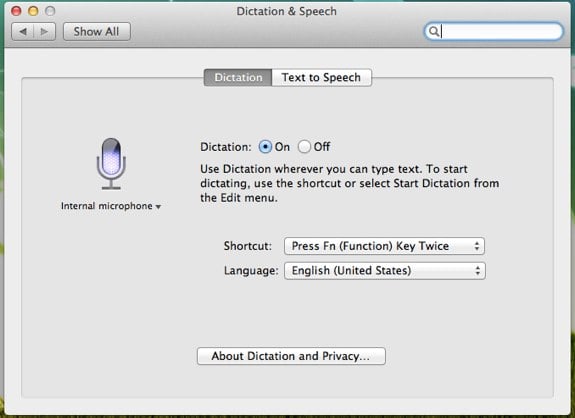
While many are wondering where Siri integration is as it pertains to OS X Mountain Lion, today Apple revealed that its next operating system will incorporate the Dictation feature that iOS enjoys into the desktop software during its WWDC 2012 keynote. Above is a screenshot of the OS X settings where you enable Dictation and choose how you want to invoke the feature. By default, you double-tap the Function key. We'll be testing the feature in the coming days, and we'll report back with our thoughts. Mountain Lion ships in July for $19.99.
Apple releases Mountain Lion Developer Preview 4 to developers

Posted by Andru Edwards Categories: Apple, PC / Laptop, Software,
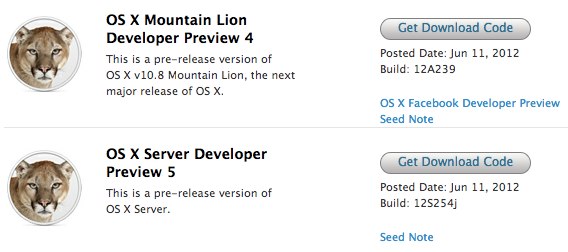
Alongisde the iOS 6 beta, Apple has also seeded OS X Mountain Lion Developer Preview 4, making it available in its Dev Center. This is a near-final version of Mountain Lion, and as such, there aren't many areas of concern listed in the seed note. It makes sense, since Mountain Lion will be released next month. If you're a Mac developer, you can grab build 12A239 now, as promised in the WWDC 2012 keynote.
OS X Mountain Lion ships in July for $19.99

Posted by Andru Edwards Categories: Apple, Corporate News, PC / Laptop, Software,
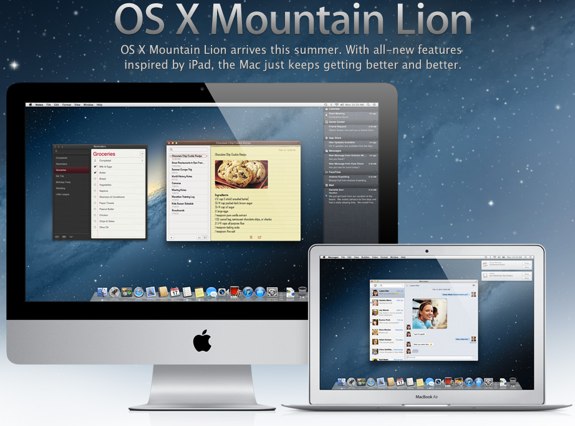
Apple just announced final details for OS X Mountain Lion during its WWDC 2012 keynote. First, the ship date. Mountain Lion will be available eclusively from the Mac App Store in July. Second, the price. Mountain Lion will be the cheapest OS X update in history, selling for just $19.99. Users running Lion or Snow Leopard will be able to upgrade to Mountain Lion using the Mac App Store starting next month.
Western Digital My Passport Studio packs 2 TB storage, dual FireWire 800 ports

Posted by Andrey Malskiy Categories: PC / Laptop, Storage,
We recently covered the release of Western Digital’s My Passport 2 TB hard drive, and now the company has released a Mac-specific professional series external drive for all your mass storage needs.
The Western Digital My Passport Studio 2 TB maintains a classic metal finish, matching colors nicely with recent Mac models. The My Passport Studio can be used as a Time Machine destination as well, allowing users to automatically back up their system. WIth 2 TB of storage space, it can hold about 400,000 photos, 240 hours of video, or 500,000 songs. We’d say that’s plenty. The other main feature of the drive is the dual FireWire 800 ports, allowing you to daisy chain additional devices.
The price of the My Passport Studio 2 TB is set to be at $299.99, and you'll be able to get it later this month.
Read More  | PR Newswire
| PR Newswire
Advertisement
© Gear Live Inc. {year} – User-posted content, unless source is quoted, is licensed under a Creative Commons Public Domain License. Gear Live graphics, logos, designs, page headers, button icons, videos, articles, blogs, forums, scripts and other service names are the trademarks of Gear Live Inc.








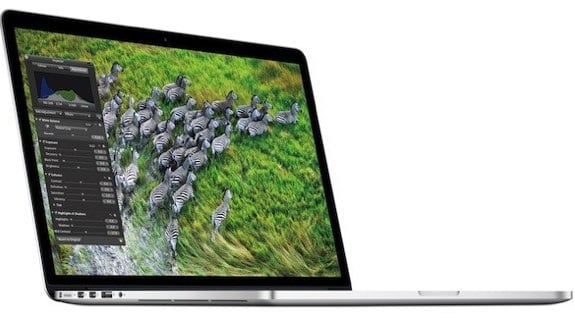
.jpg)









