Latest Gear Live Videos
Ask Andru: How do I stop iPhoto from opening when I plug in my iPhone?

Posted by Andru Edwards Categories: Apple, Smartphones, Features, PC / Laptop, Software,
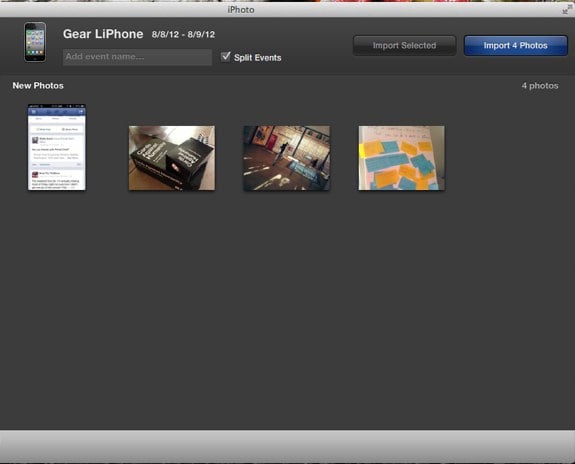
Apple tries to make it easy to use all of its products together harmoniously, but there are times where it might get in the way. Today we received a question that asks how to stop iPhoto from opening automatically whenever an iPhone is plugged in, and that's exactly the kind of synergy that can get annoying when all you want to do is charge up your device while you work. Luckily, I've got your answer. There are a couple of different ways to do this, and they look similar at the surface level, but actually serve two different purposes. Let's explore them.
Question: How do I stop iPhoto from automatically opening whenever I plug in my iPhone? It's annoying!
Click to continue reading Ask Andru: How do I stop iPhoto from opening when I plug in my iPhone?
Advertisement
Mountain Lion is the most successful OS X release of all time

Posted by Andru Edwards Categories: Apple, Corporate News, PC / Laptop, Software,
Apple has announced that Mountain Lion is the most successful OS X release ever. In the first four days of availability on the Mac App Store, OS X 10.8 Mountain Lion was downloaded more than 3 million times.
“Just a year after the incredibly successful introduction of Lion, customers have downloaded Mountain Lion over three million times in just four days, making it our most successful release ever,” said Philip Schiller, Apple’s senior vice president of Worldwide Marketing said in a released statement today.
We'd guess that both the low $20 price and the ease of updating thanks to the Mac App Store contributed to the early success. Have you upgraded yet? If you're still on the fence, check out the 10 features that make Mountain Lion a steal. You can get Mountain Lion now on the Mac App Store.
Power Nap update released for MacBook Pro with Retina display

Posted by Andru Edwards Categories: Apple, PC / Laptop, Software,
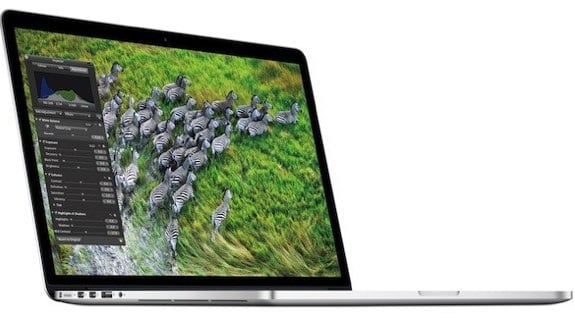
Yesterday Apple released an update for the 2011 and 2012 MacBook Air to enable Power Nap, and today an update enabling the Mountain Lion feature has been released for the MacBook Pro with Retina display. Power Nap is one of the 10 essential Mountain Lion features and it allows your Mac to download Mac App Store updates, OS X updates, email, sync with iCloud, back up to Time Machine, and more all while in sleep mode.
This update fixes several sleep/wake issues to improve the stability of MacBook Pro with Retina display (Mid 2012) computers and is recommended for all users running OS X v10.7.4. It also enables Power Nap support for users running OS X v10.8 or later.
To get the update, head to the Mac App Store software update tab. Lion users will also benefit from the update as well, and can find it in Software Update.
10 features that make Mountain Lion a steal at $19.99

Posted by Andru Edwards Categories: Apple, Features, PC / Laptop, Software,
Mountain Lion has been out for a couple of days, available for just $19.99 on the Mac App Store. Judging by our server logs, many of you have already upgraded to the latest Apple OS. For those still on the fence about what exactly you're getting for your Jackson, we figured we'd explain the top user-facing features of OS X 10.8. Sure, Apple is touting that Mountain Lion includes over 200 new features, but redesigned scroll bars are hardly anything to get excited about. Here are the Mountain Lion features that prove that $19.99 is a steal.
Click to continue reading 10 features that make Mountain Lion a steal at $19.99
MacBook Air gets update that enables Mountain Lion Power Nap feature

Posted by Andru Edwards Categories: Apple, PC / Laptop, Software,
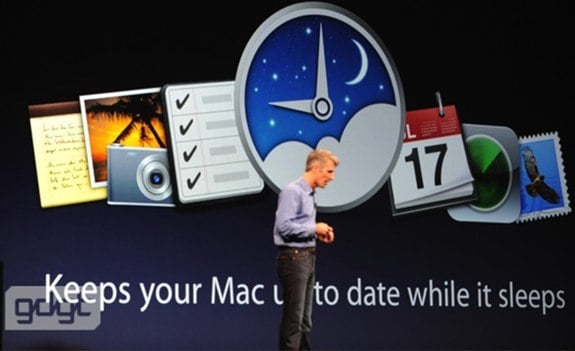
One of the main new features of OS X Mountain Lion is Power Nap. Power Nap allows your SSD Mac to keep itself updated and synced to the cloud, even while it sleeps. While its a highly-touted feature of Mountain Lion, support for the 2011 and 2012 MacBook Air and the new MacBook Pro with Retina display was left out. Today, Apple released a download that enables Power Nap for the aforementioned MacBook Air units, with the promise that an additional download that'll enable the feature on the MacBook Pro with Retina display is "coming soon." You can get Mountain Lion now for $19.99 on the Mac App Store.
Read More  | Apple
| Apple
OS X Mountain Lion now available for $19.99 on Mac App Store

Posted by Andru Edwards Categories: Apple, Corporate News, PC / Laptop, Software,
Just as Apple promised yesterday (and as we predicted,) OS X Mountain Lion is now available to all on the Mac App Store. If your Mac is supported, you can head over to the Mountain Lion download page and grab it for $19.99. Make sure you're on a speedy broadband connection though, as the download weighs in at a hefty 4.05 GB. Mountain Lion was announced just five months ago, and has going from Developer Preview to public release fairly quickly thanks to Apple's new annual OS release schedule.
Have you downloaded it? Are you going to wait until 10.8.1? Sound off in the comments!
Read More  | OS X Mountain Lion
| OS X Mountain Lion
OS X 10.8 Mountain Lion launches tomorrow, July 25 for $19.99

Posted by Andru Edwards Categories: Apple, Corporate News, PC / Laptop, Software,
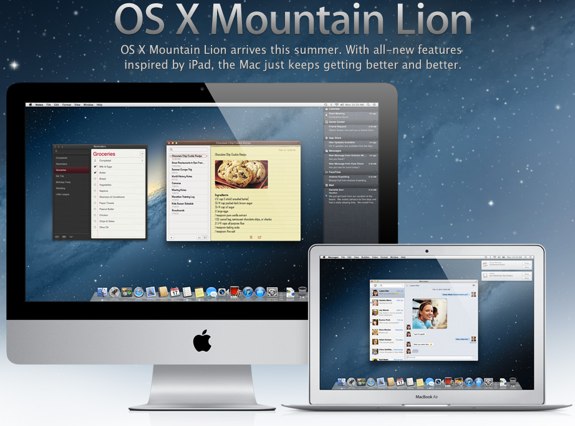
Earlier today we guessed that Apple would be launching Mountain Lion tomorrow, and it turns out that we were correct. During it's earnings call today, the company announced that OS X 10.8 Mountain Lion will hit the Mac App Store tomorrow, July 25th. Users will be able to purchase the OS X update for $19.99. Be sure to check out our getting ready for Mountain Lion guide, as well as our Mountain Lion Mac compatability list to be sure your computer can run the new OS.
Carbon Copy Cloner updated with Mountain Lion, Retina display support

Posted by Andru Edwards Categories: Apple, Software,
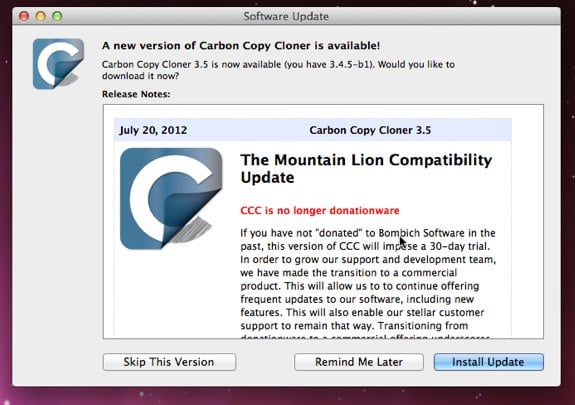
With the rumor that Mountain Lion will launch tomorrow, a bunch of developers have been released Mountain Lion compatable software updates recently, and we can now add the excellent Carbon Copy Cloner to the list. Carbon Copy Cloner allows you to automatically make backups of your data using a simple-yet-powerful interface. CCC 3.5 requires Snow Leopard, Lion, or Mountain Lion, while 3.4.x will continue to run on Tiger and Leopard. As a nice bonus, Carbon Copy Cloner 3.5 also includes support for the Retina display. Here's the full changelog:
- This version of CCC requires Mac OS X Snow Leopard, Lion, or Mountain Lion, and is fully qualified on each of those OSes. We will continue to provide user support and bug fixes for Tiger and Leopard users on CCC 3.4.x for a while longer.
- Recovery HD support has been overhauled to better support the concept of "one Recovery HD partition per volume", rather than one per disk. If you have multiple backup volumes with different OSes (e.g. Lion and Mountain Lion), CCC can associate a Recovery HD with each one and apply the appropriate OS to each Recovery HD partition.
- We have leveraged code signing within CCC for nearly five years. For GateKeeper compliance on Mountain Lion, however, CCC is now signed with an Apple Developer Certificate.
- Most of the binaries in the CCC bundle are now 32/64-bit Intel-only binaries.
- Fixed an issue that appeared in 10.7.4, specific to Macs running Lion with a 64-bit kernel, in which the /Volumes folder on the destination volume would be locked rather than hidden. This resulted in external volumes being unmountable when booted from the backup volume.
- Performance of deleting scheduled tasks is much improved.
- CCC previously encountered some performance problems when simultaneously saving very large numbers of scheduled tasks (e.g. > 29). These problems should now be resolved. This is most applicable when updating CCC, or when CCC has been moved and all tasks must be re-saved at the same time.
- Updated graphics for High Resolution support on the new MacBook Pro (Retina).
You can get the new update now.
Read More  | Carbon Copy Cloner
| Carbon Copy Cloner
Apple’s OS X Mountain Lion to be released tomorrow?

Posted by Andru Edwards Categories: Apple, PC / Laptop, Rumors, Software,

Apple will be reporting its third-quarter fiscal year 2012 earnings call later today, and many are speculating that part of that call will be the announcement of the OS X Mountain Lion release date. In fact, last year Lion's release date was announced during the earnings call, and it debuted the following day. Apple has promised that Mountain Lion would be released this month, and we've got a week left. If we had to bet, we'll see Apple's next major operating system launch tomorrow. Mountain Lion will be available on the Mac App Store for $19.99, and the Golden Master was released to developers recently.
Alfred 1.3 brings Quick Look, File Buffer

Posted by Andru Edwards Categories: Apple, PC / Laptop, Software,

Another major update to another one of our favorite pieces of software. This time, it's Alfred, the app launcher on steroids. Alfred 1.3 brings a ton of new features and functionality into the mix. We've got the full breakdown after the jump, but the two major features are the File Buffer and Quick Look. You can now use OS X Quick Look within Alfred results to preview the contents of files, while the File Buffer allows you to select multiple files that you'd like to work with through your Alfred commands. Alfred is free, and has a paid add-on called the Power Pack that brings with it a bunch of extra functionality.
Click to continue reading Alfred 1.3 brings Quick Look, File Buffer
Advertisement
© Gear Live Inc. {year} – User-posted content, unless source is quoted, is licensed under a Creative Commons Public Domain License. Gear Live graphics, logos, designs, page headers, button icons, videos, articles, blogs, forums, scripts and other service names are the trademarks of Gear Live Inc.











