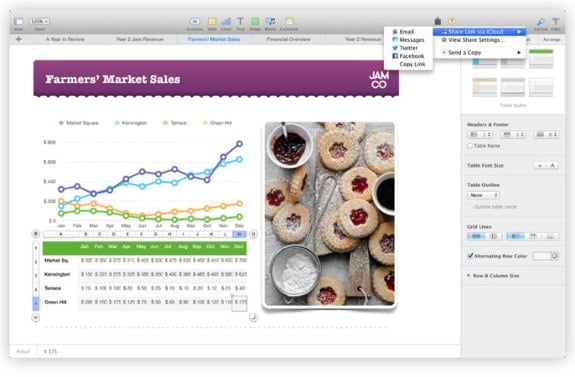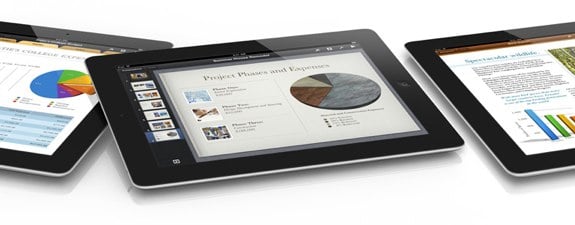Latest Gear Live Videos
Apple pre-installing iWork and iLife apps on 64GB, 128GB iPhone 6 and iPhone 6 Plus

Posted by Andru Edwards Categories: Apple, Smartphones, Handhelds, Software,
.jpg)
Apple will be bundling in all of its free iWork and iLife apps for buyers of the 64GB and 128GB iPhone 6 and iPhone 6 Plus, an Apple Retail training document reveals. The apps included are iMovie, GarageBand, Pages, Keynote, Numbers, and iTunes U. iPhoto isn’t included, as it is being replaced by the new-and-improved Photos app in iOS 8 that includes more advanced editing tools and support for the new iCloud Photo Library.
For those who pick up the 16GB model, all of the aforementioned apps will still be available for download, they just won’t be pre-loaded on your iPhone when sent from the factory. The iPhone 6 and iPhone 6 Plus go on sale this Friday at 8:00am at Apple Store locations, as well as cellular carrier stores. Pre-orders started this past Friday, and Apple has announced that it has sold 4 million iPhones within the first 24 hours of pre-sale availability.
Advertisement
Apple releases Numbers 3.1, here’s a look at what’s new

Posted by Andru Edwards Categories: Apple, Software,
Apple has released Numbers 3.1, and with the update comes the ability to sort data by column values of multiple areas, calculation progress indicator, and more. Here's the full list:
- Sort by multiple columns
- Sort a subset of rows
- Text autocompletes when editing cells
- Chart date and duration values
- Optionally highlight rows and columns on mouseover
- Progress indicator for calculations
- Custom number formats in charts are preserved on import of Numbers ’09 and Microsoft Excel spreadsheets
- Share password-protected spreadsheets via iCloud link
- Export password-protected spreadsheets to XLSX format
- Improvements to AppleScript support
- Improved compatibility with Microsoft Excel 2013 spreadsheets
- Bug fixes and stability improvements
You can download Numbers 3.1 now from the Mac App Store.
Apple releases Numbers 3.0, here’s a look at what’s new

Posted by Andru Edwards Categories: Apple, PC / Laptop, Software,
- Stunning new user interface
- Brand-new Apple-designed templates
- Simplified toolbar gives you quick access to shapes, media, tables, charts, and sharing options
- New Format Panel automatically updates based on selection
- Quickly click through a spreadsheet using new tab navigation
- Get function suggestions as soon as you start typing a formula
- Get live formula results, error checking, exact value, and cell format with the new smart cell view
- Add your favorite functions to Quick Calculations for instant results
- Search the integrated function browser for built-in help and sample formulas
- Use gorgeous preset styles to make your text, tables, shapes, and images look beautiful
- Animate data with new interactive column, bar, scatter, and bubble charts
- Use new 2D bubble charts
- Enhanced conditional highlighting makes it easy to automatically highlight cells based on numbers, text, dates, and durations
- Easily filter through large tables with the new Filter Panel
- New star ratings cell format
- Quickly and easily share a link to your work via Mail, Messages, Twitter, or Facebook
- Anyone with the link will always have access to the latest version of the spreadsheet and can edit it with you at iCloud.com with Numbers for iCloud beta
- All-new calculation engine for fast performance
- New unified file format across Mac, iOS, and web makes spreadsheets work seamlessly everywhere
- Turn on Coaching Tips for guided in-app help
You can download the new Numbers for free if you're an existing user, or get it for $19.99 if you're a first timer.
Be sure to check out all the rest of the news from the Apple iPad event!
Apple now giving away iPhoto, iMovie, and iWork iOS apps for free with iOS device purchase

Posted by Andru Edwards Categories: Apple, Smartphones, Handhelds, Hot Deals, Software,

Apple has announced that it's iWork suite for iOS devices will be free with the purchase of a new device going forward as announced at this morning's iPhone 5S event. This means that Pages, Keynote, Numbers, iPhoto, and iMovie will all be downloadable for free to those who purchase a new iPhone, iPad, or iPod touch. To give you an idea of what you are saving, that is $39.95 worth of apps that Apple now gives new buyers for free to all iOS 7-compatible devices activated after September 1, 2013, including current devices, as well as the new iPhone 5C and iPhone 5S.
Apple announces iWork for iCloud with Office document support

Posted by Andru Edwards Categories: Apple, Internet, Microsoft, Software,

During yesterday's WWDC 2013 keynote, Apple's Roger Rosner took the stage to show off iWork for iCloud, a new feature coming to iCloud later this fall. The new cloud productivity suite, now available to Apple developers in beta, allows users to create and edit Numbers, Keynote, and Pages documents right in the web browser, regardless of browser or operating system. This gives Windows users the ability to create and edit iWork documents for the first time.
During the demo, it was revealed that the iWork for iCloud suite will be feature-rich, allowing users to drag-and-drop images right into the app, and use multitouch gestures to manipulate media. Additionally, iWork for iCloud allows users to add and edit Microsoft Office documents for Word, Excel, and PowerPoint. This makes it easy for users of multiple platforms to work with documents without missing out on essential features.
iOS iWork apps updated with bug fixes: Keynote, Pages and Numbers 1.7.2

Posted by Jason Diaz Categories: Productivity, App Updates, iPad Apps, Apple, $9.99,

Apple has updated its iOS iWork apps with stability improvements and the usual bug eliminating maintenance for Keynote, Pages, and Numbers. You can grab the updates now, or if you don't own them, each app is $9.99 in the App Store.
Apple releases iWork 9.3 update adding support for iWork for iOS 1.7 apps

Posted by Andru Edwards Categories: Apple, PC / Laptop, Software,
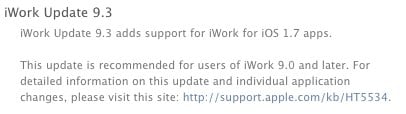
Apple has just released iWork update 9.3, which brings support to the desktop versions of Pages, Keynote, and Numbers for the iWork for iOS 1.7 apps. We haven't seen the iOS version updates hit the App Store yet, but given the release of the iWork for Mac update, those should be available shortly. You can get the update by checking Software Update on your Mac. iWork 9.3 is recommended for users of iWork 9.0 and later when using OS X Lion v10.7.4 and above.
iWork update 9.2 brings iCloud, Dictation, Retina display support

Posted by Andru Edwards Categories: Apple, Software,
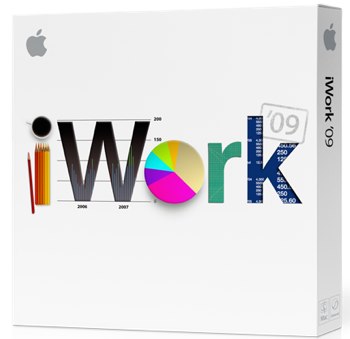 Another major Apple product to get an update today is iWork. iWork Update 9.2 brings with it support for various features of OS X Mountain Lion, which launched this morning on the Mac App Store. What's new? For starters, iCloud integration finally comes to iWork. You can now store documents in the cloud, and keep them updated across your Mac, iPad, iPod touch, iPhone, and the web. Dictation allows you to speak words, numbers, and sentences into your documents. Lastly, Pages, Keynote, and Numbers have all been updated to take advantage of the MacBook Pro with Retina display. You can grab the iWork 9.2 update now.
Another major Apple product to get an update today is iWork. iWork Update 9.2 brings with it support for various features of OS X Mountain Lion, which launched this morning on the Mac App Store. What's new? For starters, iCloud integration finally comes to iWork. You can now store documents in the cloud, and keep them updated across your Mac, iPad, iPod touch, iPhone, and the web. Dictation allows you to speak words, numbers, and sentences into your documents. Lastly, Pages, Keynote, and Numbers have all been updated to take advantage of the MacBook Pro with Retina display. You can grab the iWork 9.2 update now.
Apple closing iWork.com beta on July 31, points users to iCloud

Posted by Andru Edwards Categories: Apple, Internet, Storage,
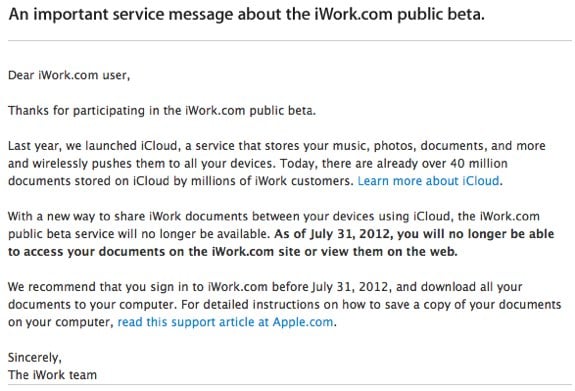
Apple has just announced that it's closing down the iWork.com beta in light of the fact that iCloud has become the company's de facto standard for cloud storage and sharing. It's certainly interesting, since iCloud doesn't yet have all the features that iWork.com has, namely talking about document storage and sharing, as well as the ability to download the stored document in a variety of formats on the fly. Maybe that'll be changing soon? iWork.com users have until July 31, 2012 before the service is shuttered. Full text of the email that Apple sent to iWork.com users after the break.
Click to continue reading Apple closing iWork.com beta on July 31, points users to iCloud
iWork apps updated for iPad Retina Display

Posted by Andru Edwards Categories: Productivity, App Updates, iPad Apps, Apple, $9.99,
To go along with the new iPad, Apple has been hard at work updating nearly all of its apps to support the new Retina display of the tablet, and that includes all three iWork apps. Pages, Keynote, and Numbers are all now available in version 1.6 in the super high 2048x1536 resolution. Pages also brings new 3D bar and charts, Keynote has new animations available, and Numbers is largely the same aside from the new Retina support. You can download all the app updates now, or buy them for $9.99 each.
Advertisement
© Gear Live Inc. {year} – User-posted content, unless source is quoted, is licensed under a Creative Commons Public Domain License. Gear Live graphics, logos, designs, page headers, button icons, videos, articles, blogs, forums, scripts and other service names are the trademarks of Gear Live Inc.