Latest Gear Live Videos
2013 Holiday Gift Guide: Nokia Lumia 1520

Posted by Andru Edwards Categories: Smartphones, Handhelds, Microsoft, Techies, Under $250, Under $500,
We're not leaving Windows Phone out in the cold this year, what with the addition of the Nokia Lumia 1520 to our 2013 Holiday Gift Guide. View more of everything you love on the big 6-inch HD 1080p display, featuring a super-sensitive touchscreen so you can type with your fingernails or while wearing gloves. Built-in Microsoft Office means you can view and edit your docs on the go. Plus download your favorite apps from the Windows store. Features a powerful 3,400 mAh battery that ensures your work and play time lasts longer.
You can pick up the Philips Hue Connected Bulb Starter Pack now from Amazon for $49.99.
Read More  | Nokia Lumia 1520
| Nokia Lumia 1520
Advertisement
2013 Holiday Gift Guide: Microsoft Xbox One

Posted by Andru Edwards Categories: Home Entertainment, Microsoft, Video Games, Family, Techies, Teens, Under $500,
Don't let the looks of the Microsoft Xbox One, the next entry in our 2013 Holiday Gift Guide fool you--it may like more like a modern DVR than traditional game console, but that's by design. It's packing an 8-core processor and upgraded Kinect sensor which makes it more than just a game console--it's also your living room's entertainment hub. They're hard to find, but if you look hard enough, you can get one. Look even harder, and you can get one of the elusive white Xbox One "I Made This" models!
You can pick up the Microsoft Xbox One now from Amazon for $499--but hurry, they'll likely sell out before the end of the day.
Read More  | Xbox One
| Xbox One
How to fix Xbox One “Please try again: For some reason TV took too long to start (0x8027025a)” error

Posted by Andru Edwards Categories: Microsoft, Video Games,
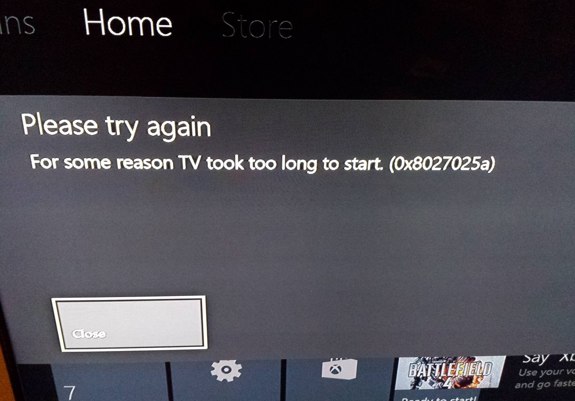
A few Xbox One early adopters have been writing in to ask for help with error 0x8027025a, and we're here to help. In case you haven't seen it, the full error reads:
Please try again: For some reason TV took too long to start (0x8027025a)
This occurs when the Xbox One has an issue with the television feed coming through the HDMI In port. It's fairly frustrating, because the term "0x8027025a" really doesn't mean anything to anyone, maybe save for some random Microsoft programmer in Redmond. The Xbox One offers no help in what you might be able to do to fix it either. If you see error 0x8027025a crop up when you try to watch television through your Xbox One, you need to do a hard reset. Fortunately, it's fairly simple:
- On the physical Xbox One unit, press and hold your finger on the capacitive power button
- Keep holding it until the Xbox One powers off
- Once it is fully off (the light turns off and stays off for a few moments,) tap the button again to power the Xbox One back on
This should fix the error, and you should be able to watch television again. The reason that turning the Xbox One off from the controller, or tapping the power button (rather than holding it down) doesn't work, is because those two methods put the Xbox One to sleep in most cases. In this low-power state, settings and your session are saved in order to quickly being you back in to what you were doing. The problem is that the low-power setting simply doesn't clear of the TV error, and a hard reset is the only thing that'll work.
If you find that this doesn't work, or if you find an alternative fix, feel free to leave a comment!
Of course, if you're looking to get one, you can pick up an Xbox One now on Amazon.
Unboxing Live 128: Exclusive! White Xbox One “I Made This” edition

Posted by Andru Edwards Categories: Features, Microsoft, Video Games, Videocasts,
We give you an exclusive look at the white Xbox One! Microsoft built about 3,000 of these unique "I Made This" edition of the Xbox One, and gave them out to employees who worked on the Xbox One prior to launch as a thank you gift. In the box is the white Xbox One, black Kinect, black standard controller, Day One edition achievement, and all the other stuff you'd expect. In addition, Microsoft gave a custom white "I Made This" controller for the Xbox One as well, which features a soft-touch feel rather than the solid matte black plastic feel of the controller.
Of course, we already gave you a look at the standard black Xbox One console as well.
You can pick up the Xbox One now from the following retailers:
Don't forget to subscribe to Gear Live on YouTube!
Click to continue reading Unboxing Live 128: Exclusive! White Xbox One “I Made This” edition
Unboxing Live 127: Microsoft Xbox One

Posted by Andru Edwards Categories: Features, Microsoft, Video Games, Videocasts,
A few days ago, Microsoft launched the Xbox One, dropping its next-gen hotness on the world. We're deep in the review process right now, but didn't wanna leave you hanging, so we're featuring the Xbox One in our newest episode of Unboxing Live. We give you a look at the console itself, as well as everything else that comes in the package. Also, stay tuned, because we've got an extra-special Xbox One exclusive coming later today as well.
You can pick up the Xbox One now from the following retailers:
Don't forget to subscribe to Gear Live on YouTube!
Click to continue reading Unboxing Live 127: Microsoft Xbox One
Xbox One Smartglass for iOS now available

Posted by Andru Edwards Categories: Games, New Apps, Free Apps,

Planning on picking up a Microsoft Xbox One this weekend? If you have an iPhone, iPad, or iPod touch, you'll likely wanna grab the new, free Xbox One Smartglass app. The app is similar to the one that's been available for the Xbox 360--it'll allow you to control a bunch of functions on your Xbox One right from your iOS device.
Xbox One SmartGlass is the perfect companion app for your Xbox One, both in your living room and on the go. Connect and control your Xbox One. Stay connected with the games and gamers you like. And add a new dimension to your console entertainment with the mobile device you already own.
In the living room:
- Navigate your Xbox One console using your device’s keyboard and touch
- Control your media and set top box with the SmartGlass remote control
- Browse the web on your TV using your mobile device
- Enhance what you are watching or playing with SmartGlass companions
- Increase performance with faster connections and reliability
In the living room and on the go:
- Search, browse, and pin content to play on your Xbox One console
- Track achievements, get game help, message friends, and watch game clips
You can download Xbox One Smartglass now.
Microsoft Xbox One ad invites you to become part of the game

Posted by Andru Edwards Categories: Microsoft, Xbox One,
Microsoft's latest ad for its upcoming Xbox One console focuses on the gaming experience in a fun way. As you can see, characters from games like Titanfall, FIFA, Dead Rising, and Forza Motorsport 5 all invite the player into the game itself. Become one with the game, if you will. Also shown is the slick integration of Skype, letting you video chat with those you're playing games with in a second window, and the movie watching experience, highlighted by Mr. Spock inviting the viewer into the movie. Definitely a cool spot. Check it out after the jump.
Click to continue reading Microsoft Xbox One ad invites you to become part of the game
Xbox One Friends app gets detailed by Major Nelson [Video]

Posted by Andru Edwards Categories: Microsoft, Xbox Live, Xbox One,
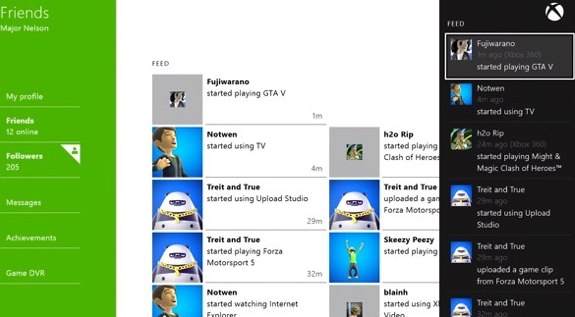
Today Microsoft gave us a look at the upcoming Xbox One friends list, which lets you add up to 1,000 friends (10 times more than the original Xbox and Xbox 360 limit of 100) and also lets you follow other users similar to what you'd do on Twitter. Microsoft is letting you decide what your Xbox Live friends and followers are able to see and how each can interact with you through privacy controls.
Microsoft's Larry Hryb (Xbox Live's Major Nelson) walks us through the interface--achievements, video uploads, followers and friends, recent activity, and the live feed--in the Friends App on Xbox One walkthrough, which we'd included for you after the jump.
Click to continue reading Xbox One Friends app gets detailed by Major Nelson [Video]
Microsoft Sculpt Ergonomic Desktop review

Posted by Andru Edwards Categories: Accessories, Features, Microsoft, PC / Laptop, Peripherals, Product Reviews,
Now that I've been using the Microsoft Sculpt Ergonomic Keyboard for over a week, my search for the ultimate keyboard might be finally over. It might be one of the strangest looking keyboards Microsoft has ever put out.
The Sculpt combines the curved ergonomic structure the company has been making for almost 20 years with a raised wrist area and a completely empty middle. Couple that with something Microsoft has barely done with their keyboards—laptop-style, easy-to-press scissor key set that's way less stressful on the fingers than anything previous--and you've got a keyboard that's vying for the title of "best keyboard they've ever made."
Click to continue reading Microsoft Sculpt Ergonomic Desktop review
Bleeding Edge TV 490: Fiesta Movement Forza Motorsport 5 behind-the-scenes

Posted by Andru Edwards Categories: Features, Podcasts, Transportation, Video Games, Videocasts, Videos,
Ever wonder what goes on behind the scenes at your favorite video game companies? For my August Ford #FiestaMovement Gaming mission, I visited Turn 10 Studios, maker of the Forza Motorspot racing games to get a look. I starred in a behind-the-scenes documentary that focuses on Turn 10 and the upcoming release of Forza Motorsport 5 for Xbox One, and in my mission video, I give you a look at that whole process.
You'll see me on set, cameras and microphones in my face. You'll see me in makeup, getting my head powdered. You'll also see me race again the best Forza Motorsport player at Turn 10 in a moving chair with 3 HD displays in front of me. Intense, right?
I also talk with Dan Greenwalt, the main man at Turn 10, about what makes a great Forza player, and I take Gabriel Garcia, the man in charge of building the in-game vehicles and making them look amazing, on a joy ride in the 2014 Ford Fiesta ST.
Don't forget to subscribe to Gear Live's YouTube channel!
Click to continue reading Bleeding Edge TV 490: Fiesta Movement Forza Motorsport 5 behind-the-scenes
Advertisement
© Gear Live Inc. {year} – User-posted content, unless source is quoted, is licensed under a Creative Commons Public Domain License. Gear Live graphics, logos, designs, page headers, button icons, videos, articles, blogs, forums, scripts and other service names are the trademarks of Gear Live Inc.














