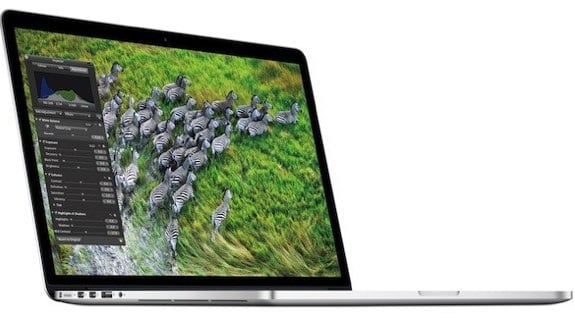Latest Gear Live Videos
OS X 10.11 El Capitan will be released on September 30

Posted by Andru Edwards Categories: Apple, Corporate News, PC / Laptop, Software,
.jpg)
During a demo of the new iPhone 6s 3D Touch feature at the Hey Siri, Give Us A Hint event, Apple's Craig Federighi opened an email on his iPhone 6s from Phil Schiller that announced that OS X El Capitan would be released on September 30th. Apple's latest OS X 10.11 Mac operating system has been in beta since WWDC 2015 in June. Thanks to that peek at Federighi's email, we now know that all Mac users with compatible computers will be able to update to El Capitan three weeks from today, completely for free.
Click to continue reading OS X 10.11 El Capitan will be released on September 30
Advertisement
Ask Andru: Which Macs can run OS X Yosemite?

Posted by Andru Edwards Categories: Apple, Editorial, Features, PC / Laptop, Software,

OS X 10.10, better known as Yosemite, represents the next-generation in Apple's desktop operating system. Yosemite brings a new look to the desktop experience, and also ties OS X and iOS together through a feature called Continuity that I bet will make work a lot easier for Apple users. With any big change, customers will wonder if their older hardware will be supported. We recently received this question from a reader named Steve:
Q: I'm excited to check out OS X Yosemite once it launches, the redesigned interface looks great! My MacBook Air is from 2010, and I was curious if you knew if it would run Yosemite without any issues, or if I have to upgrade my computer?
A: I agree--I think the look and feel of OS X Yosemite is a breath of fresh air. I've been using the Developer Preview since it was made available at WWDC 2014, and when I use a Mac that is running Mavericks or earlier, it already feels like a big step backwards from a design perspective. Now, on to system requirements! The nice thing about Yosemite is that Apple hasn't changed any of the system requirements from what was required to run Mavericks. In other words, all Macintosh products capable of running OS X Mavericks will be supported by Yosemite; as with Mavericks, 2 GB of RAM, 8 GB of available storage, and OS X 10.6.8 (Snow Leopard) or later are required to upgrade. To make it easier to figure out if you're specific Mac is compatible, here is a listing of all the Apple hardware that is Yosemite-capable:
- iMac Mid-2007 or newer
- MacBook (13-inch Aluminum, Late 2008), (13-inch, Early 2009 or later)
- MacBook Pro (13-inch, Mid-2009 or later), (15-inch, Mid/Late 2007 or later), (17-inch, Late 2007 or later)
- MacBook Air (Late 2008 or later)
- Mac Mini (Early 2009 or later)
- Mac Pro (Early 2008 or later)
- Xserve (Early 2009)
As you can see, anyone who has bought a Mac within the past five years is covered and will be able to run OS X Yosemite. Mac Pro, MacBook Air, and MacBook aluminum buyers as far back as 2008 are also good. In fact, some MacBook Pro and iMac buyers from back in 2007 can even get in on the Yosemite action, and those computers are now 7 years old! This is a pretty large blanket of Mac users that will be able to enjoy the next generation of OS X, and I comment Apple for including as many Macs as it did.
OS X 10.10 Yosemite is set to launch later this fall, and will be available exclusively on the Mac App Store. At WWDC, Apple announced that it will be made available completely free to its users. Can't beat that!
Apple posts video of OS X Yosemite redesign [Video]

Posted by Andru Edwards Categories: Apple, Design, PC / Laptop, Software, Videos,

Apple has posted the OS X Yosemite design video that it showed during the WWDC 2014 keynote, which shows a bunch of the new features and design elements found in OS X 10.10. In case you haven't seen WWDC (although you can watch the WWDC 2014 keynote video in its entirety,) this video covers the larger design language updates, and the more subtle changes to the dock, icons, traffic light buttons, etc. It also gives a look at the new AirDrop functionality, Finder, Messages, Notification Center, and all the rest of the OS X new hotness.
You can check out the video after the jump.
Click to continue reading Apple posts video of OS X Yosemite redesign [Video]
Apple releases first OS X 10.9.4 beta to developers

Posted by Andru Edwards Categories: Apple, PC / Laptop, Software,

Apple just released the first OS X Mavericks 10.9.4 beta to developers just two weeks after the public release of OS X 10.9.3. No word yet on what changes are found in the new beta, but we're hoping that some of the Mac Pro (2013) niggles are fixed, as many who own the new, sleek Mac are complaining of issues with multi-monitor support since installing the last update.
Of course, Apple is also set to release the OS X 10.10 beta on Monday at WWDC 2014, so there'll be two OS X betas rocking at once.
Apple Thunderbolt to Gigabit Ethernet adapter video review

Posted by Andru Edwards Categories: Accessories, Apple, Features, Podcasts, Product Reviews, Videocasts, Videos,
In this episode I give you a look at the Apple Thunderbolt to Gigabit Ethernet Adapter.
As Apple has started making its MacBook Air and MacBook Pro lines thinner, there's no longer room in the bezel for an Ethernet port. The solution? The Thunderbolt to Gigabit Ethernet adapter. This allows you to take advantage of the much smaller Thunderbolt port, and use it to connect directly to a wired Ethernet network. I show you how it works.
You can pick up the Apple Thunderbolt to Gigabit Ethernet adapter now.
Don't forget to subscribe to Gear Live's YouTube channel--also, we are giving away awesome perks for our Patreon backers - thanks for your support!
Click to continue reading Apple Thunderbolt to Gigabit Ethernet adapter video review
Unboxing Live 129: Apple MacBok Pro (late 2013)

Posted by Andru Edwards Categories: Apple, Features, Laptop, Videocasts,
I open up the brand new Apple MacBook Pro (late 2013) in this episode! This is a 13-inch model, which now sports the Retina display in all configurations. The new MacBook Pro ships with OS X Mavericks and a 2.4 GHz Intel Haswell processor. This specific model sports a 256GB PCIe SSD and 8GB RAM. We go through everything in this video. Check out my full MacBook Pro (late 2013) review as well.
You can pick up the MacBook Pro from Apple.
Don't forget to subscribe to Gear Live on YouTube!
Click to continue reading Unboxing Live 129: Apple MacBok Pro (late 2013)
MacBook Pro (late 2013) review

Posted by Andru Edwards Categories: Apple, Features, PC / Laptop, Product Reviews,
A couple of weeks ago, Apple introduced the world to the iPad Air, but during the same event, the new 2013 MacBook Pro lineup was also revealed, going on sale that same afternoon. These new MacBook Pros would ship with OS X 10.9 Mavericks, the new desktop operating system that was also released that same day, completely free of charge. The 2013 MacBook Pro line sees some significant updates--things like a thinner body, Retina display, PCIe storage, and Haswell processors. So, how do all these changes come together at the end of the day, and is the end result enough for you to give it your attention? Does a thinner, lighter, cheaper, and more powerful package add up to more than the sum of its parts? We answer all this and more in our 13-inch MacBook Pro (late 2013) review.
Click to continue reading MacBook Pro (late 2013) review
Apple iPad Air event: All the details

Posted by Andru Edwards Categories: Apple, Handhelds, PC / Laptop, Software,
Yesterday, Apple made what will likely be its final product announcements of 2013, and there was plenty they had to go over during the 2013 Apple iPad event. The star of the show was the iPad Air, although some might argue that OS X Mavericks launching for free was the biggest surprise of the day. We covered all the news, and have broken everything down by category below to make it easy for you to catch up.
iPads
Macs
- 15-inch MacBook Pro updated, now starts at $1999
- 13-inch MacBook Pro refreshed with Retina display, starts at $1299
- The new Mac Pro launches in December for $2999
OS X & iOS
- OS X Mavericks will launch today, completely free
- Apple releases iOS 7.0.3 with iCloud Keychain, iMessage fix, Touch ID tweaks
- OS X Mavericks now available, grab it from the App Store for free
iWork
- Apple releases Numbers 3.0, here’s a look at what’s new
- Apple releases next major version of Keynote, here’s what’s new
- Apple Pages hits 5.0, here’s a look at what’s new
iLife
- iMovie 10.0 now available, here’s a list of all the new features
- Apple releases major iPhoto ‘11 update, here’s what’s new
What was your favorite announcement of the day?
15-inch MacBook Pro updated, now starts at $1999

Posted by Andru Edwards Categories: Apple, PC / Laptop,
Alongside the new 13-inch MacBook Pro, Apple also announced an updated 15-inch MacBook Pro at today's Apple iPad event as well. The 15-inch model includes the new Intel Crystalwell Iris Pro graphics chip, and ships with OS X Mavericks (which includes a bunch of performance enhancements on its own.) As far as power efficiency, Apple says the new 15-inch model has an 8 hour battery, includes Thunderbolt 2, and supports 802.11ac Wi-Fi. The price is slashed by $200, with a starting price now at $1999 with a 2.0GHz Core i7 processor, 8GB of RAM, and a 256GB SSD. You can get the new 15-inch MacBook Pro today.
13-inch MacBook Pro refreshed with Retina display, starts at $1299

Posted by Andru Edwards Categories: Apple, PC / Laptop,
At today's Apple iPad event, the company revealed a new 13-inch MacBook Pro. The Retina display model from last year is now the default, and it's is thinner and lighter, at 0.71 inches thick and 3.46 pounds. Apple also cut the price by $1299 (but also defaults now to 4GB RAM instead of 8GB in the base.) Apple says that the new 13-incher gets 9 hours of battery life, Thunderbolt 2, and 802.11ac Wi-Fi support. You can pick up the new 13-inch MacBook Pro today.
Advertisement
© Gear Live Inc. {year} – User-posted content, unless source is quoted, is licensed under a Creative Commons Public Domain License. Gear Live graphics, logos, designs, page headers, button icons, videos, articles, blogs, forums, scripts and other service names are the trademarks of Gear Live Inc.