Latest Gear Live Videos
Pixelmator 2.1 brings iCloud, Mountain Lion, Retina display support

Posted by Andru Edwards Categories: Apple, Software,
Pixelmator, the app that we like to refer to as "Photoshop for the masses," has just updated with a big release this morning bringing powerful new features to the Mac app. Pixelmator 2.1 introduces iCloud sync, Mountain Lion service sharing (allowing one to send images directly to Facebook, iPhoto, Flickr, Aperture, and more,) as well as support for the Macbook Pro with Retina display.
Additionally, new photo effects allow you to quickly add filters (vintage, miniaturize, rain, snow, etc.) to your images, and the Effects Browser lets you preview them quickly and easily.
Last, the price of the app has been dramatically reduced, as Pixelmator is now selling for $14.99, way down from the $59.99 price tag. You can buy Pixelmator on the Mac App Store.
Read More  | Pixelmator
| Pixelmator
Advertisement
Power Nap update released for MacBook Pro with Retina display

Posted by Andru Edwards Categories: Apple, PC / Laptop, Software,
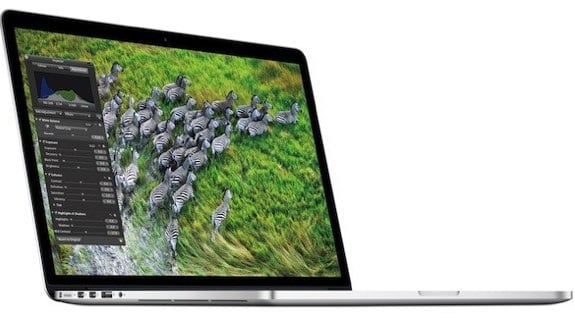
Yesterday Apple released an update for the 2011 and 2012 MacBook Air to enable Power Nap, and today an update enabling the Mountain Lion feature has been released for the MacBook Pro with Retina display. Power Nap is one of the 10 essential Mountain Lion features and it allows your Mac to download Mac App Store updates, OS X updates, email, sync with iCloud, back up to Time Machine, and more all while in sleep mode.
This update fixes several sleep/wake issues to improve the stability of MacBook Pro with Retina display (Mid 2012) computers and is recommended for all users running OS X v10.7.4. It also enables Power Nap support for users running OS X v10.8 or later.
To get the update, head to the Mac App Store software update tab. Lion users will also benefit from the update as well, and can find it in Software Update.
MacBook Air gets update that enables Mountain Lion Power Nap feature

Posted by Andru Edwards Categories: Apple, PC / Laptop, Software,
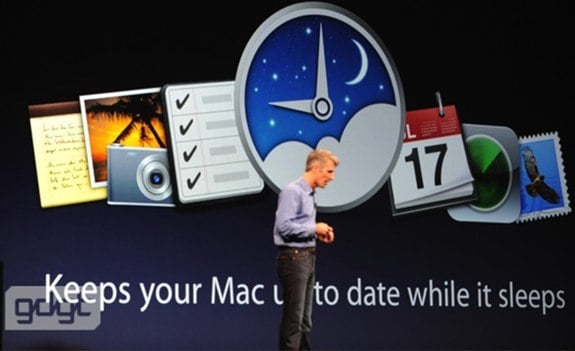
One of the main new features of OS X Mountain Lion is Power Nap. Power Nap allows your SSD Mac to keep itself updated and synced to the cloud, even while it sleeps. While its a highly-touted feature of Mountain Lion, support for the 2011 and 2012 MacBook Air and the new MacBook Pro with Retina display was left out. Today, Apple released a download that enables Power Nap for the aforementioned MacBook Air units, with the promise that an additional download that'll enable the feature on the MacBook Pro with Retina display is "coming soon." You can get Mountain Lion now for $19.99 on the Mac App Store.
Read More  | Apple
| Apple
Carbon Copy Cloner updated with Mountain Lion, Retina display support

Posted by Andru Edwards Categories: Apple, Software,
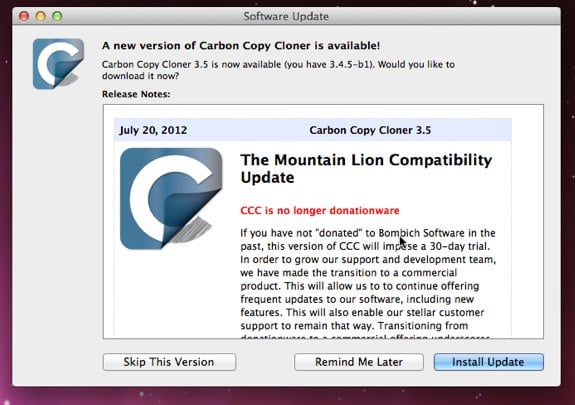
With the rumor that Mountain Lion will launch tomorrow, a bunch of developers have been released Mountain Lion compatable software updates recently, and we can now add the excellent Carbon Copy Cloner to the list. Carbon Copy Cloner allows you to automatically make backups of your data using a simple-yet-powerful interface. CCC 3.5 requires Snow Leopard, Lion, or Mountain Lion, while 3.4.x will continue to run on Tiger and Leopard. As a nice bonus, Carbon Copy Cloner 3.5 also includes support for the Retina display. Here's the full changelog:
- This version of CCC requires Mac OS X Snow Leopard, Lion, or Mountain Lion, and is fully qualified on each of those OSes. We will continue to provide user support and bug fixes for Tiger and Leopard users on CCC 3.4.x for a while longer.
- Recovery HD support has been overhauled to better support the concept of "one Recovery HD partition per volume", rather than one per disk. If you have multiple backup volumes with different OSes (e.g. Lion and Mountain Lion), CCC can associate a Recovery HD with each one and apply the appropriate OS to each Recovery HD partition.
- We have leveraged code signing within CCC for nearly five years. For GateKeeper compliance on Mountain Lion, however, CCC is now signed with an Apple Developer Certificate.
- Most of the binaries in the CCC bundle are now 32/64-bit Intel-only binaries.
- Fixed an issue that appeared in 10.7.4, specific to Macs running Lion with a 64-bit kernel, in which the /Volumes folder on the destination volume would be locked rather than hidden. This resulted in external volumes being unmountable when booted from the backup volume.
- Performance of deleting scheduled tasks is much improved.
- CCC previously encountered some performance problems when simultaneously saving very large numbers of scheduled tasks (e.g. > 29). These problems should now be resolved. This is most applicable when updating CCC, or when CCC has been moved and all tasks must be re-saved at the same time.
- Updated graphics for High Resolution support on the new MacBook Pro (Retina).
You can get the new update now.
Read More  | Carbon Copy Cloner
| Carbon Copy Cloner
1Password update brings Retina display support

Posted by Andru Edwards Categories: Apple, Design, Software,
We love 1Password here at Gear Live, and with today's update that brings Retina display support, we're loving it a little bit more. 1Password is the popular password management application from developer AgileBits. The update 130 newly-optimized images, and is a free update to all 3.x users. 1Password is available on the Mac App Store.
Read More  | 1Password
| 1Password
Tweetbot for Mac is coming, teased by Tapbots

Posted by Andru Edwards Categories: PC / Laptop, Software,
It looks like our absolute favorite iOS Twitter app, Tweetbot, will finally be making its way to the Mac. While praising the Retina display of the new MacBook Pro (it deserves that praise - check out our MacBook Pro with Retina display review!), Mark Jardine of Tapbots included an image of his notebook display, and Tweetbot is front and center in the shot. It's sorely needed, too. The official Twitter for Mac app hasn't been update since May 2011, while Tweetbot for iPhone and iPad are both constantly updated with a host of new features. If you've never given Tweetbot a try and you own an iPhone or iPad, we recommend checking it out.
Read More  | Twitter via The Verge
| Twitter via The Verge
Bleeding Edge TV 454: USB 3.0 Time Machine restore on MacBook Pro with Retina display

Posted by Andru Edwards Categories: Apple, Features, PC / Laptop, Podcasts, Storage, Videocasts, Videos,
In this episode we give you a look at the speed differences between backing up using Time Machine over USB 2.0 with a MacBook Air and then restoring that same backup data to a MacBook Pro with Retina display using USB 3.0. This is a great look at the speed enhancements that USB 3.0 bring to the Mac notebook lineup. Sure, it isn't a direct read/read or write/write comparison, it still shows the blazing differences you can expect as it pertains to performance on the new line of Mac laptops. Also, be sure to check out our MacBook Pro with Retina display review if you're considering one. You can get the MacBook Pro with Retina display from Apple.
Big thank you to GoToMeeting for sponsoring Bleeding Edge TV. GoToMeeting provides rich, super-simple collaborative virtual meetings - be sure to check them out!
MacBook Pro with Retina display review

Posted by Andru Edwards Categories: Apple, Features, PC / Laptop, Product Reviews,

Last week Apple revealed it's next-generation MacBook Pro with Retina display during the WWDC 2012 keynote. The new model bucks the trend of the MacBook Pro line, eliminating a bunch of techniques that Apple considers to be "on the way out," while adding in newer technologies that, while expensive, are certainly what the industry is moving towards. We got our hands on the new MacBook Pro with Retina display, and we've collected our thoughts. Is this the notebook for you? Is the Retina display as striking as Apple says? Join us as we answer these questions, and more, in our MacBook Pro with Retina display review.
Click to continue reading MacBook Pro with Retina display review
MacBook Pro with Retina display unboxing gallery

Posted by Andru Edwards Categories: Apple, Features, Laptop,

Our MacBook Pro with Retina display review has arrived, and in the process we took a bunch of pictures of the latest and greatest Apple notebook. We've compiled the best shots in our MacBook Pro with Retina display unboxing gallery, so you can get a look for yourself at the nice, slim lines of the beautiful Mac, and we've even got a couple of images comparing it to the MacBook Air. Take a look! Want one for yourself? You can buy the Retina MacBook Pro from Apple.
Gallery:
The Retina MacBook Pro can power four displays at once

Posted by Andru Edwards Categories: Apple, Displays, PC / Laptop,

Here's another fun tidbit about the MacBook Pro with Retina display--it can power four displays at once. In addition to its own display, you can connect two displays to the two Thunderbolt ports, and a third external display to the HDMI port. One thing we haven't tried, though, is also connecting to a fourth external display using AirPlay mirroring. First, we just don't have that many displays at our disposal, and second, we just aren't that ridiculous.
Read More  | OWC
| OWC
Advertisement
© Gear Live Inc. {year} – User-posted content, unless source is quoted, is licensed under a Creative Commons Public Domain License. Gear Live graphics, logos, designs, page headers, button icons, videos, articles, blogs, forums, scripts and other service names are the trademarks of Gear Live Inc.


















