Latest Gear Live Videos
It’s Official: Mac OS X Leopard arrives Oct. 26

Posted by Andru Edwards Categories: Apple, Corporate News, Software,

That’s right peeps, after a huge delay five months ago, we are happy to share that Apple has finally stamped a date on the release of Mac OS X Leopard. The launch is happening in just ten days, on October 26, 2007. Leopard will be available in two flavors - the single-user version, which sells for $129 USD, or the Family Pack, which can be installed on up to five computer in one home for $199. Apple is currently taking pre-orders on their online store, guaranteeing delivery on October 26th, so if you want to avoid the lines at your local Apple Store, we recommend the online purchase. Just be sure you can hang with the required specs - you’ll need, at the minimum, an Intel, PowerPC G5, or PowerPC G4 processor that’s at least 867MHz, and 512MB RAM. And please note, we said minumum.
Advertisement
Colorware now painting iMac, iPod classic, iPod nano, and iPod touch

Posted by Andru Edwards Categories: Apple, Design, PC / Laptop,

We recently clued you in to the fact that Colorware was offering custom iPhone paint jobs, but Lars just let us know that they are now offering customization on the new iPod classic, iPod nano, and iPod touch lines. If that wasn’t enough, they are even taking order for paint jobs on the new aluminum iMac as well. Colorware already does the Mac mini, so it would seem the only thing left out would be the Mac Pro. It’s probably for the best. In any event, you can head over to Colorware now if you want to get your paint on. They’ll allow you to send in your device to be painted, or you can purchase a brand new one directly from them. Of course, this all comes at a premium.
Read More  | Colorware
| Colorware
Skitch: review of OS X’s hottest new information sharing tool

Posted by Sparky Categories: Apple, Internet, Misc. Tech, Product Reviews, Software,
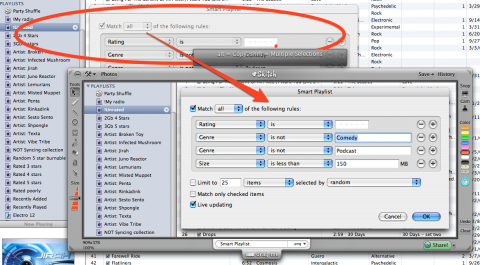
The concept of screen capture has been around almost as long as the graphical user interface, but only recently has it truly evolved. OS X has featured the Grab utility for a while which made capturing a screenshot, selection, or single window easy, but once you have the capture, what do you do with it? Plasq solves this problem with Skitch, the evolution (or perhaps revolution) of screen capture to the Mac. The program blew us away when we first got our hands on it, we even wrote a quick post of our Skitch impressions after five minutes of use. Now we have an in-depth review of the Skitch beta, and a chance for you to win one of two Skitch beta invites Gear Live has to offer.
Click to continue reading Skitch: review of OS X’s hottest new information sharing tool
Read More  | Skitch by Plasq
| Skitch by Plasq
Skitch: Micro-review 5 minutes in

Posted by Sparky Categories: Design, Internet, Product Reviews, Software,

The geniuses over at Plasq have created another application, and while it hasn’t won any awards yet (it’s still in beta) but it’s certain to do so shortly. Skitch allows you to show the world something on your Mac effortlessly rather than try tell them about it in writing or sending massive and unmanageable screenshots. I’m 5 minutes into my experimentation with it and I already can tell this is one of the coolest applications I’ve played with in a while. It makes image capture and annotation a breeze, and does it all with a highly polished elegance.
Skitch allows you to capture screenshots, windows, webcam images, and all sorts of other media into its editing window. Once you have a base image it’s easy to annotate and edit the image with text, handwriting, or other shapes then one click saves it up to the Skitch site on the web for easy sharing. If you don’t want to go the upload route it’s easy to drag your creation into any other application on your Mac, or just save the finished file to disk.
Stay tuned for a much more in-depth review over the next couple of days so stay tuned and check back for more info on this delicious little software treat.
UPDATE:As amazing as the Skitch application is that’s not everything Plasq is throwing on the table with Skitch. Now that I’ve spent a few more minutes with it the service side of Skitch is starting to shine. The ability to save and upload one of your creations (skitches?) to the Skitch service with a single click is wonderfully simple and well implemented. Once the upload is complete you are taken to a webpage for that creation where you can share it with friends as simply as pasting a link into an IM, e-mail, or forum and you can instantly share what you just created. Check out the Skitch page for the photo above.
UPDATED UPDATE: Gear Live’s in-depth review of Skitch has posted - check it out!
Read More  | Skitch by Plasq
| Skitch by Plasq
Guitar Hero III Announced for Mac and PC

Posted by Paul Hamilton Categories: Activision, Downloadable Content, Music, PC,
 It took several years but the marketability of the popular console series Guitar Hero couldn’t go unnoticed by the PC side of gaming for very long and today Aspyr Media announced that it will be bringing Activision‘s Guitar Hero III to PC and Mac in time for the holiday season.
It took several years but the marketability of the popular console series Guitar Hero couldn’t go unnoticed by the PC side of gaming for very long and today Aspyr Media announced that it will be bringing Activision‘s Guitar Hero III to PC and Mac in time for the holiday season.
Dusty Welch, head of publishing at Red Octane, said in a statement to GameDaily BIZ: “Providing the option for our fans to play Guitar Hero at their desk or on a laptop on the go is incredibly exciting, and we’re thrilled to now offer the ability to rock out literally anywhere and everywhere.”
The PC version will ship with a USB guitar controller based on an as-yet unannounced Gibson model. Aspyr is planning on offering some type of download service but declined to reveal any specific details of how that would be handled saying, “We hope to have a very exciting announcement soon.” At this stage Aspyr is still conducting compatibility tests and hasn’t solidified the system requirements but stressed that they were aiming to make the game accessible to the widest audience possible.
Read More  | GameDaily BIZ via Evil Avatar
| GameDaily BIZ via Evil Avatar
QuartzCube Offers Mac Users Free Software

Posted by Sheila Franklin Categories: Apple, Internet, Misc. Tech, PC / Laptop, Software,

JS8 Media has unveiled its QuartzCube 1.0 for Mac owners, a wide angle video cube that can be configured on your PC. Up to six videos or photos can be displayed on each face of the cube with a free download of software. Users can then adjust it to manipulate its rotation. Described as a “lava lamp for the modern day,” it supports QuickTime, MPEG4, AVI, and other video formats, and will work on Mac OS X 10.4 or later.
Read More  | JS8 Media
| JS8 Media
This Week on Xbox Live Arcade: Marathon: Durandal And Spyglass Board Games

Posted by Chris Pereira Categories: Bungie, Casual, First Person Shooters, Microsoft, Release Dates, Xbox 360, Xbox Live, Xbox Live Arcade,

Finally, Bungie’s Marathon. The game that was arguably better than Doom back in the day, but got little no attention because it was released only on Macs. (That’s what they get.) Marathon: Durandal, however, is actually the sequel to the original Marathon which saw a release on both Windows and Mac. The XBLA port was developed by Freeverse, and includes a variety of features that will make it worth its 800 Microsoft Point price tag – HD graphics, Xbox Live play, and co-op.
Spyglass Board Games has been heavily anticipated by many gamers, as for 400 Microsoft Points you get a sweet package of Chess, Checkers, Mancala and Reversi, all with Xbox Live Vision Camera support.
Both games will be available this Wednesday on Xbox Live Arcade.
Mac handle-it Multipurpose Heat Sink, Handle, and Stand

Posted by Sheila Franklin Categories: Accessories, Apple, PC / Laptop,
 File this under “Why didn’t we think of that?” The case-mate handle-it is designed for Apple MacBook, MacBook Pro, and PowerBook G4 notebooks. Crafted out of premium leather and 6061 aircraft aluminum, the handle doubles as a conduit for by becoming a passive heat sink. When you want to set your Mac down, the handle becomes an ergonomically-designed notebook stand. Available in black or white, we think this is a nifty idea for only $49.00.
File this under “Why didn’t we think of that?” The case-mate handle-it is designed for Apple MacBook, MacBook Pro, and PowerBook G4 notebooks. Crafted out of premium leather and 6061 aircraft aluminum, the handle doubles as a conduit for by becoming a passive heat sink. When you want to set your Mac down, the handle becomes an ergonomically-designed notebook stand. Available in black or white, we think this is a nifty idea for only $49.00.
Read More  | case-mate
| case-mate
OS X 10.4.10 Released

Posted by Andru Edwards Categories: Apple, PC / Laptop, Software,
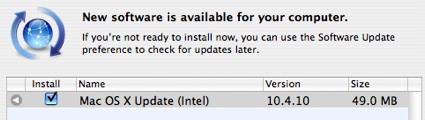
For the first time, Apple has released 10.x.10 update to one of their operating systems, due likely to the delay of Leopard. In any event, if you are running OS X, kick Software Update into gear and download the new version. We are running Intel-based Macs, and the download weighs in at 49 MB exactly, and includes the following improvements:
- RAW camera support
- Mounting and unmounting external USB devices
- Support for 3rd party software applications
- Security updates
With that out of the way, we can now look forward to the release of OS X 10.5 Leopard. You can get the full scoop on the update straight from Apple at the link below.
Read More  | Apple
| Apple
Last Chance to Win Parallels 3.0

Posted by Andru Edwards Categories: Announcements, Apple, Microsoft, PC / Laptop, Software,
 Last chance guys - our Parallels 3.0 giveaway ends tonight. You have until midnight to enter to win a free copy of the hottest virtualization software package for Mac OS X. The details on how to win are here, so if you own a Mac and want to run Windows programs in the slickest fashion possible, jump on it.
Last chance guys - our Parallels 3.0 giveaway ends tonight. You have until midnight to enter to win a free copy of the hottest virtualization software package for Mac OS X. The details on how to win are here, so if you own a Mac and want to run Windows programs in the slickest fashion possible, jump on it.
Read More  | Parallels 3.0 Giveaway Contest
| Parallels 3.0 Giveaway Contest
Advertisement
© Gear Live Inc. {year} – User-posted content, unless source is quoted, is licensed under a Creative Commons Public Domain License. Gear Live graphics, logos, designs, page headers, button icons, videos, articles, blogs, forums, scripts and other service names are the trademarks of Gear Live Inc.










