Latest Gear Live Videos
Mac OS X 10.6 Snow Leopard debuting at WWDC?

Posted by Andru Edwards Categories: Apple, PC / Laptop, Rumors, Software,
 So, word on the street now is that Apple will be unveiling Mac OS X
So, word on the street now is that Apple will be unveiling Mac OS X 10.5.6
10.6 in a mere five days at WWDC. Based on the fact that Steve Jobs said that they wanted to get back on track to releasing just about yearly, I started asking people if they thought the successor to Leopard would show up next week, and they all scoffed as if I were some sort of lunatic. Well, now with the reports that TUAW and Ars have receive, it appears that my hunch was correct. Oh, and what will the successor be named? We all know Apple likes to stick with the cats for OS X, and it appears that this time it is going to be “Snow Leopard.” You see, this release is all about tightening up speed, stability, and security - not so much about dazzling new features like Time Machine. See? They want to take Leopard, and make it white as snow. That’s almost as cute as an iPod nano…
We look to Monday to see what Steve brings us.
Read More  | TUAW
| TUAW
Advertisement
OS X Leopard 10.5.3 update released

Posted by Andru Edwards Categories: Apple, PC / Laptop, Software,
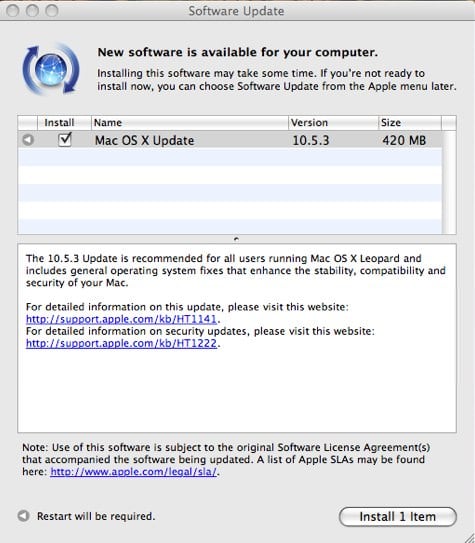
Apple has just released the latest batch of stability, compatibility, and security updates for OS X Leopard, all wrapped up in the 10.5.3 update. On my Mac Pro, the update is clocking in at 420 MB, so it’s a hefty one. That is understandable though, because there are quite a few fixes in this one. Some that stand out to us include things like improved Time Capsule reliability, screen sharing fixes, and a few Spaces improvements. We’ve got the full list for you after the break, if you are interested. Otherwise, fire up Software Update to get the latest and greatest.
Click to continue reading OS X Leopard 10.5.3 update released
Bleeding Edge TV 264: Install a hard drive in a Mac Pro

Posted by Andru Edwards Categories: Gizmatic, Short Bytes, Apple, Features, Mods / Hacks, PC / Laptop, Podcasts, Storage, Videocasts,
A quick and simple way to set up fast Time Machine backups on your Mac Pro, or more storage for all those Bleeding Edge episodes you’ve been downloading, is to add in more hard drives. Thankfully, Apple has made the upgrade path to accomplishing this super simple. In this episode, we show you the step-by-step process that is takes to install a new hard drive in your Mac Pro in under 5 minutes. All you need is a Mac Pro, a Philips screwdriver, and a SATA hard drive. Oh, and of course a few minutes of spare time. It really is that easy. Hit up the video for the proof, and let us know what you think.
A big thank you goes out to HP for sponsoring this episode.
Pixelmator updates to 1.2, adds bunch of features

Posted by Andru Edwards Categories: Apple, Software,
Here at Gear Live, we are big fans of Pixelmator. In case you haven’t heard of it, Pixelmator is an image editor for OS X that takes advantage of a bunch of different OS X features in a way that few apps do. We love it because, while not as powerful os Photoshop, it has just about every feature the average person needs in their image editing/manipulation app, at a price that is far, far easier to swallow at just $59. Oh, and it does support PSD files, and is the world’s first image editor powered by your graphics card. Anyway, they’re calling this one “Pixelmator 1.2 Draftsman,” and there are a bunch of new features that we look forward to getting our hands on. We’ve got the full release notes for you after the jump.
Click to continue reading Pixelmator updates to 1.2, adds bunch of features
Parallels Desktop for Mac update adds complete Vista SP1, XP SP3 support

Posted by Andru Edwards Categories: PC / Laptop, Software,
 For those of you who religiously use Parallels for the WIndows virtualization needs in OS X, you should be aware that there was a new update released today that has the appearance of being fairly important. After all, it now completely supports Windows XP SP3 and Windows Vista SP1, including full Boot Camp support in both. In addition, MacBook Air compatibility has been greatly improved, too. Of course, there are your other generic bug fixes and and performance enhancements as with any new release. Anyhow, definitely a recommended upgrade.
For those of you who religiously use Parallels for the WIndows virtualization needs in OS X, you should be aware that there was a new update released today that has the appearance of being fairly important. After all, it now completely supports Windows XP SP3 and Windows Vista SP1, including full Boot Camp support in both. In addition, MacBook Air compatibility has been greatly improved, too. Of course, there are your other generic bug fixes and and performance enhancements as with any new release. Anyhow, definitely a recommended upgrade.
Read More  | Parallels Download
| Parallels Download
Bleeding Edge TV 263: MacBook Pro RAM upgrade tutorial

Posted by Andru Edwards Categories: Gizmatic, Short Bytes, Apple, Features, Hot Deals, Mods / Hacks, PC / Laptop, Podcasts, Videocasts,
In this episode, we show you how to install and upgrade the RAM in your Apple MacBook Pro, in less than five minutes. In case you weren’t aware, the last couple generations of the notebook actually support up to 4GB of RAM. We are still trying to wrap our head around that number, because for a portable, that is insane. Even better, though, is the fact that this is such a cheap upgrade when you look at the very nice boost in performance it’ll net you in return. You can buy 2 2GB RAM chips for your MacBook Pro for just over $100 USD. Again, an easy way to get more performance out of your notebook at an inexpensive price.
Check out the video for the full tutorial. If you need to buy RAM for your MacBook Pro, hit up Crucial for a great deal.
A big thank you goes out to HP for sponsoring this episode.
Poll: Does Windows on a Mac affect your PC purchasing decisions?

Posted by Andru Edwards Categories: Apple, Software,
In light of the news that Parallels has sold over 1 million copies of their Parallels Desktop for Mac software, we figured we’d gauge the pulse of the Gear Live community to see what you guys think. The other day, Apple reported some amazing sales figures as far as the Mac goes. Desktops and portable sales are up. We are thinking there is a connection between those numbers and the fact that Parallels - which lets you run Windows inside of OS X - has been selling to well.
So we want to know, how does the fact that you can run Windows right on your Mac, and inside of OS X, affect your PC purchasing decisions?
Parallels Desktop for Mac sells over 1 million units

Posted by Andru Edwards Categories: Apple, Corporate News, PC / Laptop, Software,
 If you were one of the Apple fanboy nay-sayers who swore that no one would ever want to run Windows on their Mac, it looks like Parallels just proved you wrong. The company just announced that they’ve surpassed one million units sold across the globe. If you stop and think about that for a second, you’ll realize that software like Parallels must be having a very significant effect to the Mac and computer market. We are guessing that, thanks to software like Parallels and VMWare Fusion, more and more people are willing to stray away from the WIndows PC to venture into Mac territory.
If you were one of the Apple fanboy nay-sayers who swore that no one would ever want to run Windows on their Mac, it looks like Parallels just proved you wrong. The company just announced that they’ve surpassed one million units sold across the globe. If you stop and think about that for a second, you’ll realize that software like Parallels must be having a very significant effect to the Mac and computer market. We are guessing that, thanks to software like Parallels and VMWare Fusion, more and more people are willing to stray away from the WIndows PC to venture into Mac territory.
“Parallels Desktop not only broke down the barrier between the Mac and PC worlds, it also broke down the barrier that kept desktop virtualization from becoming a mainstream technology for consumers and professional users” said Serguei Beloussov, CEO of Parallels. “We will continue innovating to extend our position as the desktop virtualization leader and provide our users with the fastest, easiest and most seamless solution available.”
Now, don’t get us wrong - we know that Parallels can also run Linux and other operating systems as well - but seriously, the success if all about the fact that you can run Windows apps right alongside your Mac apps. Congrats are in order. If you haven’t yet tried it yet, here’s a Parallels discount coupon.
USB 4-Port Mouse Hub

Posted by Sheila Franklin Categories: Accessories, USB, Peripherals,

We have a a mouse that looks like a mouse, and mouse pads with hubs, so it is only logical that someone came up with a 4-port hub that looks like a mouse. The plug and play USB 2.0 peripheral comes in pink, green, yellow, or blue and its four
hubs can move 90º for flexibility. Weighing only 52g, the mouse supports Windows 2000/XP/Vista, Mac OSX and Linux and comes with a price of $12.00.
Read More  | brando
| brando
USB Mirror Card Reader

Posted by Sheila Franklin Categories: Misc. Tech, PC / Laptop, Storage, USB,
 The USB Mirror Card Reader is for all girlie girls and metrosexuals who are geeky, yet vain at the same time. Foldable and at a size of only 64 x 55 x 20mm and a weight of 50g, the card reader supports M2/T-Flas /MicroSD/Mini SD, SDHC/SD, Memory Stick PRO/Memory Stick Duo/Memory Stick Pro Duo, and MMC/MMC-II/RS MMC/MMC Plus. With a transfer speed of up to 480Mbps, the reader will work with both Windows Me/2000/XP/Vista and Mac OS X 10.2. Choose from blue or gray for $15.00.
The USB Mirror Card Reader is for all girlie girls and metrosexuals who are geeky, yet vain at the same time. Foldable and at a size of only 64 x 55 x 20mm and a weight of 50g, the card reader supports M2/T-Flas /MicroSD/Mini SD, SDHC/SD, Memory Stick PRO/Memory Stick Duo/Memory Stick Pro Duo, and MMC/MMC-II/RS MMC/MMC Plus. With a transfer speed of up to 480Mbps, the reader will work with both Windows Me/2000/XP/Vista and Mac OS X 10.2. Choose from blue or gray for $15.00.
(Thanks, Fanny)
Read More  | gadget4all
| gadget4all
Advertisement
© Gear Live Inc. {year} – User-posted content, unless source is quoted, is licensed under a Creative Commons Public Domain License. Gear Live graphics, logos, designs, page headers, button icons, videos, articles, blogs, forums, scripts and other service names are the trademarks of Gear Live Inc.










