Latest Gear Live Videos
Bleeding Edge TV 319: Apple TV 3.0 walkthrough

Posted by Andru Edwards Categories: Full Episodes, Gizmatic, Apple, Features, HDTV, Home Entertainment, Movies, Music, Podcasts, Software, Videocasts, Videos,
Yesterday, Apple released Apple TV 3.0, the first “major” release for the device in about two years. The company has often referred to the Apple TV as a hobby, as opposed to a real business. That said, there are a few nice additions that can be found in the Apple TV 3.0 update, so we give you a full walkthrough of the device, giving you a sampling of some of the new hotness.
Some of the standout features are the obviously redesigned home screen. Instead of the centered grid, you get a full screen menu that makes it easier to navigate right to the content that you want. I mean, it’s nice, but it seems to be the biggest visual upgrade to the device, which we think is in need of a hardware refresh. You also score Genius DJ playlist abilities, nice for parties and such, but I rock a Sonos system, so it doesn’t really appeal to me personally. Same goes for Internet radio, but it is there as a feature, and it’s nice. The one we like is the addition of iTunes Extras and iTunes LP content. We are fans of the iTunes LP, so being able to see it on an HDTV, which is where we think it shines, is also “nice.”
If you are picking up on a trend, you win. This whole 3.0 business is, in a word, “nice.” It isn’t anything more than that. It brings the Apple TV in line with other Apple products, allowing it to do things that other devices can do, and it gets a UI refresh, and the Helvetica font. All well and good, but let’s hope that next time around we get some decent new hardware. In any event, hit the play button for the full tour.
Advertisement
Mac mini updated, $999 Mac mini server added

Posted by Andru Edwards Categories: Apple, PC / Laptop,

Apple has updated the Mac mini today, giving the two configurations that were previously available a nice bump in the specs department, and also adding a third to the mix, that being a Mac mini server. Starting with the $599 Mac mini, it now sports a 2.26GHz Core 2 Duo processor (previously it was 2GHz,) 2GB RAM (previously 1GB,) and a 160GB HDD (up from 120GB). Next step up from there is the $799 Mac mini, which has a 2.53GHz Core 2 Duo, 4GB RAM, and 320GB HDD.
As for the new server version, it sits in the same enclosure as the other Mac minis, but has no optical drive. Instead, they throw in a second hard drive. So for $999, you get a Mac mini that includes two 500GB drives, includes Snow Leopard Server, 2.53GHz Core 2 Duo processor, 4GB RAM, and GeForce 9400M GPU. Definitely a good idea for a small business where an Xserve might be overkill, or even an advanced home network solution. The new Mac mini is available now.
Read More  | Mac mini
| Mac mini
White MacBook gets unibody treatment, now available

Posted by Andru Edwards Categories: Apple, Design, PC / Laptop,

Apple’s got more goodness for us today, with their new unibody MacBook. You know, their 13-inch white notebook that seems to have been neglected for the better part of a year? There is much more to this than just a move to the unibody enclosure. The MacBook still starts at $999, and now ships with a 13-inch LED-backlit display, glass multitouch trackpad, and a built-in non-removeable 7 hour battery. On the inside it’s got a 2.26GHz Core 2 Duo processor, 2GB RAM, NVIDIA 9400M GPU, and a 250GB hard drive. The underside is changed as well, now sporting a non-slip rubberized surface. The new MacBook is available now.
Read More  | MacBook
| MacBook
Apple Remote gets updated: aluminum, $19

Posted by Andru Edwards Categories: Accessories, Apple, Home Entertainment, PC / Laptop,

Apple has just released an updated Apple Remote, the first time the remote has been redesigned since its initial release. As you can see, the remote gains an iPod-like click wheel, and the play/pause button is now on its own. The remote supports iPod and iPhone when docked in the iPod Universal Dock, and also supports any Mac that has a built-in IR receiver. Apple says nothing about the Apple TV, but since it has an IR, this should naturally work there as well. You can order one now for $19, and it’ll ship in 2-4 weeks.
Read More  | Apple Remote
| Apple Remote
Dsquared2 Designs MAC Make-Up Line

Posted by Robin Paulson Categories: Fashion Designers, News, Sales,
 After revealing a successful and campy Spring/Summer ‘10 collection, Dsquared2 designers Dan and Dean Caten are moving on to a make-up line with MAC. Why stop with their edgy clothes when they offer an amazing make-up set?
After revealing a successful and campy Spring/Summer ‘10 collection, Dsquared2 designers Dan and Dean Caten are moving on to a make-up line with MAC. Why stop with their edgy clothes when they offer an amazing make-up set?
Focusing on eyes and cheekbones, the Canadian twins provide you with the optimal tools to perfect the sultry, smoky look (hey, it is MAC, after all), with items starting at $17.50.
Unfortunately, like all good things in the fashion world, the collection is only available for a limited time on MAC’s website. Speaking of which, if you need any advice on applying your newly purchased Sculpt and Shape Powder ($21), apparently MAC’s make-up artists are available Monday through Friday until 10 p.m. EST to assist you via live chat. In other words, why drag yourself out of bed to get to the MAC store when you can sit your lazy arse on your computer chair and get the same help? That’s what I thought.
Read More  | In Style UK
| In Style UK
Major Snow Leopard bug causing massive data loss

Posted by Andru Edwards Categories: PC / Laptop, Software,
All you Snow Leopard users, take heed: if you have the Guest account enabled, you’ll wanna remove it until Apple fixes the latest bug that’s been found, if you don’t want to lose your data. In a nutshell, what’s happening is that if you attempt to log into the Guest account, and the system hangs, it could lead to mass deletion of all user files on the primary account. That means everything. So you reboot to clear out the frozen system, log in to the main account, and files have vanished. Yeah, that’s pretty bad, and worse, Apple has yet to acknowledge it and issue any sort of statement to users on how to avoid this until they release a patch.
To be safe, we recommend simply disabling the Guest account on all your Macs that happen to be running Snow Leopard until a fix is released. Seriously, better safe than sorry.
Read More  | Neowin
| Neowin
Zune.net now streams entire Zune music catalog in the browser (even on Macs!)

Posted by Andru Edwards Categories: Internet, Microsoft, Music, Software,
One of the main gripes we’ve had with Microsoft as it pertains to the Zune platform is that they have stubbornly decided to keep it to a PC-only experience, leaving those of us who live in OS X out in the cold. Well, starting today, that changes. Kind of.
You see, the Zune Marketplace is now a part of Zune.net. Aside from having the largest audio and video podcast streaming directory, Zune now allows you to log in and listen to music from the Marketplace in any browser that supports Silverlight 3. Technically, Microsoft says that this experience is officially supported in Internet Explorer and Firefox, but we will have to give it a shot in Safari. Anyhow, the caveat here is that you can log in as a Zune Pass subscriber and stream music. This doesn’t solve the problem that those on a Mac have where they can’t sync their Zune hardware or download music. Still, though, it’s a step in the right direction, and a nice bonus for Zune Pass subscribers to be able to access and stream music, including Smart DJ playlists, on the fly. This basically turns any computer running IE or Firefox into a terminal for you to log in and crank those Zune tunes, and we like it.
For those wondering, any activities you do with Zune.net stream will also be reflected in your Zune account and Zune Card. How cool is that?
Bleeding Edge TV 317: Mac OS X Snow Leopard Video Review

Posted by Andru Edwards Categories: Full Episodes, Gizmatic, Apple, Features, PC / Laptop, Podcasts, Software, Videocasts, Videos,
A few days ago, we hit you with our Snow Leopard Review, and interspersed some videos into it. We admit, 2000 words may have been a bit much, and a bunch of you wrote in asking for one video review. Well, we’ve stitched together some of the Snow Leopard videos we’ve done, and put them all in one for a Snow Leopard video review. Mind you, this isn’t a full review of the entire operating system. Instead, we take a look at four or five new things that you, as a user, will see as new, different, or enhanced. In this video we look at the Finder, Expose, Dock Expose, Stacks, and a comparison between Quicktime X and Quicktime 7.
We hope you enjoy it, but if you just want our quick opinion - go ahead and pick up Snow Leopard. It’s worth it. In fact, you can pick up Snow Leopard at a discount on Amazon, saving yourself even more cash off the already inexpensive price:
- Snow Leopard Upgrade: $24.99 (14% off)
- Snow Leopard 5-User Family Pack: $43.99 (10% off)
- Snow Leopard Mac Box Set: $149.99 (11% off)
- Snow Leopard Mac Box Set Family Pack: $199.99 (13% off)
Apple Snow Leopard Developer Preview Update 10A432 now available, Golden Master?

Posted by Andru Edwards Categories: Apple, PC / Laptop, Software,
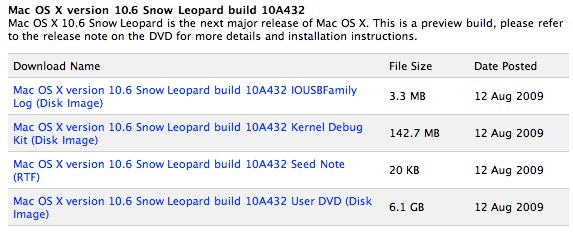
Progress on Apple‘s Snow Leopard is nearing completion, as the next version of Mac OS X is set for release sometime next month. To that effect, it is widely believed that today’s Developer Preview seed, build 10A432, is the 10.6 Golden Master. One big change from the last few Snow Leopard releases is that this build needs to be installed fresh from a bootable partition or DVD, no more of that Software Update stuff. The download is 6.1GB in size, and if that isn’t telling about the progress of Snow Leopard, we don’t know what is.
It’s almost here - can you feel it?
Mac OS X 10.5.8 now available

Posted by Andru Edwards Categories: Apple, PC / Laptop, Software,
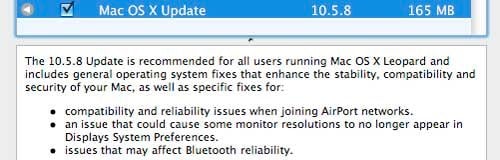
Apple has just unleashed the latest update to the Mac OS X Leopard operating system in the 10.5.8 update. If you are running Leopard, just fire up Software Update, and the 165MB package will be available for you to download. This will likely be the last 10.5.x update before Snow Leopard launches next month. We’ve got a rundown of all the fixes and security updates includes in 10.5.8 after the break, but you can look forward to a Safari update, MobileMe improvements, and more.
Click to continue reading Mac OS X 10.5.8 now available
Advertisement
© Gear Live Inc. {year} – User-posted content, unless source is quoted, is licensed under a Creative Commons Public Domain License. Gear Live graphics, logos, designs, page headers, button icons, videos, articles, blogs, forums, scripts and other service names are the trademarks of Gear Live Inc.










