Latest Gear Live Videos
Apple releases Mac OS X 10.7 Lion Developer Preview 3 11A459e

Posted by Andru Edwards Categories: Apple, PC / Laptop, Software,
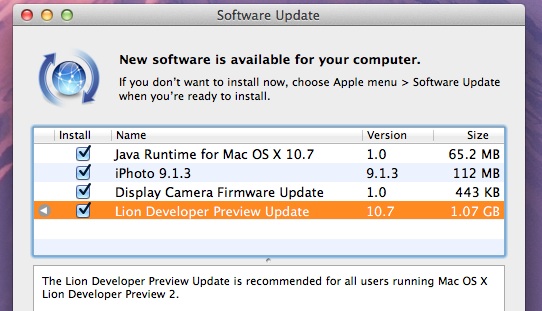
All you Apple devs out there (meaning, anyone who coughed up $99 for a Mac dev account,) hit Software Update when you get a chance because Apple just released Lion Developer Preview 3. The update, which is build 11A4593, weighs in at 1.07 GB, and looks to be an actual seed build this time around. We are keeping our eyes out for any new features or enhancements. Also, for those interested, Xcode 4.1 Developer Preview 5 is also available.
Advertisement
Apple releases 11A444d update for Lion Developer Preview 2

Posted by Andru Edwards Categories: Apple, PC / Laptop, Software,
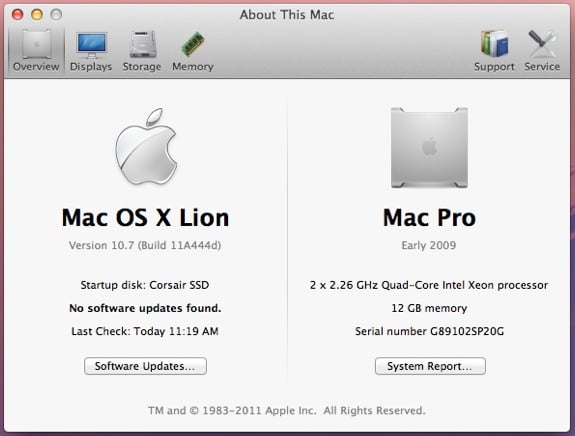
All you Apple devs out there (and anyone who coughed up $99 for a Mac dev account,) hit Software Update when you get a chance because Apple just released an update to the Lion Developer Preview 2. Build 11A444d sits at 1.7 GB, and looks to be an actual seed build this time around. We are keeping our eyes out for any new features or enhancements. Also, for those interested, Xcode 4.1 Developer Preview 4 is also available.
Apple releases 11A430e update for Lion Developer Preview 2

Posted by Andru Edwards Categories: Apple, PC / Laptop, Software,
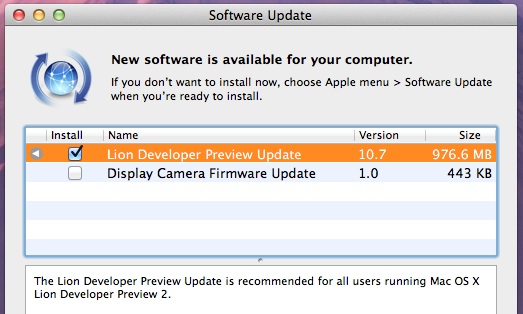
Apple just released a Lion Developer Preview Update through Software Update for testers running Lion Developer Preview 2. The download for the update to the Preview of Mac OS X 10.7 Lion is almost 1 GB in size, but (at least at first glance) doesn't seem to incorporate any obvious new features. We're guessing this is just an update to squash some bugs. In fact, we now find that a bunch of apps that previously crashed almost immediately after launch (like Chrome and Evernote,) now run normally as expected. Now if only they'd fix the weird multiple monitor blank screen startup issue that forces me to unplug 2 of my 3 displays whenever I boot into Lion...
Apple releases Mac OS X Lion Developer Preview 2

Posted by Andru Edwards Categories: Apple, PC / Laptop, Software,
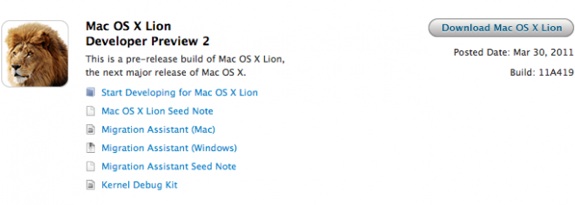
Apple has just released Mac OS X Lion Developer Preview 2 to members of the Mac Dev Program. You'll need to run a software update on the first preview of Lion to prepare for the update, reboot your system, then grab a download token from the Dev Center to use in the Mac App Store to get the 3.7 GB download to update. I know, that's a lot of steps, but you get a completely overhauled iCal UI and unified contacts window in iChat for your troubles, among other things.
Mac OS X Lion: A look at the Developer Preview

Posted by Andru Edwards Categories: Apple, Features, PC / Laptop, Software,

Today I was given a sneak peak at the current state of OS X Lion. It's now looking smoother, though it's still a work in progress.
A few nifty features have arrived since my first viewing of the nascent operating system. As has been mentioned, Lion borrows a lot from iOS, but don't forget that iOS started out as a whittled down version of Mac OS X, so the tides have turned.
Never-before seen features announced today include AirDrop, a wireless file-sharing utility; a redesigned Mail app; Resume, which presents the OS and Apps in the exact state at shutdown; Versions, which allows app developers to implement a feature that saves multiple snapshots of any document being worked on; and AutoSave, which does what its name suggests, saving documents automatically.
Apple also announced today that FaceTime for Mac is no longer beta, and is available in the Mac App Store for $0.99.
I also got a closer look at some of OS X Lion's major new interface tools: LaunchPad, Mission Control, and multitouch support, which works across the other two. Before delving into the previously unknown features, I'll share some impressions of these, which will change the way we interact with our Macs in significant ways.
Click to continue reading Mac OS X Lion: A look at the Developer Preview
Apple releases Developer Preview of Mac OS X Lion

Posted by Andru Edwards Categories: Apple, Corporate News, Software,
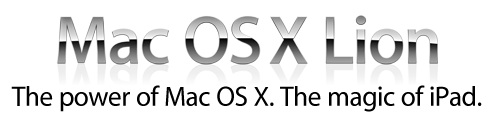
Inspired by the success of its iPad tablet, Apple is transferring ideas from that platform to its next full-scale desktop operating system, Mac OS X Lion, where they make sense. Among these are the Launchpad view of all installed app icons, a full-screen view for apps, and multi-touch gesture support. Apple has said that the new OS, which is the eighth major release of OS X, will arrive this summer, but today the company made a preview version available to developers.
The update also introduces some new concepts for navigating applications and OS features. Mission Control is probably the most radical, all-encompassing of these. Combining features of Exposé, Dashboard, Spaces, and full-screen apps, Mission Control is just what it sounds like, a place to quickly access all running applications, workspaces, and gadgets.
"The iPad has inspired a new generation of innovative features in Lion," said Philip Schiller, Apple's senior vice president of Worldwide Product Marketing. "Developers are going to love Mission Control and Launchpad, and can now start adding great new Lion features like full screen, gestures, Versions and Auto Save to their own apps."
Launchpad looks and works very similarly to the iPhone and iPad's home screen—a grid of icons for every app installed. Users will be able to reorder and group the app icons into folders, and multiple pages of icons will be accessible with a swipe, just as on the smaller iDevices.
Click to continue reading Apple releases Developer Preview of Mac OS X Lion
Advertisement
© Gear Live Inc. {year} – User-posted content, unless source is quoted, is licensed under a Creative Commons Public Domain License. Gear Live graphics, logos, designs, page headers, button icons, videos, articles, blogs, forums, scripts and other service names are the trademarks of Gear Live Inc.










