Latest Gear Live Videos
A look at the T-Mobile Test Drive iPhone package [Hands-on]

Posted by Andru Edwards Categories: Smartphones, Features, Handhelds,
As we reported a few days ago, T-Mobile has introduced Test Drive, which allows both current T-Mobile customers and those in other carriers (or who have no cell provider at all) to borrow an iPhone 5s from the company for 7 days. That includes unlimited talk, text, and data with the only current T-Mobile device that supports all the wireless band's used by the company. It's an effort to show, not just tell, the US population that it's greatly improved its wireless network and tuned it for massive data use.
After the T-Mobile Uncarrier 5.0 event we were able to get our hands on one of the iPhone 5s Test Drive units, and we've included some images here. Inside the box is what we assume is a refurbished black iPhone 5s, along with a sealed Lightning cable, Earpods, and AC adapter. It's definitely not the Apple unboxing experience, but that isn't the point. As far as storage capacity, our iPhone 5s is a 32GB model, so there is room to try downloading apps, videos, and images.
Click to continue reading A look at the T-Mobile Test Drive iPhone package [Hands-on]
Gallery:
Advertisement
Uncarrier 5.0: T-Mobile will lend you an iPhone 5s for 7 days to Test Drive its network

Posted by Andru Edwards Categories: Apple, Smartphones, Handhelds, Wireless / WiFi,

During last nights T-Mobile Uncarrier 5.0 event here in Seattle, the company announced its Uncarrier 5.0 T-Mobile Test Drive, the next phase in its battle to separate itself from the typical pack of mobile wireless carriers. The Test Drive starts on June 23rd, and will see T-Mobile lending anyone in the US an iPhone 5s at no cost for a full seven days. What's the point? Well, T-Mobile CEO John Legere says that the company has been rapidly building its network coverage, and wants to prove it to anyone who wants to give it a try by providing the "latest and greatest" iPhone and unlimited voice, text, and data for the duration of the Test Drive.
The other item that the Test Drive aims to accomplish is increasing awareness that T-Mobile offers the iPhone as an option on its network. Apparently, since it took them so long to get the iPhone originally, the mind share just isn't there. This could change that. Apparently, Apple is on board with the strategy, as its the one that is providing the iPhone 5s units to T-Mobile for the Test Drive program, free of charge as part of a "growing partnership" between the two. Of course, it would stand to reason that Apple would want consumers to be aware that its devices are available on the nation's fastest growing network.
After your Test Drive, if you want to join T-Mobile, you won't be able to keep the same iPhone that you used during the trial, as that device will be wiped and returned to the pool of Test Drive devices. If you decide to keep it, T-Mobile will charge you $700 for the iPhone, and if you significantly damage it, the price will be $100 to repair it.
What do you think? Will you give the T-Mobile Test Drive a chance?
At the event, T-Mobile also announced unlimited, free music streaming on its network.
Read More  | T-Mobile Test Drive
| T-Mobile Test Drive
Apple releases iOS 8 beta 2 build 12A4297e to developers, download here!

Posted by Andru Edwards Categories: Apple, Smartphones, Handhelds, Software,

Apple has just released iOS 8 beta 2, which can be found in the Developer Portal right now. iOS 8 beta 2 build 12A4297e works with supported iPhone, iPad, and iPod touch models, and is available as an over-the-air update to users already running a previous iOS 8 beta on their devices. If you're already running iOS 8, you can update over-the-air by going into Settings > General > Software Update. Or you can go and grab the necessary download at http://developer.apple.com. Apple originally showed off iOS 8, and released its first beta, at WWDC 2014. The full release will come in the fall. Apple also released OS X Yosemite Developer Preview 2 today as well.
If you are a paid members of Apple's iOS developer program, here are the links for iOS 8 beta 2 downloads:
iPad:
- iPad Air (Model A1474)
- iPad Air (Model A1475)
- iPad mini (Model A1489)
- iPad mini (Model A1490)
- iPad (4th generation Model A1458)
- iPad (4th generation Model A1459)
- iPad (4th generation Model A1460)
- iPad mini (Model A1432)
- iPad mini (Model A1454)
- iPad mini (Model A1455)
- iPad Wi-Fi 3rd generation
- iPad Wi-Fi + Cellular (model for ATT)
- iPad Wi-Fi + Cellular (model for Verizon)
- iPad 2 Wi-Fi
- iPad 2 Wi-Fi (Rev A)
- iPad 2 Wi-Fi + 3G (GSM)
- iPad 2 Wi-Fi + 3G (CDMA)
iPhone:
- iPhone 5s (Model A1453, A1533)
- iPhone 5s (Model A1457, A1518, A1528, A1530)
- iPhone 5c (Model A1456, A1532)
- iPhone 5c (Model A1507, A1516, A1526, A1529)
- iPhone 5 (Model A1428)
- iPhone 5 (Model A1429)
- iPhone 4s
- iPhone 4 (GSM)
- iPhone 4 (GSM Rev A)
- iPhone 4 (CDMA)
iPod touch:
Click to continue reading Apple releases iOS 8 beta 2 build 12A4297e to developers, download here!
Skype completely redesigns iPhone app

Posted by Ariel Levin-Waldman Categories: Social Networking, App Updates, Free Apps,

Skype has decided to overhaul its iOS app, bringing it to version 5.0. Recently, the communications company has been upgrading its mobile app for other platforms, namely Android and Windows Phone, but until now Apple has been left behind.
The first thing you might notice is the new interface. They have completely changed the looks to bring it in line with the newer iOS design language. The next thing is the software changes. You can now start group chats directly from the central hub and don't have to wait until a friends is online before you can message them. Apparently offline messaging was something that was only developed in 2014.
Skype 5.0 also has some software upgrades that are not obvious upon opening the app. It is better at synching your messages between devices and has had its coding redesigned to work up to five times faster, according to a teaser video released Monday evening.
But after tempting you with all the upgrades and good news, Skype is going to leave you hanging. It will be another week before the new Skype for the iPhone is released to the public.
Read More  | Skype for iPhone
| Skype for iPhone
Ask Andru: Which devices are compatible with iOS 8?

Posted by Andru Edwards Categories: Apple, Smartphones, Handhelds, Software,

Apple announced iOS 8 and gave us a look at a bunch of the major features during its WWDC 2014 keynote (you can watch the WWDC 2014 keynote here.) We got a question in from Nick F. asking:
"I'm curious if my iPhone 4S will be able to run iOS 8. How do I know if it is compatible?"
You may be wondering if your iOS device is compatible with Apple's latest and greatest, so here's a look at the full list of Apple products that will be able to be upgraded to iOS 8:
- iPhone 4S
- iPhone 5
- iPhone 5c
- iPhone 5s
- iPad 2
- iPad with Retina display (iPad 3 and iPad 4)
- iPad Air
- iPad mini
- iPad mini with Retina display
- iPod touch (5th generation)
As you can see, as it pertains to the iPhone line, the iPhone 4 (released in 2010) and older will not be compatible with iOS 8. With iPad, it'll be the original model that won't be able to use the new operating system. Meanwhile, the only iPod touch that can run iOS 8 is the 5th generation model. That's quite a generous line-up when compared to competing smartphone and tablet platforms!
Watch Apple reveal OS X Yosemite and iOS 8 in the WWDC 2014 keynote right here! [Video]

Posted by Andru Edwards Categories: Apple, Smartphones, Corporate News, Handhelds, Software, Videos,
If you missed the WWDC 2014 keynote, we've pretty much had you covered here at Gear Live as far as the news coming out of the event. However, sometimes, seeing is believing, and many would rather watch the historic event for themselves. Now you can. Apple has made the video available to view on demand on YouTube and on the Apple Web site. If you'd prefer to download it, you can grab it in iTunes using your Mac, iPhone, iPad, or iPod touch. We've embedded the YouTube version right here for you!
Fleksy third-party keyboard already running on iOS 8

Posted by Andru Edwards Categories: Apple, Smartphones, Handhelds, Software,
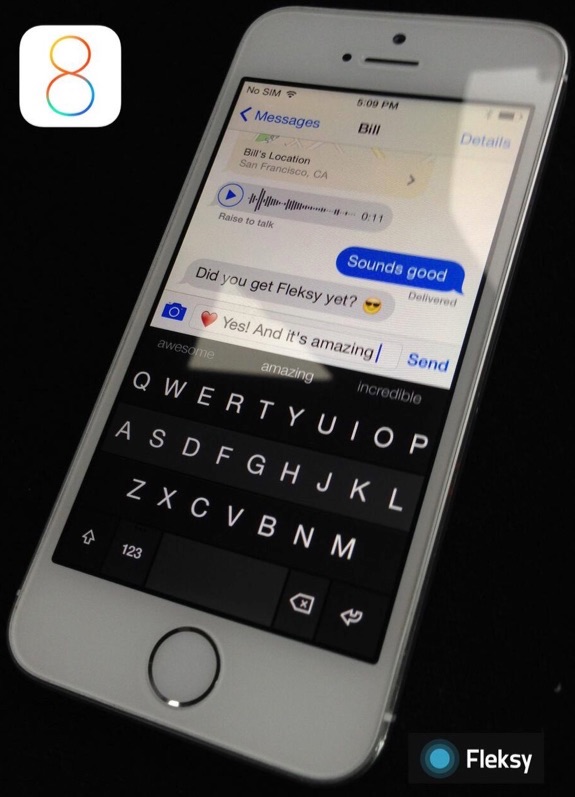
Apple announced that third-party keyboard support would be a major feature in iOS 8 just two days ago during its WWDC 2014 keynote, and just like that, Fleksy is already showing that it's up and running on Apple's upcoming mobile operating system. The Fleksy keyboard is actually available already on iOS, but only within the Fleksy app itself, as well as in apps that have built-in the Fleksy API. What changes in iOS 8 is that Fleksy (and other keyboards) will be able to take over as the system-wide keyboard for all applications, should a user choose to do that. You can download the Fleksy app now for a preview, and sign up to join the iOS 8 Fleksy beta.
iOS 8 introduces new time-lapse camera mode

Posted by Andru Edwards Categories: Apple, Cameras, Smartphones, Software,

One new iOS 8 feature that wasn't announced during Apple's WWDC 2014 keynote is time-lapse video capture. When using the camera app, you can swipe over to the new Time-Lapse option, and set up your device to start taking photos at dynamically selected intervals. So, if you want to capture a sunset, a cityscape, or an animal floating by in the water, when you are all said and done, your iOS device will stich the images together into a video. iOS 8 will be available later this fall.
Apple reveals iOS 8: Interactive notifications, Messages improvements, and more

Posted by Andru Edwards Categories: Apple, Smartphones, Handhelds, Software,

During it's WWDC 2014 keynote, Apple has announced iOS 8, the next major update for the iPhone, iPad, and iPod touch. New features abound in iOS 8 that refine some things, and make others even better. One major feature is the interactive notifications. You know how you might get a text message or calendar invite when using your iPhone? You might be right in the middle of something and don't want to tap on the notification to go over to the Messages app--and in iOS 8, you don't have to. Instead, you can reply right from the notification. You can respond to calendar invites in the same way.
Apple also announced OS X during the keynote as well, which features a new visual overhaul, which was leaked prior to the event.
Developing...
Australian iOS device users get held up for ransom

Posted by Ariel Levin-Waldman Categories: Apple, Smartphones, Mods / Hacks, Software,

You've probably heard it by now. There are no viruses on Apple products. They don't run .exe files. They don't get hacked. It's the reason I usually use my iPad to do my banking (that, and a lack of questionable browsing history.) I used to believe that.
Well, now it looks like I have to confront the truth. In a series of cyber attacks that have swept Australia, iPhone users have been locked out of their devices and have received a message saying “Device hacked by Oleg Pliss. For unlock device, you need send voucher code by 100 usd/eur (Moneypack/Ukash/PaySafeCard) to email:lock404@hotmail.com for unlock."
According to Apple's support forums, the hack seems to operate through the “Find My Device” feature on Apple products, and it seems that the data may have been matched to an eBay breach that occurred earlier in the week.
People with a hacked device should immediately attempt to change their Apple ID credentials and set up multi-factor authentification.
Advertisement
© Gear Live Inc. {year} – User-posted content, unless source is quoted, is licensed under a Creative Commons Public Domain License. Gear Live graphics, logos, designs, page headers, button icons, videos, articles, blogs, forums, scripts and other service names are the trademarks of Gear Live Inc.


.jpg)














