Latest Gear Live Videos
How to fix: Apps Installed on the iPhone could not be Determined

Posted by Andru Edwards Categories: Apple, Features, PC / Laptop, Software,
I've been putting up with an annoying iTunes error when trying to sync my iPhone 4S. The sync always fails, telling me that it's because "Apps installed on the iPhone could not be determined" - We figured there were others out there receiving the same message, so we wanted to share how we fixed it. The problem would always start with iTunes attempting to transfer apps from the iPhone that it says weren't in the iTunes library - however, this is incorrect, as each time it wanted to transfer over all 153 apps from the iPhone. After the transfer started, the error would appear. Here are some things you can try if you're experiencing the same problem:
First, make sure you're running the latest version of iOS and iTunes. Restart your iPhone (or other iOS device) by holding down the home button and the sleep/wake button at the same time until the Apple logo appears. While it's rebooting, quit and restart iTunes. For some, this will usually fix the problem, but for us it didn't.
The next step is to reboot your computer. When it's back up, launch iTunes and update all apps in iTunes and do the same on your iPhone. Once this is done and both devices have the latest version of the apps that you own, connect your iPhone (and be sure you're using a first-party Apple sync cable) and attempt to sync. This will fix the issue if your iPhone and iTunes each have different versions of an app that might be corrupt. However, in our case, things were still failing. In this case, I had to watch the iTunes status during the sync and noticed that the error came up when it attempted to sync the Price is Right app. I manually deleted it from my phone, synced again, and it worked just fine.
Hope this saves some of you guys out there some frustration!
Advertisement
iOS 5.1 now available for iPhone, iPad, iPod touch

Posted by Andru Edwards Categories: Apple, Smartphones, Handhelds, Software,
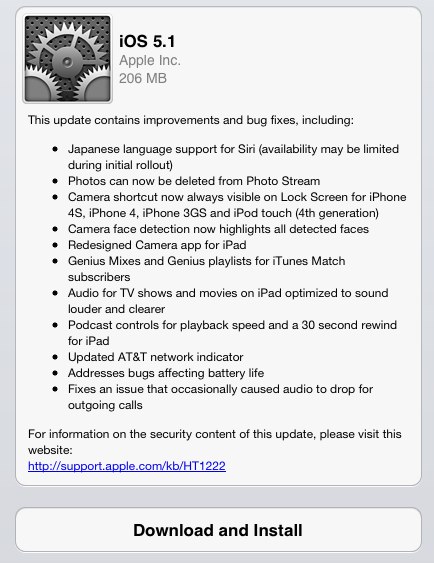
As Apple promised this morning during its iPad event, iOS 5.1 is now available for download. What's new? Well the major items include the fact that Siri can now speak to you in Japanese, photos can be deleted from Photo Stream (finally!), and a camera shortcut is now always visible on the lock screen of the iPhone and iPod touch. Other additions include a 4G indicator on the AT&T iPhone 4S, and optimized audio for iTunes TV and movies to make the audio louder and clearer when watching on an iPad. Download it now!
Apple has sold 352 million iOS devices

Posted by Andru Edwards Categories: Apple, Smartphones, Corporate News, Handhelds,

This morning at its iPad event, Apple CEO Tim Cook announced that the company has sold 352 million iOS devices. That includes iPhone, iPad, and iPod touch, and is absolutely astounding when you really think about it. Also announced, iOS 5.1 will be available later today.
Bleeding Edge TV 440: Lifeproof iPhone 4/4S cases

Posted by Andru Edwards Categories: Accessories, Apple, Cell Phones, CES, CES 2012, Features, Podcasts, Videocasts, Videos,
Check out the Lifeproof cases and accessories for iPhone 4 and iPhone 4S in this video. The Lifeproof case is waterproof, snowproof, shockproof, dropproof, dirtproof...you get the idea. The company wants this to be the once case you'll ever need to protect your Apple smartphone. We demo the Lifeproof case in this episode by dropping an iPhone 4S in water and on the floor. We also give you a look at other Lifeproof accessories as well. You can pick up a Lifeproof case on Amazon. This video was recorded at CES 2012.
Big thank you to GoToMeeting for sponsoring Bleeding Edge TV. GoToMeeting provides rich, super-simple collaborative virtual meetings - be sure to check them out!
Using iExplorer to search your iPhone, iPad, and iPod touch

Posted by Andrey Malskiy Categories: Apple, Software,
The iPhone has been a game changer from the beginning, but many nay-sayers complain about the lack of user control that iOS devices suffer from. With many phones
Normally when you connect a storage device to a computer, you’re given the option of managing its files. You’re able to locate individual files for exporting and editing purposes. However, trying to attempt this with an Apple iOS device is a different story, since they aren't recognized as a mass storage device over USB. There are roundabout ways of bypassing this, but who really wants to mess around with that? We’d rather connect the iPhone and search our files through a Finder- or Explorer-like UI. Thanks to the guys over at Macroplant, you can now search your files on an iPhone.
Click to continue reading Using iExplorer to search your iPhone, iPad, and iPod touch
Hub Innovations Couture iPhone 4S case review

Posted by Taylor Peterson Categories: Accessories, Apple, Product Reviews,

We recently got a chance to check out the Hub Innovations Couture Case for iPhone 4 and iPhone 4S. What sets this case apart from just about anything else out there is that it's decked out in Swarovski crystals, and in turn, definitely makes you stand out when you've got your iPhone in-hand or against your ear. We tried out the Punx Not Dead model in hot pink, but the cases are also available in black and white, with different crystal designs on each.
The pink Punx Not Dead Couture case was a super-girly attention-getter, and started more conversations than any accessory, hair, or makeup I've ever had. I loved the bright pink color and the big heart and crown on the case. Visually, the pink, Swarovski crystal-encrusted Hub Innovations Couture case that wrapped my white iPhone 4S looked fantastic.
Unfortunately, all of the bling made the case feel pretty heavy, and by looking at it, we're sure you can tell that it was extremely hard (read: uncomfortable) to put in a pocket. I also felt concerned about putting the case in my purse because I thought that some of the decorative pieces might fall off inside my bag or get caught on something. In fact, after just a few days, the first few items came off of the case. I left the Couture case on my phone for over 2 weeks, certainly nowhere near the length of time that you'd think a case would start falling apart.
Click to continue reading Hub Innovations Couture iPhone 4S case review
Unboxing Live 085: Third Rail Slim Case and Smart Battery for iPhone 4, iPhone 4S

Posted by Andru Edwards Categories: Accessories, Apple, Cell Phones, Features, Videocasts,
We show you the awesome Third Rail Slim Case and Smart Battery for iPhone 4 and iPhone 4S in this episode. The design of the Third Rail system is brilliant. The case itself protects the iPhone, but is super slim because of the fact that the battery is removable. When you need power, you just slide a Smart Battery into place, and your phone is charging. Even cooler, the Smart Battery can charge other USB devices on its own, not just iPhones. So if you have an Android device, a Kindle, or anything else, you can use the Smart Battery to charge it. The batteries are also stackable, and you can have up to 6 Smart Batteries giving power to a device, or being recharged, all at once. You can pick up a Third Rail Slim Case on Amazon for $74.
Big thank you to GoToMeeting and JackThreads for sponsoring the show - be sure to check them out! GoToMeeting with HDFaces provides rich, super-simple collaborative virtual meetings. As for JackThreads, we've got exclusive invite codes that give you $5 to use towards anything you'd like on the site.
Bleeding Edge TV 427: Siri jailbreak hacks for iPhone 4S

Posted by Andru Edwards Categories: Full Episodes, Apple, CES, CES 2012, Features, Mods / Hacks, Podcasts, Software, Videocasts, Videos,
In this episode we give you a look at a bunch of cool Siri hacks you can perform on your iPhone 4S. All you need to do is jailbreak the smartphone using the latest version of greenpois0n, Absinthe A5, and then search for and apply the hacks. A hacked Siri can perform a bunch of new tasks and functions that were previously unavailable. Things like language translation, launching any app you have installed on your iPhone 4S, engaging in a conversation with you, and even search and display YouTube results! We give you a full demo in this episode. Oh, and don't forget, you can also install Siri on non-iPhone 4S iOS devices!
Big thank you to GoToMeeting and JackThreads for sponsoring the show - be sure to check them out! GoToMeeting provides rich, super-simple collaborative virtual meetings. As for JackThreads, we've got exclusive invite codes that give you $5 to use towards anything you'd like on the site.
Install Siri on any jailbroken iPhone, iPad, or iPod touch with Spire

Posted by John Ball Categories: Apple, Handhelds, Mods / Hacks, Software,

The first legal Siri port has been developed and released for jailbroken iPhone 4, iPhone 3G and 3GS, iPod touch 3rd and 4th generations, and both iPads, and it's called Spire. The way the tweak works is by using an external proxy server to mimic Apple’s own Siri servers, which are used exclusively for the iPhone 4S. Spire has a quick install and a simple setup that takes no time at all to get up and running. There are some minor issues with the method however, namely that for every iDevice connected to a proxy server, Apple is losing money. The problems don’t stop there though. This also leaves the "official" iPhone 4S Siri possibly open to vulnerability for use with these proxy servers, which can potentially lead to unreliability within the phone itself and possible personal information being leaked from all the connected devices.
Moving away from the negatives to the positive, looking at the Spire, it functions exactly like its older sibling for the iPhone 4S as you are not running it on the iPod Touch 3rd generation (the tweak takes full advantage of the external microphone.) Have you got Siri up and running on your jailbroken iPhone, iPad, or iPod touch?
Click to continue reading Install Siri on any jailbroken iPhone, iPad, or iPod touch with Spire
Apple sold over 37 million iPhones over the holidays

Posted by Andru Edwards Categories: Apple, Smartphones, Corporate News,

As we'd mentioned a few minutes ago, Apple has set company records in Q1 2012 for net income ($13.06 billion) and revenue ($46.33 billion.) The company owes a large bit of thanks for that milestone to the iPhone. To put it into perspective, Apple sold as many iPhones in the holiday quarter as there are people in the state of California. That is twice as many iPhones as the company sold in the same quarter the year before, and of course, sales were led by the iPhone 4S, but the company did note that sales of the $99 iPhone 4 and the free iPhone 3GS certainly helped hit that 37 million number.
Advertisement
© Gear Live Inc. {year} – User-posted content, unless source is quoted, is licensed under a Creative Commons Public Domain License. Gear Live graphics, logos, designs, page headers, button icons, videos, articles, blogs, forums, scripts and other service names are the trademarks of Gear Live Inc.











