Latest Gear Live Videos
iPhone OS 4 renamed iOS 4

Posted by Andru Edwards Categories: Apple, Corporate News, Software,
Apple has decided to retire the iPhone OS name with version 4.0, as they’ve just announced at the WWDC 2010 keynote. The new name will be iOS 4. It makes perfect sense, since the iPad runs iOS as well (as does the iPod touch,) and isn’t a phone.
Advertisement
iBooks Enhancements: Native PDF support, notes, bookmarks

Posted by Andru Edwards Categories: Apple, Software,
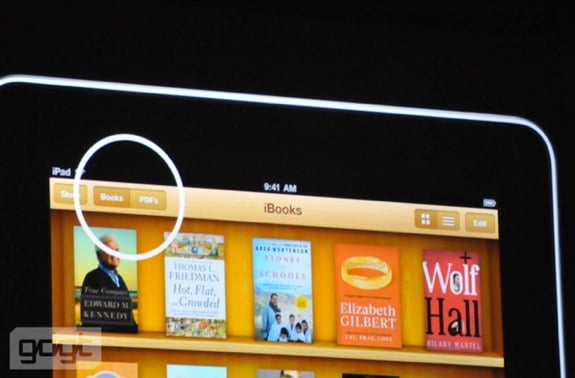
During his WWDC 2010 keynote, Steve Jobs announced some upcoming enhancements to the iBooks app. The biggest, by our estimation, is the addition of native PDF support. You’ll be able to drag PDFs into iTunes to have them sync up with iBooks. In order to keep things nice and tidy, PDFs will even have their own bookshelf. Other enhancements include one-touch bookmarking of a page, as well as the ability to add notes. The notes appear as post-it notes on a page. These are in addition to the currently available highlighting. Very nice.
Bleeding Edge TV 349: Square credit card reader fails to impress

Posted by Andru Edwards Categories: Gizmatic, Accessories, Apple, Cell Phones, Features, Podcasts, Videocasts, Videos,
Ever since we heard the news of Square and how they were aiming to change the face of credit card processing and transactions, we’d been excited to try it out. Square wants to give everyone the ability to accept credit cards as payment, making it simple to do with your mobile smartphone device. We had a few friends over to watch UFC 114, and since we all decided we would split the cost of the event, it seemed like as good a time as any to bust out the Square card reader and give it a try for the first time. We captured it all on video, and as you will see, using the Square reader and app was anything but simple. We are gonna chalk this one up to being a defective unit, although multiple customer service requests to Square have gone unanswered. We will let you know what happens if we ever get a replacement card reader dongle. In the meantime, enjoy the mayhem!
How Apple and ATT can fix the iPad 3G pricing bait-and-switch

Posted by Andru Edwards Categories: Apple, Editorial, Features, Handhelds, Wireless / WiFi,
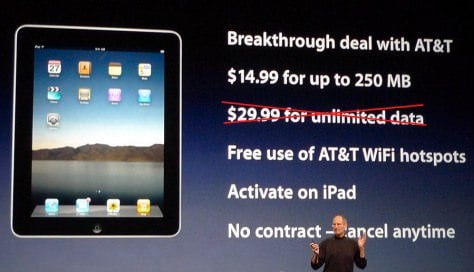
After having a couple of days to let the absolutely ridiculous bait-and-switch that AT&T just pulled on Apple’s iPad 3G customers sink in, I’ve come to the conclusion that one, or both, of these companies needs to do something for the customers that just got screwed.
In a nutshell, when Apple announced the iPad, there was the Wi-Fi-only version, and there was the 3G version. The big draw with the 3G model was that it had a very reasonable unlimited data plan for $29.99 for 30 days of access. You could start and stop at any time, no contract required. Let’s not fool ourselves here—this plan was a major selling point for the 3G iPad. However, in just three days—just a little over a month after the iPad 3G went on sale—that unlimited plan goes away and is instead replaced with a $25 plan that allows you just 2GB of data. A true bait-and-switch if we’ve ever seen one.
Click to continue reading How Apple and ATT can fix the iPad 3G pricing bait-and-switch
AT&T kills unlimited iPad 3G data plan after just 38 days

Posted by Andru Edwards Categories: Apple, Handhelds, Wireless / WiFi,
 Yeah, so, alongside the sweeping changes that AT&T has made to their data plans comes news that the much-hyped unlimited iPad 3G data plan is ending on June 7th, just 38 days after the iPad 3G went on sale. Honestly, we don’t even really see what the point of all the ype was, since you just know that AT&T spent some time going over the details on how their new plans would work. This one almost feels like a bait and switch. We picked up a 3G iPad and have yet to sign up for a data plan. We just wanted to 3G option just in case, with the knowledge that if we needed unlimited 3G in a pinch, it would be there. However, that is no longer the case.
Yeah, so, alongside the sweeping changes that AT&T has made to their data plans comes news that the much-hyped unlimited iPad 3G data plan is ending on June 7th, just 38 days after the iPad 3G went on sale. Honestly, we don’t even really see what the point of all the ype was, since you just know that AT&T spent some time going over the details on how their new plans would work. This one almost feels like a bait and switch. We picked up a 3G iPad and have yet to sign up for a data plan. We just wanted to 3G option just in case, with the knowledge that if we needed unlimited 3G in a pinch, it would be there. However, that is no longer the case.
iPad owners will instead get the same DataPro plan option that all other data users on AT&T get—that means you get 2GB of data for $25. If you run out of data, you pay another $10 for each addition gigabyte of data used. The changes go into effect on June 7, but if you’re a current subscriber to the $30 per month unlimited plan, you can keep it. Just don’t let it lapse, because you won’t get it back.
Apple sells 2 million iPads in 59 days

Posted by Andru Edwards Categories: Apple, Corporate News, Handhelds,

Any way you slice it, the fact that Apple has been able to put an iPad into the willing hands of 2 million customers in just under two months time is pretty amazing. For the record, the iPad is selling faster than even the iPhone did when it launched.
“Customers around the world are experiencing the magic of iPad, and seem to be loving it as much as we do,” said Steve Jobs, Apple’s CEO. “We appreciate their patience, and are working hard to build enough iPads for everyone.”
We can definitely attest to the fact that iPads are hard to find at Apple Stores and Best Buys, but if you really need to get one, and money isn’t an issue, there are plenty of people buying and reselling them on eBay and Craigslist for ridiculous amounts of money. Just for reference, it took Apple 28 days to sell the first million iPads, and another 31 to sell the second million.
iPad not allowed in Yankee Stadium

Posted by Andru Edwards Categories: Apple, Handhelds, PC / Laptop,
 If you plan on taking your iPad with you to Yankee Stadium, you may wanna think again (or wear a loose-fitting jacket with a large pocket.) Yankee Stadium has a policy where they don’t allow laptop computers inside their gates, and recently they’ve decided that the iPad falls under that same category. Over on the IGN Message Boards, user Spacekatgal tells her tale of being turned away at the gate due to having an iPad with her. She walked away, stuffed it in a jacket pocket, and came back and got through.
If you plan on taking your iPad with you to Yankee Stadium, you may wanna think again (or wear a loose-fitting jacket with a large pocket.) Yankee Stadium has a policy where they don’t allow laptop computers inside their gates, and recently they’ve decided that the iPad falls under that same category. Over on the IGN Message Boards, user Spacekatgal tells her tale of being turned away at the gate due to having an iPad with her. She walked away, stuffed it in a jacket pocket, and came back and got through.
Of course, we find it odd that the iPad is being given laptop treatment here, when it is an iPhone OS device. In our opinion, if you can bring in an iPhone or iPod touch into Yankee Stadium (which you can,) then the iPad shouldn’t really be given a hard time. Your thoughts?
Read More  | IGN Boards
| IGN Boards
iPhone OS 4.0 beta 4 reveals AT&T tethering option

Posted by Andru Edwards Categories: Apple, Smartphones, Rumors, Software, Wireless / WiFi,

So check this out, we’ve been waiting for iPhone tethering since the original device, and when Apple built tethering into iPhone OS 3.0, we figured that was where our dreams would turn to reality—but of course, in the US, this is AT&T we’re dealing with, which means…we are still waiting a year later. However, in the just-released iPhone OS 4.0 beta 4, there’s finally an option to enable tethering, and when you tap it, you are instructed to contact AT&T at 611 or to visit the AT&T website to add tethering to your account.
Obviously, there’s been progress here. Still, no word from AT&T as to when they will give us tethering. Also interesting that this news comes well after the launch of the iPad 3G, as we’re sure that many iPhone owners that bought the 3G model of the iPad would have just gone with a Wi-Fi model if they knew tethering was around the corner, right?
Read More  | MacRumors
| MacRumors
iPhone OS 4.0 SDK beta 4 released

Posted by Andru Edwards Categories: Apple, Smartphones, Handhelds, Software,
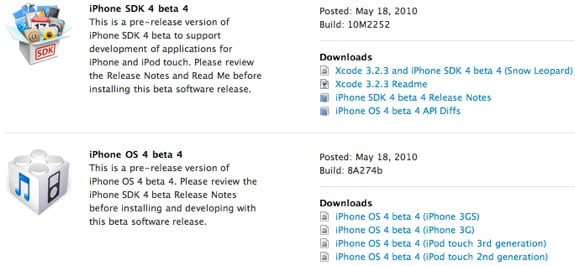
For all you iPhone and iPad devs out there, you can now head on over to the iPhone Developer Portal to grab iPhone OS 4 beta 4, which Apple just released, alongside beta 4 of the SDK. The software build is 8A274b, while the SDK build is 10M2252. Apple is right on time, continuing to deliver iPhone OS 4.0 betas about two weeks apart from each other, every other Tuesday. It should drop down to weekly releases sometime soon here, what with the iPhone Pro rumored to make its debut sometime next month.
iWork for iPad 1.1 update details

Posted by Andru Edwards Categories: Productivity, App Updates, Apple, $9.99,
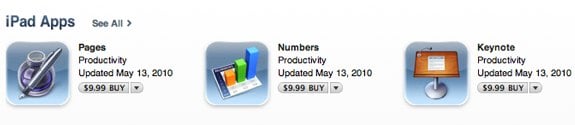
Apple has just updated their iPad iWork suite to version 1.1. All three apps (Pages, Numbers, and Keynote) see feature additions and bug fixes. Here’s the rundown:
Pages 1.1
- Support for French, German, Japanese, Dutch, Italian, Russian, Simplified Chinese, and Spanish
- Toolbar and ruler are now available in wide-screen landscape view
- Documents automatically fit to page width in landscape view
- Enhanced Back/Front slider in the Arrange panel
- Improves reliability when exporting Microsoft Word documents
- Addresses issues with exporting documents previously imported from Microsoft Word
- Fixes an issue with text wrapping in Microsoft Word after exporting a document with a frame around an image
- Addresses a chart font size issue when exporting documents previously imported from Microsoft Word
- Resolves an issue with scrolling after inserting and playing a movie
Numbers 1.1
- Support for French, German, Japanese, Dutch, Italian, Russian, - Simplified Chinese, and Spanish
- Enhanced Back/Front slider in the Arrange panel
- Improves reliability when importing Numbers ’09 spreadsheets
- Addresses a chart font size issue when exporting spreadsheets previously imported from Microsoft Excel
- Fixes an issue when formatting a table pasted from Keynote or Pages
- Addresses an issue where formulas did not properly update when dragging and dropping cells
- Fixes an issue with applying a new style to a table in a template after an Undo
Keynote 1.1
- Support for French, German, Japanese, Dutch, Italian, Russian, Simplified Chinese, and Spanish
- Enhanced Back/Front slider in the Arrange panel
- Added the option to show additional alignment guides at smaller intervals
- Improves reliability when importing Keynote ’09 presentations
- Improves reliability when importing Microsoft PowerPoint presentations
- Addresses a chart font size issue when exporting presentations previously imported from Microsoft PowerPoint
- Fixes an issue preventing access to some table cell color fills in landscape mode with an external keyboard
Advertisement
© Gear Live Inc. {year} – User-posted content, unless source is quoted, is licensed under a Creative Commons Public Domain License. Gear Live graphics, logos, designs, page headers, button icons, videos, articles, blogs, forums, scripts and other service names are the trademarks of Gear Live Inc.










