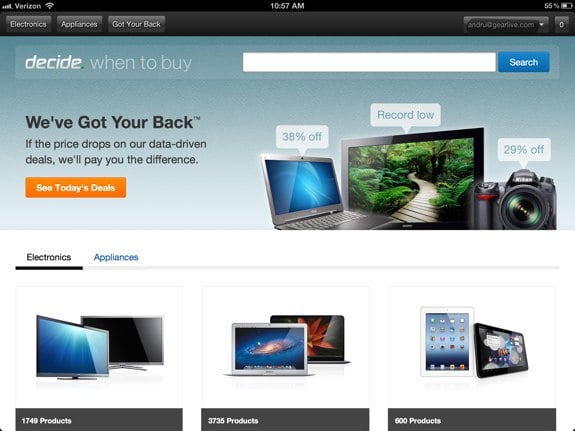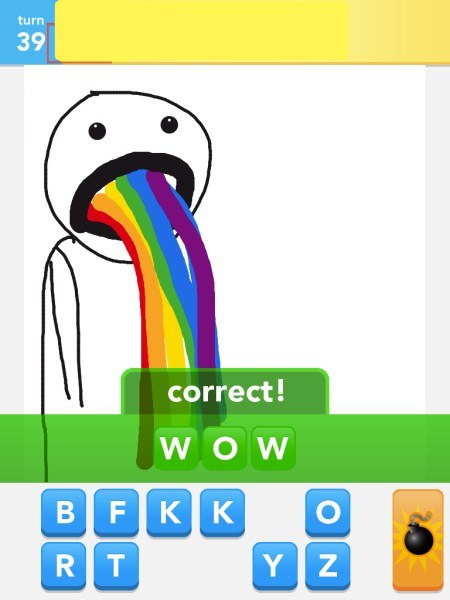Latest Gear Live Videos
Evernote 5.0 brings refreshed design to iOS

Posted by Andru Edwards Categories: Productivity, App Updates, iPad Apps, Free Apps,
Evernote has just released a radical new design for its iOS apps, with both the iPhone and iPad versions picking up the new look. What's changed in Evernote 5.0? Well, for starters, the home screen is now full much easier to navigate, allowing you to find the notes you want very quickly, as opposed to the older saved-search method. The tabs you'll find on the home screen include All Notes, Notebooks, Tags, Places, and Premium Features. Tap on a tab and you are brought into a full screen experience.
On the whole, things are just laid out in a much more intuitive and efficient way, making Evernote 5.0 a much better experience from a productivity standpoint. Grab it now from the App Store.
Read More  | Evernote 5.0
| Evernote 5.0
Advertisement
Political Arena is like candidate Punch Out

Posted by Andru Edwards Categories: Games, New Apps, Reviews, Free Apps,
The first of many presidential debates, leading to the election next month, kicks off tonight. What can we expect? Probably a lot of verbal attacks more than anything else. A shame, we know, but why not make it a bit more fun? The folks at Vellum Interactive have launched Political Arena, a smartphone game that allows you to choose your favorite candidate and step into a boxing ring to take on members of the opposing political party.
Click to continue reading Political Arena is like candidate Punch Out
Camera+ updated with iPhone 5, iOS 6, iPad, and iCloud support

Posted by Jason Diaz Categories: Photography, App Updates, iPad Apps, New Apps, $0.99,

One of the most popular photo editing apps in the App Store, Camera+, has now been updated to support iOS 6 and iPhone 5, as well as a new version for the iPad. One major new feature is the addition of iCloud Sync for the Lightbox. Go grab the update and if you haven't purchased it we highly recommend it, only 99 cents for all this goodness:
Amazon Instant Video now available for iPad

Posted by Andru Edwards Categories: Entertainment, iPad Apps, Video Apps, Free Apps,

Today Amazon has released its long-awaited Instant Video iPad app on Apple's App Store. If you're an Amazon Prime member, this means that you have access to the entire Prime Instant Video catalog, but anyone can access purchased content on-demand as well. We've been playing with it this morning, and it works just as you'd expect it to, with badges indicating which pieces of content are available for free to Prime members.
One nice bonus is that the app supports AirPlay, essentially bringing Amazon Instant Video to your Apple TV. Sure, it's not built-in like Netflix or the newly-added Hulu Plus, but it still allows you to enjoy Amazon's streaming catalog on your television if you own an Apple TV. You can download the free Amazon Instant Video app now.
Twitter 4.3 for iOS and Android brings expanded tweets and more

Posted by Andru Edwards Categories: Social Networking, App Updates, Free Apps,

Today Twitter for iPhone 4.3 was released on the App Store, a major update to the official Twitter client that brings with it the ability to view enhanced and expended tweets right in the app. Here's a rundown of the features:
- Expanded Tweets -- when you view Tweet details containing links to partner websites, you can now see content previews, view images, play videos, and more (rolling out gradually)
- Enhanced experience around selected events with the bets Tweets and photos from those involved
- Push notifications for Tweets -- choose to receive notifications from people you follow any time they tweet or retweet
- Ambient notifications -- enables you to see brief non-interruptive notifications in the status bar while you're using the app
- Improvements to search autocomplete for users
- Discover -- now indicates when new stories are available for you to view
- Tappable avatars take you directly to user profiles
- Performance improvements
- Support for password entry in app when experiencing authentication issues
- Support for the Hungarian language
- Icon (image at right) features the new Twitter bird!
You can download the new Twitter for iPhone and iPad now, completely free.
Google Chrome for iOS review

Posted by Andru Edwards Categories: Google, Internet, Software,
Google Chrome for iOS was announced during the Google I/O 2012 keynote on day 2, bringing Google's popular browser to the iPhone, iPod touch, and iPad. Well, kind of.
You see, Chrome for iOS isn't really Google Chrome as far as the rendering of web pages goes. It's no different than any other third-party or in-app browser in iOS. In a nutshell, it's a wrapper for WebKit. Even more disappointing, only Mobile Safari gets to use the souped-up version of WebKit on iOS, featuring the Nitro engine. Third-party apps don't get access to Nitro, which means that web pages will load noticeably slower if they've got Javascript in them. So, what exactly does Chrome for iOS have to offer? Let's take a look.
Click to continue reading Google Chrome for iOS review
Sparrow iOS app coming to iPad

Posted by Andru Edwards Categories: Productivity, iPad Apps,
Sparrow, the ridiculously popular email app for Mac and iPhone, is set to receive the iPad treatment in the very near future. When visiting the Sparrow homepage, you're now greeted with the cryptic message "We are preparing something bigger". When you sign up for an email update, an iPad slides in to view, sporting the Sparrow app icon. A larger, native iPad version of Sparrow is something that many an iOS user has been clamoring for, and it's nice to see the company has heard those cries. Now, if they can just get push working...
Read More  | Sparrow
| Sparrow
Decide releases iPad app to help you shop wisely

Posted by Andru Edwards Categories: Lifestyle, iPad Apps, Free Apps,
We're always on the hunt for a good deal, which is why we're fans of Decide. The site finds the best deals on electronics and appliances, and through its algorithm, predicts when you should buy things based on price trends. Recently, Decide launched its "Got Your Back" feature, which suggests 10 products at bargain basement prices. If you buy one and the price drops within the next two weeks, Decide will pay you the difference, for free.
Today the company continues its roll with the release of the Decide iPad app. It's basically everything you already love about Decide (and if you don't use them, you should,) optimized for the iPad. Yes, that includes high-resolution Retina display graphics as well. It's a beautiful app, and it's available now on the App Store for free.
I spent some time at the Decide offices earlier this week--great people over there, and we look forward to what the future holds for the company.
Windows 8 Metro Testbed on iPad thanks to Splashtop

Posted by Andru Edwards Categories: Apple, Handhelds, Microsoft, Software,
If you've been patiently awaiting the arrival of Windows 8 tablets while staring at your iPad with evil eyes, listen up. Now you can test apps in, and play with, the Microsoft Metro interface right on your iPad. While that may sound awkwards--dirty, even--it's perfectly easy to do using the Win8 Metro Testbed app from Splashtop. With it, you can swipe to switch between apps, access the Charms menu, and all the other stuff you'll be able to do within the confines of a Windows 8 tablet Metro interface. You can find the app in the iTunes App Store, where it costs $24.99 for a limited time. Afterwards, it'll be bumped up to $49.99, doubling in price. You need a PC running the Windows 8 beta for the app to work. Check out a video demo after the break.
Click to continue reading Windows 8 Metro Testbed on iPad thanks to Splashtop
Draw Something amasses 50 million downloads in 50 days

Posted by Andrey Malskiy Categories: Corporate News, Video Games,
Of all the mobile apps one could play, the simplest of them all reigns at the top of the charts. Recently acquired by Zynga, OMGPOP’s Draw Something, is peaking at the top of the download charts, and doesn’t seem like it’ll be going down anytime soon. The popular Pictionary-style game has reached 5 0million downloads in just 50 days; becoming “one of the fastest growing sensations we’ve seen,” said Zynga. Zynga has also reported that at its peak more than 3,000 images were created per second.
As mentioned earlier, the premise of the game is to draw something, as the title implies. Users are given a word and rewarded with coins if they or their opponent guesses correctly.
The game doesn’t seem like much, but once it gets going, it becomes quite addictive. And if you haven’t of guessed it already, the game has us playing too. So when we’re not busy writing, we’re busy drawing. If you haven’t checked the game out for yourself, we suggest downloading it and giving it a try.
Read More  | BBC
| BBC
Advertisement
© Gear Live Inc. {year} – User-posted content, unless source is quoted, is licensed under a Creative Commons Public Domain License. Gear Live graphics, logos, designs, page headers, button icons, videos, articles, blogs, forums, scripts and other service names are the trademarks of Gear Live Inc.