Latest Gear Live Videos
Mactallic iMac Designer Overlay

Posted by Andru Edwards Categories: Accessories, Apple, Mods / Hacks, PC / Laptop,
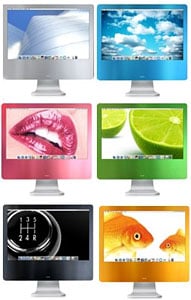 Apple fans do know that there really isn’t much variety as it pertains to the color of their desktop computers. In the past, if you wanted to add stunning color to your iMac, ColorWare PC happened to be your only option. We have talked about ColorWare’s service in the past, and we have been genuinely impressed. However, getting them to paint your iMac will run you over $400. Instead, why not go the cheap man’s route? Mactallic aims to pretty up your iMac using overlays that are available in silver, blue, pink, green, black, and orange. The price is $39.95 for the 17-inch iMac, and $44.95 for the 20-inch iMac.
Apple fans do know that there really isn’t much variety as it pertains to the color of their desktop computers. In the past, if you wanted to add stunning color to your iMac, ColorWare PC happened to be your only option. We have talked about ColorWare’s service in the past, and we have been genuinely impressed. However, getting them to paint your iMac will run you over $400. Instead, why not go the cheap man’s route? Mactallic aims to pretty up your iMac using overlays that are available in silver, blue, pink, green, black, and orange. The price is $39.95 for the 17-inch iMac, and $44.95 for the 20-inch iMac.
Read More  | Mactallic via
| Mactallic via
Gizmodo
Advertisement
iMac Core Duo: Easiest RAM Installation Ever

Posted by Andru Edwards Categories: Apple, Features, Mods / Hacks, PC / Laptop,

Yesterday, we gave your our impressions of the new iMac Core Duo. In the article, we mentioned that we desperately needed to upgrade from the stock 512 MB RAM the system ships with, up to 2 GB because of the kind of work we do. After thinking about it, we realized that the RAM installation for the new iMac is the easiest we have ever done. Apple has truly made it easy to upgrade the latest iMac - and it is exponentially easier than the last one, where installing RAM frustrated us to no end.
As seen in the image above, the RAM slot is at the bottom of the computer. All you need to do is unscrew a small panel, insert the RAM, and screw the panel back on. It really couldn’t be simpler. We removed the 512 MB stick, and installed two 1 GB chips in under a minute. We applaud you, Apple. We have a better image of the RAM slot after the jump.
Click to continue reading iMac Core Duo: Easiest RAM Installation Ever
iMac 2.0 GHz Intel Core Duo Impressions

Posted by Andru Edwards Categories: Apple, PC / Laptop, Product Reviews,
 I have had a 2.0 GHz Intel Core Duo iMac for a 7 days now. A few observations:
I have had a 2.0 GHz Intel Core Duo iMac for a 7 days now. A few observations:
The stock 512 MB RAM was not enough to keep up with my tasks - that being 15 or so Safari tabs open, iTunes, iMovie, and Garageband open and doing their thing, plus Photoshop, Mail, and NetNewsWire open as well. I know, I am not the “average” user. Truly, even with just the browser and Mail open, I felt the lag. Impressively though, on the G5 my processor would run at about 60% (with 2 GB RAM) when I had all that running. With the 512 MB RAM, the processor was running at 16%. Amazing.
Yesterday I upgraded this thing to 2 GB RAM. It FLIES. I am more than impressed. iMovie and ffmpegx encode video swiftly compared to the G5. You would not believe how many applications I have open right now. In addition to the ones listed above, I also have Adium, Transmit, Windows Media Player, Quicktime, and ffmpegx all running. I have tons of windows open (the 20? screen makes this manageable). My processor is currently running at 17%! Unreal. I have about 120 MB RAM available as well.
Really - the new iMacs are a thing of beauty if you need an elegant workhorse of a PC.
Apple Unveils New iMac G5 Computers
Posted by Hector Martinez Categories: PC / Laptop,

And they're the flattest desktop PC's ever, at just 2 inches thick. The latest G5 processor is housed behind a flatscreen, giving the newest iMac a style almost reminiscent of their best-selling iPod. Worldwide distribution begins this September at prices ranging from $1300 to $1,630. Click below for more images of this beautiful PC.
Click to continue reading Apple Unveils New iMac G5 Computers
Advertisement
© Gear Live Inc. {year} – User-posted content, unless source is quoted, is licensed under a Creative Commons Public Domain License. Gear Live graphics, logos, designs, page headers, button icons, videos, articles, blogs, forums, scripts and other service names are the trademarks of Gear Live Inc.










