Latest Gear Live Videos
SMS text messaging comes to Google Chat

Posted by Patrick Phelps Categories: Smartphones, Google, Internet, PC / Laptop,
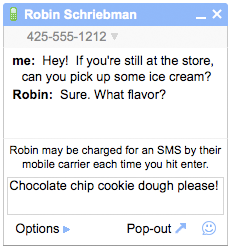 The folks over at Google Labs have been hard at work, trying to tighten the grip of your virtual leash, and today introduced a new way to feed the desire for instant gratification: SMS text messaging for chat. How often have you tried to chat with somebody, but they don’t respond because they “just walked away from their computer?” Well, Gmail chat will now send those messages along to your intended recipient’s cell phone so it’ll be that much harder to ignore you; and if you’re in the middle of a conversation you want to continue, but they need to leave their computer, you can now do that seamlessly.
The folks over at Google Labs have been hard at work, trying to tighten the grip of your virtual leash, and today introduced a new way to feed the desire for instant gratification: SMS text messaging for chat. How often have you tried to chat with somebody, but they don’t respond because they “just walked away from their computer?” Well, Gmail chat will now send those messages along to your intended recipient’s cell phone so it’ll be that much harder to ignore you; and if you’re in the middle of a conversation you want to continue, but they need to leave their computer, you can now do that seamlessly.
Just go to the Labs area in Preferences to turn it on - you can type any US phone number into the search box in the chat window on the left, then select “Send SMS.” You can also select the contact you want to SMS first and then add their phone number. You can send messages to US numbers from anywhere in the world. If you’re on the receiving end, when you get a text message from Gmail on your phone, messages from each contact will come from a unique number with a 406 area code (406 spells G0O…), reply like you would to any other text message and the reply will be routed through Gmail’s servers straight to your friend’s Gmail chat window.
If your recipient REALLY doesn’t want to talk to you, it’s easy enough to reply to the message with the word BLOCK and you’re just out of luck, no more SMS delivery to that contact! If you’re someone who doesn’t have a text messaging plan or are limited in the number of messages you can receive for free, you can simply reply with the word STOP and you won’t receive texts from anybody using Gmail. Another awesome innovation that makes it that much harder to hide…
Read More  | Gmail Blog
| Gmail Blog
Advertisement
Advertisement
© Gear Live Inc. {year} – User-posted content, unless source is quoted, is licensed under a Creative Commons Public Domain License. Gear Live graphics, logos, designs, page headers, button icons, videos, articles, blogs, forums, scripts and other service names are the trademarks of Gear Live Inc.










