Latest Gear Live Videos
OS X 10.9 rumored to include tabbed Finder, Siri, Maps, and more

Posted by Andru Edwards Categories: Apple, Rumors, Software,
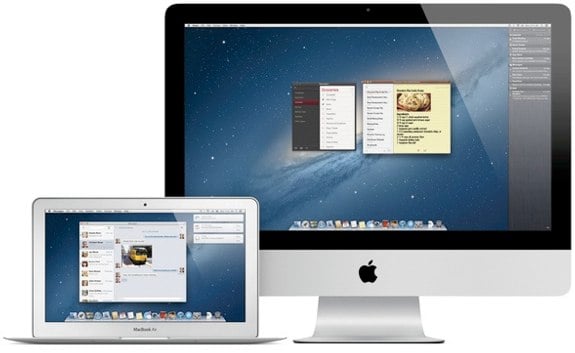
Apple is set to show off OS X 10.9 at WWDC 2013 (which sold out in less than two minutes this year) and the current rumors point to the inclusion of a tabbed Finder and iOS-style multitasking that will allow background apps to pause, freeing system resources up for the apps you are using at the time. Additionally, the Mission Control complaint that users with multiple monitors have been complaining about since the release of OS X 10.7 Lion will finally be addressed--if you have multiple monitors, you'll be able to have a space open on each one.
Other rumor mill nuggets point to both Siri and Apple Maps making their OS X debuts as well. We'll know more on June 10 when WWDC kicks off!
Read More  | 9to5Mac
| 9to5Mac
Advertisement
TotalFinder 1.3.5 updated with Mountain Lion support

Posted by Andru Edwards Categories: Apple, PC / Laptop, Software,

TotalFinder has become essential Mac software here at Gear Live. If you're unfamiliar, TotalFinder is an add-on for the Apple OS X Finder that provides a tabbed interface. That means that you can have multiple Finder instances open in one window, and you an even have multiple tabbed windows as well. Much easier to work with the Finder when you've got TotalFinder running. Version 1.3.5 brings OS X 10.8 Mountain Lion and 10.7.5 Lion compatability, as well as Gatekeeper support. Full changelog available after the break.
Click to continue reading TotalFinder 1.3.5 updated with Mountain Lion support
Read More  | TotalFinder
| TotalFinder
How to fix a frozen Finder, Dock, Menubar on your Mac

Posted by Andru Edwards Categories: Apple, Editorial, Features, PC / Laptop, Software,

A few minutes ago, my dock crashed in OS X. Everything else was fine, but I couldn't launch anything or switch between apps. Usually, people would reboot in this situation, but there's a much faster and easier way to fix a frozen dock, which meant I could continue working without having to worry about saving and restarting everything. In fact, you can fix a stuck Finder, Menubar, and Spaces as well. All you need to do is launch Terminal, and type in a simple command for each. Here's what you do after launching terminal in these situations - these are all case-sensitive:
If the Finder crashes:
killall -KILL Finder
(Or, you can right-click the Finder and select Relaunch)
If the Dock crashes and becomes unresponsive:
killall -KILL Dock
If Spaces crashes and you can't swap between them:
killall -KILL Dock
If the Menubar crashes and can't be clicked (beachball):
killall -KILL SystemUIServer
There you go! Easy ways to quickly fix system issues that might crop up on your Mac.
Bleeding Edge TV 317: Mac OS X Snow Leopard Video Review

Posted by Andru Edwards Categories: Full Episodes, Gizmatic, Apple, Features, PC / Laptop, Podcasts, Software, Videocasts, Videos,
A few days ago, we hit you with our Snow Leopard Review, and interspersed some videos into it. We admit, 2000 words may have been a bit much, and a bunch of you wrote in asking for one video review. Well, we’ve stitched together some of the Snow Leopard videos we’ve done, and put them all in one for a Snow Leopard video review. Mind you, this isn’t a full review of the entire operating system. Instead, we take a look at four or five new things that you, as a user, will see as new, different, or enhanced. In this video we look at the Finder, Expose, Dock Expose, Stacks, and a comparison between Quicktime X and Quicktime 7.
We hope you enjoy it, but if you just want our quick opinion - go ahead and pick up Snow Leopard. It’s worth it. In fact, you can pick up Snow Leopard at a discount on Amazon, saving yourself even more cash off the already inexpensive price:
- Snow Leopard Upgrade: $24.99 (14% off)
- Snow Leopard 5-User Family Pack: $43.99 (10% off)
- Snow Leopard Mac Box Set: $149.99 (11% off)
- Snow Leopard Mac Box Set Family Pack: $199.99 (13% off)
Mac OS X 10.6 Snow Leopard Review (with video!)

Posted by Andru Edwards Categories: Apple, Features, Software, Videos,

Mac owners, the time for upgrading is upon as, as Mac OS X 10.6 Snow Leopard is now available on a worldwide basis. If you didn’t know that there was a new operating system from Apple today, we wouldn’t blame you, because it’s kind of been released without much fanfare. You see, Snow Leopard is all about fine tuning, refining, and improving upon OS X 10.5 Leopard. It’s a makeover that, at first glance, seems underwhelming because the majority of the changes occur “under the hood” so to speak.
So, what can you expect? Well, if you’ve used an iPhone 3G and an iPhone 3GS, think of it in those terms. They are really pretty much the same product, but the 3GS is much snappier, and has a couple of new features that the 3G doesn’t have, namely a better camera and a compass. Comparing Snow Leopard to Leopard is similar - you get speed, things feel faster, and potential is unlocked for the future, because there are some cool things that third-parties can tap into now.
Not everything is under the hood, though. You will see a few UI tweaks, like Dock Expose, right-click dock menus, Finder icons, and the like. We will cover all of those in more detail, but again, that isn’t the focus here. If you are underwhelmed right now, read on, because there is a lot to be excited about. At the very least, though, understand that upgrading to Snow Leopard will cost you just $29. Now that we have your attention, let’s move on. We’ve got videos for you, after the break.
Click to continue reading Mac OS X 10.6 Snow Leopard Review (with video!)
Leopard 10.5.2 update now available

Posted by Andru Edwards Categories: Apple, PC / Laptop, Software,
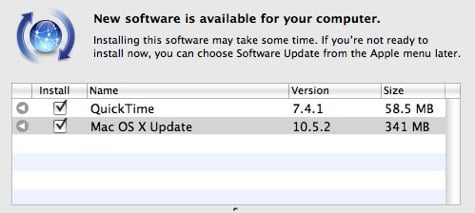
Time to fire up Software Update yet again, as the Leopard 10.5.2 update has just been released. We knew this one was meant to fix a ton of stuff under the hood of the OS, and the file size we are seeing is pretty much in line with that. A whopping 341 MB download. 10.5.2 includes fixes for Active Directory, Airport, Back to my Mac, Dashboard, Dock, Desktop, iCal, iChat, iSync, Finder, Mail, Networking, Parental Controls, Preview, Printing, RAW Image support, Safari, Login and Setup Assistant, System, Time Machine, as well as a few other areas. We told you it was big. Hit the Read link to get the full scoop, as this download might take you a few minutes…
Read More  | Mac OS X 10.5.2 Update Notes
| Mac OS X 10.5.2 Update Notes
Advertisement
© Gear Live Inc. {year} – User-posted content, unless source is quoted, is licensed under a Creative Commons Public Domain License. Gear Live graphics, logos, designs, page headers, button icons, videos, articles, blogs, forums, scripts and other service names are the trademarks of Gear Live Inc.










