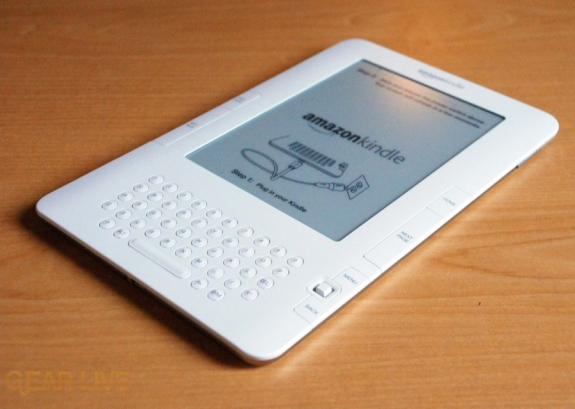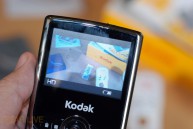Latest Gear Live Videos
Five technology trends that will define 2009

Posted by Andru Edwards Categories: Smartphones, Editorial, Features, GPS, HDTV, Home Entertainment, Software,
This is a guest post by LaptopLogic - head over to them to find laptop reviews, laptop news and search their database for the best top rated laptops.
We are nearing the end of the first quarter of 2009, and we think that based on what we’ve seen happen already this year, combined with some announcements of things to come, that we can start to make sense of what 2009 will look like when we look back on it. For instance, we think consumers will see a number of technological advancements in the devices they buy—the laptops, media players, gaming systems, and televisions. That’s always the case. However, we think there are a handful of trends that will dominate the consumer technology market, and we thought we’d take a look at five of them here. Let’s get started:
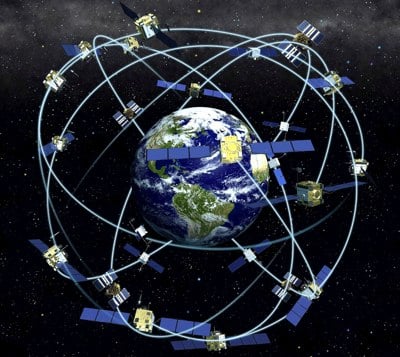
GPS Everything
It seems that mobile phones and GPS can’t be kept apart these days. With the release of Apple’s wildly successful iPhone 3G, GPS has become a standard feature on many of today’s advanced mobile devices.
While GPS used to be reserved for geeky standalone gadgets, like that of a Garmin or Tom Tom, being able to locate yourself wirelessly is now firmly in the realm of cell phones. And that’s just the start. Expect to see GPS penetrating a greater number of tech devices in 2009.
Click to continue reading Five technology trends that will define 2009
Advertisement
Amazon Kindle 2 review

Posted by Andru Edwards Categories: Features, Handhelds, Product Reviews,
We’ve spent a few days with the Amazon Kindle 2, which has been the talk of the gadget world this week. We know some of you are wondering if you should pick one up, so we are here to give you our thoughts on the latest iteration of Amazon’s e-book reader. If you’re like us, you already know that the Kindle 2 is available for purchase now, and you likely have one in your hands - but for the rest of you, join us for our full review of the Kindle 2 (and if you missed it, check out our Kindle 2 gallery.)
Okay, so while we were working on the review, we sent a couple of questions out to some of our Twitter peeps asking what they thought of the device, and Lisa from EllisLab hit us back with so much info, that we are using her feedback to break this down for you. Sometimes you need the point of view of a “real world” user anyway, as opposed to one of us gadget fiends. So what we will do is give some of our thoughts on the Kindle 2, and then bring in Lisa’s thoughts as well.
The Kindle 2 was announced on February 9th, and just started shipping on February 24th. The announcement came with the promise of a 25% improvement in battery life, 20% faster page turns, a better screen that supports up to 16 shades of gray (as opposed to 4 shades with the original,) and a much thinner design.
Click to continue reading Amazon Kindle 2 review
Poll: How is your Xbox 360 connected to your network?

Posted by Andru Edwards Categories: Accessories, USB, Features, Internet, Video Games, Wireless / WiFi,
Time to bring back the Gear Live poll, because we’re wondering what method most Xbox 360 users are employing when they connect their consoles to their home networks. We’re talking about you. Did you spend the extra benjamin on one of the Wireless Networking Adapters? Do you run a long-ass cable from your router to the 360 to avoid latency (or cost of said adapter)? Something else?
Hit up the poll and let us know, and feel free to use the comments to give us a more thorough response!
HTPC Building Series: The Final Tally

Posted by Andru Edwards Categories: Features, HDTV, Home Entertainment, Music, PC / Laptop, Software,
Check out out HTPC on a Budget series and join us in building a great HTPC for under $1,000.
The challenge presented at the beginning of this process was for us to build a great home theater PC while sticking to a budget of $1,000. We knew we were up for the challenge, and wanted to walk you through that process with us. Here’s what we’ve done, as a refresher:
- Let’s Build a Budget HTPC
- Selecting Our Hardware
- The MSI 7411 Motherboard, and Why It Rocks
- Achieving Great 5.1 or 7.1 Surround Sound
- Driving multimedia content to the HTPC
- The ATI TV Wonder 650
- Laying Out All The Components
So, now that we have reached the end of this process, we need to take a look at how we did, right? Were we able to stick to our budget? Let’s see how we did…
Click to continue reading HTPC Building Series: The Final Tally
HTPC Building Series: Laying out all the components

Posted by Andru Edwards Categories: Features, HDTV, Home Entertainment, Movies, PC / Laptop,
Check out our HTPC on a Budget series and join us in building a great HTPC for under $1,000.
In our quest to build the ultimate inexpensive hoome theater computer, we’ve walked you through selecting all the major components that will power our labor of love PC. I’m talking about things like why we picked our chosen motherboard, the MSI MS-7411, a look at how we will drive 7.1 sound from the HTPC to our receiver, and the smart way that we will move content to the HTPC so it’s displayed on our television.
But what about the rest? The pieces that, although not major, are still required to have a - you know - functioning HTPC? Well, that’s where this article comes in. We are going to be giving you a quick rundown of the smaller components that you will need in order to get this thing built, before we do our wrap-up in our next article.
Click to continue reading HTPC Building Series: Laying out all the components
Read More  | Series: Building an HTPC on a Budget
| Series: Building an HTPC on a Budget
Kodak Zi6 HD Pocket Video Camera unboxing gallery

Posted by Andru Edwards Categories: Cameras, Features, Galleries, HDTV, Portable Video,

Continuing our look at pocket HD camcorders, we were able to get our hands on a new Kodak Zi6 Pocket Video Camera, which shoots in 720p high definition, at a full 60 frames per second. In case you were wondering, that’s unique for ultra-portable HD camcorders. There isn’t much storage space on-board, but that is rectified by the SD card slot, which supports up for a 32 GB SD card. The Kodak Zi6 also includes an SD AV cable, as well as an HD cable, allowing you to plug the camera directly into an HDTV to view the content on it. It takes two AA batteries, and they throw in two rechargeable AAs, as well a charger. We’ve taken a bunch of images of the device, which you can find in our Kodak Zi6 gallery. If you are interested in picking on up, here’s a Kodak Zi6 coupon link, where Kodak is offering $30 off. Not bad.
Read More  | Kodak Zi6 gallery
| Kodak Zi6 gallery
Gallery:
HTPC Building Series: The ATI TV Wonder 650

Posted by Andru Edwards Categories: Features, HDTV, Home Entertainment, Movies, PC / Laptop,
Check out our HTPC on a Budget series and join us in building a great HTPC for under $1,000.
We’re starting to wind down the layout of all the parts that are going into our Home Theater PC. First, let’s recap some of the main components that we’ve thrown into this project this far:
- The process of selecting the hardware for the HTPC
- A closer look at our chosen motherboard, the MSI MS-7411
- A look at how we will drive 7.1 sound from the HTPC
- The way that we will move content to the HTPC so it’s displayed on our television
We’ve come a long way to far. In this article, though, I wanted to talk about the TV card that we’ve chosen. Since we are doing this on a budget, we are hoping for a nice balance of good performance at an inexpensive price. This is why we’ve chosen the AMD TV Wonder 650. Amazon has it for 43% off of the retail price. This card supports both over the air HD broadcasts, as well as ClearQAM cable TV.
Click to continue reading HTPC Building Series: The ATI TV Wonder 650
Read More  | Series: Building an HTPC on a Budget
| Series: Building an HTPC on a Budget
HTPC Building Series: Driving multimedia content to the HTPC

Posted by Andru Edwards Categories: Features, HDTV, Home Entertainment, Movies, PC / Laptop,
Check out our HTPC on a Budget series and join us in building a great HTPC for under $1,000.
Continuing our quest to build the ultimate, while inexpensive, home theater PC, the one thing you need to consider when talking about media is how you are going to actually get the media to the computer. After covering the main mission, carefully going through our selection of hardware, giving you a first hand look at the MSI motherboard we chose (and explaining exactly why we chose that one,) and then bringing you up to speed on how we are going to drive 7.1 surround sound from this thing, you were probably thinking that the brunt of the thinking was done, right? Well, while that may be the case, there are still some important considerations that need to be taken into account.
Click to continue reading HTPC Building Series: Driving multimedia content to the HTPC
Read More  | Series: Building an HTPC on a Budget
| Series: Building an HTPC on a Budget
HTPC Building Series: Achieving great 5.1 or 7.1 surround sound

Posted by Andru Edwards Categories: Features, HDTV, Home Entertainment, Movies, PC / Laptop,
Check out our HTPC on a Budget series and join us in building a great HTPC for under $1,000.
In previous posts, while talking about building up our Home Theater PC, from the ground up, and on a budget, we’ve focused on a few goals. Things like what we want to see the system, as a whole, do for our home entertainment experience. We’ve talked, in general, about some of the hardware we plan on ordering to put into this bad boy. We’ve even gone into detail on the one essential piece that is going to drive everything - that being the motherboard. Today we want to focus on how we are going to get amazing sound out of this system.
Click to continue reading HTPC Building Series: Achieving great 5.1 or 7.1 surround sound
Read More  | Series: Building an HTPC on a Budget
| Series: Building an HTPC on a Budget
HTPC Building Series: Choosing the MSI 7411 motherboard

Posted by Andru Edwards Categories: Features, HDTV, Home Entertainment, Movies, PC / Laptop,
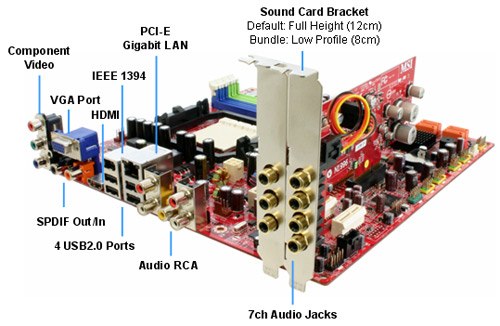
Check out our HTPC on a Budget series and join us in building a great HTPC for under $1,000.
In this installment of the Home Theater PC building log, we wanted to focus on the core of our system. Previously, we took a look at the process of selecting hardware along with a look at the overall mission to build the best HTPC we can, on a budget. To understand what we are aiming to do, though, I thought it would be best if we were able to take a look at what’s going to be at the center of everything: the MSI MS-7411 Media Live DIVA 7.1 motherboard.
That’s a mouthful, we know - but it’s also an amazing centerpiece for our system. The foundation is MSI’s MS-7411 micro-ATX motherboard featuring AMD’s 780M chipset with UVD support and side-port memory for smooth 1080p playback. This motherboard can be ordered with either pre-amp or amp audio card solutions (one purchase package) directly from your distributor of choice. Note that this motherboard uses the mobile variant of the 780 for additional power savings features that are useful in a home theater environment. It pulls less power, and it doesn’t get as hot, which means much less fan noise. Nothing kills a movie experience like fan noise, seriously.
Click to continue reading HTPC Building Series: Choosing the MSI 7411 motherboard
Advertisement
© Gear Live Inc. {year} – User-posted content, unless source is quoted, is licensed under a Creative Commons Public Domain License. Gear Live graphics, logos, designs, page headers, button icons, videos, articles, blogs, forums, scripts and other service names are the trademarks of Gear Live Inc.