Latest Gear Live Videos
Google Latitude now lets you check in to local spots

Posted by Patrick Lambert Categories: Google, GPS, Software,
In the crowded world of location apps like Foursquare and Facebook Places, Google Latitude aimed to differentiate itself from the rest of the pack. Unlike the others which center around checking into places by tapping an icon, Latitude always tracked where you were in real-time, without any user interaction needed. Then it would share your whereabouts with your friends as you moved around. Thing is, people like checking in. So Google went ahead and added the ability to check in on Latitude, which will allow more flexibility for users of the app. A more interesting feature in Latitude is you can even choose to be automatically checked into locations, which sounds fairly ridiculous given how close many spots are to each other.
Advertisement
How to disable Facebook Places

Posted by Andru Edwards Categories: Features, Social Media,
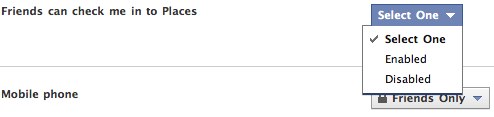
So Facebook just launched Facebook Places, a feature that lets you check-in to local spots, and even lets others check you into those spots without your knowledge or approval by default. We figured some wouldn’t appreciate that, and would want to opt-out of some or all of the Facebook Places functionality, and we wanted to fill you in on just how to do it.
First, log in to Facebook and choose Privacy Settings from the Account menu at the top right. Click on Customize to get to where we need to go. The first area we want to check is called “Things I Share.” One of the categories is “Places I check in” - this is set to be visible to all your friends by default, and you can make that more or less restrictive in this area. Right below it is an option titled “Include me in ‘People Here Now’ after I check in” which is also on by default. This lets anyone know you are at a location if they are also there, or nearby.
The last option is the one that lets others check you in against your will, and it’s enabled by default. Scroll down to the “Things Others Share” area, and you’ll see a Enable/Disable toggle for “Friends can check me in to Places.” If you don’t want others associating you with a location, you can turn that off here.
There you have it! We’re sure Places is going to be huge for Facebook, and that a lot of people will be joining in on the fun, but we also know there are a bunch of you that would rather not be involved, so we wanted to let you know how to shut it off.
Facebook 3.2 for iPhone brings Places location check-in, background uploading

Posted by Andru Edwards Categories: Social Networking, App Updates, Free Apps,

We all knew it was coming, but Facebook has finally released their location check-in methodology with the release of their Facebook for iPhone 3.2 app. The new ‘Places’ feature let’s you check-in Foursquare/Gowalla-style into venues that are around you. You can also track the locations of your friends as well, to see what others in your social graph are up to. One seemingly annoying feature is that Places even allows you to check other people in with you, and that is on for every account by default. Of course, you can manually turn that feature off, but shouldn’t that be the default option?
Also new in 3.2 for phones running iOS 4 is background uploading of photo and video content, so you can start an upload and jump out of the app to something else while things continue. All iOS version also pick up new in-app privacy management features as well.
We’ve been trying to test out all the new hotness, but just about every area we go into on the new app results in some sort of error message. We’ll keep trying.
Read More  | Facebook 3.2 for iPhone
| Facebook 3.2 for iPhone
Advertisement
© Gear Live Inc. {year} – User-posted content, unless source is quoted, is licensed under a Creative Commons Public Domain License. Gear Live graphics, logos, designs, page headers, button icons, videos, articles, blogs, forums, scripts and other service names are the trademarks of Gear Live Inc.










