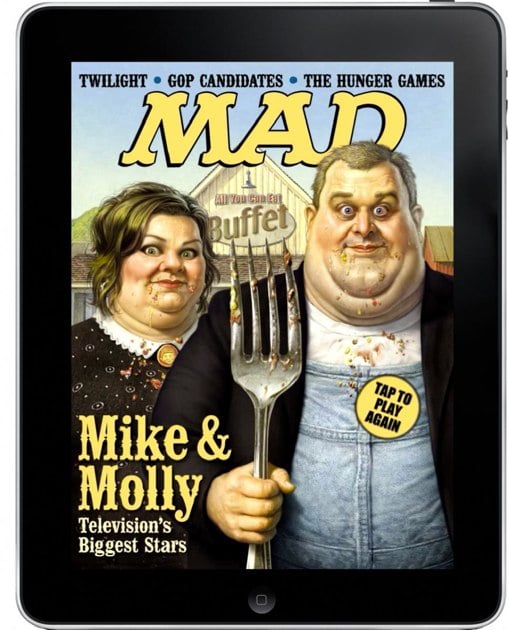Latest Gear Live Videos
Kickstarter: Build-O-Saurs

Posted by Tom Mason Categories: Editorials,
 Dinosaurs Vs. Dump Trucks! When it comes to moving earth, my vote’s with the dinosaurs, especially the ones called Build-o-saurs.
Dinosaurs Vs. Dump Trucks! When it comes to moving earth, my vote’s with the dinosaurs, especially the ones called Build-o-saurs.
My pal, animation writer Richard Clark, created Build-o-saurs as an interactive book app. He’s Kickstartering to raise the necessary cash to make it a reality.
“They’re not machines,” Richard says, “they’re just special dinosaurs who are born to build!”
And they look cool, too. Clark, and his creative partner, artist and animator Richard Murray, have created delightful kid-friendly dinosaurs that look like they want to dig, crunch and get dirty on the job site. I’ve got young kids and they loved the character designs.
Click to continue reading Kickstarter: Build-O-Saurs
Read More  | Build-O-Saurs
| Build-O-Saurs
Advertisement
Skype for Windows Phone now out of beta

Posted by Andrey Malskiy Categories: Smartphones, Corporate News, Microsoft, Software,
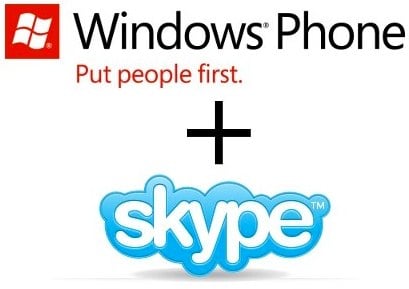
It’s been long in the making and long-awaited by many (ever since Microsoft bought Skype,) and now Skype is officially available for Windows Phone. The beta version of Skype has been around since February, but wasn't functional on all Windows Phone devices, according to Skype. However, with its official release, no such warnings exist. You can download Skype from the Windows Phone Marketplace now.
Read More  | Skype
| Skype
Windows 8 Metro Testbed on iPad thanks to Splashtop

Posted by Andru Edwards Categories: Apple, Handhelds, Microsoft, Software,
If you've been patiently awaiting the arrival of Windows 8 tablets while staring at your iPad with evil eyes, listen up. Now you can test apps in, and play with, the Microsoft Metro interface right on your iPad. While that may sound awkwards--dirty, even--it's perfectly easy to do using the Win8 Metro Testbed app from Splashtop. With it, you can swipe to switch between apps, access the Charms menu, and all the other stuff you'll be able to do within the confines of a Windows 8 tablet Metro interface. You can find the app in the iTunes App Store, where it costs $24.99 for a limited time. Afterwards, it'll be bumped up to $49.99, doubling in price. You need a PC running the Windows 8 beta for the app to work. Check out a video demo after the break.
Click to continue reading Windows 8 Metro Testbed on iPad thanks to Splashtop
Netflix updates Xbox 360 app with contrast controls, better episode navigation

Posted by Andrey Malskiy Categories: Home Entertainment, Microsoft, Movies, Software,

For all those that use their Xbox 360 to stream Netflix, an update has been issued today to solve some (but definitely not all!) annoying issues and improve user experience.
You're now able to skip forward and backwards during play, allowing users to quickly change between movies and TV episodes. Users now will be able to zoom during play, turning letterboxed displays into full screen, and there are now contrast settings that allow you to tweak things to make colors more vivid, and blacks purer. For users outside the States, you’ll now have expanded and improved Facebook functionality connected via Facebook. The social functionality allows others to see what you watched and how you rated the shows.
If you’re wondering how to get the update, signing into your Xbox Live account and fire up your current Netflix app. You should get a notification that an update is available right away. If you’re not a Netflix user, when you decide the time is right to try Netflix, the most up-to-date software will be downloaded when you sign-up. Keep in mind in order to access Netflix through the Xbox 360, you need an Xbox Live Gold Account, broadband Internet, and an active Netflix membership.
Read More  | Netflix
| Netflix
MAD Magazine is delightful on the iPad

Posted by Andrey Malskiy Categories: Entertainment, iPad Apps, Reviews, Free Apps,
MAD Magazine is now available on an iPad near you. The iPad app will allow users to interact with the standard magazine content, as well as access to exclusive stuff specific to the app. The app is free to download, and has free teaser content from the current issue.
MAD Editor John Ficarra jokingly stated, “We’re delighted to bring MAD to the iPad. We think the MAD app may be just the thing to turn the struggling iPad around and make it successful –though most experts think it may be just the thing that kills it altogether.”
The MAD app will feature interactive and animated versions of all currently issues, along with a library of back issues and books. Prices of the content will range from $1.99 for back issues to $4.99 for the current issue--however, if you subscribe to the magazine, the price drops to $1.99 per issue, or $9.99 for a full year (six issues.) Aside from the actual magazine, the app will allow users to access MAD’s blog “Idiotical.”
Read More  | MAD Magazine
| MAD Magazine
Bleeding Edge TV 446: NeatWorks 5, NeatCloud, NeatDesk

Posted by Andru Edwards Categories: Accessories, USB, Features, Internet, Peripherals, Podcasts, Software, Videocasts, Videos,
We chat with the folks at Neat Company in this episode, a company focused on helping its users go paperless. We get a look at the NeatDesk Desktop Scanner, the new Neat 5 (NeatWorks 5) desktop database software, the Neat iOS and Android apps that access NeatCloud itself. This video was recorded at CES 2012.
Big thank you to GoToMeeting for sponsoring Bleeding Edge TV. GoToMeeting provides rich, super-simple collaborative virtual meetings - be sure to check them out!
Bleeding Edge TV 445: MyStream iOS app shares music wirelessly between devices

Posted by Andru Edwards Categories: Apple, Features, Music, Podcasts, Software, Videocasts, Videos, Wireless / WiFi,
In this episode we give you a look at MyStream, an iOS (and soon, Android) app that lets you share your music with multiple devices, eliminating the need to share headphones. Sharing of content happens over Bluetooth, streaming to up to 5 devices, or Wi-Fi, which will stream to up to 30 separate devices.
Big thank you to GoToMeeting for sponsoring Bleeding Edge TV. GoToMeeting provides rich, super-simple collaborative virtual meetings - be sure to check them out!
Here are the apps that are optimized for the new iPad Retina display

Posted by Andru Edwards Categories: Apple, Handhelds, Software,

The new iPad is upon us, being delivered to, and purchased by, hundreds of thousands (if not more) of people today. The biggest feature that Apple's touting is the Retina display, which is seriously gorgeous. That said, to really get the most out of the experience, you'll want to have Retina display-ready apps, otherwise you're just using apps that the iPad is upscaling. Here's a list of a bunch of apps that you can download, right now, that are ready to showcase the beauty of the new iPad Retina display:
- ABC Player
- AIM for iPad
- Another Monster at the End of This Book
- Art Authority
- Barefoot World Atlas
- Calcbot
- The Daily
- Day One
- Diamond Dash
- The Early Edition 2
- Evernote
- Flight Control Rocket
- Foosball HD
- Incredibooth
- Infinity Blade II
- iStopMotion for iPad
- Joining Hands
- Kindle
- Labyrinth 2 HD
- Martha Stewart Cookies
- Mass Effect Infiltrator
- Mint
- MLS MatchDay 2012
- Modern Combat 3
- Mr. Oops
- NYTimes for iPad
- Order & Chaos Online
- Quotes Folder
- Readability
- Real Racing 2 HD
- Redfin
- Reeder for iPad
- Roambi Analytics
- Roambi Flow
- SketchBook Pro for iPad
- Sky Gamblers: Air Supremacy
- Solar Walk
- Soundcloud
- Star Walk for iPad
- StockTouch
- TouchGrind BMX
- Tweetbot for iPad
- Twitterrific
- Waze
- Wired
Spotify Apps are a success, change the way we enjoy music

Posted by Andrey Malskiy Categories: Corporate News, Music, Software,

When Spotify launched in Europe, social music sharing officially arrived, and many services soon folllowed. However, the company soon realized that releasing an API that allowed third-parties to tap into the spotify catalog would mean new features and new ways for its users to interact and enjoy music, and with that came the release of Spotify Apps.
Spotify has shared info on the success of four of these apps. Truth be told, some of them are a runaway success. Each app is unique in its own way in changing the way we do music.
Soundrop, “let’s you discover, listen to, and share music with friends in ‘rooms’ created by genre or theme,” Spotify says. According to the company, Soundrop users in Feburary listened to 15 million songs or the equivalent of 100 years’ of music.
The second app, Tunewiki, lets you sing along to the lyrics of the song you’re listening too. Though we can’t guarantee this will make you a better singer, it's certainly cool to be able to see the lyrics in real-time while playing a track.
Moodagent, plays music according to how you're feeling, which is fantastic time saver. No longer are you a slave to searching your library for the music you wanna listen too when you're 'Angry' or 'Happy', as you can now have Moodagent handle that for you.
The final app, SpotOn Radio, which was built into the mobile version of the app, hit number six on the Swedish iPhone app store.
The success of Spotify and the widespread use and development of its apps should continue to result in new, refreshing ways to both listen to and share music, with Spotify living on the back end. All Spotify apps are free to use, but require a Spotify account (also free!)
Read More  | Spotify
| Spotify
Bleeding Edge TV 433: Apple OS X Mountain Lion feature tour

Posted by Andru Edwards Categories: Apple, Features, PC / Laptop, Podcasts, Software, Videocasts, Videos,
Apple has announced OS X Mountain Lion, its next major operating system for the Mac. Mountain Lion is OS X 10.8, and brings with it a bunch of features previously only found on iOS devices. These features include iMessage, Notes, Twitter, AirPlay Mirroring, Game Center, Notification Center, Reminders, Share Sheets, and deeper iCloud integration as well. In this video, we bring you a tour of the new Mountain Lion operating system, which launches this summer on the Mac App Store.
Big thank you to GoToMeeting and JackThreads for sponsoring the show - be sure to check them out! GoToMeeting provides rich, super-simple collaborative virtual meetings. As for JackThreads, we've got exclusive invite codes that give you $5 to use towards anything you'd like on the site.
Advertisement
© Gear Live Inc. {year} – User-posted content, unless source is quoted, is licensed under a Creative Commons Public Domain License. Gear Live graphics, logos, designs, page headers, button icons, videos, articles, blogs, forums, scripts and other service names are the trademarks of Gear Live Inc.