Latest Gear Live Videos
Contest: Mophie Juice Pack 3G giveaway

Posted by Andru Edwards Categories: Accessories, Apple, Smartphones, Features,
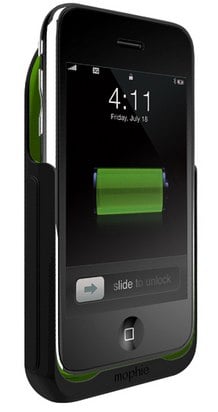 We hit you with our Mophie Juice Pack 3G review a couple of months ago, and even did a Juice Pack 3G video. Since then, we’ve continued enjoying how free we feel with the Juice Pack powering our iPhone 3G while we are out and about. Worries of a dead battery have all but disappeared, and that’s with Push mail, calendars, and contacts running.
We hit you with our Mophie Juice Pack 3G review a couple of months ago, and even did a Juice Pack 3G video. Since then, we’ve continued enjoying how free we feel with the Juice Pack powering our iPhone 3G while we are out and about. Worries of a dead battery have all but disappeared, and that’s with Push mail, calendars, and contacts running.
Now we want one of you to be able to share in that experience, which is why we are giving away a Mophie Juice Pack to one Gear Live reader. Since it’s an iPhone accessory, we figured we would center the competition around that. Here are the rules:
Here’s how to enter to win:
- If you don’t have one already, sign up for a Gear Live account
- If you don’t have one already, sign up for a Twitter account
- Add the Gear Live Twitter account to your follow list
- On Twitter, post a tweet about out contest and link to this page. In the tweet, include the phrase “#gearlive”.
- Once that is done, leave a comment here in this post with a direct link back to your Tweet, and also let us know what your favorite iPhone app is. Be sure you are signed in to your Gear Live account before you leave the comment.
Here’s an example of an appropriate Twitter entry:
“Entering to win a Mophie Juice Pack 3G from #gearlive http://jvu.qlnk.net/”
Now, as to the actual contest dates. The contest starts today, January 28th. You have until 11:59 PM PST on February 4th to enter your comments here on this post. We will then announce our winner, chosen randomly out of all valid entrants and bonus points, on February 5th. Good luck to all, and remember, this contest is only open to residents of the United States and Canada.
Advertisement
iPhone and iPod touch 2.2.1 firmware released

Posted by Andru Edwards Categories: Apple, Smartphones, Handhelds, Software,

This morning Apple released iPhone and iPod touch firmware version 2.2.1. There doesn’t seem to be a lot to note in this one, compared to some of the other point releases for the platform that we’ve seen in the past. Here’s a look at some of the changes:
iPhone 2.2.1 Software Update
This update contains bug fixes and improvements, including the following:
- Improved general stability of Safari
- Fixed issue where some images saved from Mail do not display correctly in the Camera RollProducts compatible with this software update:
- iPhone
- iPhone 3G
To get the update, just connect your iPhone or iPod touch to your computer and have iTunes check for it.
Apple to Settle nano Class-Action Suit

Posted by Sheila Franklin Categories: Apple, Portable Audio / Video,
 It looks like there will be a settlement in the ongoing 4 year, $22 million class-action suit against Apple. The company must set aside that amount for first-gen nano owners with scratched screens. According to the suit, many of them weren’t “coated” and were subject to “excessive scratching.” Those who received a slip case with their iPod may be entitled to $15.00, while those who did not can get $25.00. A judge still needs to sign off on the suit and a hearing will take place April 28. More information is available here.
It looks like there will be a settlement in the ongoing 4 year, $22 million class-action suit against Apple. The company must set aside that amount for first-gen nano owners with scratched screens. According to the suit, many of them weren’t “coated” and were subject to “excessive scratching.” Those who received a slip case with their iPod may be entitled to $15.00, while those who did not can get $25.00. A judge still needs to sign off on the suit and a hearing will take place April 28. More information is available here.
Read More  | CNBC
| CNBC
Apple updates $999 white MacBook to match unibody version, almost

Posted by Andru Edwards Categories: Apple, Hot Deals, PC / Laptop,
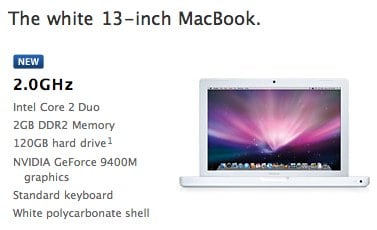 We always enjoy being pleasantly surprised by Apple, and it appears that today they’ve quietly updated their low-end Macbook so that it’s more in line with what you’d get from the aluminum unibody version. It still runs for $999, which is a great price for a brand new Apple portable, but now you get the newer 2.0 GHz Core 2 Duo processor with 1066 MHz front side bus, 2 GB DDR2 RAM, Bluetooth 2.1, and the integrated NVIDIA GeForce 9400M chipset that is all the rage. Now, granted, the RAM is slower than what you’d find in the more expensive unibody Macbook, and you also don’t get those wonderful aluminum bragging rights, but you do get a FireWire port—and when it’s all said and done, isn’t that what it’s all about?
We always enjoy being pleasantly surprised by Apple, and it appears that today they’ve quietly updated their low-end Macbook so that it’s more in line with what you’d get from the aluminum unibody version. It still runs for $999, which is a great price for a brand new Apple portable, but now you get the newer 2.0 GHz Core 2 Duo processor with 1066 MHz front side bus, 2 GB DDR2 RAM, Bluetooth 2.1, and the integrated NVIDIA GeForce 9400M chipset that is all the rage. Now, granted, the RAM is slower than what you’d find in the more expensive unibody Macbook, and you also don’t get those wonderful aluminum bragging rights, but you do get a FireWire port—and when it’s all said and done, isn’t that what it’s all about?
If you missed our unibody Macbook and Macbook Pro comparison video, you can check it out after the break.
Click to continue reading Apple updates $999 white MacBook to match unibody version, almost
Read More  | Macbook product page via engadget
| Macbook product page via engadget
Apple announces that 500 million apps have been downloaded

Posted by Andru Edwards Categories: App Store News, Apple,
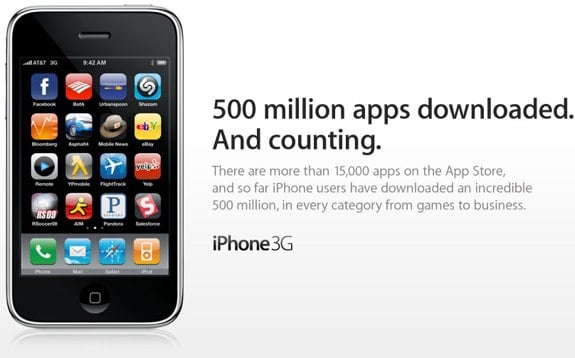
Okay, look, if you are still a hater who is of the mindset that the iPhone is no big deal, today’s news out of Apple should seriously put all that to rest. This morning, the company announced that there have been 500 million apps downloaded from the App Store. With all the iPhone and iPod touch owners out there snapping these things up, it really comes as no surprise to us - especially considering that you can get some really great software for free, or for as little as $0.99.
Good on them, we say. Now can we get a few more pages allowed in the iPhone home screen area? We are three downloads away from completely filling our 9 pages, no doubt.
Steve Jobs takes six month leave of absence from Apple to address health issues

Posted by Andru Edwards Categories: Apple, Corporate News,
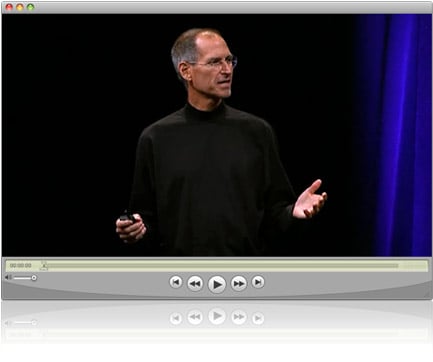
The saga of health of Steve Jobs and the rumors surrounding his condition are back, as the Apple CEO had just announced that he will be taking a six-month leave of absence from his post at the helm of Apple. COO Tim Cook will handle day-to-day operations at the company while Jobs is gone. All this, after Steve handed the MacWorld keynote slot to Phil Schiller, and even went on to post that his health was under control. In a note to Apple, Steve Jobs made it known that he had just learned that his health issues are a little more “complex” than first diagnosed.
You can find that letter below - we just hope that Steve gets back to good health quickly, and actually does return to his usual role as Apple CEO. However, something tells us that he may not be back. Of course, we hope we are wrong.
Team,
I am sure all of you saw my letter last week sharing something very personal with the Apple community. Unfortunately, the curiosity over my personal health continues to be a distraction not only for me and my family, but everyone else at Apple as well. In addition, during the past week I have learned that my
health-related issues are more complex than I originally thought.In order to take myself out of the limelight and focus on my health, and to allow everyone at Apple to focus on delivering extraordinary products, I have decided to take a medical leave of absence until the end of June.
I have asked Tim Cook to be responsible for Apple’s day to day operations, and I know he and the rest of the executive management team will do a great job. As CEO, I plan to remain involved in major strategic decisions while I am out. Our board of directors fully supports this plan.
I look forward to seeing all of you this summer.
Steve
How to upgrade your iTunes purchases to DRM-free iTunes Plus

Posted by Andru Edwards Categories: Apple, Features, Music, Software,
Earlier today during the MacWorld 2009 keynote, Apple announced that the iTunes Store was on the way to completely dropping DRM. As of today, 8,000,000 of the 10,000,000 tracks are now available as DRM-free iTunes Plus tracks, and that even includes music videos. We figured we’d give you a quick look at how you go about upgrading your library of purchased content.
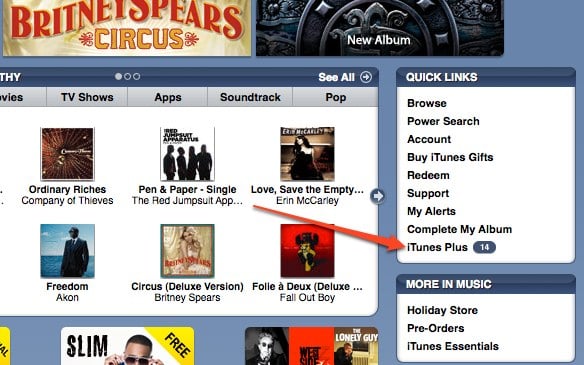
So the first thing you want to do is go to the iTunes Store, and look on the right-hand side. You’ll see “iTunes Plus” as one of the links, with a number next to it. That number represents the number of pieces of content that you have available that can be upgraded. Click on that.
Click to continue reading How to upgrade your iTunes purchases to DRM-free iTunes Plus
Keynote Remote app introduced by Apple

Posted by Andru Edwards Categories: Productivity, Apple, $0.99,
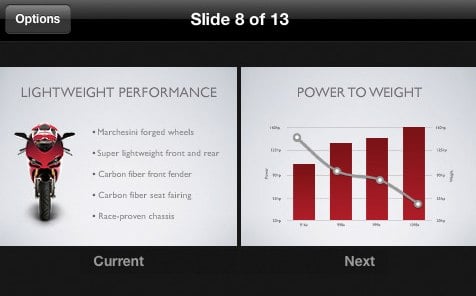
Apple just announced their latest contribution to the App Store this morning in their MaWorld 2009 keynote. Keynote Remote is the official method of controlling your Keynote presentations from your iPhone or iPod touch. In order to advance slides, you swipe across the screen. You are also able to see your presenter notes beneath your current slide, and you can preview your next slide by turning the device to landscape mode. You can pair your iPhone or iPod touch to any Mac with Keynote ‘09 installed. In fact, that is an important point to bring up - Keynote Remote only works with the newly announced Keynote ‘09, part of the iWork ‘09 productivity suite. You can download it now for $0.99.
Read More  | Keynote Remote (App Store)
| Keynote Remote (App Store)
iTunes goes DRM-free, gets price adjustments

Posted by Andru Edwards Categories: Apple, Smartphones, Music, Software, Wireless / WiFi,
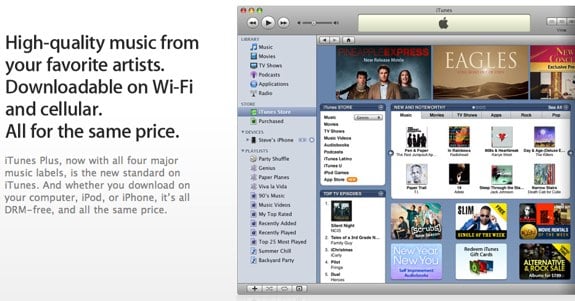
In the final announcement of the MacWorld 2009 keynote, Phil Schiller listed off some of the changes coming to the iTunes ecosystem. First and foremost, in our mind, is that iTunes is going completely DRM-free. Starting today, 8 millions songs on the service will be DRM-free, and by the end of March, all 10 million will be without DRM. Consumers will be able to upgrade their entire purchased music library to iTunes Plus, which means no DRM and much higher quality at 256 kbps.
In a related note, Apple also announced that the iTunes Wi-Fi Music Store is no more, and that instead, your iPhone can now download iTunes tracks no matter what connection you are on - that means no need to find a Wi-Fi hotspot in order to download the latest from Flo Rida. Of course, iPhone downloads are also DRM-free and sport the same quality.
iLife ‘09 announced at MacWorld 2009

Posted by Andru Edwards Categories: Apple, Google, PC / Laptop, Software,
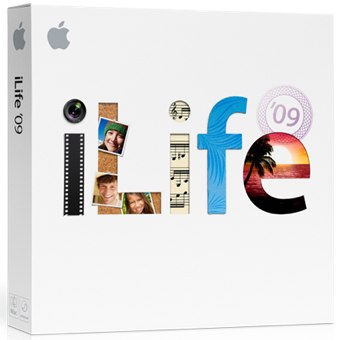 During his first (and only) MacWorld keynote speech, Phil Schiller announced the latest update to the iLife suite of software, iLife ‘09. Let’s take each app, one by one, and look at the changes and additions:
During his first (and only) MacWorld keynote speech, Phil Schiller announced the latest update to the iLife suite of software, iLife ‘09. Let’s take each app, one by one, and look at the changes and additions:
iPhoto ‘09: New to iPhoto is Faces. Faces uses facial recognition to organize and tag photos of people. iPhoto will find a face in a photo, and you tell it who it is. It will then find other photos that it thinks are of the same person. Easy way to grab snapshots that feature the same person. Another new organization feature is called Places. This uses the geotagging feature available on a lot of modern cameraa, and puts pins on a map showing the different places that the images were taken. If you have photos that aren’t geotagged, you simply tell iPhoto where the image (or event images) was taken, and it fills in the rest. The map feature is based on Google Maps, so you can zoom in on a location, look at satellite or street view, etc.
Apple has also added in built-in support for Facebook and Flickr to iPhoto - that means no more fumbling around with clunky plugins to get your pictures out of iPhoto and onto those services. A very welcome addition. Facebook users can add the names of people in their images, and iPhoto will retain that info as well (presumedly for the Faces feature.)
iPhoto also gets new slideshow themes. You choose a theme and photos, and iPhoto puts it all together. It uses the Faces to find the faces in images so that those are centered and zoomed. You can save slideshows to iTunes, and they can be synced to an iPhone or iPod touch. Something new for the Books too, you can now automatically get maps included, with pins that show your location. Great for making travel books.
iMovie ‘09: Apple has admitted that, since it was new, iMovie ‘08 didn’t have all the features that older customer wanted. This year, they aim to change that. iMovie ‘09 gets a new Precision Editor, Advanced drag & drop (that give you context-sensitive menus,) dynamic themes, and even animated travel maps. So, again, you can use your location data to insert 2D and 3D maps of those locations into your movies.
GarageBand ‘09: GarageBand ‘09 is being updated with a new feature called “Learn to Play,” which brings up an instructor which plays video lessons. If that’s not enough to get you excited, there are even Artist Lessons. You get people like John Fogerty, Colbie Caillat, Sting, Sarah McLachlan, Norah Jones, and Patrick Stump, who will teach you how to play instruments like the guitar or piano.
iLife ‘09 also includes updated versions of iWeb and iDVD, and ships free on new Macs. You can purchase an upgrade for $79, or buy a family pack (good on up to five Macs) for $99, and it will be available in “late January.”
For those wondering, Apple has also released a new version of iWork - iWork ‘09.
Advertisement
© Gear Live Inc. {year} – User-posted content, unless source is quoted, is licensed under a Creative Commons Public Domain License. Gear Live graphics, logos, designs, page headers, button icons, videos, articles, blogs, forums, scripts and other service names are the trademarks of Gear Live Inc.










