Latest Gear Live Videos
Cyber Acoustics IC-1000BK iPad case stand review

Posted by Andru Edwards Categories: Accessories, Apple, Handhelds, Product Reviews,

The interesting thing about the iPad is that so many people use it in so many different ways, that there are a myriad of different case designs available. For us, we like a case that doubles as both a low stand for typing, and an upright stand for viewing video content. That’s why we generally liked the Apple iPad Case (see our Apple iPad Case video review) that the company released alongside their tablet. The folks over at Cyber Acoustics thought they could improve upon Apple’s take on the case stand with their iCover Leather iPad Cover/Case (IC-1000BK) accessory. It’s leather for starters, which is a nice touch, but is it worth it? Our thoughts after the break.
Click to continue reading Cyber Acoustics IC-1000BK iPad case stand review
Advertisement
iPhone hacker comex publishes JailbreakMe exploit code

Posted by Andru Edwards Categories: Apple, Smartphones, Mods / Hacks, Software,
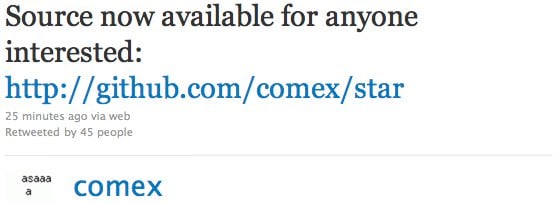
So you know that JailbreakMe site that let’s you jailbreak your iOS device? Well, Apple published an iPhone and iPad update today to plug that hole, and right after, iPhone hacker “comex” published the source code of the JailbreakMe site. Why is this relevant? Well, now any would-be evildoer has access to that exploit and can thusly infect any pre-iOS 4.0.2 device using the same exploit. So you have two options here if you want to stay safe. You can update to 4.0.2, or if you want to stay jailbroken, download the PDF Warning tool. One interesting thing in all this is that if you are running the original iPhone or iPod touch, Apple doesn’t have a fix for you. So you are essentially stuck with a vulnerable device unless you jailbreak it. How’s that for backwards?
Read More  | Twitter
| Twitter
Apple releases iOS 4.0.2, fixes PDF exploit

Posted by Andru Edwards Categories: Apple, Smartphones, Handhelds, Mods / Hacks, Software,

Following up on their promise to quickly plug the gaping hole in MobileSafari that allowed a PDF exploit to jailbreak your iPhone using the JailbreakMe website, Apple has just released iOS 4.0.2 for the iPhone, and 3.2.2 for the iPad. There don’t seem to be any other changes other than plugging that hole, and remember, if you are already jailbroken and want to stay that way, hold off on updating. To anyone else, go for it—the update awaits.
Bleeding Edge TV 359: Bartleby’s Book of Buttons Vol. 1

Posted by Andru Edwards Categories: Gizmatic, Apple, Features, Handhelds, Podcasts, Software, Videocasts, Videos,
We visit the Monster Costume offices to get a look at their awesome new iPad app, Bartleby’s Book of Buttons Vol. 1: The Far Away Land. Aimed at children and parents, Bartleby is a new take on what a book can be when you have the power of the iPad and its multitouch screen at your disposal. Rather than focusing on pages, the book focuses on interaction with the story, character, and elements.
We also chat about the potential future of interactive books in general, and where Monster Costume sees that they can take their publishing platform in the future.
Apple Battery Charger makes wireless devices less annoying?

Posted by Andru Edwards Categories: Accessories, Apple, Editorial, Features, Wireless / WiFi,

I was thinking about why Apple would want to release their Apple Battery Charger product, since you can pretty much get batteries anywhere, and I think it comes down to Apple wanting to do their part in eliminating the annoyance that many have with changing batteries when a device runs out of juice. With the introduction of the Magic Trackpad, Apple now has three devices that are powered by AA batteries, with the other two being their wireless keyboard and Magic Mouse. According to Apple, they were able to come into the battery market with a few key advances. One such feature is an intelligent power management system so that once the batteries are charged fully, it goes into a low power state, using about 90% less power than your average charger. That’s nice. The batteries also have a long service life, which Apple says is up to 10 years. Also nice. Still though, this isn’t really a market that Apple needed to be in.
In our opinion, Apple’s goal here was to innovate a bit for the benefit of their own products. They sell you six batteries so you can have two in a wireless keyboard, and two in a Magic Trackpad or Magic Mouse, and then you can also have two always in the charger, ready to be swapped. It pretty much eliminates worry of running out of juice, which gives you all of the benefits of having wireless devices with none of the drawbacks since you always have two fresh batteries ready for you (unless you somehow have both the wireless keyboard and the pointing device run out at the same time.)
We like the strategy. You can pick up the Apple Battery Charger for $29 from Apple.
Read More  | Apple Battery Charger
| Apple Battery Charger
Gallery:
Apple readying Facetime-capable iPad mini?

Posted by Andru Edwards Categories: Apple, Handhelds, Rumors,
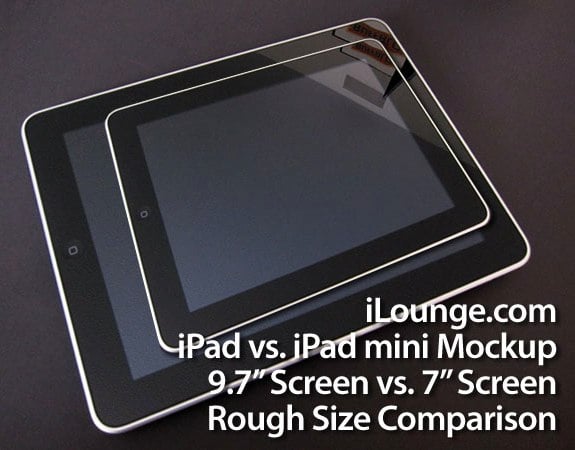
Our pals over at iLounge have gotten a few iPad-related tibdits from one of their sources, and we thought it was interesting enough to pass on. They are hearing that, in conjunction with the regular September ipod event that Apple conducts each year, that the company may announce a smaller version of the iPad. They say it’ll have a 7-inch display, making the screen closer to that of the Amazon Kindle (Amazon released a new Kindle last week.) We’ve also been hearing that a smaller iPad was on the horizon, but we didn’t hear anything about a date. Other sources are claiming that the next iPad will definitely ship with a front-facing camera as well, turning them into Facetime devices (the next iPod touch will likely include similar functionality.) Even if it doesn’t happen in September, we fully expect to see a smaller iPad by January.
If Apple wants Facetime to catch on, they definitely need to get it into more devices than just the iPhone 4, and this would be a good way to accomplish that. A smaller iPad with increased functionality launching so soon after the original could result in buyers remorse for some, but it’s not like Apple hasn’t made similar moves in the past, especially with the iPod a few years ago.
Read More  | iLounge
| iLounge
iPhone 4 unlock now available with ultrasn0w!

Posted by Andru Edwards Categories: Apple, Smartphones, Handhelds, Mods / Hacks, Software,

We knew that once the iPhone 4 jailbreak dropped, it would be just a matter of time before the unlock method would be made available. Well, two days later, it’s here. Ultrasn0w, the software unlock we’ve come to know and love over the years, has been updated to version 1.0-1. With that update comes support for the iPhone 4 baseband 01.59 and iPhone 3G and iPhone 3GS basebands 04.26.08, 05.12.01, and 05.13.04. If those numbers confuse you, no worries, this basically just means that any iPhone 3G/3GS/4 device that you have in your hand as of today is unlockable. Just download ultrasn0w through Cydia, and you’re all set!
Read More  | Dev-Team
| Dev-Team
Bleeding Edge TV 358: iPhone 4 jailbreak

Posted by Andru Edwards Categories: Gizmatic, Apple, Cell Phones, Features, Handhelds, Podcasts, Software, Videocasts, Videos,
Yesterday we told you how to jailbreak your iPhone 4, and today we figured we’d show you. The process really couldn’t be simpler. If you want to jailbreak your iPhone 4 running iOS 4.0 or 4.0.1, all you need to do is head over to JailbreakMe.com and use the slider. Everything else happens on its own, over the air. We recorded our iPhone 4 jailbreak to show you the process, what you can expect, and just how long it takes (under 3 minutes.) Check out the video for the full walkthrough.
How to jailbreak your iOS 4 devices

Posted by Andru Edwards Categories: Apple, Smartphones, Handhelds, Mods / Hacks,
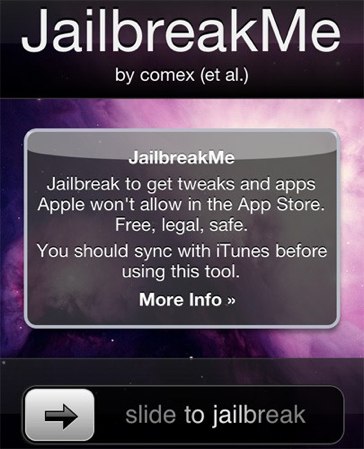
We know that ever since iOS 4 hit the scene, many users have been clamoring for a jailbreak release so they can install hacks and apps that Apple won’t approve, or frowns upon. Well, that time has come, as an iOS 4 jailbreak has arrived—and it’s super-simple. To do the deed, just head on over to JailbreakMe.com. You’ll see the image above. All you need to do is swipe, and the jailbreak process will begin, directly on your iPhone, iPad, or iPod touch. After a couple of minutes, the process will be complete. Couldn’t be easier!
Ballmer unhappy with iPad sales figures, says Windows slates are job one
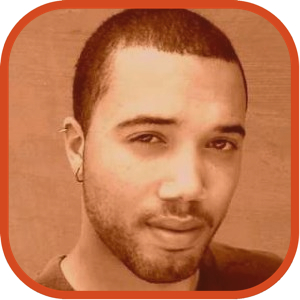
Posted by John Kilhefner Categories: Apple, Corporate News, Handhelds, Microsoft,
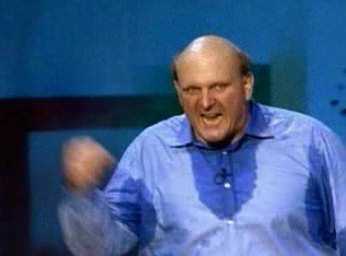 Microsoft is frustrated by the success of Apple’s iPad. Well, who wouldn’t be if you were once the greatest thing to ever happen to computer technology? Microsoft CEO Steve Ballmer let the world know that he is quite jealous of the iPad’s success in the market, quoted as saying that the iPad sold “certainly more [units] than I’d like them to have sold.”
Microsoft is frustrated by the success of Apple’s iPad. Well, who wouldn’t be if you were once the greatest thing to ever happen to computer technology? Microsoft CEO Steve Ballmer let the world know that he is quite jealous of the iPad’s success in the market, quoted as saying that the iPad sold “certainly more [units] than I’d like them to have sold.”
This open admission of envy doesn’t come without a back up plan however, as Ballmer unseals his lips just enough to mention a future Microsoft tablet in the works. The only other tidbit of info he let slip was that “the operating system is called Windows.” That’s a no brainer.
Whether or not Microsoft’s Windows 7 tablet will be able to capitalize on the iPad’s success and beat it at it’s own game is unclear at this point, but Ballmer has high hopes. “It is job one urgency. No one is sleeping at the switch,” states Ballmer in reference to the Microsoft tablet. Expect this Windows 7 based tablet to hit the market in time for the holiday sales rush.
Read More  | Cnet via The Next Web
| Cnet via The Next Web
Advertisement
© Gear Live Inc. {year} – User-posted content, unless source is quoted, is licensed under a Creative Commons Public Domain License. Gear Live graphics, logos, designs, page headers, button icons, videos, articles, blogs, forums, scripts and other service names are the trademarks of Gear Live Inc.
















