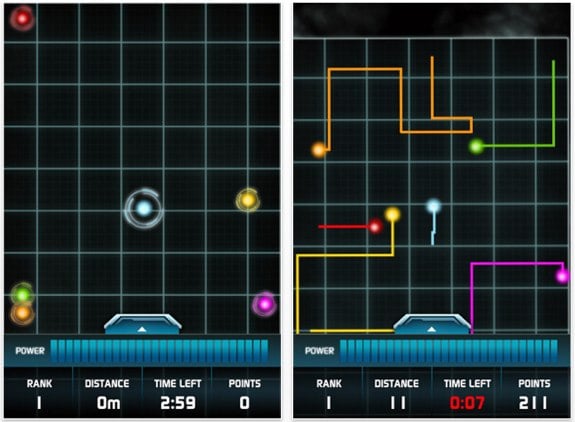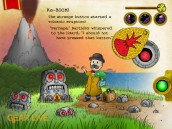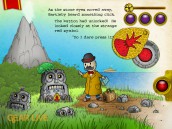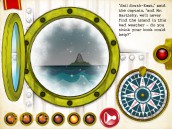Find Our Latest Video Reviews on YouTube!
If you want to stay on top of all of our video reviews of the latest tech, be sure to check out and subscribe to the Gear Live YouTube channel, hosted by Andru Edwards! It’s free!
Filmaster for iPhone to be the Foursquare of film

Posted by Reza Malayeri Categories: Entertainment, New Apps, Free Apps,
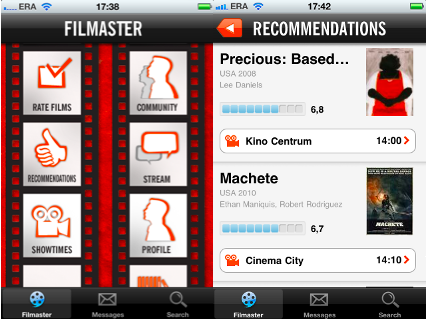
Filmaster is a brand new application that was released at SXSW this year. The app is developed by a Polish development team, and their aim is to position Filmaster as the "Foursquare of film". Filmaster is a free application in the app store, and it offers lots of features for movie goers around the globe. The main idea of the app is to recommend films based on users likes and preferences, and allow them to interact with their friends and fellow movie goers. Some of the Filmaster features listed on the App Store include:
- Personalized movie recommendations in your area
- Check into screenings, and see who's sitting next to you
- Find film buffs with similar tastes where you live
- Manage your personal film collection, and your wish list
There are many more features of Filmaster on the app store for you to explore, so head on over and check out this awesome new app. Filmaster promises to bring Foursquare integration, TV showtimes, and live-walls for events really soon. What do you think of apps like Filmaster and GetGlue? Do you check into TV shows with IntoNow? Let us know what you think in the comments below.
Read More  | Filmaster
| Filmaster
Advertisement
TiVo iPad app now available

Posted by Andru Edwards Categories: Entertainment, iPad Apps, New Apps, Free Apps,
TiVo on Tuesday unveiled an iPad app that will allow TiVo Premiere owners to use their Apple tablet as a remote and TV guide.
The TiVo Premiere App for the iPad provides access to all the content available on the set-top box - from TV listings and your DVR queue to show information and social-networking link-ups.
The app will provide access to live TV and DVR recordings; to watch, just swipe and the show will start playing on the TV. When you're away, use the app to set up a TiVo recording.
The bottom menu includes several options, including Info, Guide, My Shows, Browse, and Manage. For more info about a show or celebrity, the TiVo app lets you explore biographical information without interuppting the show on the TV. To discuss what you're watching, the app provides a link to Twitter and Facebook.
There is also an advanced remote icon, which brings up a traditional remote interface. Slide your finger along the bottom of the screen to fast forward or rewind TV content.
To access, download the free app from the App Store and enter the key from your TiVo box. Users must have a TiVo Premiere or TiVo Premiere XL box and an active, paid TiVo subscription.
Read More  | TiVo App
| TiVo App
Game Dev Story Developers Release The Game Dealer In Japan
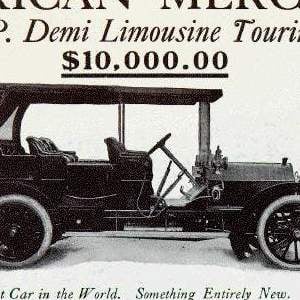
Posted by Drea Avellan Categories: Games, New Apps,

Game Dev Story addicts, it's time to get out of rehab because a new supplier dealer is in town. Kairosoft, the developers of the very popular and addictive Game Dev Story, have released a new game in Japan called Waiwai! The Game Dealer. After spending many sprints making those pirate and ninja games, you want people to play them, right? Well, Waiwai! The Game Dealer is here to do just that. This game is all about managing a video game store.You'll also get your hands on the video game stock trade and even the sell yummy snacks. A simple premise which promises many hours of addictive gameplay. Localization to the U.S. has not been confirmed, but we sure do hope it happens soon.
Latest Gear Live Videos
Coke Zero releases first location based game, LiveCycle
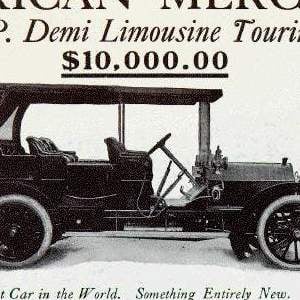
Posted by Drea Avellan Categories: Games, New Apps, Free Apps,
Who knew Coke Zero would be in the forefront of gaming innovation? Last week, Coca-Cola released "the first ever location-based videogame" called LiveCycle.
LiveCyle is based on Disney's TRON: Legacy film and the premise of the game is to move around the real world real to create a Light Wall and derezz your opponents, and avoid being derezzed by theirs. The Coke Zero websites offers a trailer of the game which makes it seem like a pretty fun idea, though there is a lack of actually gameplay. Real gaming innovation or interactive advertising? You decide! Play the game and let us know in the comments!
Live Cycle is available in the iTunes stores for the low, low price of $0.00. Download it here.
Rock Band Reloaded Review
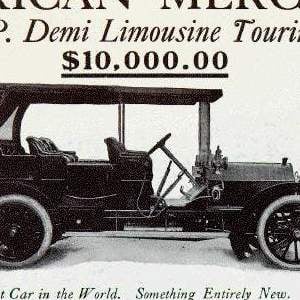
Posted by Drea Avellan Categories: Games, iPad Apps, New Apps, Reviews, Electronic Arts, $4.99,

Traveling the world has always been a lifetime goal of mine. However, with so many remote places to visit, bringing a console along to play videogames is out of the question. Thankfully, Electronic Arts (EA) has releases their second installment of Rock Band for both iPhone and iPad platforms called Rock Band Reloaded. Singing along to some of my favorite songs while climbing the top of a mountain anywhere in the world is now a very possible scenario!
Click to continue reading Rock Band Reloaded Review
Read More  | Rock Band Reloaded
| Rock Band Reloaded
Google Voice app finally approved, appears in the App Store

Posted by Patrick Lambert Categories: Productivity, App Store News, New Apps, Free Apps,

Google Voice is a popular service within the US, providing a single phone number to anyone which can then connect to land lines or cellphones, offers visual voice mail, forwarding, SMS, and more. Up until now, it's been easily integrated only on Android devices, while people wanting to access the service on the iPhone were left out in the cold, until a few third-party apps started appearing last month. In fact, Apple famously denied (or rather, "didn't approve") the Google Voice app back in 2009, and it's been sitting there in the App Store review queue for 16 months. However, things changed today when the official Google Voice app was finally made available in the App Store. From it, you can make free calls using the service, access your voicemail, send and receive SMS for free, and more. Of course since this service is only available in the US, so is the app. You need to setup a Google Voice account to use it, but both that and the app itself, are free.
Read More  | Google Voice App
| Google Voice App
Skyfire brings Flash video to the iPhone

Posted by Patrick Lambert Categories: Utilities, New Apps, $2.99,

The Skyfire browser is now fully available in the App Store, and promises to bring Flash video to the iPhone. The browser actually has a server side component which converts any Flash video on the fly before sending it on to your device, which allows it to display Flash videos converted to a format the Apple device understands. However, it seems that the company underestimated the demand for Flash videos from iOS users, since mere hours after the app went live, it was pulled from the App Store. It seems those troubles have disappeared though, and in use the app performs quite nicely. If you're looking for a way to view Flash video across the Internet in your browser, check out the Skyfire browser for iPhone, available for $2.99.
Read More  | Skyfire
| Skyfire
Posterous iPhone app now available

Posted by Andru Edwards Categories: Social Networking, New Apps, Free Apps,

One of our favorite social sharing and blog sites, Posterous, just released their official iPhone app today. Focusing on being the only app you’ll need to share everyone online to all your favorite sites (think Facebook, Twitter, YouTube, Flickr, and the like,) you can download the Posterous app now for free.
Read More  | Posterous for iPhone
| Posterous for iPhone
Bartleby’s Book of Buttons now available for iPad

Posted by Andru Edwards Categories: Books, iPad Apps, New Apps, $4.99,
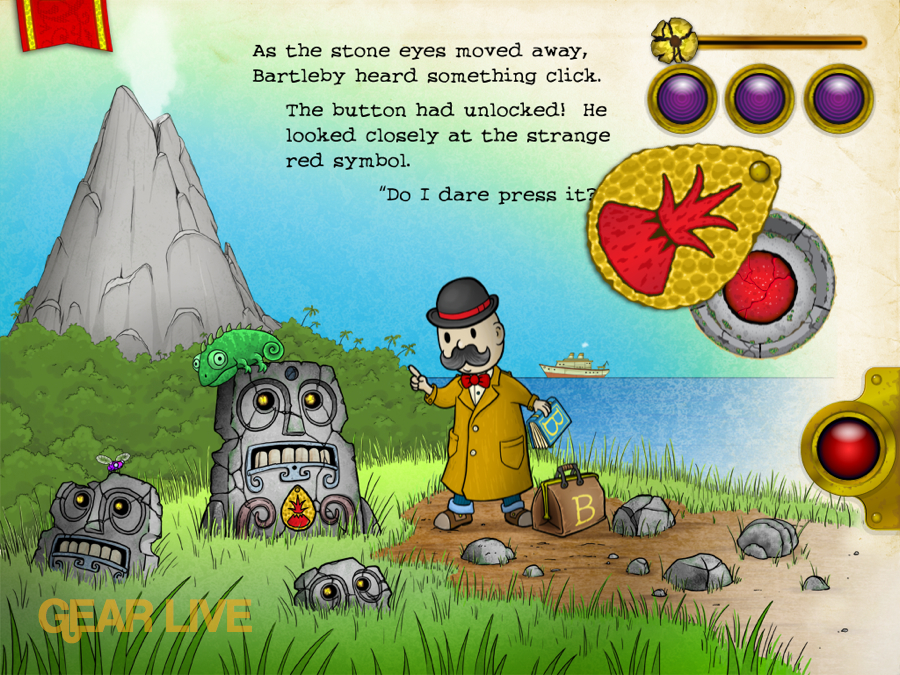
Hey, all you iPad-owning parents out there, if you are looking for a children’s storybook that does more than just read aloud to your kids, you’ve gotta check out Bartleby’s Book of Buttons Vol. 1: The Far Away Island. What makes this different enough to warrant our excitement? Well, we’ve been playing with it since it’s been in beta, and it’s just fun for kids…and to be honest, even fun for an adult to go through once or twice. It’s a case study for how you can take books, and do them differently on the iPad, providing a fun, interactive experience for kids and parents to share together. Each chapter of the book is a puzzle that follows the story, but to get to the next chapter, you must first solve the puzzle. Each puzzle that you solve “unlocks” that chapter in the table of contents, so you can skip to any unlocked chapter from the beginning.
The puzzles aren’t hard, but for a little child it might take them a minute or two of playing with the page to figure it out, which is great to see. We’ve got a Bartleby Book of Buttons gallery that shows you a page from each chapter, to give you an idea of what we mean. But seriously, if you have a child between the ages of, say, 5-10, we don’t see how you can go wrong. Bartleby’s Book of Buttons Vol. 1 is available now on the App Store for $4.99.
Read More  | Bartleby's Book of Buttons Vol. 1
| Bartleby's Book of Buttons Vol. 1
Gallery:
OmniFocus for iPad finally released, worth the wait

Posted by Andru Edwards Categories: Productivity, iPad Apps, New Apps, Above $10,
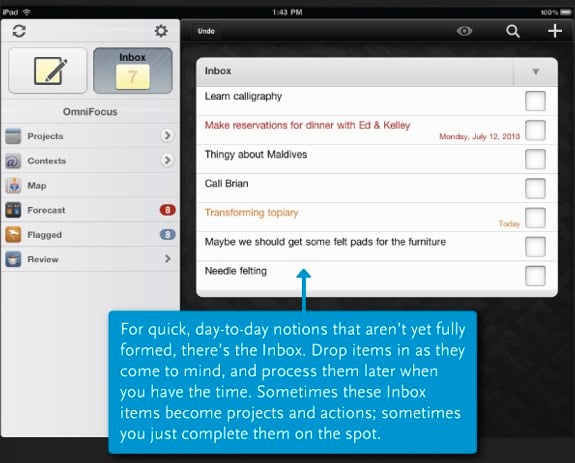
The good folks over at The Omni Group make what many consider to be the definitive GTD and task management app out there in OmniFocus. We use it with great regularity on the Mac desktop, and snapped it up immediately as soon as OmniFocus for iPhone was released. When the iPad launched, the one app that we knew we wanted was a native OmniFocus client. The Omni Group said they’d release it when it was done, opting to go feature complete rather than releasing a bare bones version and updating it incrementally with new features. Well, today OmniFocus for iPad launched, and we’ve gotta say, it’s impressive.
Like OmniFocus on iPhone, the app is location-aware, meaning that you can have it tell you what tasks on your list can be completed nearby, wherever you are. New to the app are a new streamlined task review mode, a Map feature, task forcasting, and more. Here’s the main feature list:
- Quick Entry for fast, easy task capture
- Task inbox where items can be stored for future processing
- Detailed task options like start and due dates, repeating schedules, and audio note and photo attachments
- Organize tasks into projects and folders, with as much hierarchy as is needed
- Categorize and view tasks by contexts, or work modes (ie, “Phone” for all phone call-related to-dos)
- Subtasks, for breaking large tasks into manageable steps
- Built-in search for locating any task in your database
- Cloud sync: synchronize with OmniFocus for Mac and OmniFocus for iPhone
- Location-based contexts: the Map makes it easy to generate and view tasks based on current or assigned locations
- Forecasts: see a weekly or daily view of all due tasks
- Built-in reviewing that helps you stay current on all your projects
The app sells for $39.99, so it definitely isn’t an impulse buy. However, if you are looking for an app that will keep you on top of everything in your work and home life, and sync between iPad, iPhone, and Mac desktop, we can’t recommend OmniFocus enough. It’s available now in the App Store.
Read More  | OmniFocus for iPad
| OmniFocus for iPad
Advertisement
© Gear Live Inc. {year} – User-posted content, unless source is quoted, is licensed under a Creative Commons Public Domain License. Gear Live graphics, logos, designs, page headers, button icons, videos, articles, blogs, forums, scripts and other service names are the trademarks of Gear Live Inc.