Find Our Latest Video Reviews on YouTube!
If you want to stay on top of all of our video reviews of the latest tech, be sure to check out and subscribe to the Gear Live YouTube channel, hosted by Andru Edwards! It’s free!
Tweetsville: Our new favorite Twitter app

Posted by Andru Edwards Categories: Social Networking, App Updates, Reviews, Tapulous, $3.99,
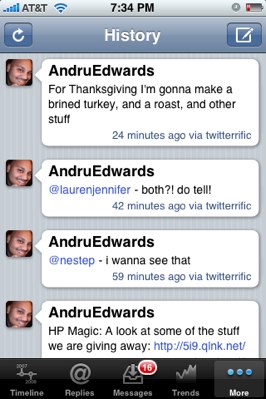 Being the big fans of Twitter that we are here are Gear Live, we are always looking for the best way to interact with the service. We’ve used apps like Twitteriffic, Twinkle, and Twittelator, but we think we’ve found one that we will be sticking with for a while. It’s called Tweetsville, and it’s an app that Tapulous purchased from an independent developer, and then incorporated into their umbrella. Here’s the description:
Being the big fans of Twitter that we are here are Gear Live, we are always looking for the best way to interact with the service. We’ve used apps like Twitteriffic, Twinkle, and Twittelator, but we think we’ve found one that we will be sticking with for a while. It’s called Tweetsville, and it’s an app that Tapulous purchased from an independent developer, and then incorporated into their umbrella. Here’s the description:
The ultimate dedicated Twitter client for iPhone! Send tweets and direct messages with ease. Check out the latest trends on Twitter and do powerful searches. Favorites, History, Replies… it’s all here! Tap on a tweet to reply to the user, send them a message, check out their profile. From their profile, you can also see their history, their favorites, and their friends and followers. See the number of unread direct messages in your inbox right in the tab bar. Supports inline links, bold and italic automatically in tweets by treating words like *this* as bold and like _this_ or /this/ as italic. All of this in a clean, iPhone look and feel with two looks for your tweet lists: balloons and simple.
Since release a couple of weeks ago, the team has already released an update, bringing it to version 1.1. This includes support for international formats and encodings, along with significantly enhanced stability. As I said, we’ve certainly enjoyed the app, and currently feels it’s the best thing available as far as Twitter clients are concerned. The only improvements we are looking for are faster syncing and downloading. Once they get that fixed up, this thing will truly rock. You can pick up Tweetsville on the App Store for $3.99.
Read More  | Tweetsville
| Tweetsville
Advertisement
Pass the Pigs iPhone game

Posted by Andru Edwards Categories: Games, App Updates, THQ Wireless, $2.99,
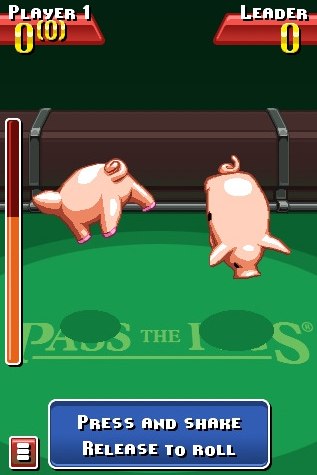 I’ve always been one who enjoys a good game of Pass the Pigs, and I just gained the knowledge that the game is available in the App Store. It’s basically a dice game that uses pigs rather than, you know, actual dice. Depending on how the pigs land, you gain points, lose points, etc. The is put out by THQ, which likely explains why there is also a one-player Story Mode as well. In any event, Pass the Pigs can be found in the App Store for $2.99.
I’ve always been one who enjoys a good game of Pass the Pigs, and I just gained the knowledge that the game is available in the App Store. It’s basically a dice game that uses pigs rather than, you know, actual dice. Depending on how the pigs land, you gain points, lose points, etc. The is put out by THQ, which likely explains why there is also a one-player Story Mode as well. In any event, Pass the Pigs can be found in the App Store for $2.99.
Read More  | App Store: Pass the Pigs
| App Store: Pass the Pigs
OmniFocus for iPhone gets updated to 1.1.2

Posted by Andru Edwards Categories: Productivity, App Updates, Above $10,

One of my absolute favorite iPhone apps, OmniFocus, just received a small update, meant to kill a few bugs. In case you have yet to give it a try, OmniFocus is an organizational tool solely meant to keep you on task, focused, while maintaining peace of mind that you aren’t forgetting anything. It’s configurable in so many ways, that just about anyone is able to fit it into their workflow. There is an iPhone version, as well as a desktop version for OS X, and the two can sync together. Anyhow, here are the details of the recent update for OmniFocus for iPhone:
Changes in the minor v1.1.1 update:
Fixed a bug which could leave the user at a blank screen after adding a new item.
Fixed a bug which caused the app to be unresponsive after converting an action to a project.
Fixed a few places where English was still visible in the Japanese translation.Changes in the minor v1.1.2 update (released November 13, 2008):
Updated the Settings icon to avoid potential confusion with the iPhone’s built-in Settings application.
As we said before, if you haven’t already, you owe it to yourself to check out OmniFocus.
Read More  | OmniFocus via OmniGroup Forums
| OmniFocus via OmniGroup Forums
Latest Gear Live Videos
Advertisement
© Gear Live Inc. {year} – User-posted content, unless source is quoted, is licensed under a Creative Commons Public Domain License. Gear Live graphics, logos, designs, page headers, button icons, videos, articles, blogs, forums, scripts and other service names are the trademarks of Gear Live Inc.










