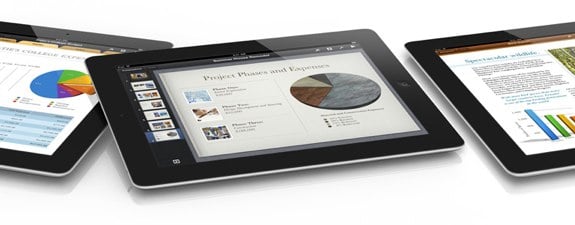Find Our Latest Video Reviews on YouTube!
If you want to stay on top of all of our video reviews of the latest tech, be sure to check out and subscribe to the Gear Live YouTube channel, hosted by Andru Edwards! It’s free!
iOS iWork apps updated with bug fixes: Keynote, Pages and Numbers 1.7.2

Posted by Jason Diaz Categories: Productivity, App Updates, iPad Apps, Apple, $9.99,

Apple has updated its iOS iWork apps with stability improvements and the usual bug eliminating maintenance for Keynote, Pages, and Numbers. You can grab the updates now, or if you don't own them, each app is $9.99 in the App Store.
Advertisement
iWork apps updated for iPad Retina Display

Posted by Andru Edwards Categories: Productivity, App Updates, iPad Apps, Apple, $9.99,
To go along with the new iPad, Apple has been hard at work updating nearly all of its apps to support the new Retina display of the tablet, and that includes all three iWork apps. Pages, Keynote, and Numbers are all now available in version 1.6 in the super high 2048x1536 resolution. Pages also brings new 3D bar and charts, Keynote has new animations available, and Numbers is largely the same aside from the new Retina support. You can download all the app updates now, or buy them for $9.99 each.
iWork apps come to iPhone and iPod touch

Posted by Andru Edwards Categories: Productivity, App Updates, Apple, $9.99,
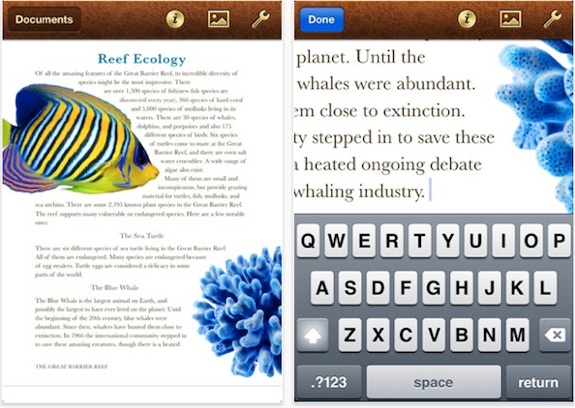
If you're an iPhone or iPod touch user who's been clamoring for the arrival of iWork on your device, you'll be happy to know that Apple has released updated to Pages, Keynote, and Numbers that not only function on the iPad, but also on Apple mobie devices:
“Now you can use Keynote, Pages and Numbers on iPhone and iPod touch to create amazing presentations, documents and spreadsheets right in the palm of your hand,” said Philip Schiller, Apple’s senior vice president of Worldwide Product Marketing. “The incredible Retina display, revolutionary Multi-Touch interface and our powerful software make it easy to create, edit, organize and share all of your documents from iPhone 4 or iPod touch.”
The apps are universal, so if you've already bought any (or all) of them for your iPad, there's no need to spend any more money. Just update the apps, and they'll install on your iPhone or iPod touch through iTunes, or you can download them directly from the App Store on those devices at no additional cost.
The most interesting thing about this? iWork for iPhone was supposed to be released at WWDC this coming Monday, but it got released early because Apple didn't have enough time in the keynote to cover it. That must mean something else just got a higher priority. We'll see on Monday!
Latest Gear Live Videos
Dead Space for iPhone review

Posted by Patrick Lambert Categories: Games, Reviews, Electronic Arts, $6.99, $9.99,
With the release of Dead Space 2 across platforms, EA Mobile released an iOS version of the game. Coming in at $6.99 for the iPhone and $9.99 for the iPad version, this is more than just a companion app, it's a fairly extensive, full featured game, with multiple weapons, sceneries, moving vehicles, story and so on. The whole plot and setting feeds into the Dead Space universe to create a full mobile experience.
Click to continue reading Dead Space for iPhone review
Mobiscope: Your iPhone Surveillance Camera
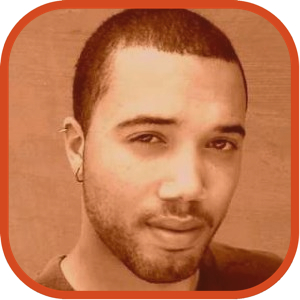
Posted by John Kilhefner Categories: Photography, Utilities, $9.99,
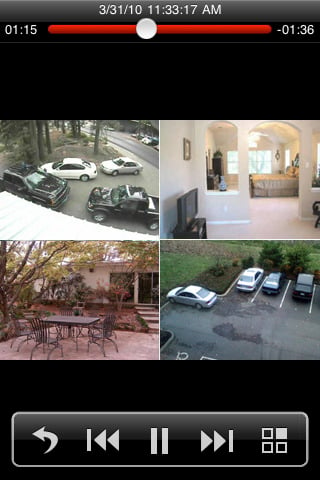
Ever feel the prying urge to know what’s going on inside your home when you leave your teenage son all alone for the weekend? Or just to check up on that sketchy baby sitter that you suspect is engaged in the larceny of your video game collection? How about just to watch public accessible surveillance cameras around the world for your own kicks? Whatever your fancy, Mobiscope wants to give it you. In real time. On your smartphone.
While the home surveillance technology is not new by any means, Mobiscope gives wannabe spies on a budget a great way to start. All that you need to begin your snoop-tastic adventure is a simple web camera, and the Mobiscope app installed on your smartphone.
If one camera isn’t enough, you can access up to four well placed camera feeds at one time! The mobile app allows you to check up in real time what is going on in your home, or someone else’s (hey, no judgement here!). Spying can be hard, and Mobiscope knows this. That’s why the app lends you the ability to send an alert to your smart device when motion is detected so you don’t miss a beat! What’s more, the video feed can be recorded and viewed in real time with sound on the desktop edition, and on BlackBerry.
This app will run iPhone users just $9.99, while Windows, Palm, Android, and BlackBerry users will have to fork over $19.95. If spying is the name of your game, then you will definitely want to equip yourself with this little stealthy on-the-go gem.
Read More  | Mobiscope App
| Mobiscope App
iWork for iPad 1.1 update details

Posted by Andru Edwards Categories: Productivity, App Updates, Apple, $9.99,
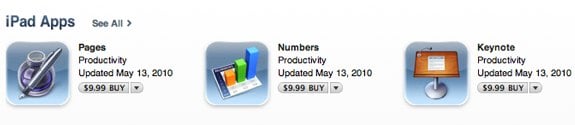
Apple has just updated their iPad iWork suite to version 1.1. All three apps (Pages, Numbers, and Keynote) see feature additions and bug fixes. Here’s the rundown:
Pages 1.1
- Support for French, German, Japanese, Dutch, Italian, Russian, Simplified Chinese, and Spanish
- Toolbar and ruler are now available in wide-screen landscape view
- Documents automatically fit to page width in landscape view
- Enhanced Back/Front slider in the Arrange panel
- Improves reliability when exporting Microsoft Word documents
- Addresses issues with exporting documents previously imported from Microsoft Word
- Fixes an issue with text wrapping in Microsoft Word after exporting a document with a frame around an image
- Addresses a chart font size issue when exporting documents previously imported from Microsoft Word
- Resolves an issue with scrolling after inserting and playing a movie
Numbers 1.1
- Support for French, German, Japanese, Dutch, Italian, Russian, - Simplified Chinese, and Spanish
- Enhanced Back/Front slider in the Arrange panel
- Improves reliability when importing Numbers ’09 spreadsheets
- Addresses a chart font size issue when exporting spreadsheets previously imported from Microsoft Excel
- Fixes an issue when formatting a table pasted from Keynote or Pages
- Addresses an issue where formulas did not properly update when dragging and dropping cells
- Fixes an issue with applying a new style to a table in a template after an Undo
Keynote 1.1
- Support for French, German, Japanese, Dutch, Italian, Russian, Simplified Chinese, and Spanish
- Enhanced Back/Front slider in the Arrange panel
- Added the option to show additional alignment guides at smaller intervals
- Improves reliability when importing Keynote ’09 presentations
- Improves reliability when importing Microsoft PowerPoint presentations
- Addresses a chart font size issue when exporting presentations previously imported from Microsoft PowerPoint
- Fixes an issue preventing access to some table cell color fills in landscape mode with an external keyboard
Street Fighter IV hits App Store, you want this game!

Posted by Andru Edwards Categories: Games, $9.99,

We’ve been playing Street Fighter IV for iPhone and iPod touch this morning, and we must say, CAPCOM looks to have a serious hit on their hands with this one. The game exudes polish, and shows exactly what an enthusiastic iPhone OS game developer can do with graphics and play mechanics on the iPhone. If you are a fan of fighting games, or Street Fighter in particular, this is one you are going to want to grab!
Read More  | App Store: Street Fighter IV
| App Store: Street Fighter IV
Super Monkey Ball 2 hits the iPhone and iPod touch

Posted by Andru Edwards Categories: Games, New Apps, $9.99,

Sega has just launched Super Monkey Ball 2 for the iPhone and iPod touch, aiming to follow up on the original that took the App Store by storm. The new version includes over 115 levels, as well as 2-, 3-, and 4-player Wi-Fi play. One of the biggest gripes with the original Super Monkey Ball was that the accelerometer didn’t seem to cooperate as well as the player expected it to, making for a frustrating experience. Having played the sequel, it appears that Sega has taken care of those problems, as Super Monkey Ball 2 for iPhone and iPod touch seems a lot more responsive and fluid.
In case you aren’t familiar, Super Monkey Ball games feature monkeys that are encased in balls. You tilt the iPhone to roll the ball towards a goal, and as you progress through the game, that goal is increasingly more challenging to get to without falling off of the level. It’s a good time. You can pick up Super Monkey Ball 2 for $9.99.
Read More  | Super Monkey Ball 2 [iTunes]
| Super Monkey Ball 2 [iTunes]
Instapaper Pro 2.0 released

Posted by Andru Edwards Categories: Productivity, Social Networking, App Updates, $4.99, $9.99,
If you’ve been looking for a simple, clean app for bookmarking pages to read later, you’ve gotta check out Instapaper Pro 2.0 for iPhone and iPod touch. The app downloads copies of webpages in an iPhone-readable format, and that’s just the beginning. You can sort article into folders for better organization, and mark specific articles as favorites, which can then be shared with friends. The app can update articles in the background, so that while you are reading one, the others that you are saved are updated to their most recent versions. There’s also a very cool feature that lets you scroll up and down just by slightly tilting the iPhone towards or away from you ever so slightly. It sounds silly, but it works great.
Instapaper Pro 2.0 is available now in the app store, and is currently selling at a 50% discount at $5, down from the normal $10. Oh, and for all you Tweetie fans, did you know that Tweetie has Instapaper support built-in?
Read More  | Instapaper Pro 2.0
| Instapaper Pro 2.0
Beejive 3.0 goes live, supports push notifications

Posted by Andru Edwards Categories: Social Networking, App Updates, $9.99,
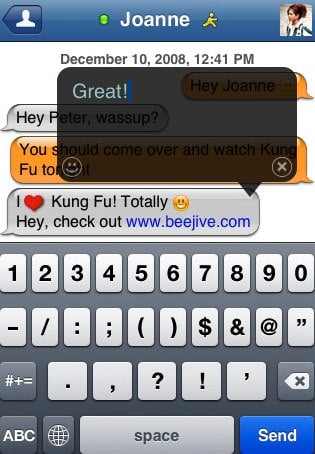 Our favorite instant messaging app for the iPhone and iPod touch, Beejive (pronounced bee-hive,) just got updated to version 3.0. While there are a few nice additions, the biggest is that Beejive now supports push notifications on the iPhone. If you are unfamiliar, this means you can tell Beejive to stay persistently connected to Apple’s push servers, even when you close that app. So you can keep a conversation going, while you also check your email, surf the Internet, and more. If you get a new IM, you will get a text notification telling you so, which you can simply close, or use to launch Beejive and take you directly back to the conversation.
Our favorite instant messaging app for the iPhone and iPod touch, Beejive (pronounced bee-hive,) just got updated to version 3.0. While there are a few nice additions, the biggest is that Beejive now supports push notifications on the iPhone. If you are unfamiliar, this means you can tell Beejive to stay persistently connected to Apple’s push servers, even when you close that app. So you can keep a conversation going, while you also check your email, surf the Internet, and more. If you get a new IM, you will get a text notification telling you so, which you can simply close, or use to launch Beejive and take you directly back to the conversation.
Seriously, if you want a downright amazing IM app on your iPhone, consider BeejiveIM.
Read More  | BeejiveIM
| BeejiveIM
Advertisement
© Gear Live Inc. {year} – User-posted content, unless source is quoted, is licensed under a Creative Commons Public Domain License. Gear Live graphics, logos, designs, page headers, button icons, videos, articles, blogs, forums, scripts and other service names are the trademarks of Gear Live Inc.