Find Our Latest Video Reviews on YouTube!
If you want to stay on top of all of our video reviews of the latest tech, be sure to check out and subscribe to the Gear Live YouTube channel, hosted by Andru Edwards! It’s free!
Latest Gear Live Videos
2007’s Ten Most Popular Episodes of Bleeding Edge TV

Posted by Andru Edwards Categories: Apple, Smartphones, CES, CES 2007, Features, Handhelds, Mods / Hacks, PC / Laptop, Product Reviews, Software, Transportation, Video Games, Videos, Wireless / WiFi,
We know we are a couple days late, but being the extreme hardcore rockers that we are, we weren’t coherent enough to push out our top 10 most popular episodes of Bleeding Edge TV, Gear Live’s technology video show. Or something like that. Anyhoo, click through to check out the ten videos that were viewed the most in 2007. If we’ve learned anything from compiling the list, it’s that you guys love yourselves some iPhone, Bluetooth, AMD, and video games. Exclusives also seem to strike your fancy.
Click to continue reading 2007’s Ten Most Popular Episodes of Bleeding Edge TV
Gallery: 2007’s Ten Most Popular Episodes of Bleeding Edge TV
Advertisement
iPhone 1.1.3 Q&A: Batch One

Posted by Andru Edwards Categories: Apple, Smartphones, Features, Handhelds, Portable Audio / Video,

EDIT: We have posted Batch Two of our iPhone 1.1.3 Q&A.
UPDATE: In case you thought this was fake, Steve Jobs just confirmed that our 1.1.3 coverage is real in his MacWorld 2008 keynote.
After posting our iPhone 1.1.3 coverage (if you missed it, here is our iPhone 1.1.3 firmware video and iPhone 1.1.3 photo gallery), we started asking you all to submit your questions to us. We set up a dedicated iPhone 1.1.3 Q&A thread on our forums, and got quite a response. We figured we’d better start pumping out some answers, so here goes. Meantime, leave us your 1.1.3 questions, mkay?:
Does 1.1.3 seem more stable than previous versions of the iPhone software? Also, can you please provide a more in-depth look at the new Google Maps? In addition, can you please explain how the iPhone creates an icon for the Safari bookmarks (for the home screen)? Does it automatically take a snapshot of the top-left corner of the website? (Asked here)
I guess you can say it feels more stable in some cases - but then again, it did crash once in our video. Certainly feels more complete.I am not sure how much more in-depth we can go with the Maps app, as we showed all the new functionality in the video. Lastly, the iPhone takes a snapshot of the left side of your screen to create the bookmark icon. So if you zoomed into the bottom-right of a website, the snapshot would be of the left side of the bottom right. Make sense?
Do you see these changes as a preview of what’s to come in February with the release of the SDK? (Asked here)
I am sure a lot of the changes that are in place in the 1.1.3 firmware are in preparation for the SDK. I am also sure there are under-the-hod changes that are less obvious that we don’t even know about yet.
Click to continue reading iPhone 1.1.3 Q&A: Batch One
Gallery: iPhone 1.1.3 Q&A: Batch One
iPhone 1.1.3 firmware feature gallery

Posted by Andru Edwards Categories: Accessories, Apple, Smartphones, Features, Software,

UPDATE: In case you thought this was fake, Steve Jobs just confirmed that our 1.1.3 coverage is real in his MacWorld 2008 keynote.
Looks like the soon-to-be-released iPhone firmware 1.1.3 has quite a few surprises. We were able to get a look at it, and here is what we found:
- The ability to send an SMS message to multiple people is now there
- Google Maps application can now pinpoint your location using cell tower triangulation
- Google Maps can now display the Hybrid map view
- You can now drag and drop application icons on your home screen
- The home screen supports pagination
- You can now add web bookmarks to your home screen
That is all we have found for now. We also know that is you used AnySIM to unlock your phone, you can expect the 1.1.3 update to brick it. Good times. Take a look at our iPhone Firmware 1.1.3 Gallery for a photo tour of the new stuff. By the way, if you are looking for an excellent program to create custom ringtones for your iPhone, check out iPhone RingToneMaker.
EDIT: We are answering your iPhone 1.1.3 questions! Check out our first batch of iPhone 1.1.3 answers here.
Read More  | iPhone 1.1.3 Feature Gallery
| iPhone 1.1.3 Feature Gallery
Gallery: iPhone 1.1.3 firmware feature gallery
Warp Leopard’s spaces to the next level with Warp

Posted by Sparky Categories: Apple, PC / Laptop, Software,
 Kent Sutherland, developer and brainchild behind the fine iChat add-on Chax just released his newest OS X powertoy: Warp. Warp enhances Leopard‘s Spaces (a virtual screen technology) by letting you glide between spaces with the flick of your mouse. Warp creates hot zones on the sides of your screen so sliding your mouse to the left of the screen switches to the space that is to the left of your current screen. Featuring options to enable the switch only with a hotkey if you want to avoid accidental activation, as well as options to automatically warp your mouse over to the other side of the screen (leaving it where it would naturally be if you had two real monitors rather than two virtual ones) Warp is already a polished software even now with it’s initial 1.0 release.
Kent Sutherland, developer and brainchild behind the fine iChat add-on Chax just released his newest OS X powertoy: Warp. Warp enhances Leopard‘s Spaces (a virtual screen technology) by letting you glide between spaces with the flick of your mouse. Warp creates hot zones on the sides of your screen so sliding your mouse to the left of the screen switches to the space that is to the left of your current screen. Featuring options to enable the switch only with a hotkey if you want to avoid accidental activation, as well as options to automatically warp your mouse over to the other side of the screen (leaving it where it would naturally be if you had two real monitors rather than two virtual ones) Warp is already a polished software even now with it’s initial 1.0 release.
Warp is free, but donations are requested and well deserved.
Read More  | Ksuther.com
| Ksuther.com
Gallery: Warp Leopard’s spaces to the next level with Warp
Wireless Riot Discounts Unlocked Phones

Posted by Sheila Franklin Categories: Apple, Smartphones, Hot Deals,
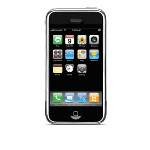 Want to give a new unlocked phone for the holidays? Wireless Riot is having an incredible last-minute sale with savings in some cases over 50%. This applies to HTC’s Cavalier, Imate, LG’s Chocolate Platinum, Motorola’s KRZR and PEBL, Nokia, RIM’s Blackberry, Samsung Armani, and Sony Ericsson phones, as well as the iPhone, which has a last minute sale price of $548.99, a 25% savings. Use the code “HIELO2007” for an extra discount at checkout. (We like to share.)
Want to give a new unlocked phone for the holidays? Wireless Riot is having an incredible last-minute sale with savings in some cases over 50%. This applies to HTC’s Cavalier, Imate, LG’s Chocolate Platinum, Motorola’s KRZR and PEBL, Nokia, RIM’s Blackberry, Samsung Armani, and Sony Ericsson phones, as well as the iPhone, which has a last minute sale price of $548.99, a 25% savings. Use the code “HIELO2007” for an extra discount at checkout. (We like to share.)
Read More  | Wireless Riot
| Wireless Riot
Gallery: Wireless Riot Discounts Unlocked Phones
Video: How Leopard’s dock was supposed to function

Posted by Andru Edwards Categories: Apple, Design, Software, Videos,

Being that I am an ADC member, I was able to enjoy the original dock functionality during the beta period of Leopard. No idea what we mean by that? Well basically, in the beta versions of Leopard, you were able to create Stacks that could be placed on the left side of the Dock, alongside the application icons. These would be Stacks of applications, that made things a lot more tidy in the Dock. An example would be putting Word, Excel, Powerpoint, and Entourage into a Stack that you would name Microsoft Office. Then you have one icon representing all of those apps which would fan out for you to choose an app to launch. You set up a few of these app stacks, and you end up with a more organized Dock. This functionality has since disappeared from Leopard. Take a look at the Read More URL down at the end of this post to see a video of all this in action. Here’s hoping apple brings back the feature. It did rock. If you agree, let Apple know!
Read More  | Kuragari
| Kuragari
Gallery: Video: How Leopard’s dock was supposed to function
Update tabbed browsing on the iPhone/iPod touch with Tabulate

Posted by Sparky Categories: Apple, Smartphones, Handhelds, Internet, Mods / Hacks, Software,
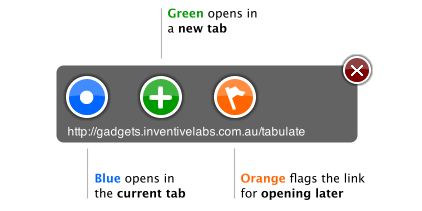
News in brief: Inventivelabs has released a JavaScript based hack for the iPhone and iPod touch, which gives users far more control of their tabbed browsing experience. By simply adding their JavaScript bookmarklet to your computer and syncing it over to the iPhone you can quickly and easily open links in a page in a new tab, save links for later reviews, and manage tabs all in a surprisingly slick manner. It’s not a perfect solution being based in a bookmarklet, but adding this critical piece of functionality makes mobile Safari a far nicer experience.
Read More  | Inventive Labs
| Inventive Labs
Gallery: Update tabbed browsing on the iPhone/iPod touch with Tabulate
2007 Holiday Gift Guide: Apple iPod nano 3rd Gen

Posted by Andru Edwards Categories: Apple, Music, Portable Audio / Video, Women, Teens,
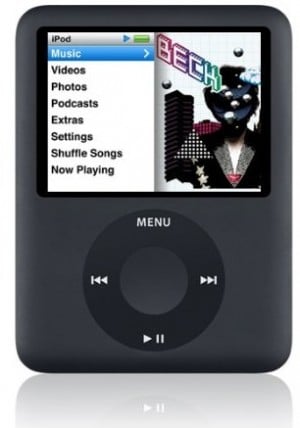
Many were anticipating that the short and stubby iPod nano would be a disappointment when the rumors of the device were running rampant. Once Steve Jobs introduced it, all fears were quelled. Just get one into your hands, and you will no longer be a skeptic. The 2-inch screen obviously isn’t the best for watching full-length movies, but for music videos and the like, it’s worthy. If you are all about the audio, the nano holds up to 8 GB worth of data. It’s thin (0.3 inches), the screen is fantastic, and the battery lasts for 26 hours. Just stay away from Cover Flow on this one - it’s sluggish.
Read More  | Apple iPod nano
| Apple iPod nano
Gallery: 2007 Holiday Gift Guide: Apple iPod nano 3rd Gen
Parallels releases Premium Edition alongside official Leopard support

Posted by Andru Edwards Categories: Apple, PC / Laptop, Software,
 Parallels is one of the most popular software packages available for Mac OS X, and with the recent release of Leopard, users have been left begging for full Parallels support in the latest big cat release from Apple. That day has finally come, as Parallels announced today that their Leopard Update for Parallels Desktop 3.0 is available for download, providing full Leopard compatibility. If you have a Parallels Desktop 3.0 license already, this is a free update.
Parallels is one of the most popular software packages available for Mac OS X, and with the recent release of Leopard, users have been left begging for full Parallels support in the latest big cat release from Apple. That day has finally come, as Parallels announced today that their Leopard Update for Parallels Desktop 3.0 is available for download, providing full Leopard compatibility. If you have a Parallels Desktop 3.0 license already, this is a free update.
In other news, the company also launched the new Parallels Desktop Premium Edition. It includes Parallels Desktop for Mac, Kapersky Internet Security 7.0 for virus protection, Acronis True Image 11 Home for backing up data, and Acronis Disk Director Suite for disk management. You get all that for $20 more than the price of Parallels Desktop on it’s own - and separately all that software would run you $175. Not bad, we think. The only thing missing now is a nice deal on a fresh copy of Windows XP!
Read More  | Parallels Premium Edition
| Parallels Premium Edition
Gallery: Parallels releases Premium Edition alongside official Leopard support
New iPhone Juice Pack adds oomph to iPhone batteries

Posted by Sparky Categories: Accessories, Apple, Smartphones, Misc. Tech, Wireless / WiFi,
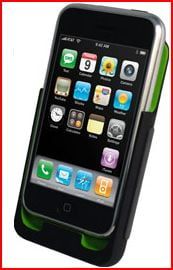
Read More  | Mophie via Gizmodo
| Mophie via Gizmodo
Gallery: New iPhone Juice Pack adds oomph to iPhone batteries
Advertisement
© Gear Live Inc. {year} – User-posted content, unless source is quoted, is licensed under a Creative Commons Public Domain License. Gear Live graphics, logos, designs, page headers, button icons, videos, articles, blogs, forums, scripts and other service names are the trademarks of Gear Live Inc.
















