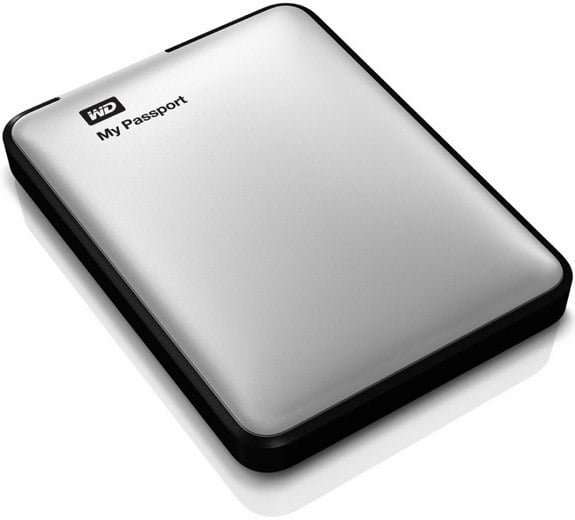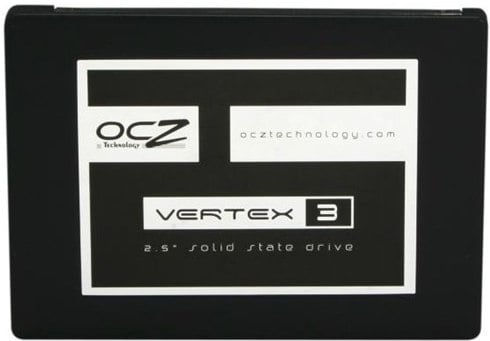Find Our Latest Video Reviews on YouTube!
If you want to stay on top of all of our video reviews of the latest tech, be sure to check out and subscribe to the Gear Live YouTube channel, hosted by Andru Edwards! It’s free!
Latest Gear Live Videos
Why there is no 16GB Microsoft Surface option

Posted by Andru Edwards Categories: Handhelds, Microsoft, Storage,

When Microsoft announced Surface pre-orders, many consumers were puzzled by the lack of a 16GB option for the tablet. We got a lot of emails from readers wondering what was up, and it looks like we've got our answer. The Surface starts at 32GB of storage, and as it turns out, the user is left with 20GB of usable storage space on that model. That means that Windows RT and the pre-installed Office RT apps use up 12GB of space. In other words, if there were a 16GB model, the user would be left with just 4GB of space for their own documents, apps, and anything else. That would just make for a bad user experience, so Microsoft decided to start with 32GB of storage so that Surface users would still have a substantial amount of free space to use as they see fit. By comparison, a 32GB iPad leaves the user with about 31GB of free space, since iOS and built-in apps take up just 1GB of storage.
Have you pre-ordered a Surface tablet? Let us know in the comments!
Read More  | Reddit
| Reddit
Gallery: Why there is no 16GB Microsoft Surface option
Advertisement
Western Digital My Passport for Mac 3.0 review

Posted by Andru Edwards Categories: Apple, PC / Laptop, Product Reviews, Storage, USB,
Western Digital recently released its updated My Passport for Mac 3.0 portable hard drive, which now offers increased storage capacity, a redesigned look, and the welcome addition of USB 3.0 compatibility. Western Digital wants this to be the drive you turn to if you want a drive that offers fast speeds, secure encryption, and a level of fashion. Does it live up to its promise? That's what we aim to cover in our My Passport for Mac review.
Click to continue reading Western Digital My Passport for Mac 3.0 review
Gallery: Western Digital My Passport for Mac 3.0 review
Western Digital My Passport Edge packs 500GB into a tiny package with USB 3.0

Posted by Andru Edwards Categories: Accessories, USB, PC / Laptop, Storage,
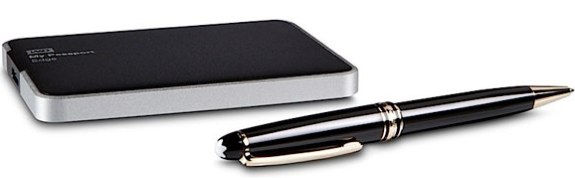
Western Digital has announced another external hard drive, this one called the My Passport Edge. Available in both Mac and PC flavors, the My Passport Edge is all about compact portability. the drives are about the size of a deck of cards and can hold up to 500GB of data, passed back and forth over speedy USB 3.0. The Mac version is configured with out-of-the-box Time Machine compatibility and sports a brushed aluminum finish for $119, while the PC version includes custom backup SmartWare backup software and black exterior for $109. Both are available now.
Gallery: Western Digital My Passport Edge packs 500GB into a tiny package with USB 3.0
Western Digital MyBook VelociRaptor Duo: 2TB, Thunderbolt, 10K RPM, $900

Posted by Andru Edwards Categories: Apple, PC / Laptop, Storage,

Alongside the new My Passport for Mac, Western Digital also released its MyBook VelociRaptor Duo today, a monster setup that offers two 1TB 10,000 RPM hard drives and dual Thunderbolt ports so you can daisy-chain multiples together if you're rich, or connect other Thunderbolt-compatible devices. That's 2TB of storage that can be configured in a RAID 0 or RAID 1 configuration with speeds of up to 400 MBps. That's fast. Time Machine compatibility is built-in right out of the box, and a Thunderbolt cable is thrown in as well. Ready to make the purchase? Expect to drop $899.99 on these bad boys.
Gallery: Western Digital MyBook VelociRaptor Duo: 2TB, Thunderbolt, 10K RPM, $900
Western Digital My Passport for Mac offers 2TB, USB 3.0 external storage

Posted by Andru Edwards Categories: Accessories, USB, Apple, PC / Laptop, Storage,
Western Digital announced an update to its My Passport line of portable hard drives today with the My Passport for Mac, which top out at 2TB of storage space and include USB 3.0. It also offers out-of-the-box Time Machine computability, and rugged WD Nomad casing. They start at $99 for a 500GB model, and top out at $199 for the 2TB drives.
Gallery: Western Digital My Passport for Mac offers 2TB, USB 3.0 external storage
Drobo 5D and Drobo Mini now up for pre-order

Posted by Andru Edwards Categories: PC / Laptop, Storage, USB,
The new Thunderbolt-equipped Drobo units will be shipping soon, and today the company announced that the Drobo 5D and Drobo Mini are now available for pre-order. In case you forgot, the Drobo 5D spots dual Thunderbolt ports and a USB 3.0 connection, while the Drobo Mini supports 2.5-inch drives and is super-portable. Head on over to Amazon where the 5D will cost you $849, and the Mini goes for $649. Both models support SSDs and ship with a Thunderbolt cable included, so you don't have to pay another $50 or more to get one elsewhere.
Read More  | Drobo
| Drobo
Gallery: Drobo 5D and Drobo Mini now up for pre-order
Great deal: OCZ Vertex 3 240 GB SSD for $169 - 43% off!

Posted by Andru Edwards Categories: Hot Deals, PC / Laptop, Storage,
Here's a great deal we found today - you can grab the OCZ Vertex 3 VTX3-25SAT3-240G SSD drive for just $169.99 with free shipping! These are brand new SSD drives, not refurbished, and with this deal using coupon code VDW65626 you end up saving $130 off the full price of the drive--that's a 43% savings. The Vertex 3 SSD features max read speeds of 550 MBps and write speeds of up to 520 MBps. This is a nice, inexpensive way to vastly increase the speed of your computer.
Read More  | LogicBuy
| LogicBuy
Gallery: Great deal: OCZ Vertex 3 240 GB SSD for $169 - 43% off!
Dropbox Pro storage space doubled, new 500GB tier added

Posted by Andru Edwards Categories: Corporate News, Internet, Storage,
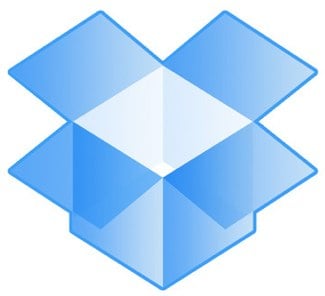
Dropbox, the cloud storage darling of the Internet, has just announced that it's doubling the storage on Dropbox Pro accounts. That means that from here on out, for $10 per month (or $100 per year) you get 100 GB of storage, while $20 per month (or $200 per year) gets you 200 GB. The company is also adding a new 500 GB option as well, but pricing on that one will be revealed later this evening. Of course, you can still get yourself a completely free Dropbox account with less storage.
Read More  | Dropbox via The Next Web
| Dropbox via The Next Web
Gallery: Dropbox Pro storage space doubled, new 500GB tier added
Apple shows off new Reminders and Notes features in iCloud beta

Posted by Andru Edwards Categories: Apple, Internet, Storage,

Apple released a beta version of the iCloud web interface yesterday for developers to get caught up on the upcoming changes that'll be rolled out to the public this fall. Once logged in, users see beta tags on the Calendar and Find My iPhone app, as well as the addition of the Reminders and Notes apps as well, both in beta. Find My iPhone adds Lost Mode, as well as a battery life indicator for your device, and and we haven't yet found the differences in Calendar yet. Notes and Reminders both provide similar interfaces to what you find in the OS X Mountain Lion and iOS counterparts. Mail, Contacts, and iWork don't show any changes at this point.
Read More  | iCloud beta
| iCloud beta
Gallery: Apple shows off new Reminders and Notes features in iCloud beta
MobileMe shuts down tomorrow, time to migrate to iCloud

Posted by Andru Edwards Categories: Apple, Corporate News, Internet, Storage,

When Apple announced iCloud a year ago, it was with the intention of making cloud storage, syncing, and services mainstream. Demoting the computer to just another client that can access your centrally stored data. iCloud has been a success, but we know there are still some of you out there clinging on to your MobileMe iDisk storage for dear life. Well, while Apple has allowed you to continue to use the service, it's now coming to an end. MobileMe will shut its doors for good tomorrow, June 30th. You can still migrate your data to iCloud, and you should probably do that. There's no iDisk replacement though, so you might wanna just drag and drop any of that stuff over to Dropbox, which is a free (and awesome) replacement.
Read More  | MobileMe
| MobileMe
Gallery: MobileMe shuts down tomorrow, time to migrate to iCloud
Advertisement
© Gear Live Inc. {year} – User-posted content, unless source is quoted, is licensed under a Creative Commons Public Domain License. Gear Live graphics, logos, designs, page headers, button icons, videos, articles, blogs, forums, scripts and other service names are the trademarks of Gear Live Inc.