Find Our Latest Video Reviews on YouTube!
If you want to stay on top of all of our video reviews of the latest tech, be sure to check out and subscribe to the Gear Live YouTube channel, hosted by Andru Edwards! It’s free!
Latest Gear Live Videos
Apple will live stream WWDC 2014 keynote featuring “exciting announcements”

Posted by Andru Edwards Categories: Apple, Corporate News, PC / Laptop, Software,

This morning Apple announced that it will be live streaming its upcoming WWDC 2014 keynote, which takes place on June 2nd at 10:00 am PDT. While Apple has streamed select events in the past, this one is interesting for a few reasons. First, Apple has not ever announced a live-streamed keynote this far in advance on its Web site. Secondly, the company has promised "exciting announcements" will be made. Of course, the company isn't giving anything away in advance, but it definitely wants not just the press watching--they want the average consumer and Apple fan to tune in and see what it's been working on. That would imply that there will be more than the simple developer-focused announcements.
Will you be watching? It'll be at 10:00 am PDT this Monday.
Gallery: Apple will live stream WWDC 2014 keynote featuring “exciting announcements”
Advertisement
Pixelmator 3.2 ‘Sandstone’ now available, here’s what’s new

Posted by Andru Edwards Categories: Design, PC / Laptop, Software,
Pixelmator's newest update, known as Sandstone, is now live in the Mac App Store and brings with it some cool new features, one if which is a new Repair tool that'll automatically fix and remove blemishes from areas of of image that you paint over using the tool. You can even remove whole objects from a photo. Nice, right?
One thing we've always loved about Pixelmator is how inexpensive it is when compared to a tool like Adobe Photoshop, while maintaining a professional feature set. Also included in Pixelmator 3.2:
- 16-bits per channel support: 16-bits per channel support offers the flexibility to make color adjustments that go to extreme lengths while keeping the image color rich and vibrant.
- Lock Layers: When creating large and complex compositions, layer locking makes it easy to protect layer content from any further changes so that you can freely edit the rest of your composition.
- Convert Selection into Shape: A handy new feature that lets you quickly and easily create all kinds of shapes from any selection.
If you already own Pixelmator, you can grab the update for free in the Mac App Store. If not, you can purchase it for $29.99.
Gallery: Pixelmator 3.2 ‘Sandstone’ now available, here’s what’s new
OS X Mavericks 10.9.3 released, includes Retina mode for external 4K displays

Posted by Andru Edwards Categories: Apple, PC / Laptop, Software,
This morning Apple released OS X Mavericks 10.9.3, a big update that brings a couple of major new features to the desktop operating system. First, improved 4K display support, which allows easy Retina scaling on external ultra high definition displays. We've been using this functionality for a couple of months since it was included in the beta, and it works as expected. Rather than creating a ridiculously gigantic desktop where you could barely read text, instead you can choose to scale to a Retina mode that just makes everything nice and sharp.
Others will be happy to know that OS X 10.9.3 also features the return of the ability to sync contacts and calendars between a Mac and iOS devices over USB. Hit the Mac App Store to grab the update, and take a look at the full changelog after the jump.
Gallery: OS X Mavericks 10.9.3 released, includes Retina mode for external 4K displays
Apple releases Logic Pro X 10.0.7: Here’s what’s new

Posted by Andru Edwards Categories: Apple, Music, Software,
Apple has released a bug Logic Pro X update, bringing the music and sound editing app to version 10.0.7. At the forefront is much improved support for 12-core Mac Pro 2013 models (see our Mac Pro (2013) review) which now allows it to use up to 24 processing threads at a time. The step sequencer now should perform as expected when using Low Latency Mode, and import and export bugs have also been addressed. As for other new features, you can now copy automation info and paste it into Logic Pro X with the Marquee tool, and volume, pan, and effect info can be inserted into an automation track at the current playhead position. We've got the full changelog for you after the break.
You can get the update now if you already own Logic Pro X. If not, you can grab the app for $199.99 in the Mac App Store.
Click to continue reading Apple releases Logic Pro X 10.0.7: Here’s what’s new
Gallery: Apple releases Logic Pro X 10.0.7: Here’s what’s new
Navy set to run helicopter drones on Linux

Posted by Ariel Levin-Waldman Categories: Corporate News, Software, Transportation,

Everyone knows at least one guy who uses Linux. I don't use it myself, but I knew that one guy. He built all his PCs from spart parts, he knew the ins and outs of programming, he was a little bit of an anarchist (ok, more than a little). He fits the bill of the Linux user stereotype-- the young hobbyist and hacker.
But now Linux has a new user. The United States military. Oddly, if I were to describe the military in a few words, hobbyist and hacker would be the dead last words I picked.
Raytheon makes drone and missile systems for the United States. These systems used to run on the Solaris operating system, but the Navy has asked Raytheon to help make some code switches so that they can use Linux for their upcoming unmanned helicopter project, the Mq-8B Fire Scout.
The move is expected to create more intuitive controls for the new unarmed aerial vehicles and save money in the long run. The military originally held that open source software presented too great a security risk for defense applications. It seems that Linux has changed minds.
How do you feel about the Navy's choice to go open source? Chime in in the comments to let us know.
Gallery: Navy set to run helicopter drones on Linux
iOS 7.1.1 brings improvement to Touch ID for iPhone 5s

Posted by Andru Edwards Categories: Apple, Smartphones, Handhelds, Software,

If you haven't yet updated, Apple released iOS 7.1.1 yesterday, focused on improving the responsiveness of Touch ID fingerprint recognition, iOS keyboard responsiveness, and Bluetooth keyboard usage as well. After installing the small 26 MB update, you should find that Touch ID is less forgetful, while the rest of the updates are fairly minor. You can head into iOS settings and check for the software update to grab it over the air now.
Gallery: iOS 7.1.1 brings improvement to Touch ID for iPhone 5s
Microsoft Office for iPad now available, requires Office 365 for editing

Posted by Andru Edwards Categories: Apple, Handhelds, Microsoft, Software,
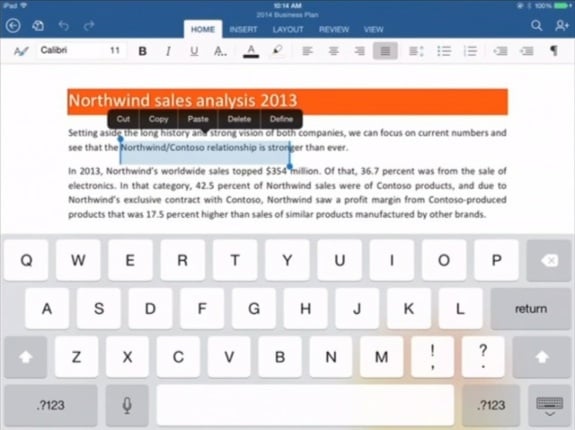
New Microsoft CEO Satya Nadella has announced the availability of Office for iPad, making it his very first public announcement since taking the helm of the tech company. Microsoft Office for iPad was not only announced today, but it's available for download today from the Apple App Store as well.
Office for iPad is comprised of three free apps: Word, Excel, and PowerPoint. You can use each app to view and present their respective Office documents, but if you also want to be able to create and edit documents, an Office 365 subscription is required. Through the power of OneDrive, changes made to documents in one place (like the iPad app) will sync over to your other environments (like your Windows laptop.) Here are the download links:
We'll have a full Office for iPad review shortly to let you know our thoughts!
Gallery: Microsoft Office for iPad now available, requires Office 365 for editing
Apple TV 6.1 simplifies process of hiding unwanted channel apps

Posted by Andru Edwards Categories: Apple, Home Entertainment, Software,

Alongside the iOS 7.1 update, Apple also released Apple TV update version 6.1, which offers a much easier way to hide unwanted app channels from the Apple TV home screen. After updating, all you need to do is highlight an icon, and press and hold the Select button until all the icons start wiggling. Then, head over to the one you'd like to remove, and hit the Play/Pause button, and then select Hide. It's gone! You can re-add any hidden channels by going into the Settings > Main Menu area.
The new method is much easier than the previous, where you'd have to navigate into your Settings menu to hide items. Now, you can do it right from the home screen.
If you haven't yet got the latest Apple TV update, navigate over to Settings > Software Update, and choose Update Software.
You can pick up an Apple TV from the Apple Store Online.
Gallery: Apple TV 6.1 simplifies process of hiding unwanted channel apps
Apple releases major iOS 7.1 update, here’s what’s new!

Posted by Andru Edwards Categories: Apple, Handhelds, Software, Transportation,

Earlier today Apple released iOS 7.1, an update for the iPhone, iPad, and iPod touch that brings with it several major features and improvements. Some of the more notable additions include CarPlay, Siri enhancements, iTunes Radio improvements, and overall stability improvements for iOS 7 on the iPhone 4. If you're unfamiliar, CarPlay was unveiled last week at the Geneva Motor Show, and will be available in some 2014 model vehicles, bringing iOS 7-style functionality to the center console dashboard, allowing users to control things like Maps, Music, Messages, and other apps.
You can download iOS 7.1 now, and we've got the full list of all the changes, according to Apple, after the jump.
Click to continue reading Apple releases major iOS 7.1 update, here’s what’s new!
Gallery: Apple releases major iOS 7.1 update, here’s what’s new!
Apple OS X Mavericks 10.9.2 now available, here’s what’s new

Posted by Andru Edwards Categories: Apple, PC / Laptop, Software,
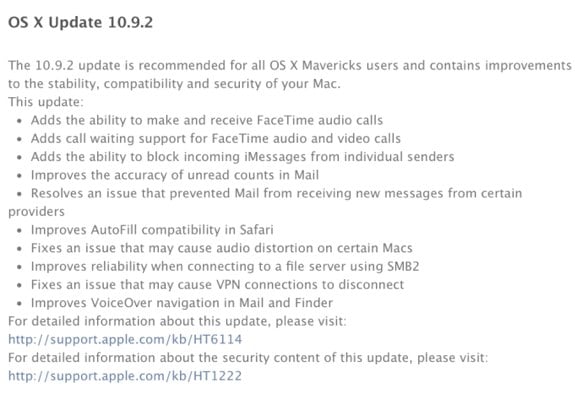
Apple has released OS X Mavericks 10.9.2 to the public following a lengthy developer beta, and with it comes quite a few new features and enhancements to the Mac desktop operating system:
- FaceTime Audio in the FaceTime and Messages apps
- Contact blocking for FaceTime and iMessage
- Mail app improvements
- Autofill fixes for Safari
- Audio fixes
- VPN fixes
- VoiceOver fixes
Also included is the SSL security vulnerability fix that Apple fixed in iOS last week, and earlier today on Apple TV. Many Mac apps were still at risk, including Safari and Mail. The company stated a few days ago that it planned to have a fix released "very soon," and four days later, this patch is included in OS X 10.9.2.
You can grab the OS X 10.9.2 update from the Mac App Store now.
Gallery: Apple OS X Mavericks 10.9.2 now available, here’s what’s new
Advertisement
© Gear Live Inc. {year} – User-posted content, unless source is quoted, is licensed under a Creative Commons Public Domain License. Gear Live graphics, logos, designs, page headers, button icons, videos, articles, blogs, forums, scripts and other service names are the trademarks of Gear Live Inc.


















