Find Our Latest Video Reviews on YouTube!
If you want to stay on top of all of our video reviews of the latest tech, be sure to check out and subscribe to the Gear Live YouTube channel, hosted by Andru Edwards! It’s free!
Latest Gear Live Videos
WWDC 2018: Apple announces macOS Mojave

Posted by Andru Edwards Categories: Apple, Corporate News, PC / Laptop, Software,

At WWDC 2018, Apple announced the next version of its desktop operating system for Macs, macOS Mojave. Here's what's new!
MACOS MOJAVE FEATURES
- Apple starts by showing off a new Dark Mode for macOS. It changes the color of the app windows, toolbars, dock, and more.
- Dynamic Desktop is a feature where your desktop wallpaper subtley changes throughout the day based on the time.
- Desktop Stacks is a feature that groups all of the files, folders, and tags to auto-organize your desktop. Stack icons are also scrubbable.
- The Finder gets a new view called Gallery view. Makes it easy to preview images, videos, PDFs, documents, etc.
- New Finder sidebar to see the full metadata of any file(s) you have selected, along with quick actions along the bottom of the sidebar.
- Markup has been added to Quick Look
- New screenshots functionality - similar to iOS, the screenshot appears in the bottom corner of the screen, and when you click on it, you get a Quick Look with a bunch of readily-available tools
- A new screenshot tool also allows for quick video recording
- New Continuity Camerea feature allows you to use your iOS device as a camera to insert photos into Mac documents. This can also be used for document scanning from an iOS device into a Mac doc.
- Enhanced eGPU support
APPS
- The Apple News app is coming to the Mac in macOS Mojave
- The Stocks app is also coming to the Mac in Mojave
- Voice Memos will be part of Mojave as well, with iCloud syncing
- Apple's Home app will ship with macOS Mojave, allowing you to control your smart home devices, along with Siri support
SECURITY AND PRIVACY
- Apple is extending protection to Cameras, Microphones, Backups, Message history, and much more
- In Safari, Apple is auto-hiding even more tracking scripts connected to like buttons and comment fields
- Safari is also making it harder for trackers to create a fingerprint of your device, so your Mac appears to look like everyone else's Mac, making it harder for ad companies to track you
MAC APP STORE
- Apple has completely redesigned the Mac App Store
- Similar to iOS, the Mac App Store will feature editorials and stories
- Videos of apps are built in to give a better idea of how the apps look and feel
- More categories like Create, Work, Play, and Develop to easier find groups of apps
- Microsoft is bringing Office 365 to the Mac App Store
- Panic is bringing Transmit
- BareBones bringing BBEdit
- Adobe is bringing Lightroom
Apple also answered the question of whether they are merging macOS and iOS - the answer is "No!" However, Apple will be allowing iOS apps on the Mac through a new set of UI instructions. It starts in 2018 with News, Stocks, Home, and Voice Memos. In 2019, developers will have access to these tools as well.
Gallery: WWDC 2018: Apple announces macOS Mojave
Advertisement
WWDC 2018: Apple announces tvOS 12

Posted by Andru Edwards Categories: Apple, Corporate News, Home Entertainment, Software,
At its WWDC 2018 keynote, Apple announced tvOS 12. Here's what's new!
- Dolby Atmos support for Apple TV is coming
- Free Dolby Atmos upgrades for any content you own that gets the newer sound format
- Live News and Live Sports comes to the TV app on Apple TV
- In the US, Charter Spectrum service will be available on Apple TV. 50 million homes have access to Charter Spectrum.
- Single Sign-On becomes Zero Sign-On. If you are on your TV providers broadband network, all TV apps are unlocked immediately. Charter Spectrum is the first to support this feature.
- Home control systems like Creston and Savant will be integrated into Apple TV.
- Aerial screensavers will now show you locations, and allow you to swipe to change the screensaver location.
- New aerial screensaver above Earth, filmed on the International Space Station.
That's tvOS 12!
Gallery: WWDC 2018: Apple announces tvOS 12
WWDC 2018: Apple announces watchOS 5

Posted by Andru Edwards Categories: Apple, Wearables, Corporate News, Software,

During it's WWDC 2018, Apple announced watchOS 5, it's next generation software for the Apple Watch. Here's what's new!
HEALTH AND FITNESS
- In watchOS 5, you can challenge any friend to a seven day Activity challenge. You get shown where you stand in the competition, and earn awards in the Activity app.
- There is now a new workout type for yoga. You can more accurately track yoga sessions.
- Hiking gets a new workout type.
- You can now track your rolling mile pace when running, along with steps per minute data.
- Automatic Workout Detection where the watch will offer to start a workout with a notification when it senses a workout has started, and give you credit retroactively. watchOS will also auto-recognize when you end a workout if you forget.
CONNECTED FEATURES
- watchOS 5 will have a Walkie-Talkie feature. You just press to talk, and the person on the other end can hear you immediately. You have to specifically enable the feature on a per-contact basis.
SIRI WATCH FACE
- Siri watch face will integrate sports data, Siri shortcuts
- Siri watch face will support third-party apps on watchOS 5
- You no longer need to say "Hey Siri" when you raise your wrist to speak to the Watch
NOTIFICATIONS
- Interactive notifications are now in watchOS 5. You can Apple Pay, check in, leave reviews, etc right from a notification.
- watchOS 5 includes WebKit to see web content right on the Watch from an email or message.
PODCASTS
- Apple Podcasts app will be available on watchOS 5, with full account syncing and Siri support.
APPS
- Apps can include interactive controls right in an app. Do things like extend parking, order food, etc.
- Background audio for third-party apps
- Add your student ID card to Wallet on your Watch
ACCESSORIES
- New Pride watchband, with a new Pride watch face
That's watchOS 12!
Gallery: WWDC 2018: Apple announces watchOS 5
Keeping your devices and info secure this holiday season (and win a trip!)

Posted by Andru Edwards Categories: Smartphones, Editorial, Features, Handhelds, Software,

With the holiday season in full swing, it’s easy to forget about the importance of privacy and security in this world of endless digital devices. More and more of our electronics are constantly connected to the Internet through cloud services, providing more and more entry points into our homes for those with nefarious intentions. McAfee reached out to me with some tips on staying secure when using different devices, and they’re good enough to be shared, as they just might help you avoid a privacy-related disaster. Additionally, McAfee is running a sweepstakes where the grand prize winner will receive a trip for two to Iceland. More details on that at the end of this article.
Click to continue reading Keeping your devices and info secure this holiday season (and win a trip!)
Gallery: Keeping your devices and info secure this holiday season (and win a trip!)
Mario finally comes to the iPhone in Super Mario Run

Posted by Andru Edwards Categories: Apple, Corporate News, Software, Video Games,

In a move that seemed to surprised everyone at today's iPhone 7 event, Nintendo announced that Mario was finally coming to iOS with a new game for the iPhone and iPad - Super Mario Run. The company is touting this as the first Mario game that you can play with one hand, and it'll be available for download in December.
Click to continue reading Mario finally comes to the iPhone in Super Mario Run
Gallery: Mario finally comes to the iPhone in Super Mario Run
iOS 10 will be released on September 14th

Posted by Andru Edwards Categories: Apple, Smartphones, Corporate News, Handhelds, Software,
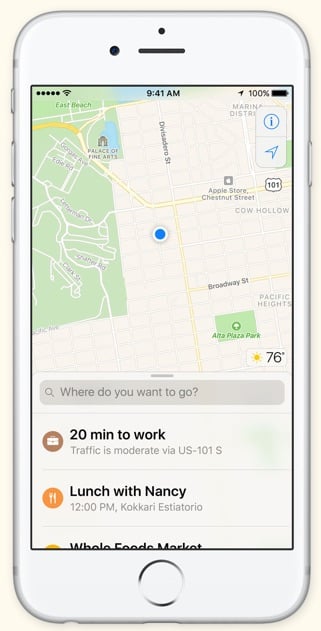
During today's iPhone 7 event, Apple announced that iOS 10 will join watchOS 3 by rolling out to users on September 14th. Apple's latest mobile OS packs a bunch of new features to look forward to, including a more intelligent Siri, much more useful Lock screen, tosn of improvements to iMessage, Apple Music refinements, a new home automation app, and more.
Also coming along in iOS 10 is an overhauled Maps app that pulls in appointments and locations from your email, copy/paste history, calendar, and more.
Get ready to download the new hotness with iOS 10 on September 14th!
Gallery: iOS 10 will be released on September 14th
Top 10 Gear Live tech stories of 2015

Posted by Andru Edwards Categories: Apple, Wearables, Editorial, Features, Handhelds, Mods / Hacks, Movies, Software, Transportation, Videos,
.jpg)
We've come to the end of another year, and as we wave goodbye to 2013, we figured it was only fitting that we share the most popular stories published on Gear Live this year, as determined by our readers (we've also got the top ten most read stories regardless of publish date, as well as the ten most popular Gear Live videos of 2013!) These are the ten stories that were read the most, and when you consider that fact, it's pretty surprising to see what made the list. Let's kick it off with our most read story of the year:
OS X El Capitan will be released on September 30:
Anticipation for Apple's newest desktop operating system, OS X 10.11 El Capitan, trumped all other news here on Gear Live in 2015!
Click to continue reading Top 10 Gear Live tech stories of 2015
Gallery: Top 10 Gear Live tech stories of 2015
Adobe Photoshop Elements 14 review

Posted by Andru Edwards Categories: Design, PC / Laptop, Software,
Here at Gear Live, reviewing gadgets, putting together gadget photo galleries, and creating image thumbnails for our YouTube videos. The thing is, there isn't much I need to do to make the images look great, and as such, Photoshop has always felt like overkill--a tool that is way more powerful than I need. I recently spent time with the new Adobe Photoshop Elements 14. This is the prosumer version of Photoshop that immediately felt way more accessible upon launching the application than it's more capable big brother.
Click to continue reading Adobe Photoshop Elements 14 review
Gallery: Adobe Photoshop Elements 14 review
Apple OS X 10.11 El Capitan now available, here’s what’s new!

Posted by Andru Edwards Categories: Apple, Corporate News, PC / Laptop, Software,
Apple has released OS X 10.11 El Capitan to the public, and all users with compatible Macs are able to download the updated version of Apple’s desktop operating system for free from the Mac App Store. Just launch the Mac App Store to grab the download, or if you don’t see it, you can use this link to take you right to it: OS X El Capitan
OS X El Capitan brings with it a slew of bug fixes and performance improvements, tightening up everything from last year’s Yosemite release. That said, there are still quite a few user-facing improvements as well. These include:
Click to continue reading Apple OS X 10.11 El Capitan now available, here’s what’s new!
Gallery: Apple OS X 10.11 El Capitan now available, here’s what’s new!
OS X 10.11 El Capitan will be released on September 30

Posted by Andru Edwards Categories: Apple, Corporate News, PC / Laptop, Software,
.jpg)
During a demo of the new iPhone 6s 3D Touch feature at the Hey Siri, Give Us A Hint event, Apple's Craig Federighi opened an email on his iPhone 6s from Phil Schiller that announced that OS X El Capitan would be released on September 30th. Apple's latest OS X 10.11 Mac operating system has been in beta since WWDC 2015 in June. Thanks to that peek at Federighi's email, we now know that all Mac users with compatible computers will be able to update to El Capitan three weeks from today, completely for free.
Click to continue reading OS X 10.11 El Capitan will be released on September 30
Gallery: OS X 10.11 El Capitan will be released on September 30
Advertisement
© Gear Live Inc. {year} – User-posted content, unless source is quoted, is licensed under a Creative Commons Public Domain License. Gear Live graphics, logos, designs, page headers, button icons, videos, articles, blogs, forums, scripts and other service names are the trademarks of Gear Live Inc.

















