Find Our Latest Video Reviews on YouTube!
If you want to stay on top of all of our video reviews of the latest tech, be sure to check out and subscribe to the Gear Live YouTube channel, hosted by Andru Edwards! It’s free!
Latest Gear Live Videos
 Amongst yesterday’s iTunes 4.9 excitement, we failed to mention that Apple also released a new iPod update as well:
Amongst yesterday’s iTunes 4.9 excitement, we failed to mention that Apple also released a new iPod update as well:
iPod Updater 2005-06-26 includes new iPod Software 1.2 for iPod with color display, new iPod software 3.1 for iPod with Click Wheel and new iPod software 1.4 for iPod mini. iPod Updater 2005-06-26 contains the same software versions as iPod Updater 2005-03-23 for all other iPod models. Download and install the iPod Updater then connect your iPod shuffle, iPod or iPod mini to your computer. The iPod Updater will automatically determine if an update is required. What’s New in iPod Updater 2005-06-26. Integration with iTunes 4.9 for downloading and listening to podcasts.
Read More  | iPod Downloads
| iPod Downloads
Gallery: iPod Updater 2005-06-26
Advertisement
 Gear Live downloaded Apples updated new version of iTunes with its much lauded support for podcasts and is impressed (to a point) so far. The install went smoothly (as most installs and upgrades do on OSX) and in minutes I was up and running with iTunes 4.9. Immediately upon opening the updated application of course we went to check out the preferences panel for the configuration options of the new podcast features. The preferences panel lets a user select how often to check for new podcasts, and how long to keep each episode for.
Gear Live downloaded Apples updated new version of iTunes with its much lauded support for podcasts and is impressed (to a point) so far. The install went smoothly (as most installs and upgrades do on OSX) and in minutes I was up and running with iTunes 4.9. Immediately upon opening the updated application of course we went to check out the preferences panel for the configuration options of the new podcast features. The preferences panel lets a user select how often to check for new podcasts, and how long to keep each episode for.
Click to continue reading The Verdict Is In On iTunes 4.9
Gallery: The Verdict Is In On iTunes 4.9
Apple Busts Out New iPod + iTunes 4.9

Posted by Sparky Categories: Podcasts, Portable Audio / Video, Software,

Apple announced a new line of iPods this morning: the iPod Color. The new generation of the iPods replaces the iPod Photo and brings a color screen to the black U2 edition of the iPod. The new iPods are available in 20GB and 60GB models and feature the same 15 hours of battery life that the old iPod Photos featured. Apple also dropped the price of their 1GB iPod Shuffle to $129, and dropped the new iTunes (4.9) for OS X on the masses. We are very interested in the podcasting capabilities of the new version of iTunes and will be checking it out shortly. Hopefully Apple will have pulled off the right blend of usability and customization to meet our demanding podcast needs. One thing I am not feeling is you can’t just add any podcast you would like to subscribe to - it has to be one Apple has in their catalog. Lame.
Read More  | iTunes Podcasts
| iTunes Podcasts
Gallery: Apple Busts Out New iPod + iTunes 4.9
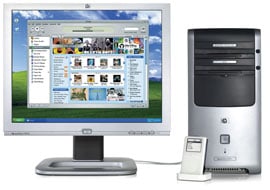 I am now back from Gnomedex, ready to rock and roll as always. I know a bunch of you missed me, but how about dropping me some email next time letting me know how the lack of my presence affects your
I am now back from Gnomedex, ready to rock and roll as always. I know a bunch of you missed me, but how about dropping me some email next time letting me know how the lack of my presence affects your day
life? Nonetheless, one tidbit that I brought back with me is that iTunes 4.9 is likely going to launch tomorrow, June 28. I heard this talking to Adam Curry, and Dave Winer also mentioned it on Scripting News making mention of its support of RSS enclosures. What does this mean? Well, aside from being able to have a major one-stop podcasting client, it also means that whateven Apple has going on July 7 has nothing to do with the iTunes 4.9 launch. You may now proceed to scratch your chin.
Gallery: iTunes 4.9 Tomorrow
Next Version Of Windows To Include Support For RSS Feeds
Posted by Devin Categories: Corporate News, Internet, Software,
 Microsoft announced Friday that its next version of the Windows operating platform would include built-in support for Internet data feeds. Even though RSS isn’t currently in widespread use, Microsoft believes that in the future this increasingly popular way to get news will become a mainstay. Of course, we reported our take on this a few minutes after the Gnomedex announcement.
Microsoft announced Friday that its next version of the Windows operating platform would include built-in support for Internet data feeds. Even though RSS isn’t currently in widespread use, Microsoft believes that in the future this increasingly popular way to get news will become a mainstay. Of course, we reported our take on this a few minutes after the Gnomedex announcement.
In the long-delayed Windows upgrade, code-named Longhorn and expected to be released late next year, an RSS icon will appear in the Internet Explorer Web browser to make it easy for people to find, much like Apple Computer Inc. has done with its Safari browser. Longhorn will store all data downloaded to a computer via RSS in a single place. It will maintain a central list of all of a computer user’s RSS subscriptions, from Web log entries to photos pulled from an online family picture gallery.
Read More  | USA Today
| USA Today
Gallery: Next Version Of Windows To Include Support For RSS Feeds
 Security company Secunia is warning that many major Internet browsers contain a vulnerability that could allow cybercriminals to steal personal information. The problem has to do with the fact that JavaScript boxes do not show where they originate, so users could be tricked into putting their information into a form they believe is from a trusted site. The browsers that are reportedly affected are latest versions of IE, IE for Mac, Safari, iCab, Mozilla, Mozilla Firefox and Camino. Opera 7 and 8 are affected, but not 8.01, according to Opera. Even though Secunia has labeled the problem as “Less Critical”, most companies are already trying repair the problem.
Security company Secunia is warning that many major Internet browsers contain a vulnerability that could allow cybercriminals to steal personal information. The problem has to do with the fact that JavaScript boxes do not show where they originate, so users could be tricked into putting their information into a form they believe is from a trusted site. The browsers that are reportedly affected are latest versions of IE, IE for Mac, Safari, iCab, Mozilla, Mozilla Firefox and Camino. Opera 7 and 8 are affected, but not 8.01, according to Opera. Even though Secunia has labeled the problem as “Less Critical”, most companies are already trying repair the problem.
To take advantage of the flaw, a cybercriminal would have to direct a Web user from a malicious site to a genuine, trusted site such as an online bank, in a new browser window. The malicious site would then open a JavaScript dialog box in front of the trusted Web site, and a user might then be fooled into sending personal information back to the malicious site.
Read More  | ZDNet
| ZDNet
Gallery: Javascript Vulnerability Affects Many Popular Browsers
Longhorn Hearts RSS: Images of IE 7 and Longhorn Screen Saver

Posted by Andru Edwards Categories: Corporate News, PC / Laptop, Software,
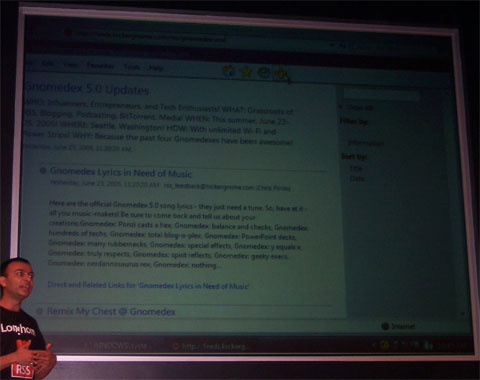
Okay, I just snapped these pictures while sitting here at GnomeDex 5.0. Check this out, what you see above is Internet Explorer 7 running on a very new Longhorn build. When you visit a website that has an RSS feed, an orange and white RSS button will appear in the toolbar. If clicked, you will then be brought to the screen you see above. You can increase and/or decrease the size of each post, as well as subscribe to the feed. IE 7’s visual implementation of RSS is what I would call extremely similar to Tiger’s Safari 2.0. That being said, I am really happy about the fact that Longhorn will be featuring a central feed location. In layman’s terms, any feed subscribed to will be stored in a central location within the OS. The beauty of this is that any application can be written to access this feed with your permission. As an example, Dean Hachamovitch showed how the Longhorn screen saver displaying a slide show of images downloaded from an RSS feeds enclosures. When showing the images, there was a caption on the bottom right which consisted of the first paragraph or so of the blog post in which the images were sent in. Read more at my post on Venturus. Here is an image of the Longhorn screen saver using RSS:
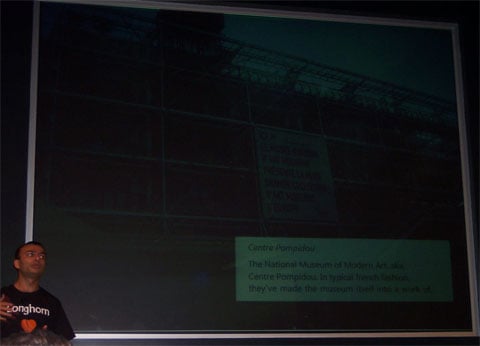
Gallery: Longhorn Hearts RSS: Images of IE 7 and Longhorn Screen Saver
 Microsoft is once again offering a block utility for one of their service packs. Just like its Windows XP SP2 block they offered last year, this one blocks SP1 for Windows Server 2003 until March 30, 2006. This will give companies plenty of time to prepare and test their systems for company wide deployment of the service pack. While this utility blocks SP1 it does not block the rest of Microsoft’s security updates. The utility is available for download from the Microsoft website.
Microsoft is once again offering a block utility for one of their service packs. Just like its Windows XP SP2 block they offered last year, this one blocks SP1 for Windows Server 2003 until March 30, 2006. This will give companies plenty of time to prepare and test their systems for company wide deployment of the service pack. While this utility blocks SP1 it does not block the rest of Microsoft’s security updates. The utility is available for download from the Microsoft website.
Read More  | Windows Server 2003 SP1 Block Utility
| Windows Server 2003 SP1 Block Utility
Gallery: Windows Server 2003 SP1 Block
Vermont Company Sues Apple Over iTunes Interface
Posted by Devin Categories: Corporate News, Software,
 A company called Contois Music Technology has hit Apple Computer, Inc. with a lawsuit over Apple’s iTunes software. The suit, filed early last week in Vermont, alleges that the iTunes software design infringes on Contois’ six-year old patent (US Patent No. 5,864,868) Computer Control System and User Interface for Media Playing Devices. Contois says that 19 aspects of the iTunes interface are in violation of the patent, including iTunes abilities to transfer music to a portable music player and sort music files by artist, genre, or album.
A company called Contois Music Technology has hit Apple Computer, Inc. with a lawsuit over Apple’s iTunes software. The suit, filed early last week in Vermont, alleges that the iTunes software design infringes on Contois’ six-year old patent (US Patent No. 5,864,868) Computer Control System and User Interface for Media Playing Devices. Contois says that 19 aspects of the iTunes interface are in violation of the patent, including iTunes abilities to transfer music to a portable music player and sort music files by artist, genre, or album.
Read More  | AppleInsider
| AppleInsider
Gallery: Vermont Company Sues Apple Over iTunes Interface
If you are a Windows user, you probably know that QuickTime 7 For Windows Preview is available for download. It seems that there are quite a few bugs in the code that Apple still needs to work on, like the amount of resources it takes to even watch a movie encoded in H.264 in the first place. A few people on the forums are talking about how QT7 for Windows runs on their PC’s. Let us know how it’s working for you.
Read More  | Gear Live Forums
| Gear Live Forums
Gallery: Forums: QuickTime 7 For Windows Preview
Advertisement
© Gear Live Inc. {year} – User-posted content, unless source is quoted, is licensed under a Creative Commons Public Domain License. Gear Live graphics, logos, designs, page headers, button icons, videos, articles, blogs, forums, scripts and other service names are the trademarks of Gear Live Inc.

















