Find Our Latest Video Reviews on YouTube!
If you want to stay on top of all of our video reviews of the latest tech, be sure to check out and subscribe to the Gear Live YouTube channel, hosted by Andru Edwards! It’s free!
Latest Gear Live Videos
 Those of you with Windows XP who have ever had the misfortune of having your system crash are certainly not alone. According to an article by John C. Dvorak, there are an estimated 24.5 million XP crashes a day, for a total of 30 billion each year throughout the world. If you add in estimated crashes for operating systems like ME, 98 and any other Windows platforms, the magic number jumps to 70 million crashes a day. Since kicking your computer won’t fix the situation, the next time you see the Blue Screen of Death you can at least take some comfort knowing you’re not the only one. Or you could just buy a Mac…
Those of you with Windows XP who have ever had the misfortune of having your system crash are certainly not alone. According to an article by John C. Dvorak, there are an estimated 24.5 million XP crashes a day, for a total of 30 billion each year throughout the world. If you add in estimated crashes for operating systems like ME, 98 and any other Windows platforms, the magic number jumps to 70 million crashes a day. Since kicking your computer won’t fix the situation, the next time you see the Blue Screen of Death you can at least take some comfort knowing you’re not the only one. Or you could just buy a Mac…
Read More  | PC Mag
| PC Mag
Gallery: Windows XP Crashes 24.5 Million Times A Day
Advertisement
![]() MSN Messenger 7.5 is still in beta, but that doesn’t mean Microsoft can’t begin work on 8.0, right? According to The Hotfix a third party source who supposedly works for Microsoft was kind enough to provide them with the a list of possible, and most certainly rumored, features for MSN Messenger 8.0:
MSN Messenger 7.5 is still in beta, but that doesn’t mean Microsoft can’t begin work on 8.0, right? According to The Hotfix a third party source who supposedly works for Microsoft was kind enough to provide them with the a list of possible, and most certainly rumored, features for MSN Messenger 8.0:
• Change of Messenger Skins
• Real-time Emotions
• Messenger Built Internal Windows Media Player 10
• Pause/Resumed File Transfers (File Blocked Extension Applied)
• Detailed File Transfer (Download/Upload Speed)
• Animated Display Pictures (.gif .jpg .png (File Support under Consideration))
• Mood Status
• Faster Contact List Loading and scrolling
• Public Profile and MSN Spaces Combined
• More MSN Space features
• New Hotmail and MSN Messenger Integration
• Downloadable MSN Messenger on Mobile
• News Updates according to Location
• Top 10 MSN Music Radio
• New Stylish Notifier Pop-up
• Downloadable Skins for MSN (Contact Window & Conversation Window)
• Complete Integration with Windows XP® & Windows Vista® Codename: Longhorn®
• Offline Voice/Message Machine
• Animated Buddy Icon Helper
• Display Picture Ratings
The source also claims that 8.0 will be in BETA by the end of this year, and we can expect the official release in 2006. What do you think of the features? Improvements to a popular IM client, or just more junk you won’t use anyways?
Read More  | The Hotfix
| The Hotfix
Gallery: Rumored Feature List For MSN Messenger 8.0
TiVoToGo and HME Finally Compatible With Pioneer, Humax, and Toshiba TiVo DVD Players

Posted by Andru Edwards Categories: Home Entertainment, Software,

Man, TiVo has been on a roll over the past few days. Ever since TiVoToGo launched back in January, I have been waiting for them to upgrade my Pioneer DVD player with integrated TiVo so that I could use mess around with the feature. A few months later, a newer TiVo Desktop was released, which I could not use due to my TiVo being incompatible. Well, the wait is over, as I finally received a software upgrade during my daily TiVo check-in, complete with the new and more vibrant boot sequence (above). My device was upgraded from software version 5.0 to 7.2. TiVoToGo, HME features, and the new TiVo Desktop 2.2 are all compatible. If you own a Pioneer, Humax, or Toshiba TiVo DVD player, you can request the upgrade using the link below if you don’t already have it.
Read More  | TiVo Software Priority Request
| TiVo Software Priority Request
Gallery: TiVoToGo and HME Finally Compatible With Pioneer, Humax, and Toshiba TiVo DVD Players
 Google Talk is downloadable and ready to incorporate all your communication needs. Google has released their first IM client with built in voice communication. As for the features, Google Talk is simple and to the point. You can customize messages with very few clicks. I can’t wait to see what they have in store for future upgrades. I wonder how I will be able to use this in court?
Google Talk is downloadable and ready to incorporate all your communication needs. Google has released their first IM client with built in voice communication. As for the features, Google Talk is simple and to the point. You can customize messages with very few clicks. I can’t wait to see what they have in store for future upgrades. I wonder how I will be able to use this in court?
Read More  | Google Talk
| Google Talk
Gallery: Google Talk Up and Running
If you can’t wait until Google releases Google Talk to the masses, it seems you’re in luck. All you need is a Jabber-compatable IM client like Audium, iChat, GAIM or Trillian and a Gmail account. Point your server setting to talk.google.com and simply sign in using your Gmail username and password. You’ll be online using the latest instant messaging program in no time. Okay, not quite - but you are using the server. That’s cool, right? If you’re having a problem getting on, compare your configuration settings with these.
Read More  | Smash World
| Smash World
Gallery: Eager To Use Google Talk? Here You Go
 Google has had quite a busy year in terms of expansion- first Gmail, followed by Google maps and personalized Google news pages just to name a few. It now seems that Google is ready to launch their next project, possibly titled Google Talk, as early as Wednesday. Not just a clone of other instant messaging programs in the market, it’s reported that along with the ability to talk via text-based messages, users will also be able to hold voice conversations thus throwing Google into competition with Skype, a service which has already hit the 150 million download mark. While Google has not yet commented on the project, I think it’s safe to say that whatever it is Google has in store for us, it will be just as successful as their past ventures.
Google has had quite a busy year in terms of expansion- first Gmail, followed by Google maps and personalized Google news pages just to name a few. It now seems that Google is ready to launch their next project, possibly titled Google Talk, as early as Wednesday. Not just a clone of other instant messaging programs in the market, it’s reported that along with the ability to talk via text-based messages, users will also be able to hold voice conversations thus throwing Google into competition with Skype, a service which has already hit the 150 million download mark. While Google has not yet commented on the project, I think it’s safe to say that whatever it is Google has in store for us, it will be just as successful as their past ventures.
Read More  | USA Today
| USA Today
Gallery: Google Set To Expand Into IM Market As Early As Wednesday
TiVo Desktop 2.2 Released (Still Windows Only)

Posted by Andru Edwards Categories: Home Entertainment, PC / Laptop, Software,
 I must admit, since I got my HDTV a little less than a year ago, my TiVo hasn’t been getting much play. I mean, it does serve as my primary DVD player and all, but it mostly lives today to record shows that aren’t in high definition and only when the dual-tuner Comcast DVR is busy recording two shows at once. That being said, having the ability to mess around with it using TiVo Desktop is something I always enjoy, and later today I plan on doing it a bit more now that TiVo Desktop 2.2 has been released. TiVo Desktop 2.2 now includes support for playing TiVoToGo shows on Microsoft Portable Media Centers, as well as transferring video from your PC to the TiVo unit itself for playback (nice!). The bummer is that the software is only available for Windows XP and 2000 - still no Mac version of the more advanced TiVo Desktop software. Thank goodness for Virtual PC.
I must admit, since I got my HDTV a little less than a year ago, my TiVo hasn’t been getting much play. I mean, it does serve as my primary DVD player and all, but it mostly lives today to record shows that aren’t in high definition and only when the dual-tuner Comcast DVR is busy recording two shows at once. That being said, having the ability to mess around with it using TiVo Desktop is something I always enjoy, and later today I plan on doing it a bit more now that TiVo Desktop 2.2 has been released. TiVo Desktop 2.2 now includes support for playing TiVoToGo shows on Microsoft Portable Media Centers, as well as transferring video from your PC to the TiVo unit itself for playback (nice!). The bummer is that the software is only available for Windows XP and 2000 - still no Mac version of the more advanced TiVo Desktop software. Thank goodness for Virtual PC.
Read More  | TiVo Desktop via PVRBlog
| TiVo Desktop via PVRBlog
Gallery: TiVo Desktop 2.2 Released (Still Windows Only)
PowerBook OS X vs. Dell OSx86 Bootup Video

Posted by Andru Edwards Categories: PC / Laptop, Software,
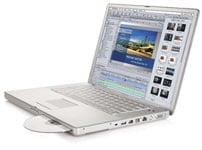 Okay, not that I am implying in any way shape or form that this is a fair comparison, but it’s still interesting nonetheless. We have been hearing that the Intel version of OS X runs faster than the PowerPC equivalent, and someone has put up a video comparing the boot times of the two different versions of the software. The thing is, they are comparing a G4 PowerBook to a full-size Dell with a P4 with Hyper-Threading. A little one-sided there, no?
Okay, not that I am implying in any way shape or form that this is a fair comparison, but it’s still interesting nonetheless. We have been hearing that the Intel version of OS X runs faster than the PowerPC equivalent, and someone has put up a video comparing the boot times of the two different versions of the software. The thing is, they are comparing a G4 PowerBook to a full-size Dell with a P4 with Hyper-Threading. A little one-sided there, no?
Watch  | OS X Bootup Video via Ava Elliot Sasser
| OS X Bootup Video via Ava Elliot Sasser
Gallery: PowerBook OS X vs. Dell OSx86 Bootup Video
PSP Firmware 2.0 Now Available For Download

Posted by Andru Edwards Categories: Software, Video Games,
 Finally, after much waiting, the United States version of the PSP 2.0 Firmware is officially official. All you need to do to get it is select Network Update within your PSP menu, make sure it’s plugged in to a power source, and wait patiently. This update contains updates for photo, video, network, and music features. Sweet.
Finally, after much waiting, the United States version of the PSP 2.0 Firmware is officially official. All you need to do to get it is select Network Update within your PSP menu, make sure it’s plugged in to a power source, and wait patiently. This update contains updates for photo, video, network, and music features. Sweet.
Read More  | Playfeed
| Playfeed
Gallery: PSP Firmware 2.0 Now Available For Download
 The desktop search arena is an interesting one, with Google, Microsoft, Yahoo!, and even some independants all vying for your attention. Today, Google dropped a major upgrade to its desktop search tool appropriately called Google Desktop 2. This one includes a Sidebar, which allows you to view and manage just about every component of your search experience, including stock management, weather, Gmail, Outlook information, RSS, and instant messaging. This one is for Windows users only, but I don’t see too many Mac users complaining - after all, we have Spotlight.
The desktop search arena is an interesting one, with Google, Microsoft, Yahoo!, and even some independants all vying for your attention. Today, Google dropped a major upgrade to its desktop search tool appropriately called Google Desktop 2. This one includes a Sidebar, which allows you to view and manage just about every component of your search experience, including stock management, weather, Gmail, Outlook information, RSS, and instant messaging. This one is for Windows users only, but I don’t see too many Mac users complaining - after all, we have Spotlight.
We’ve also improved your desktop search experience. With Quick Find, you can now launch applications and see search results as you type without even opening a browser. We’ve also extended our Outlook integration, so you can search Google Desktop with the Outlook Toolbar and see results within Outlook itself. Finally, you can search even more stuff, including your Gmail, files on network drives, many Outlook data types (including Contacts, Tasks, Calendar, Notes and Journal) and MSN Messenger chats. And if you yearn for even stronger security, you can encrypt your entire index.
Read More  | Google Desktop via DigitalTechNews
| Google Desktop via DigitalTechNews
Gallery: Google Desktop 2 with Sidebar
Advertisement
© Gear Live Inc. {year} – User-posted content, unless source is quoted, is licensed under a Creative Commons Public Domain License. Gear Live graphics, logos, designs, page headers, button icons, videos, articles, blogs, forums, scripts and other service names are the trademarks of Gear Live Inc.
















